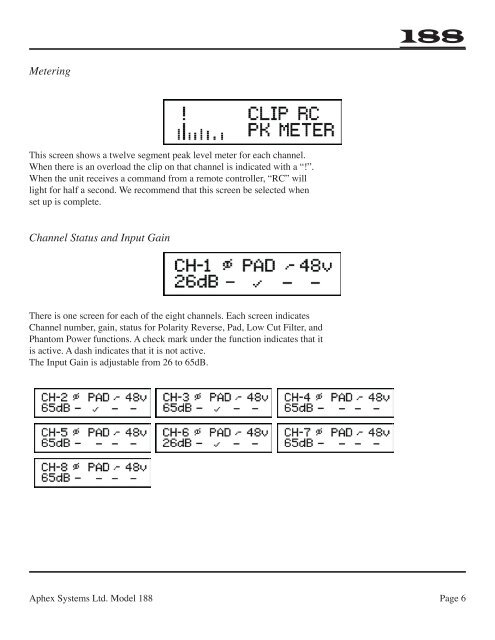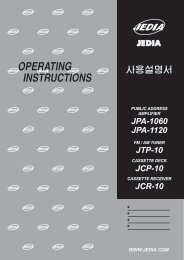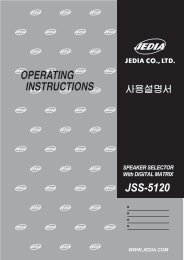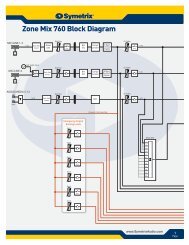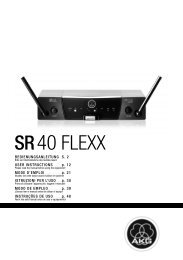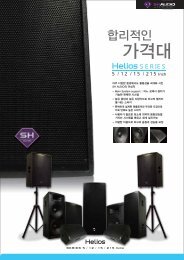Aphex_188_User_Manual - Pro Audio Galicia
Aphex_188_User_Manual - Pro Audio Galicia
Aphex_188_User_Manual - Pro Audio Galicia
Create successful ePaper yourself
Turn your PDF publications into a flip-book with our unique Google optimized e-Paper software.
<strong>188</strong><br />
Metering<br />
This screen shows a twelve segment peak level meter for each channel.<br />
When there is an overload the clip on that channel is indicated with a “!”.<br />
When the unit receives a command from a remote controller, “RC” will<br />
light for half a second. We recommend that this screen be selected when<br />
set up is complete.<br />
Channel Status and Input Gain<br />
There is one screen for each of the eight channels. Each screen indicates<br />
Channel number, gain, status for Polarity Reverse, Pad, Low Cut Filter, and<br />
Phantom Power functions. A check mark under the function indicates that it<br />
is active. A dash indicates that it is not active.<br />
The Input Gain is adjustable from 26 to 65dB.<br />
<strong>Aphex</strong> Systems Ltd. Model <strong>188</strong><br />
Page 6