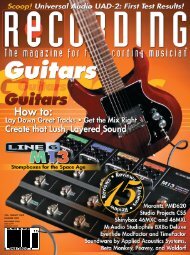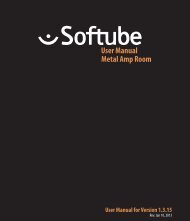Apollo 16 Hardware Manual.pdf - Universal Audio
Apollo 16 Hardware Manual.pdf - Universal Audio
Apollo 16 Hardware Manual.pdf - Universal Audio
You also want an ePaper? Increase the reach of your titles
YUMPU automatically turns print PDFs into web optimized ePapers that Google loves.
Host I/O<br />
Important: Connect only one <strong>Apollo</strong> <strong>16</strong> FireWire or Thunderbolt port to the host computer.<br />
(9) Expansion Bay<br />
The expansion bay is where the <strong>Universal</strong> <strong>Audio</strong> Thunderbolt Option Card is installed, providing access to all of<br />
<strong>Apollo</strong> <strong>16</strong>’s features and functionality via Thunderbolt-enabled computers.<br />
Refer to the Installation & Setup Guide included in the Thunderbolt Option Card package and our website for<br />
complete details about installation, configuration, and use of Thunderbolt with <strong>Apollo</strong> <strong>16</strong>.<br />
(10) FireWire 800 Ports<br />
<strong>Apollo</strong> <strong>16</strong> uses FireWire to communicate with the host computer system when the Thunderbolt Option Card is<br />
not in use. When <strong>Apollo</strong> <strong>16</strong> is properly connected and configured, the HOST indicator (#2 on front panel) is illuminated.<br />
<strong>Apollo</strong> <strong>16</strong> has two FireWire 800 ports. Only one port is used to connect to the host computer; the second port<br />
can be used for daisy-chaining multiple FireWire devices such as external FireWire hard drives. For more<br />
FireWire information and recommended interconnections, see ““FireWire Basics” on page 23.<br />
Note: <strong>Apollo</strong> <strong>16</strong> cannot be bus powered and it does not supply bus power from its FireWire ports to<br />
other devices.<br />
(11) MADI Optical Ports<br />
These ports use the MADI (Multichannel <strong>Audio</strong> Digital Interface) optical protocol for interconnecting with other<br />
audio hardware devices in the digital domain. MADI input and output ports are provided.<br />
The MADI ports relay the Monitor, Cue, and Auxiliary busses between multiple <strong>Apollo</strong> <strong>16</strong>’s when they are connected<br />
in a multi-unit configuration for increased simultaneous I/O. For details about MADI features with <strong>Apollo</strong><br />
<strong>16</strong>, refer to the <strong>Apollo</strong> Software <strong>Manual</strong> (see “About <strong>Apollo</strong> <strong>16</strong> Documentation” on page 8).<br />
<strong>Apollo</strong> <strong>16</strong> <strong>Hardware</strong> <strong>Manual</strong><br />
<strong>16</strong><br />
Rear Panel