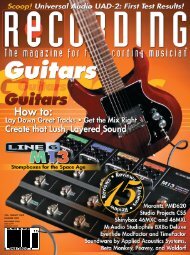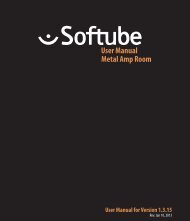Apollo 16 Hardware Manual.pdf - Universal Audio
Apollo 16 Hardware Manual.pdf - Universal Audio
Apollo 16 Hardware Manual.pdf - Universal Audio
Create successful ePaper yourself
Turn your PDF publications into a flip-book with our unique Google optimized e-Paper software.
Troubleshooting<br />
If <strong>Apollo</strong> <strong>16</strong> isn’t behaving the way you expect it to, here are some common troubleshooting items to confirm. If<br />
you are still experiencing issues after performing these checks, contact technical support (see “Technical Support”<br />
on page 9).<br />
SYMPTOM<br />
Unit won’t power on<br />
ITEMS TO CHECK<br />
• Confirm power supply connections at power supply input and back of unit<br />
• Confirm Power switch is not in “OFF” position<br />
• Confirm AC power is available at wall socket by plugging in a different device<br />
No monitor output • Confirm UAD Powered Plug-Ins software is properly installed and configured (page 17)<br />
• Confirm connections, power, and volume of monitoring system<br />
• Confirm monitor knob is turned up<br />
• Confirm monitor outputs are not muted (push monitor knob - green = not muted, red = muted)<br />
• Confirm monitor level meter LEDs are active (check signal flows)<br />
Monitor output level range is<br />
too loud or too quiet<br />
Input levels are too high or too<br />
low<br />
Can’t fine tune input signal<br />
levels<br />
Output levels are too high or<br />
too low<br />
<strong>Audio</strong> glitches and/or dropouts<br />
Undesirable echo/phasing<br />
HOST indicator is not lit<br />
Faint static and/or white<br />
noise is heard when nothing is<br />
plugged in<br />
• Monitor output reference levels can be switched between -10 dBV and +4 dBu in the Outputs<br />
panel in the Console Settings window within the Console application<br />
• Input reference levels can be switched between -10 dBV and +4 dBu in the input channel<br />
strips of the Console application<br />
• Signal levels for all inputs, including digital inputs, are adjusted at the device connected to<br />
those inputs<br />
• Output reference levels for adjacent pairs can be switched between -10 dBV and +4 dBu in the<br />
Outputs panel in the Console Settings window within the Console application<br />
• Increase audio buffer size setting in DAW<br />
• Confirm clocking setups (check cable connections and confirm all device clocks are synchronized<br />
to one master clock device)<br />
• Confirm input monitoring is not enabled in both Console and DAW<br />
• Confirm FireWire or Thunderbolt connections<br />
• Confirm <strong>Apollo</strong> <strong>16</strong> software (UAD Powered Plug-Ins) is installed<br />
• Restart computer and power cycle <strong>Apollo</strong> <strong>16</strong><br />
• Reinstall <strong>Apollo</strong> <strong>16</strong> software<br />
• Try a different FireWire or Thunderbolt cable<br />
• Some UAD plug-ins model the noise characteristics of the original equipment. Defeat the noise<br />
model in the plug-in GUI or mute the channel containing the plug-in to temporarily mute the<br />
noise<br />
<strong>Apollo</strong> <strong>16</strong> <strong>Hardware</strong> <strong>Manual</strong><br />
34<br />
Troubleshooting