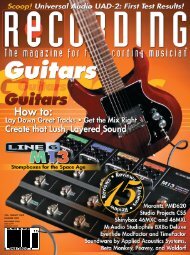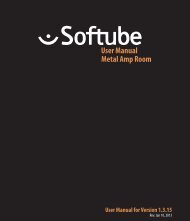Apollo 16 Hardware Manual.pdf - Universal Audio
Apollo 16 Hardware Manual.pdf - Universal Audio
Apollo 16 Hardware Manual.pdf - Universal Audio
You also want an ePaper? Increase the reach of your titles
YUMPU automatically turns print PDFs into web optimized ePapers that Google loves.
Thunderbolt Setup<br />
This diagram illustrates how <strong>Apollo</strong> <strong>16</strong> can be connected to a host computer with the Thunderbolt Option Card.<br />
Key points for this example:<br />
• The Thunderbolt Option Card (not included) must be installed in <strong>Apollo</strong> <strong>16</strong> to connect via Thunderbolt<br />
• Either Thunderbolt port can be used for the host computer connection<br />
• A UAD-2 PCIe card in an external Thunderbolt expansion chassis is daisy-chained to second port in<br />
Thunderbolt Option Card<br />
• Monitors with AES/EBU input are connected to AES/EBU output<br />
• The “AES/EBU Mirrors Monitor 1-2” option is enabled in Console Settings so <strong>Apollo</strong> <strong>16</strong>’s front panel<br />
MONITOR knob can control the volume level of the speakers with AES/EBU input<br />
• An external FireWire 800 device is connected to <strong>Apollo</strong> <strong>16</strong> (the Thunderbolt Option Card enables <strong>Apollo</strong><br />
<strong>16</strong> to behave as a FireWire 800 hub)<br />
• Either FireWire port can be used for the external FireWire hard drive connection<br />
UAD-2 OCTO in external<br />
Thunderbolt chassis<br />
Powered<br />
Loudspeakers<br />
w/Digital<br />
Inputs<br />
POWER<br />
OUT<br />
IN<br />
75 OHM TERM<br />
ON<br />
AES/EBU OUT<br />
AES/EBU IN<br />
MON OUT (R) 2 MON OUT (L) 1<br />
LINE OUT 9-<strong>16</strong><br />
LINE IN 9-<strong>16</strong><br />
PUSH<br />
WORD CLOCK<br />
OFF<br />
PORT ( 1) PORT ( 2)<br />
FIREWIRE<br />
MADI OUT<br />
MADI IN<br />
LINE OUT 1-8 LINE IN 1-8<br />
UNIVERSAL AUDIO, INC.<br />
1394 800 (1) 1394 800 (2)<br />
Thunderbolt<br />
Computer<br />
External FW<br />
Hard Drive<br />
<strong>Audio</strong> Gear with DB25 Analog I/O<br />
<strong>Apollo</strong> <strong>16</strong> <strong>Hardware</strong> <strong>Manual</strong><br />
20<br />
Interconnections