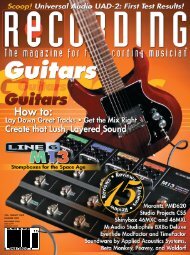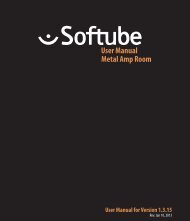bx_digital V2 Manual.pdf
bx_digital V2 Manual.pdf
bx_digital V2 Manual.pdf
Create successful ePaper yourself
Turn your PDF publications into a flip-book with our unique Google optimized e-Paper software.
x_<strong>digital</strong> <strong>V2</strong> manual<br />
AUTO LISTEN MODE “G”<br />
This AUTO LISTEN MODE finally is pretty easy to explain… as long as you click a<br />
Gain knob (or grab a touch sensitive controller pot or fader) all other bands of<br />
that EQ will be bypassed. This way all you hear is the touched EQ band solo-ed,<br />
without other EQ bands eventually effecting / overlaying your EQ setting.<br />
7.8. & 7.9. LEDs for the L/R or M/S sections<br />
We have included a <strong>digital</strong> level control in <strong>bx</strong>_<strong>digital</strong> <strong>V2</strong> that the hardware<br />
does not have. Red LEDs indicate potentially distorted signals in the<br />
respective signal-path and should be avoided…<br />
This may or may not be wanted, so remember: you have the choice to activate<br />
or deactivate each and every AUTO feature (Q, f or G) or any combination of<br />
these 3 features using the Auto Listen pop up menu. (see -12- above)<br />
The Auto Listen Mode can be switched off using the blue LED.<br />
7.6. EQ-Section R (Right) or S (Stereo/S-signal)<br />
depending on the selected mode<br />
The same 7-band EQ section as for the L<br />
section (or respectively the M section,<br />
depending on the selected mode), please<br />
check “1”.<br />
7.10. & 7.11. Bass Shift<br />
The Bass Shift is an „intelligent“ EQ band for the bass<br />
frequencies of your mix. We call it Bass Shift because 2<br />
different frequencies will be „shifted“ against each other<br />
with the turn of just one knob. The frequencies have been<br />
pre-set and cannot be changed. If you are looking for a<br />
sweepable Bass- (and Presence-) Shifter please check out<br />
<strong>bx</strong>_hybrid (available individually).<br />
The Bass Shift EQ can be used to easily adjust the overall bass sound of your<br />
recordings in a professional yet easy & fast way… turning the Bass Shift to the<br />
right will „push“ your bass down one octave by boosting one part of your bass<br />
frequencies while at the same time cutting other (higher) bass frequencies.<br />
Turning the BASS SHIFT to the left will cause the opposite…<br />
7.7. Window switch<br />
You may hide the graphic EQ curves if you want to save some screen<br />
space (we know <strong>bx</strong>_<strong>digital</strong> is not a small plug-in…), or if you simply prefer<br />
EQ-ing without seeing the EQ curves. Just click the “arrow” symbol.<br />
tt<br />
Please check the EQ panels (17. & 18.) to actually see what you are doing<br />
when working with the Bass Shift!<br />
Turning your BASS SHIFT to the right will result in a more „indirect“ and „deep<br />
soft“ bass sound, while turning to the left will result in a „dryer“ bass sound.<br />
10