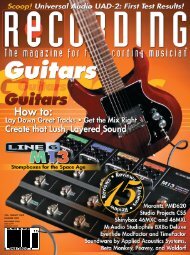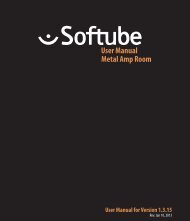bx_digital V2 Manual.pdf
bx_digital V2 Manual.pdf
bx_digital V2 Manual.pdf
You also want an ePaper? Increase the reach of your titles
YUMPU automatically turns print PDFs into web optimized ePapers that Google loves.
x_<strong>digital</strong> <strong>V2</strong> manual<br />
8. Troubleshooting<br />
88<br />
Incomplete signals<br />
??<br />
You might have clicked on one or (or more) Solo-buttons of one section<br />
(L/R or M/S), so you only hear parts of your signal. Make sure both Solo<br />
buttons are switched OFF to hear your stereo mix.<br />
99<br />
Switch all Solo switches OFF, and you should hear your regular stereo<br />
signal.<br />
88<br />
Phasing/wrong panoramas<br />
??<br />
If you hear parts of your stereo signal not properly in place panorama-wise<br />
you might be working in the M/S-Recording mode with a standard-stereosignal<br />
running through your <strong>bx</strong>_<strong>digital</strong> plug-in!<br />
!!<br />
NEVER use the M/S-Recording mode for processing stereo-signals (like<br />
mixes!), unless you want to experiment with sound-design…<br />
88<br />
NO sound<br />
??<br />
Do you feed any sound into <strong>bx</strong>_<strong>digital</strong> <strong>V2</strong> at all??? :-)<br />
ENJOY WORKING WITH <strong>bx</strong>_<strong>digital</strong> <strong>V2</strong>!<br />
tt<br />
For more information and a video demo please visit:<br />
www.brainworx-music.de<br />
www.brainworx-usa.com<br />
Hitdorfer Straße 10<br />
40764 Langenfeld<br />
Germany<br />
info@brainworx-music.de<br />
www.brainworx-music.de<br />
www.brainworx-usa.com<br />
14