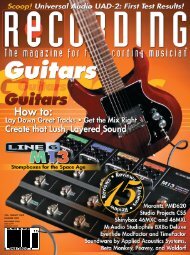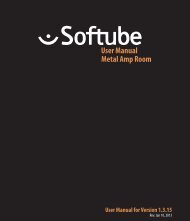- Page 1 and 2: UAD PLUG-INS MANUAL SOFTWARE VERSIO
- Page 3 and 4: Universal Audio, Inc. End User Lice
- Page 5 and 6: TABLE OF CONTENTS Chapter 1. Docume
- Page 7 and 8: TABLE OF CONTENTS EMT 140 Controls
- Page 9 and 10: TABLE OF CONTENTS Moog Filter Contr
- Page 11 and 12: TABLE OF CONTENTS Precision Enhance
- Page 13 and 14: TABLE OF CONTENTS Boss CE-1 Screens
- Page 15 and 16: CHAPTER 1 Documentation & Support U
- Page 17 and 18: Online Documentation Support Websit
- Page 19 and 20: CHAPTER 2 Ampex ATR-102 Mastering T
- Page 21 and 22: Operational Overview Famous Tape So
- Page 23 and 24: Low Level Tuning Manual Calibration
- Page 25 and 26: Clip LED The left and right channel
- Page 27 and 28: When Link is active, automation dat
- Page 29 and 30: Cal Level Cal Level automatically s
- Page 31 and 32: Thru Thru is a processor bypass con
- Page 33 and 34: After Auto Calibration occurs, the
- Page 35 and 36: When Tape Speed is set to 30 IPS, t
- Page 37 and 38: Tape Delay Enable These buttons are
- Page 39 and 40: Manual Cal Knob The Manual Cal knob
- Page 41: To manually calibrate UAD Ampex ATR
- Page 45 and 46: Original Ampex ATR-102 Mastering Re
- Page 47 and 48: API 500 Series EQ Collection Screen
- Page 49 and 50: API 550A Controls Band Controls The
- Page 51 and 52: API 560 Controls Note: Like the ori
- Page 53 and 54: CHAPTER 4 Cambridge EQ Overview The
- Page 55 and 56: Zoom Buttons The vertical scale of
- Page 57 and 58: Low Cut / High Cut Filters The Low
- Page 59 and 60: Table 9. Available ranges for the B
- Page 61 and 62: Note that the Q value increases as
- Page 63 and 64: Figure 14. Shelf Type A Figure 15.
- Page 65 and 66: Design Overview The original UREI/U
- Page 67 and 68: Color The Color switch toggles betw
- Page 69 and 70: Echo Volume A/B This control determ
- Page 71 and 72: EX-1 Equalizer and Compressor Figur
- Page 73 and 74: Ratio Knob Threshold Knob Determine
- Page 75 and 76: Mode Pop-up Menu Determines the DM-
- Page 77 and 78: Link Button This button links the l
- Page 79 and 80: Recirculation allows both positive
- Page 81 and 82: dbx 160 Controls The minimal contro
- Page 83 and 84: CHAPTER 8 DreamVerb Overview DreamV
- Page 85 and 86: The DreamVerb user interface (Figur
- Page 87 and 88: Shelving The simplest (and often mo
- Page 89 and 90: Materials Panel The parameters in t
- Page 91 and 92: Materials Blending Bars The Materia
- Page 93 and 94:
Late-Field Relative Timing To highl
- Page 95 and 96:
Figure 36. DreamVerb Positioning pa
- Page 97 and 98:
Mute Mix Dry Wet This switch mutes
- Page 99 and 100:
• The EQ is often most useful for
- Page 101 and 102:
FATSO Screenshots Figure 38. The FA
- Page 103 and 104:
Transformer design and use is an ar
- Page 105 and 106:
Channel Controls Input The Input kn
- Page 107 and 108:
Bypass/Tranny This black button is
- Page 109 and 110:
Controls Unlinked Unlink the contro
- Page 111 and 112:
Attack LED’s Unlit - Compressor I
- Page 113 and 114:
CHAPTER 10 EMT 140 Plate Reverb Ove
- Page 115 and 116:
Reverb Controls Plate reverb system
- Page 117 and 118:
Because this is a shelving EQ, all
- Page 119 and 120:
Power Switch This toggle switch ena
- Page 121 and 122:
EMT 250 Screenshot Figure 41. The E
- Page 123 and 124:
In some program modes, the yellow
- Page 125 and 126:
Reverb Reverb program mode offers t
- Page 127 and 128:
Important: In Delay mode, lever 3 d
- Page 129 and 130:
Positions “I” and “II” are
- Page 131 and 132:
Predelay (Lever 4) Lever 4 is used
- Page 133 and 134:
CHAPTER 12 EP-34 Classic Tape Echo
- Page 135 and 136:
The available delay range is 80 to
- Page 137 and 138:
Echo Pan Pan sets the position of t
- Page 139 and 140:
The EP-3 is the favored unit by gui
- Page 141 and 142:
Fairchild Screenshot Figure 44. The
- Page 143 and 144:
Fairchild Modes Dual Left/Right Lat
- Page 145 and 146:
Meter Select Switch This switch det
- Page 147 and 148:
DC Bias DC Bias controls the ratio
- Page 149 and 150:
Harrison 32C EQ and Harrison 32C SE
- Page 151 and 152:
Hi Gain Gain This control determine
- Page 153 and 154:
CHAPTER 15 Helios Type 69 Equalizer
- Page 155 and 156:
Bass The Bass knob has a dual purpo
- Page 157 and 158:
duced if UAD-2 DSP LoadLock is enab
- Page 159 and 160:
CHAPTER 16- LA-3A Compressor Overvi
- Page 161 and 162:
CHAPTER 17 Lexicon 224 Classic Digi
- Page 163 and 164:
Lexicon 224 Screenshot Figure 50. T
- Page 165 and 166:
Lexicon 224 Buttons Like the origin
- Page 167 and 168:
If Display Hold is set to 1.5 (the
- Page 169 and 170:
Bass The Bass slider defines the re
- Page 171 and 172:
Higher Diffusion values are frequen
- Page 173 and 174:
Mode Enhancement Mode Enhancement m
- Page 175 and 176:
Solo When Solo is activated, the Dr
- Page 177 and 178:
If the left and right controls have
- Page 179 and 180:
P8 Constant Density Plate A P9 Chor
- Page 181 and 182:
CHAPTER 18 Little Labs IBP Overview
- Page 183 and 184:
Phase Adjust 90°/180° This switch
- Page 185 and 186:
Little Labs VOG Screenshot Figure 5
- Page 187 and 188:
Like the original hardware, increas
- Page 189 and 190:
CHAPTER 20 Manley Massive Passive E
- Page 191 and 192:
Unique Shelves No negative feedback
- Page 193 and 194:
Shelf/Bell The Shelf/Bell toggle sw
- Page 195 and 196:
As Bandwidth is increased in Shelf
- Page 197 and 198:
The Channel Gain controls are inten
- Page 199 and 200:
When set to Link (up position), mod
- Page 201 and 202:
Additional Information The original
- Page 203 and 204:
Moog Filter Screenshot Figure 61. T
- Page 205 and 206:
Cutoff This parameter defines the c
- Page 207 and 208:
LFO Amount The LFO (low frequency o
- Page 209 and 210:
Moog Filter SE Overview The UAD Moo
- Page 211 and 212:
CHAPTER 22 MXR Flanger/Doubler Clas
- Page 213 and 214:
Software-Only Features Stereo Funct
- Page 215 and 216:
Manual This continuous control dete
- Page 217 and 218:
Sync The speed of the Sweep LFO can
- Page 219 and 220:
CHAPTER 23 Neve 1073 Equalizer Over
- Page 221 and 222:
The available midrange center frequ
- Page 223 and 224:
Neve 1073 Latency The Neve 1073 (bu
- Page 225 and 226:
Neve 1081 and 1081SE Controls Overv
- Page 227 and 228:
High-Mid Frequency The high-midrang
- Page 229 and 230:
Cut Filters The independent low and
- Page 231 and 232:
CHAPTER 25 Neve 31102 Console EQ Ov
- Page 233 and 234:
Midrange Band The midrange band is
- Page 235 and 236:
EQL The equalizer is engaged when t
- Page 237 and 238:
CHAPTER 26 Neve 33609 Compressor Ov
- Page 239 and 240:
Modeling The UAD Neve 33609 models
- Page 241 and 242:
Compressor Gain This makeup gain co
- Page 243 and 244:
Stereo In stereo mode, the left cha
- Page 245 and 246:
22 dB Typical starting point for in
- Page 247 and 248:
Note: Compensating for Neve 33609 i
- Page 249 and 250:
Neve 88RS Screenshot Figure 74. The
- Page 251 and 252:
Gate/Expander The gate/expander mod
- Page 253 and 254:
The available range is -25 dB to +1
- Page 255 and 256:
An example: When compressing a snar
- Page 257 and 258:
L/C Release Release sets the amount
- Page 259 and 260:
You can use this button to compare
- Page 261 and 262:
Cut Filters In addition to the four
- Page 263 and 264:
CHAPTER 28 Ocean Way Studios Dynami
- Page 265 and 266:
What Is Ocean Way Studios? Ocean Wa
- Page 267 and 268:
Operational Overviews Modes Overvie
- Page 269 and 270:
Microphones Overview In addition to
- Page 271 and 272:
Distance The distance from the micr
- Page 273 and 274:
Using Ocean Way Studios For details
- Page 275 and 276:
Dual-Mode Example Figure 85 shows h
- Page 277 and 278:
The latency of Ocean Way Studios de
- Page 279 and 280:
Ocean Way Studios Controls Mode Oce
- Page 281 and 282:
Source A variety of audio sources (
- Page 283 and 284:
The locations of the source and mic
- Page 285 and 286:
Cut Filters Independent High Cut an
- Page 287 and 288:
Mono Output When the plug-in has mo
- Page 289 and 290:
Master EQ This group of parameters
- Page 291 and 292:
Putnam moves to Los Angeles In orde
- Page 293 and 294:
of Allen's best long term clients.
- Page 295 and 296:
CHAPTER 29 Precision Buss Compresso
- Page 297 and 298:
When Ratio is changed, the Threshol
- Page 299 and 300:
Toggling the Fade switch causes an
- Page 301 and 302:
CHAPTER 30 Precision De-Esser Overv
- Page 303 and 304:
Note: When Solo is active, changes
- Page 305 and 306:
CHAPTER 31 Precision Enhancer Hz Ov
- Page 307 and 308:
Mode B (Bass 2) Mode B is primarily
- Page 309 and 310:
Precision Enhancer Hz Usage Notes
- Page 311 and 312:
Precision Enhancer kHz Screenshot F
- Page 313 and 314:
Generally speaking, adjust the Outp
- Page 315 and 316:
Precision Equalizer Controls The ea
- Page 317 and 318:
Power Switch The Power Switch deter
- Page 319 and 320:
Precision Equalizer Latency The Pre
- Page 321 and 322:
Operational Overview Ambience Recov
- Page 323 and 324:
Ambience Recovery Refer to Figure 9
- Page 325 and 326:
Bell Filter The bell filter is full
- Page 327 and 328:
Output Gain Controls Refer to Figur
- Page 329 and 330:
Factory Preset Notes by Bob Katz Pr
- Page 331 and 332:
CHAPTER 35 Precision Limiter Overvi
- Page 333 and 334:
Release The Release knob sets the v
- Page 335 and 336:
Each of these modes displays the Th
- Page 337 and 338:
Figure 100. Precision Limiter meter
- Page 339 and 340:
CHAPTER 36 Precision Maximizer Over
- Page 341 and 342:
Shape The Shape knob is the primary
- Page 343 and 344:
Output The Output knob controls the
- Page 345 and 346:
CHAPTER 37 Precision Multiband Over
- Page 347 and 348:
Band Controls The Band Controls con
- Page 349 and 350:
Note: Relative mode is not availabl
- Page 351 and 352:
Attack Attack sets the amount of ti
- Page 353 and 354:
Adjusting Gain Adjusting Gain and c
- Page 355 and 356:
Dynamics Meters Realtime display of
- Page 357 and 358:
Output Level Meter Output Level Kno
- Page 359 and 360:
CHAPTER 38 Pultec Passive EQ Collec
- Page 361 and 362:
Pultec Plug-In Family The complete
- Page 363 and 364:
Artist Presets The Pultec Passive E
- Page 365 and 366:
LF Boost This knob determines the a
- Page 367 and 368:
EQ Enable This is the EQ enable con
- Page 369 and 370:
The HLF-3C interface is very simple
- Page 371 and 372:
CHAPTER 39 RealVerb Pro Overview Re
- Page 373 and 374:
The RealVerb Pro user interface is
- Page 375 and 376:
First material Second material Blen
- Page 377 and 378:
tion frequency, the frequency at wh
- Page 379 and 380:
3. Adjust the Band-edge controls fo
- Page 381 and 382:
3. Drag the Decay Time control for
- Page 383 and 384:
Levels The Levels panel adjusts the
- Page 385 and 386:
RealVerb Pro Preset Management Fact
- Page 387 and 388:
Boss CE-1 Controls The Boss CE-1 ha
- Page 389 and 390:
Vibrato Controls These two knobs co
- Page 391 and 392:
Roland Dimension D Controls The Rol
- Page 393 and 394:
Roland RE-201 Screenshot Figure 123
- Page 395 and 396:
The affect of each knob position is
- Page 397 and 398:
Note: Echo Volume has no affect whe
- Page 399 and 400:
CHAPTER 43 SPL Transient Designer O
- Page 401 and 402:
Signal Overload Link Link indicates
- Page 403 and 404:
• Shorten the sustain period of a
- Page 405 and 406:
channels of the reverb return throu
- Page 407 and 408:
Figure 126 on page 407 shows the di
- Page 409 and 410:
Figure 130 on page 409 displays the
- Page 411 and 412:
SSL E Channel Strip Screenshot Figu
- Page 413 and 414:
Dynamics Separate “soft-knee” c
- Page 415 and 416:
Gate 1 (G1) In Gate 1 mode, signals
- Page 417 and 418:
EQ The UAD SSL E Channel Strip EQ m
- Page 419 and 420:
HMF Q The Q (bandwidth) control def
- Page 421 and 422:
Pre-Dynamics (PRE DYN) During “no
- Page 423 and 424:
The compressor's simple control set
- Page 425 and 426:
SSL G Bus Compressor Controls Thres
- Page 427 and 428:
Fade Rate Fade Rate determines the
- Page 429 and 430:
CHAPTER 46 Studer A800 Multichannel
- Page 431 and 432:
+6dB, +7.5dB, or +9dB calibration l
- Page 433 and 434:
Ganged Operation Mono/Stereo Operat
- Page 435 and 436:
• 250: +3 Calibration (251 nWb/m)
- Page 437 and 438:
Equaliser (Emphasis EQ) The Equalis
- Page 439 and 440:
• Gang Controls is a static contr
- Page 441 and 442:
With the hardware machine, these co
- Page 443 and 444:
CHAPTER 47 Teletronix LA-2A Leveler
- Page 445 and 446:
LA-2A Plug-In Family The complete L
- Page 447 and 448:
Reference Level Plug-ins in the Tel
- Page 449 and 450:
Compress/Limit This switch sets the
- Page 451 and 452:
The Teletroniz LA-2A Leveler Collec
- Page 453 and 454:
Operational Overview Unique Band In
- Page 455 and 456:
Low-Mid Band The low-mid EQ offers
- Page 457 and 458:
The Trident A-Range Console, featur
- Page 459 and 460:
UA 1176 Screenshots Figure 143. The
- Page 461 and 462:
UA 1176LN/SE Legacy The 1176 legacy
- Page 463 and 464:
Grit A simple 1176 trick is turning
- Page 465 and 466:
The behavior of the Attack knob var
- Page 467 and 468:
In All Button mode the ratio goes t
- Page 469 and 470:
INDEX Numerics 1176 Classic Limiter
- Page 471 and 472:
INDEX Filtering 92 Frequency 302 Fr
- Page 473 and 474:
INDEX Parametric EQ 59 Parametric T
- Page 475:
INDEX Users Forum 17 V Video Docume