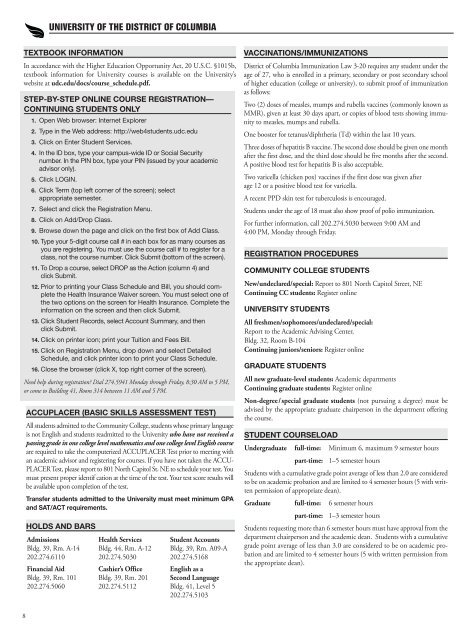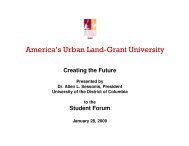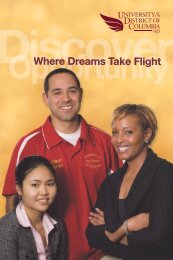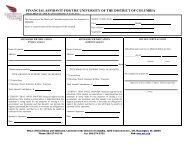here - University of the District of Columbia
here - University of the District of Columbia
here - University of the District of Columbia
Create successful ePaper yourself
Turn your PDF publications into a flip-book with our unique Google optimized e-Paper software.
UNIVERSITY OF THE DISTRICT OF COLUMBIA<br />
TEXTBOOK INFORMATION<br />
In accordance with <strong>the</strong> Higher Education Opportunity Act, 20 U.S.C. §1015b,<br />
textbook information for <strong>University</strong> courses is available on <strong>the</strong> <strong>University</strong>’s<br />
website at udc.edu/docs/course_schedule.pdf.<br />
STEP-BY-STEP ONLINE COURSE REGISTRATION—<br />
CONTINUING STUDENTS ONLY<br />
1. Open Web browser: Internet Explorer<br />
2. Type in <strong>the</strong> Web address: http://web4students.udc.edu<br />
3. Click on Enter Student Services.<br />
4. In <strong>the</strong> ID box, type your campus-wide ID or Social Security<br />
number. In <strong>the</strong> PIN box, type your PIN (issued by your academic<br />
advisor only).<br />
5. Click LOGIN.<br />
6. Click Term (top left corner <strong>of</strong> <strong>the</strong> screen); select<br />
appropriate semester.<br />
7. Select and click <strong>the</strong> Registration Menu.<br />
8. Click on Add/Drop Class.<br />
9. Browse down <strong>the</strong> page and click on <strong>the</strong> first box <strong>of</strong> Add Class.<br />
10. Type your 5-digit course call # in each box for as many courses as<br />
you are registering. You must use <strong>the</strong> course call # to register for a<br />
class, not <strong>the</strong> course number. Click Submit (bottom <strong>of</strong> <strong>the</strong> screen).<br />
11. To Drop a course, select DROP as <strong>the</strong> Action (column 4) and<br />
click Submit.<br />
12. Prior to printing your Class Schedule and Bill, you should complete<br />
<strong>the</strong> Health Insurance Waiver screen. You must select one <strong>of</strong><br />
<strong>the</strong> two options on <strong>the</strong> screen for Health Insurance. Complete <strong>the</strong><br />
information on <strong>the</strong> screen and <strong>the</strong>n click Submit.<br />
13. Click Student Records, select Account Summary, and <strong>the</strong>n<br />
click Submit.<br />
14. Click on printer icon; print your Tuition and Fees Bill.<br />
15. Click on Registration Menu, drop down and select Detailed<br />
Schedule, and click printer icon to print your Class Schedule.<br />
16. Close <strong>the</strong> browser (click X, top right corner <strong>of</strong> <strong>the</strong> screen).<br />
Need help during registration? Dial 274.5941 Monday through Friday, 8:30 AM to 5 PM,<br />
or come to Building 41, Room 314 between 11 AM and 5 PM.<br />
ACCUPLACER (BASIC SKILLS ASSESSMENT TEST)<br />
All students admitted to <strong>the</strong> Community College, students whose primary language<br />
is not English and students readmitted to <strong>the</strong> <strong>University</strong> who have not received a<br />
passing grade in one college level ma<strong>the</strong>matics and one college level English course<br />
are required to take <strong>the</strong> computerized ACCUPLACER Test prior to meeting with<br />
an academic advisor and registering for courses. If you have not taken <strong>the</strong> ACCU-<br />
PLACER Test, please report to 801 North Capitol St. NE to schedule your test. You<br />
must present proper identif cation at <strong>the</strong> time <strong>of</strong> <strong>the</strong> test. Your test score results will<br />
be available upon completion <strong>of</strong> <strong>the</strong> test.<br />
Transfer students admitted to <strong>the</strong> <strong>University</strong> must meet minimum GPA<br />
and SAT/ACT requirements.<br />
HOLDS AND BARS<br />
Admissions<br />
Bldg. 39, Rm. A-14<br />
202.274.6110<br />
Financial Aid<br />
Bldg. 39, Rm. 101<br />
202.274.5060<br />
Health Services<br />
Bldg. 44, Rm. A-12<br />
202.274.5030<br />
Cashier’s Office<br />
Bldg. 39, Rm. 201<br />
202.274.5112<br />
Student Accounts<br />
Bldg. 39, Rm. A09-A<br />
202.274.5168<br />
English as a<br />
Second Language<br />
Bldg. 41, Level 5<br />
202.274.5103<br />
VACCINATIONS/IMMUNIZATIONS<br />
<strong>District</strong> <strong>of</strong> <strong>Columbia</strong> Immunization Law 3-20 requires any student under <strong>the</strong><br />
age <strong>of</strong> 27, who is enrolled in a primary, secondary or post secondary school<br />
<strong>of</strong> higher education (college or university), to submit pro<strong>of</strong> <strong>of</strong> immunization<br />
as follows:<br />
Two (2) doses <strong>of</strong> measles, mumps and rubella vaccines (commonly known as<br />
MMR), given at least 30 days apart, or copies <strong>of</strong> blood tests showing immunity<br />
to measles, mumps and rubella.<br />
One booster for tetanus/diph<strong>the</strong>ria (Td) within <strong>the</strong> last 10 years.<br />
Three doses <strong>of</strong> hepatitis B vaccine. The second dose should be given one month<br />
after <strong>the</strong> first dose, and <strong>the</strong> third dose should be five months after <strong>the</strong> second.<br />
A positive blood test for hepatitis B is also acceptable.<br />
Two varicella (chicken pox) vaccines if <strong>the</strong> first dose was given after<br />
age 12 or a positive blood test for varicella.<br />
A recent PPD skin test for tuberculosis is encouraged.<br />
Students under <strong>the</strong> age <strong>of</strong> 18 must also show pro<strong>of</strong> <strong>of</strong> polio immunization.<br />
For fur<strong>the</strong>r information, call 202.274.5030 between 9:00 AM and<br />
4:00 PM, Monday through Friday.<br />
REGISTRATION PROCEDURES<br />
COMMUNITY COLLEGE STUDENTS<br />
New/undeclared/special: Report to 801 North Capitol Street, NE<br />
Continuing CC students: Register online<br />
UNIVERSITY STUDENTS<br />
All freshmen/sophomores/undeclared/special:<br />
Report to <strong>the</strong> Academic Advising Center,<br />
Bldg. 32, Room B-104<br />
Continuing juniors/seniors: Register online<br />
GRADUATE STUDENTS<br />
All new graduate-level students: Academic departments<br />
Continuing graduate students: Register online<br />
Non-degree/special graduate students (not pursuing a degree) must be<br />
advised by <strong>the</strong> appropriate graduate chairperson in <strong>the</strong> department <strong>of</strong>fering<br />
<strong>the</strong> course.<br />
STUDENT COURSELOAD<br />
Undergraduate full-time: Minimum 6, maximum 9 semester hours<br />
part-time: 1–5 semester hours<br />
Students with a cumulative grade point average <strong>of</strong> less than 2.0 are considered<br />
to be on academic probation and are limited to 4 semester hours (5 with written<br />
permission <strong>of</strong> appropriate dean).<br />
Graduate full-time: 6 semester hours<br />
part-time: 1–3 semester hours<br />
Students requesting more than 6 semester hours must have approval from <strong>the</strong><br />
department chairperson and <strong>the</strong> academic dean. Students with a cumulative<br />
grade point average <strong>of</strong> less than 3.0 are considered to be on academic probation<br />
and are limited to 4 semester hours (5 with written permission from<br />
<strong>the</strong> appropriate dean).<br />
8