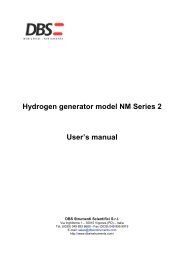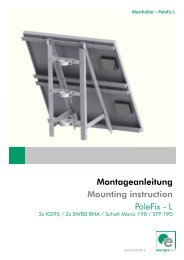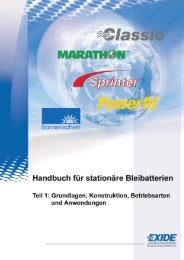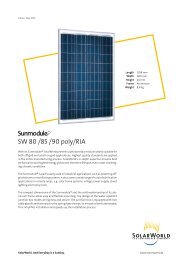EFOY-PRO Series 1st generation - udomi
EFOY-PRO Series 1st generation - udomi
EFOY-PRO Series 1st generation - udomi
You also want an ePaper? Increase the reach of your titles
YUMPU automatically turns print PDFs into web optimized ePapers that Google loves.
6. Maintenance<br />
5<br />
8. Fit the new filter 6 in the filter compartment.<br />
9. Push new filter 6 to the left until it engages in place<br />
on the wall of the filter compartment.<br />
10. Slide foam 3 back to the right beside the filter.<br />
11. Slide service cover 2 onto the device and screw it<br />
tight.<br />
12. Press "Auto" and "Reset" together on remote<br />
control unit 7 to confirm that the filter has been<br />
changed.<br />
The service message will go out.<br />
6.4 Disposal Filter XT1<br />
Dispose of used filters with plastic waste<br />
6.5 FAQs und Service<br />
1. The service message is displayed on my remote<br />
control/via my modem. How much time do I have to<br />
change the filter?<br />
The message is displayed at 2200 hours of operation.<br />
The filter must be changed until max. 3000 hours of<br />
operation, otherwise the warranty is void.<br />
2. I have removed the filter and the <strong>EFOY</strong> Pro was not<br />
lying on the back. Some liquid leaked out. What should<br />
I do?<br />
This is the liquid needed to operate the fuel cell. The<br />
<strong>EFOY</strong> Pro 2200 XT needs this liquid to be able to start.<br />
Please fill in 2 bottles of Service Fluid in the nozzle fort<br />
he exhaust hose at the fuel cell.<br />
3. After having placed in the new filter, the unit shows<br />
error code 30. What happened?<br />
The unit has not been placed on the back while the filter<br />
has been changed. Some liquid must have spoiled out.<br />
42