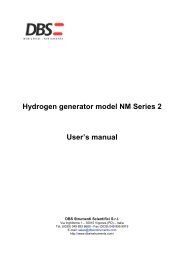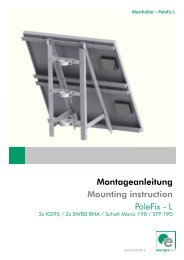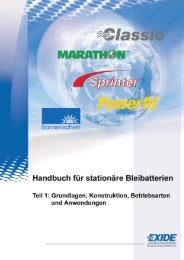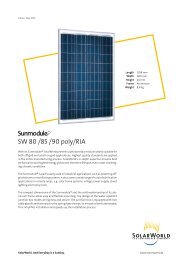EFOY-PRO Series 1st generation - udomi
EFOY-PRO Series 1st generation - udomi
EFOY-PRO Series 1st generation - udomi
You also want an ePaper? Increase the reach of your titles
YUMPU automatically turns print PDFs into web optimized ePapers that Google loves.
7. Troubleshooting<br />
7.4 Replacing Service Fluid<br />
If service fluid is low the yellow light will turn on at the<br />
<strong>EFOY</strong> Pro and the message ”Please refill service fluid“<br />
will appear at the control panel display.<br />
There is no need to add service fluid prior to the initial<br />
start-up.<br />
Use <strong>EFOY</strong> brand service fluid only.<br />
Switch off the unit before refilling fluid. Unplug the<br />
charge line.<br />
Always keep the device’s service fluid nozzle clean.<br />
<br />
• Use a clean pair of scissors to cut off the tip of the<br />
cap.<br />
The service fluid bottle is for one time use only.<br />
• Remove the exhaust hose from the device’s service<br />
fluid nozzle.<br />
• Insert the tip into nozzle and gently squeeze the<br />
entire contents into the nozzle.<br />
Never refill more than one bottle of Service Fluid at<br />
a time.<br />
• Wipe off any spilled service fluid with a cloth.<br />
• Replace the exhaust hose.<br />
• Reconnect the charge line.<br />
• Order a spare bottle service fluid at your local<br />
dealer.<br />
48