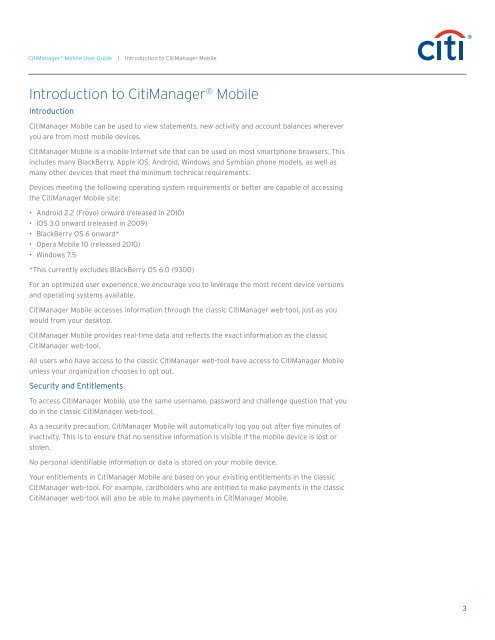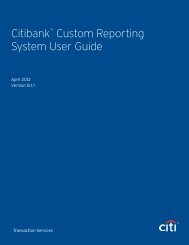CitiManager ® Mobile User Guide
CitiManager ® Mobile User Guide
CitiManager ® Mobile User Guide
You also want an ePaper? Increase the reach of your titles
YUMPU automatically turns print PDFs into web optimized ePapers that Google loves.
<strong>CitiManager</strong> <strong>®</strong> <strong>Mobile</strong> <strong>User</strong> <strong>Guide</strong> | Introduction to <strong>CitiManager</strong> <strong>Mobile</strong><br />
Introduction to <strong>CitiManager</strong> <strong>®</strong> <strong>Mobile</strong><br />
Introduction<br />
<strong>CitiManager</strong> <strong>Mobile</strong> can be used to view statements, new activity and account balances wherever<br />
you are from most mobile devices.<br />
<strong>CitiManager</strong> <strong>Mobile</strong> is a mobile Internet site that can be used on most smartphone browsers. This<br />
includes many BlackBerry, Apple iOS, Android, Windows and Symbian phone models, as well as<br />
many other devices that meet the minimum technical requirements.<br />
Devices meeting the following operating system requirements or better are capable of accessing<br />
the <strong>CitiManager</strong> <strong>Mobile</strong> site:<br />
• Android 2.2 (Froyo) onward (released in 2010)<br />
• iOS 3.0 onward (released in 2009)<br />
• BlackBerry OS 6 onward*<br />
• Opera <strong>Mobile</strong> 10 (released 2010)<br />
• Windows 7.5<br />
*This currently excludes BlackBerry OS 6.0 (9300)<br />
For an optimized user experience, we encourage you to leverage the most recent device versions<br />
and operating systems available.<br />
<strong>CitiManager</strong> <strong>Mobile</strong> accesses information through the classic <strong>CitiManager</strong> web-tool, just as you<br />
would from your desktop.<br />
<strong>CitiManager</strong> <strong>Mobile</strong> provides real-time data and reflects the exact information as the classic<br />
<strong>CitiManager</strong> web-tool.<br />
All users who have access to the classic <strong>CitiManager</strong> web-tool have access to <strong>CitiManager</strong> <strong>Mobile</strong><br />
unless your organization chooses to opt out.<br />
Security and Entitlements<br />
To access <strong>CitiManager</strong> <strong>Mobile</strong>, use the same username, password and challenge question that you<br />
do in the classic <strong>CitiManager</strong> web-tool.<br />
As a security precaution, <strong>CitiManager</strong> <strong>Mobile</strong> will automatically log you out after five minutes of<br />
inactivity. This is to ensure that no sensitive information is visible if the mobile device is lost or<br />
stolen.<br />
No personal identifiable information or data is stored on your mobile device.<br />
Your entitlements in <strong>CitiManager</strong> <strong>Mobile</strong> are based on your existing entitlements in the classic<br />
<strong>CitiManager</strong> web-tool. For example, cardholders who are entitled to make payments in the classic<br />
<strong>CitiManager</strong> web-tool will also be able to make payments in <strong>CitiManager</strong> <strong>Mobile</strong>.<br />
3