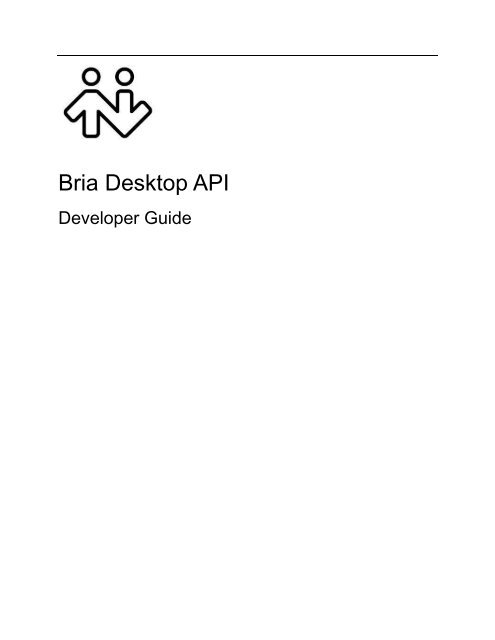Bria Desktop API - Developer Guide - CounterPath
Bria Desktop API - Developer Guide - CounterPath
Bria Desktop API - Developer Guide - CounterPath
Create successful ePaper yourself
Turn your PDF publications into a flip-book with our unique Google optimized e-Paper software.
<strong>Bria</strong> <strong>Desktop</strong> <strong>API</strong><br />
<strong>Developer</strong> <strong>Guide</strong>
<strong>CounterPath</strong> Corporation<br />
<strong>Bria</strong> <strong>Desktop</strong> <strong>API</strong> – <strong>Developer</strong> <strong>Guide</strong><br />
<strong>CounterPath</strong> Corporation<br />
Suite 300, One Bentall Centre<br />
505 Burrard Street, Box 95<br />
Vancouver, BC V7X 1M3<br />
Tel: 604.320.3344<br />
sales@counterpath.com www.counterpath.com<br />
© July 2013 <strong>CounterPath</strong> Corporation. All rights reserved.<br />
<strong>CounterPath</strong> and the<br />
logo are trademarks of <strong>CounterPath</strong> Corporation.<br />
This document contains information proprietary to <strong>CounterPath</strong> Corporation, and shall not be used for<br />
engineering, design, procurement, or manufacture, in whole or in part, without the consent of <strong>CounterPath</strong><br />
Corporation. The content of this publication is intended to demonstrate typical uses and capabilities of the<br />
<strong>CounterPath</strong> <strong>Bria</strong> <strong>Desktop</strong> <strong>API</strong> from <strong>CounterPath</strong> Corporation. Users of this material must determine for<br />
themselves whether the information contained herein applies to a particular IP-based networking system.<br />
<strong>CounterPath</strong> makes no warranty regarding the content of this document, including—but not limited to—<br />
implied warranties of fitness for any particular purpose. In no case will <strong>CounterPath</strong> or persons involved in the<br />
production of this documented material be liable for any incidental, indirect or otherwise consequential<br />
damage or loss that may result after the use of this publication.<br />
Windows, Windows Vista, and Win32 are registered trademarks of Microsoft Corporation in the United States<br />
and other countries.<br />
This manual corresponds to release 1.1 of the <strong>Bria</strong> <strong>API</strong>.<br />
R8<br />
Rev 8 Page 2
<strong>CounterPath</strong> Corporation<br />
<strong>Bria</strong> <strong>Desktop</strong> <strong>API</strong> – <strong>Developer</strong> <strong>Guide</strong><br />
Contents<br />
1. About the <strong>Bria</strong> <strong>Desktop</strong> <strong>API</strong>............................................................................................................... 5<br />
2. Working with the <strong>API</strong> ........................................................................................................................ 6<br />
3. Typical Sequences .............................................................................................................................. 7<br />
3.1. Startup .......................................................................................................................................... 7<br />
3.2. Placing and Answering Calls ....................................................................................................... 8<br />
3.3. Monitoring and Handling Established Calls ................................................................................ 9<br />
3.4. History and Voicemail ................................................................................................................. 10<br />
3.5. Contacts and Presence.................................................................................................................. 11<br />
3.6. Instant Messages .......................................................................................................................... 11<br />
4. Events ................................................................................................................................................. 12<br />
5. Requests and Reponses ...................................................................................................................... 15<br />
5.1. Request and Response Syntax ..................................................................................................... 15<br />
5.3. Getting Ready .............................................................................................................................. 15<br />
5.4. Handling Phone Calls .................................................................................................................. 18<br />
5.5. Call History .................................................................................................................................. 25<br />
5.6. Voicemail and MWI .................................................................................................................... 27<br />
5.7. Contacts and Presence.................................................................................................................. 29<br />
5.8. Instant Messaging ........................................................................................................................ 30<br />
Rev 8 Page 3
<strong>CounterPath</strong> Corporation<br />
<strong>Bria</strong> <strong>Desktop</strong> <strong>API</strong> – <strong>Developer</strong> <strong>Guide</strong><br />
List of Functions and Events<br />
Function or Event Purpose Page<br />
GET /answer Answer a Call 19<br />
GET /audioProperties Set Audio Settings 23<br />
GET /bringToFront Bring Phone to Front 15<br />
GET /call Place a Call 18<br />
GET /callOptions Set the Call Options 24<br />
GET /checkVoiceMail Check for Voicemail 27<br />
GET /dtmf Send DTMF 22<br />
GET /endCall End a Call 24<br />
GET /hold Hold a Call 21<br />
GET /im Start an IM Session 30<br />
GET /resume Resume a Call 21<br />
GET /showHistory Bring the History Panel to Front 16<br />
GET /status "systemSettings” Get Information on <strong>Bria</strong> Setup 17<br />
GET /status “audioProperties” Get Current Audio Settings 22<br />
GET /status “call” Get Information about Current Calls 19<br />
GET /status “callHistory” Get Call History Data 25<br />
GET /status “callOptions” Get the Call Options Modes 23<br />
GET /status “contact” Get Information for One Contact 29<br />
GET /status “missedCall” Get Count of Missed Calls 26<br />
GET /status “phone” Get Status of Phone 16<br />
GET /status “voiceMail” Get MWI Count 27<br />
POST /statusChange “audioProperties” Change to Audio Settings 13<br />
POST /statusChange “authentication” Change to Authentication 14<br />
POST /statusChange “call” Call Status Changed 12<br />
POST /statusChange “callHistory” Call History Change 12<br />
POST /statusChange “callOptions” Change to Anonymous Calling 14<br />
POST /statusChange “missedCall” Missed Call Occurred 13<br />
POST /statusChange “phone” Phone Status Changed 12<br />
POST /statusChange “voicemail” MWI Count Change 13<br />
Rev 8 Page 4
<strong>CounterPath</strong> Corporation<br />
<strong>Bria</strong> <strong>Desktop</strong> <strong>API</strong> – <strong>Developer</strong> <strong>Guide</strong><br />
1. About the <strong>Bria</strong> <strong>Desktop</strong> <strong>API</strong><br />
The <strong>Bria</strong> <strong>Desktop</strong> <strong>API</strong> provides functions that let another application instruct <strong>Bria</strong> 3 for Windows to place<br />
phone calls and obtain call history information as well as be alerted about incoming calls and other<br />
events.<br />
For example, your application may have a web page that provides information about customers for your<br />
employees to phone.<br />
<br />
<br />
<br />
<br />
The employee clicks on the customer phone number, which invokes a function from the <strong>Bria</strong> <strong>Desktop</strong><br />
<strong>API</strong> to place the phone call via <strong>Bria</strong>.<br />
<strong>Bria</strong> executes the request and sends events to your application. These events provide information<br />
about the status of the request.<br />
The employee will manage the call, sometimes from your application and sometime using <strong>Bria</strong>. For<br />
example, the user can mute from your application but must use the <strong>Bria</strong> UI directly to transfer the<br />
call.<br />
When the call ends, your application will receive notification that the call has ended.<br />
The <strong>API</strong> provides some control over <strong>Bria</strong> but not complete control: the user may have to interact with the<br />
<strong>Bria</strong> user interface in order to manage the call: place on hold, transfer, and so on.<br />
This <strong>API</strong> guide assumes that you are familiar with the standard functionality of <strong>Bria</strong> 3 for Windows, as<br />
described in the <strong>Bria</strong> 3 user guide.<br />
Rev 8 Page 5
<strong>CounterPath</strong> Corporation<br />
<strong>Bria</strong> <strong>Desktop</strong> <strong>API</strong> – <strong>Developer</strong> <strong>Guide</strong><br />
2. Working with the <strong>API</strong><br />
Connecting to <strong>Bria</strong> 3<br />
Connect to <strong>Bria</strong> by establishing a pipe connection to the named pipe “apipipe”. This pipe is full-duplex<br />
and message-oriented.<br />
You can make unlimited connections to the same instance of <strong>Bria</strong>, but all connections will receive the<br />
same information (events and responses) from <strong>Bria</strong>.<br />
The <strong>Bria</strong> <strong>API</strong> supports two types of communications:<br />
Events from <strong>Bria</strong>. See page 6.<br />
Request/response messages. See page 15.<br />
Events, requests and responses are in XML format with UTF-8 encoding.<br />
<strong>API</strong> Format<br />
The message format resembles HTTP but does not follow all HTTP conventions.<br />
The content-type is always application/xml, which means that the body always starts with <br />
Escape Character Handling<br />
These special characters must be escaped in requests.<br />
In responses, the characters will be represented by the escape sequence.<br />
" "<br />
' '<br />
< <<br />
> ><br />
& &<br />
Rev 8 Page 6
<strong>CounterPath</strong> Corporation<br />
<strong>Bria</strong> <strong>Desktop</strong> <strong>API</strong> – <strong>Developer</strong> <strong>Guide</strong><br />
3. Typical Sequences<br />
3.1. Startup<br />
Startup<br />
The following diagram shows a recommended startup sequence. Keep in mind that at any time before,<br />
during, or after this sequence, you may receive events completely independent of this sequence. For<br />
example, if a call ends.<br />
Your app <strong>Bria</strong> 3<br />
GET /status “phone”<br />
response<br />
GET /status “systemSettings”<br />
response<br />
GET /status “call”<br />
response<br />
Rev 8 Page 7
<strong>CounterPath</strong> Corporation<br />
<strong>Bria</strong> <strong>Desktop</strong> <strong>API</strong> – <strong>Developer</strong> <strong>Guide</strong><br />
3.2. Placing and Answering Calls<br />
Placing an Outgoing Call<br />
Your app <strong>Bria</strong> 3<br />
GET /status “phone”<br />
Response 200 OK<br />
GET /bringToFront<br />
Response 200 OK<br />
GET /call, passing in phone number<br />
Bringing <strong>Bria</strong> to front is<br />
optional but may be<br />
useful.<br />
Response 200 OK<br />
POST /statusChange “call”<br />
GET /status “call”<br />
Response contains information on all calls.<br />
“Connecting” means an outgoing call<br />
Answering a Call<br />
Your app <strong>Bria</strong> 3<br />
POST /statusChange “call”<br />
GET /status “call”<br />
Response contains ID and status of all calls.<br />
“Ringing” means an incoming call<br />
GET /bringToFront<br />
Response 200 OK<br />
Bringing <strong>Bria</strong> to front is<br />
optional but may be<br />
useful.<br />
GET /answer, passing in ID<br />
Response 200 OK<br />
Rev 8 Page 8
<strong>CounterPath</strong> Corporation<br />
<strong>Bria</strong> <strong>Desktop</strong> <strong>API</strong> – <strong>Developer</strong> <strong>Guide</strong><br />
3.3. Monitoring and Handling Established Calls<br />
You can use the <strong>API</strong> to handle the established call and to obtain information about the state of each call,<br />
for example, whether it is on hold, using GET /status “call”.<br />
Controlling Audio<br />
You can change the volume level on the speaker and microphone, and turn mute on or off. Changes to the<br />
volume affect the phone as a whole, not just the current call.<br />
For example, to mute a call:<br />
Your App<br />
GET /audioProperties with mute set to “enabled”<br />
<strong>API</strong><br />
response<br />
POST /statusChange “audioProperties”<br />
GET /status “audioProperties”<br />
This event is fired only if<br />
enabling mute actually<br />
changed the current state<br />
response provides current state of audio, speaker,<br />
microphone<br />
Hold and Resume a Call<br />
For example, to hold a call:<br />
Your app<br />
GET /hold, passing in the call ID<br />
<strong>API</strong><br />
response<br />
End a Call<br />
Your App<br />
GET /status, type set to “call”<br />
response<br />
<strong>API</strong><br />
parse for ID of desired call<br />
GET /endCall, with callId set to specified call<br />
Rev 8 Page 9
<strong>CounterPath</strong> Corporation<br />
<strong>Bria</strong> <strong>Desktop</strong> <strong>API</strong> – <strong>Developer</strong> <strong>Guide</strong><br />
3.4. History and Voicemail<br />
Obtaining the Missed Call Count and Details<br />
When a call is missed on <strong>Bria</strong>, you receive the POST /statusChange “missedCall” event.<br />
You can also query for missed calls independently of this event (for example, at startup), as follows:<br />
Displaying Call History in your App<br />
Your<br />
app<br />
<strong>Bria</strong> 3<br />
GET /status “callHistory”<br />
response contains information on recent calls<br />
Bringing the <strong>Bria</strong> Call History Panel to the Front<br />
You can also display the History tab on <strong>Bria</strong>. This function brings <strong>Bria</strong> to the front (if necessary) and<br />
brings the History tab to the front.<br />
Your<br />
app<br />
<strong>Bria</strong> 3<br />
GET /showHistory<br />
Response 200 OK<br />
Rev 8 Page 10
<strong>CounterPath</strong> Corporation<br />
<strong>Bria</strong> <strong>Desktop</strong> <strong>API</strong> – <strong>Developer</strong> <strong>Guide</strong><br />
Gettting MWI Information and Connecting to the Voicemail Server<br />
Your app <strong>Bria</strong> 3<br />
GET /status “phone”<br />
response<br />
If “allowed”<br />
GET /status “voiceMail”<br />
response<br />
If count is<br />
not 0<br />
GET /checkVoiceMail<br />
<strong>Bria</strong> phones<br />
voicemail server<br />
3.5. Contacts and Presence<br />
Getting Contact Information<br />
Your app <strong>Bria</strong> 3<br />
GET /status “contact”<br />
response<br />
Parse the XML for<br />
contact information<br />
3.6. Instant Messages<br />
Starting an IM Session<br />
Your app <strong>Bria</strong> 3<br />
GET /status “contact”<br />
response<br />
Parse the XML for<br />
softphone or jid address<br />
GET /im, with address and protocol<br />
response<br />
Rev 8 Page 11
<strong>CounterPath</strong> Corporation<br />
<strong>Bria</strong> <strong>Desktop</strong> <strong>API</strong> – <strong>Developer</strong> <strong>Guide</strong><br />
4. Events<br />
As soon as you connect, you must be prepared to start receiving events from <strong>Bria</strong>. Events are generated<br />
for changes initiated from the <strong>Bria</strong> UI (or some other agent) as well as from the <strong>API</strong>.<br />
You should ignore any event you are not interested in and expect that newer versions of <strong>Bria</strong> may send<br />
more events than what is listed in this documentation.<br />
Phone Status Changed: POST /statusChange “phone”<br />
The readiness of <strong>Bria</strong> has changed.<br />
POST /statusChange<br />
User-Agent: MyApplication<br />
Content-Type: application/xml<br />
Content-Length: 63<br />
<br />
<br />
Next Action<br />
Get details on the change by sending this request: Get /status “phone”<br />
Call Status Changed: POST /statusChange “call”<br />
The status of an existing call has changed.<br />
POST /statusChange<br />
User-Agent: <strong>Bria</strong> 3<br />
Content-Type: application/xml<br />
Content-Length: 62<br />
<br />
<br />
Next Action<br />
Get /status “call”.<br />
Call History Change: POST /statusChange “callHistory”<br />
The contents of the call history has changed: a call has been added or the user has manually deleted calls<br />
POST /statusChange<br />
User-Agent: <strong>Bria</strong> 3 Content-Type: application/xml<br />
Content-Length: 69<br />
<br />
<br />
Next Action<br />
Get /status “callHistory”<br />
Rev 8 Page 12
<strong>CounterPath</strong> Corporation<br />
Missed Call Occurred: POST /statusChange “missedCall”<br />
The missed call count has changed.<br />
POST /statusChange<br />
User-Agent: <strong>Bria</strong> 3<br />
Content-Type: application/xml<br />
Content-Length: 68<br />
<br />
<br />
<strong>Bria</strong> <strong>Desktop</strong> <strong>API</strong> – <strong>Developer</strong> <strong>Guide</strong><br />
Next Action<br />
GET /status “missedCall” or GET /status “callHistory”<br />
MWI Count Change: POST /statusChange “voicemail”<br />
<strong>Bria</strong> has received a MWI message from the voicemail server.<br />
POST /statusChange<br />
User-Agent: <strong>Bria</strong> 3<br />
Content-Type: application/xml<br />
Content-Length: 72<br />
<br />
<br />
Next Action<br />
GET /status “voicemail” and GET /checkVoiceMail<br />
Change to Audio Settings: POST /statusChange “audioProperties”<br />
This event fires when the speaker is muted or unmute and when the speaker mode changes. This event<br />
does not fire for changes to the volume.<br />
POST /statusChange<br />
User-Agent: <strong>Bria</strong> 3<br />
Content-Type: application/xml<br />
Content-Length: 62<br />
<br />
<br />
Next Action<br />
Get /status “audioProperties”<br />
Rev 8 Page 13
<strong>CounterPath</strong> Corporation<br />
<strong>Bria</strong> <strong>Desktop</strong> <strong>API</strong> – <strong>Developer</strong> <strong>Guide</strong><br />
Change to Anonymous Calling: POST /statusChange “callOptions”<br />
One of the <strong>Bria</strong> “call options” has been turned on or off :<br />
<br />
<br />
Anonymous calling.<br />
Auto answer<br />
<br />
Letters-to-numbers.<br />
POST /statusChange<br />
User-Agent: <strong>Bria</strong> 3<br />
Content-Type: application/xml<br />
Content-Length: 62<br />
<br />
<br />
Next Action<br />
Get /status “callOptions”<br />
Change to Authentication: POST /statusChange “authentication”<br />
<strong>Bria</strong> has logged on with its provisioning server or has logged out. This action was triggered by the user<br />
from the <strong>Bria</strong> UI.<br />
POST /statusChange<br />
User-Agent: <strong>Bria</strong> 3<br />
Content-Type: application/xml<br />
Content-Length: 62<br />
<br />
<br />
Rev 8 Page 14
<strong>CounterPath</strong> Corporation<br />
<strong>Bria</strong> <strong>Desktop</strong> <strong>API</strong> – <strong>Developer</strong> <strong>Guide</strong><br />
5. Requests and Reponses<br />
5.1. Request and Response Syntax<br />
The format and content of requests are illustrated in the following pages. The request can include a<br />
Transaction-ID; if this is included, then the response will also include this ID.<br />
The order of elements within a tag is not important.<br />
All requests receive an immediate response from <strong>Bria</strong>:<br />
<br />
<br />
<br />
200 OK: <strong>Bria</strong> understands the request. This response may include details; see the information for the<br />
individual requests.<br />
400 Bad Request: <strong>Bria</strong> does not understand the request. Check that the xml format and the request<br />
syntax are correct.<br />
503 Service Unavailable: <strong>Bria</strong> is in the notReady or notAllowed state. See Get /status “phone”.<br />
If the response is 200 OK, then you may start receiving events that describe the progress of the request.<br />
5.3. Getting Ready<br />
Bring Phone to Front: GET /bringToFront<br />
Bring the main window of <strong>Bria</strong> to front and give it focus.<br />
GET/bringToFront<br />
User-Agent: MyApplication<br />
Transaction-ID: AE26f998027<br />
Content-Type: application/xml<br />
Content-Length: 0<br />
Response<br />
HTTP/1.1 200 OK<br />
Transaction-ID: AE26f998027<br />
Content-Type: application/xml<br />
Content-Length: 0<br />
Rev 8 Page 15
<strong>CounterPath</strong> Corporation<br />
<strong>Bria</strong> <strong>Desktop</strong> <strong>API</strong> – <strong>Developer</strong> <strong>Guide</strong><br />
Bring the History Panel to Front: GET /showHistory<br />
Bring the History panel to the front and give it focus, and show the specified types of calls.<br />
<br />
type: The types of calls to fetch: “all”, “missed”, “received” or “dialed”.<br />
<br />
text: Optional. The text to enter in the History panel. The contents of the History panel will be filtered<br />
to show only entries that match this text.<br />
GET/showHistory<br />
User-Agent: MyApplication<br />
Transaction-ID: FE881337<br />
Content-Type: application/xml<br />
Content-Length: 72<br />
<br />
<br />
missed<br />
Frank Chan<br />
<br />
Response<br />
HTTP/1.1 200 OK<br />
Transaction-ID: FE881337<br />
Content-Type: application/xml<br />
Content-Length: 0<br />
Get Status of Phone: GET /status “phone”<br />
Request the current phone status.<br />
GET/status<br />
User-Agent: MyApplication<br />
Transaction-ID: GF832137<br />
Content-Type: application/xml<br />
Content-Length: 71<br />
<br />
<br />
phone<br />
<br />
Response<br />
<br />
<br />
<br />
<br />
status: phone<br />
state: “ready” or “notReady” (no accounts are enabled).<br />
call: “allow” or “notAllow” (there is no free line available to make a call).<br />
account status One of these values:<br />
<br />
<br />
<br />
<br />
<br />
connected<br />
connecting<br />
failureContactingServer<br />
failureAtServer<br />
disabled.<br />
<br />
account failure code: the SIP error code provided by the SIP server, if account status is<br />
“failureAtServer”. If account status is another value, this parameter specifies “0”.<br />
Rev 8 Page 16
<strong>CounterPath</strong> Corporation<br />
maxLines: The number of lines allowed in your brand of <strong>Bria</strong>. Typically 6.<br />
<strong>Bria</strong> <strong>Desktop</strong> <strong>API</strong> – <strong>Developer</strong> <strong>Guide</strong><br />
HTTP/1.1 200 OK<br />
Transaction-ID: GF832137<br />
Content-Type: application/xml<br />
Content-Length: 125<br />
<br />
<br />
ready<br />
allow<br />
connected<br />
0<br />
6<br />
<br />
Get Information on <strong>Bria</strong> Setup: GET /status "systemSettings”<br />
Request the current configuration of <strong>Bria</strong>.<br />
GET/status<br />
User-Agent: MyApplication<br />
Transaction-ID: BS398809<br />
Content-Type: application/xml<br />
Content-Length: 80<br />
<br />
<br />
systemSettings<br />
<br />
Response<br />
<br />
defaultCallType: The value currently selected in <strong>Bria</strong> in Preferences > Application > Default Action:<br />
“audio”, “video”.<br />
<br />
callRightAwayOnceNumberSelected: “true” or “false”. If false, then when a call is placed using GET<br />
/call, then the call entry field on <strong>Bria</strong> will be populated with the data you provide but the user will<br />
have to click the Call button on the <strong>Bria</strong> user interface in order to place the call. If true, the user will<br />
not have to intervene.<br />
HTTP/1.1 200 OK<br />
Transaction-ID: BS398809<br />
Content-Type: application/xml<br />
Content-Length: 184<br />
<br />
<br />
audio<br />
true<br />
<br />
Rev 8 Page 17
<strong>CounterPath</strong> Corporation<br />
<strong>Bria</strong> <strong>Desktop</strong> <strong>API</strong> – <strong>Developer</strong> <strong>Guide</strong><br />
5.4. Handling Phone Calls<br />
Place a Call: GET /call<br />
Place a call of the specified type, to the specified number, and presenting the specified display name for<br />
the caller.<br />
<br />
<br />
dial type: “audio”, “video”.<br />
number: The phone number to dial. See “Details” below.<br />
<br />
displayName: Optional. The name of the local user; this is the name that will be presented to the other<br />
party.<br />
GET/call<br />
User-Agent: MyApplication<br />
Transaction-ID: GF8002137<br />
Content-Type: application/xml<br />
Content-Length: 135<br />
<br />
<br />
1440@zippy-voip.com<br />
Joseph Santos<br />
<br />
Response<br />
HTTP/1.1 200 OK<br />
Transaction-ID: GF8002137<br />
Content-Type: application/xml<br />
Content-Length: 0<br />
Details<br />
If the response is 200 OK, <strong>Bria</strong> populates the call entry field with the specified phone number. Depending<br />
on the value of callRightAwayOnceNumberSelected (GET /status “systemSettings”) the call is either<br />
placed immediately or only after the user clicks the Call button.<br />
To select the account to place the call on, <strong>Bria</strong> uses the account selection method that is currently selected<br />
in <strong>Bria</strong>: Auto Select or a specific account. If Auto Select is used and dial plans are defined, the phone<br />
number may be modified (by the dial plan) before it is placed. However, the call history shows the phone<br />
number as specified in the request (not as modified).<br />
Once the call attempt starts, POST /statusChange “call” events are posted.<br />
Rev 8 Page 18
<strong>CounterPath</strong> Corporation<br />
<strong>Bria</strong> <strong>Desktop</strong> <strong>API</strong> – <strong>Developer</strong> <strong>Guide</strong><br />
Answer a Call: GET /answer<br />
Answer the specified incoming call. If another call is live, it is automatically put on hold and the newly<br />
answered call becomes live.<br />
<br />
callId: the ID of the call to answer.<br />
GET /answer<br />
User-Agent: MyApplication<br />
Content-Type: application/xml<br />
Content-Length: 104<br />
<br />
<br />
391A64292F0A413aB14CBAB341621A3D <br />
<br />
Response<br />
HTTP/1.1 200 OK<br />
Transaction-ID: YUS002157<br />
Content-Type: application/xml<br />
Content-Length: 0<br />
Get Information about Current Calls: GET /status “call”<br />
Get information on all existing calls.<br />
GET/status<br />
User-Agent: MyApplication<br />
Transaction-ID: EF855137<br />
Content-Type: application/xml<br />
Content-Length: 70<br />
<br />
<br />
call<br />
<br />
Response<br />
One or more tags, each containing information about an incoming or outgoing call:<br />
<br />
<br />
<br />
id: the unique ID of this call.<br />
holdStatus: offHold, localHold, and remoteHold<br />
participants: One or more tags each containing:<br />
<br />
<br />
<br />
number: The number of the other party<br />
displayName: The display name of the other party<br />
state: connected, connecting, ringing, failed, ended.<br />
Rev 8 Page 19
<strong>CounterPath</strong> Corporation<br />
States for an outgoing call<br />
States for an incoming call<br />
<strong>Bria</strong> <strong>Desktop</strong> <strong>API</strong> – <strong>Developer</strong> <strong>Guide</strong><br />
connecting<br />
ringing<br />
connected<br />
failed<br />
connected<br />
ended<br />
ended<br />
<br />
timeInitiated: time the call attempt started, in Unix time or POSIX time (which is the number of<br />
seconds (not including leap seconds) since 00:00:00 January 1, 1970 UTC). The time is only<br />
available once a call is connected; it will be 0 in the connecting state.<br />
If there are currently no existing calls, the will be empty.<br />
In the following example, the second call is a conference call (it would have been created from the <strong>Bria</strong><br />
UI because the <strong>API</strong> does not support creation of conference calls).<br />
HTTP/1.1 200 OK<br />
Transaction-ID: EF855137<br />
Content-Type: application/xml<br />
Content-Length: 769<br />
<br />
<br />
<br />
ea6c7664001343688013e3680013e368<br />
offHold<br />
<br />
<br />
1440@zippy-voip.com<br />
Rita Santos<br />
connecting<br />
1303931552<br />
<br />
<br />
<br />
<br />
ea6c7664001343688013e3680013e368<br />
onHold<br />
<br />
<br />
2758@zippy-voip.com<br />
Kokila Perera<br />
connected<br />
1303931542<br />
<br />
<br />
2764@zippy-voip.com<br />
Frank Chan<br />
connected<br />
1303931531<br />
<br />
<br />
<br />
<br />
Rev 8 Page 20
<strong>CounterPath</strong> Corporation<br />
<strong>Bria</strong> <strong>Desktop</strong> <strong>API</strong> – <strong>Developer</strong> <strong>Guide</strong><br />
Hold a Call: GET /hold<br />
Put a specific call on hold.<br />
<br />
callId: the ID of the call to hold.<br />
GET /hold<br />
User-Agent: <strong>Bria</strong> 3<br />
Transaction-ID: 51ffe437439744219aab8ef2e0658ac0<br />
Content-Type: application/xml<br />
Content-Length: 113<br />
<br />
<br />
1310b86afcb44d6d9a00e93916dffee1<br />
<br />
Response<br />
<br />
200 OK if <strong>Bria</strong> was able to parse the request, a 4xx reponse if the request was not able to be parsed.<br />
HTTP/1.1 200 OK<br />
Transaction-ID: 51ffe437439744219aab8ef2e0658ac0<br />
Content-Type: application/xml<br />
Content-Length: 0<br />
Resume a Call: GET /resume<br />
Take a specific call off hold.<br />
<br />
callId: the ID of the call to resume<br />
GET /resume<br />
User-Agent: <strong>Bria</strong> 3<br />
Transaction-ID: 5505d27c33564234b25a6c239603c0d4<br />
Content-Type: application/xml<br />
Content-Length: 117<br />
<br />
<br />
1310b86afcb44d6d9a00e93916dffee1<br />
<br />
Response<br />
<br />
200 OK if <strong>Bria</strong> was able to parse the request, a 4xx reponse if <strong>Bria</strong> could not parse it.<br />
HTTP/1.1 200 OK<br />
Transaction-ID: 5505d27c33564234b25a6c239603c0d4<br />
Content-Type: application/xml<br />
Content-Length: 0<br />
Rev 8 Page 21
<strong>CounterPath</strong> Corporation<br />
<strong>Bria</strong> <strong>Desktop</strong> <strong>API</strong> – <strong>Developer</strong> <strong>Guide</strong><br />
Send DTMF: GET /dtmf<br />
Enter a DTMF digit.<br />
digit: possible values: 0,1,2,3,4,5,6,7,8,9,*,#<br />
<br />
tone: pulse to automatically play the DTMF tone for a short period of time.<br />
GET /dtmf<br />
User-Agent: <strong>Bria</strong> 3<br />
Transaction-ID: ad87510b179745c7a610a4417f4c4604<br />
Content-Type: application/xml<br />
Content-Length: 84<br />
<br />
<br />
pulse<br />
<br />
Response<br />
<br />
200 OK if <strong>Bria</strong> was able to parse the request, a 4xx reponse if <strong>Bria</strong> could not parse it..<br />
HTTP/1.1 200 OK<br />
Transaction-ID: ad87510b179745c7a610a4417f4c4604<br />
Content-Type: application/xml<br />
Content-Length: 0<br />
Get Current Audio Settings: GET /status “audioProperties”<br />
Request the current settings for mute and volume.<br />
GET/status<br />
User-Agent:MyApplication<br />
Transaction-ID:GF8002137<br />
Content-Type:application/xml<br />
Content-Length:88<br />
<br />
<br />
audioProperties<br />
<br />
Response<br />
<br />
<br />
<br />
mute: whether or not the local microphone is muted: enabled/disabled.<br />
speakerMute: whether or not local sound output is muted: enabled/disabled.<br />
speaker: whether or not speaker mode is enabled: enabled/disabled.<br />
speaker volume: speakerphone volume, as a number from 0 to 100.<br />
microphone volume: microphone volume, as a number from 0 to 100.<br />
HTTP/1.1 200 OK<br />
Transaction-ID: GF8002137<br />
Content-Type: application/xml<br />
Content-Length: 835<br />
<br />
<br />
enabled<br />
Rev 8 Page 22
<strong>CounterPath</strong> Corporation<br />
disabled<br />
disabled<br />
100<br />
2<br />
<br />
<strong>Bria</strong> <strong>Desktop</strong> <strong>API</strong> – <strong>Developer</strong> <strong>Guide</strong><br />
Set Audio Settings: GET /audioProperties<br />
Turn mute on or off and/or change the volume for the incoming and/or outgoing audio. One or more of<br />
the following can be included in the request.<br />
<br />
<br />
<br />
mute: whether or not the local microphone is muted: enabled/disabled.<br />
speakerMute: whether or not local sound output is muted: enabled/disabled.<br />
speaker: whether or not speaker mode is enabled: enabled/disabled.<br />
speaker volume: speakerphone volume, as a number from 0 to 100.<br />
microphone volume: microphone volume, as a number from 0 to 100.<br />
GET /audioProperties<br />
User-Agent:MyApplication<br />
Content-Type:application/xml<br />
Content-Length:835<br />
<br />
<br />
enabled<br />
disabled<br />
enabled<br />
100<br />
2<br />
<br />
Get State of Call Options: GET /status “callOptions”<br />
Get the current state of the three call options: anonymous mode, auto answer mode, and letters-tonumbers<br />
mode.<br />
GET /status<br />
User-Agent: <strong>Bria</strong> 3<br />
Transaction-ID: 86f57847379643b7a64a887d51f47103<br />
Content-Type: application/xml<br />
Content-Length: 84<br />
<br />
<br />
callOptions<br />
<br />
Response<br />
HTTP/1.1 200 OK<br />
Transaction-ID: 86f57847379643b7a64a887d51f47103<br />
Content-Type: application/xml<br />
Content-Length: 110<br />
<br />
<br />
disabled<br />
enabled<br />
disabled<br />
<br />
Rev 8 Page 23
<strong>CounterPath</strong> Corporation<br />
Set the Call Options : GET /callOptions<br />
<strong>Bria</strong> <strong>Desktop</strong> <strong>API</strong> – <strong>Developer</strong> <strong>Guide</strong><br />
Turn the specified options on or off. You can enter one request to set several options simultaneously.<br />
<br />
<br />
anonymous: Set to enable or disable anonymous calling. When anonymous calling is on, anonymity is<br />
enabled at the ID level, as per RFC 3325; the caller’s name will be removed everywhere in the SIP<br />
message.<br />
autoAnswer: Set to enable or disable auto answer. When auto answer is on, phone calls will be<br />
automatically answered by <strong>Bria</strong> (after the delay specified in Preferences on the Calls panel).<br />
<br />
lettersToNumbers: Set to enable or disable letters-to-numbers. When letters-to-numbers is on, letters<br />
typed into the <strong>Bria</strong> call entry field or passed in the element in GET /call will automatically<br />
be converted to numbers.<br />
GET /callOptions<br />
User-Agent:MyApplication<br />
Content-Type:application/xml<br />
Content-Length:835<br />
<br />
<br />
disabled<br />
enabled<br />
disabled<br />
<br />
End a Call: GET /endCall<br />
Hang up the call that has the specified call ID. You can obtain the call ID using GET /status “call”.<br />
GET/endCall<br />
User-Agent: MyApplication<br />
Transaction-ID: YW831137<br />
Content-Type: application/xml<br />
Content-Length: 104<br />
<br />
<br />
391A64292F0A413aB14CBAB341621A3D<br />
<br />
Response<br />
HTTP/1.1 200 OK<br />
Transaction-ID: YW831137<br />
Content-Type: application/xml<br />
Content-Length: 0<br />
Rev 8 Page 24
<strong>CounterPath</strong> Corporation<br />
<strong>Bria</strong> <strong>Desktop</strong> <strong>API</strong> – <strong>Developer</strong> <strong>Guide</strong><br />
5.5. Call History<br />
Get Call History Data: GET /status “callHistory”<br />
Obtain the call data for the most recent phone calls (of the specified type), not including calls that are still<br />
established.<br />
<br />
<br />
type: “callHistory”<br />
count: the number of calls to query, starting with the most recent.<br />
<br />
entryType: The types of calls to fetch: “all”, “missed”, “received” or “dialed”.<br />
GET/status<br />
User-Agent: MyApplication<br />
Transaction-ID: CW839937<br />
Content-Type: application/xml<br />
Content-Length: 120<br />
<br />
<br />
callHistory<br />
10<br />
all<br />
<br />
Response<br />
One or more callHistory tags, each containing:<br />
<br />
<br />
<br />
<br />
type: “missed”, “received” or “dialed”<br />
number: The number dialed as displayed in the call history.<br />
displayname: If available.<br />
duration: In seconds<br />
<br />
timeInitiated: Time the call attempt started, in Unix time or POSIX time (which is the number of<br />
seconds (not including leap seconds) since 00:00:00 January 1, 1970 UTC).<br />
HTTP/1.1 200 OK<br />
Transaction-ID: CW839937<br />
Content-Type: application/xml<br />
Content-Length: 401<br />
<br />
<br />
<br />
dialed<br />
6045553344<br />
Frank Chan<br />
128<br />
1303932552<br />
<br />
<br />
missed<br />
demo<br />
demo<br />
1440<br />
1303932432<br />
<br />
<br />
Rev 8 Page 25
<strong>CounterPath</strong> Corporation<br />
Get Count of Missed Calls: GET /status “missedCall”<br />
<strong>Bria</strong> <strong>Desktop</strong> <strong>API</strong> – <strong>Developer</strong> <strong>Guide</strong><br />
Obtain the current count for missed calls. A missed call is an incoming call that the user did not answer (if<br />
the call was picked up by voicemail, it is still considered to be a missed call).<br />
The “current count” increments each time a call is missed.<br />
The count is reset to zero when:<br />
<br />
<br />
The user clicks on the Missed Calls icon in the <strong>Bria</strong> dashboard, bringing the History panel to the<br />
front.<br />
This GET /status “missed calls” is sent with a 200 OK response.<br />
The count is not reset when the History panel is brought to the front without the user clicking on the<br />
Missed Calls icon.<br />
GET/status<br />
User-Agent: MyApplication<br />
Transaction-ID: CC8322937<br />
Content-Type: application/xml<br />
Content-Length: 76<br />
<br />
<br />
missedCall<br />
<br />
Response<br />
<br />
count: the current number of missed calls<br />
HTTP/1.1 200 OK<br />
Transaction-ID: CC8322937<br />
Content-Type: application/xml<br />
Content-Length:86<br />
<br />
<br />
2<br />
<br />
Rev 8 Page 26
<strong>CounterPath</strong> Corporation<br />
<strong>Bria</strong> <strong>Desktop</strong> <strong>API</strong> – <strong>Developer</strong> <strong>Guide</strong><br />
5.6. Voicemail and MWI<br />
Get MWI Count: GET /status “voiceMail”<br />
GET/status<br />
User-Agent: MyApplication<br />
Transaction-ID: PI834137<br />
Content-Type: application/xml<br />
Content-Length: 75<br />
<br />
<br />
voiceMail<br />
<br />
Response<br />
One or more tags (one for each account configured for voicemail), containing:<br />
<br />
<br />
<br />
accountId<br />
accountName<br />
count: The number of voicemail items.<br />
<br />
<br />
<br />
If voicemail is supported and MWI is supported, the voicemail count: 0 or more.<br />
If voicemail is not set up on a specific account, then 0 is specified.<br />
If the voicemail server does not support MWI with a count, then -1 is specified.<br />
HTTP/1.1 200 OK<br />
Transaction-ID: PI834137<br />
Content-Type: application/xml<br />
Content-Length: 167<br />
<br />
<br />
<br />
0<br />
Account1<br />
3<br />
<br />
<br />
Check for Voicemail: GET /checkVoiceMail<br />
Phone the voicemail server for the specified account ID. <strong>Bria</strong> must be configured with the voicemail<br />
phone number for the specified account (<strong>Bria</strong> > Account > Voicemail).<br />
GET/checkVoiceMail<br />
User-Agent: MyApplication<br />
Transaction-ID: MI839837<br />
Content-Type: application/xml<br />
Content-Length: 93<br />
<br />
<br />
0<br />
<br />
Rev 8 Page 27
<strong>CounterPath</strong> Corporation<br />
Response<br />
<strong>Bria</strong> <strong>Desktop</strong> <strong>API</strong> – <strong>Developer</strong> <strong>Guide</strong><br />
<br />
200 OK if the voicemail is configured in <strong>Bria</strong> on the specified account. <strong>Bria</strong> places a call to the<br />
voicemail server.<br />
<br />
200 OK if voicemail is not configured on this account. However, no call is placed (which means that<br />
no call events are posted).<br />
HTTP/1.1 200 OK<br />
Transaction-ID: MI839837<br />
Content-Type: application/xml<br />
Content-Length: 0<br />
Rev 8 Page 28
<strong>CounterPath</strong> Corporation<br />
<strong>Bria</strong> <strong>Desktop</strong> <strong>API</strong> – <strong>Developer</strong> <strong>Guide</strong><br />
5.7. Contacts and Presence<br />
Get Information for One Contact: GET /status “contact”<br />
Find a contact in the <strong>Bria</strong> contact list that has the specified email address and return all contact<br />
information for this contact. In addition, return the address that is considered the “primary presence<br />
address” (specified on the Contact Profile in the <strong>Bria</strong> UI) and indicate whether the address is SIP or<br />
XMPP.<br />
<br />
type: “contact”<br />
<br />
email: the email address of the contact whose information you want.<br />
GET /status<br />
User-Agent: MyApplication<br />
Transaction-ID: EO58B<br />
Content-Type: application/xml<br />
Content-Length: 109<br />
<br />
<br />
contact<br />
fchan@zippy-voip.com<br />
<br />
200 Response<br />
If there is a contact whose email address matches the contact, the response contains one contact tag,<br />
containing:<br />
<br />
<br />
<br />
<br />
<br />
<br />
One or more tags. One of these tags will match the query email.<br />
Zero or more of the following address tags: fax, home, jid, mobile, other, softphone, website, work.<br />
(jid is the address on an XMPP account, if any). The address itself can include spaces and characters<br />
such as - +.<br />
presenceStatus tag, where the possible values are: available, away, busy, doNotDisturb, idle,<br />
notAvailableForCalls, offline, onThePhone.<br />
presenceText tag, containing the text from the <strong>Bria</strong> user interface. This value may be in English or<br />
another language. It may be one of the “canned” values or it may be a custom value created by the<br />
user.<br />
presenceAddress, containing the address tag (above) that holds the presence information. This tag will<br />
correspond to the softphone address or jid address (above).<br />
presenceType, where the possible values are:<br />
<br />
“sip” if the contact’s SIP account is the primary presence address for this contact.<br />
<br />
Or “xmpp” if XMPP account is the primary presence address for this contact.<br />
HTTP/1.1 200 OK<br />
Transaction-ID: EO58B<br />
Content-Type: application/xml<br />
Content-Length: 400<br />
<br />
<br />
<br />
fchan@zippy-voip.com<br />
+1 (604)555-3344<br />
Rev 8 Page 29
<strong>CounterPath</strong> Corporation<br />
1111<br />
+1 (604) 555-8888<br />
+1 (514)555-2222<br />
frank@zippy-voip.com<br />
away<br />
Idle<br />
frank@zippy-voip.com<br />
xmpp<br />
<br />
<br />
<strong>Bria</strong> <strong>Desktop</strong> <strong>API</strong> – <strong>Developer</strong> <strong>Guide</strong><br />
204 Response<br />
If there are no contacts with a matching email address:<br />
HTTP/1.1 204 No Content<br />
Transaction-ID: 001<br />
Content-Type: application/xml<br />
Content-Length: 0<br />
Details<br />
The search stops at the first contact that is encountered that has an email address that matches the query.<br />
The response only ever returns one contact.<br />
5.8. Instant Messaging<br />
Start an IM session: GET /im<br />
Open the IM window in <strong>Bria</strong> and initiate an IM session to the specified address using the specified<br />
protocol.<br />
<br />
im type: “sip” or “xmpp”.<br />
<br />
address: The address for the contact, a SIP address if the im type is “sip” or a jid if the im type is<br />
“xmpp”.<br />
GET /im<br />
User-Agent: MyApplication<br />
Transaction-ID: 4VEZ322<br />
Content-Type: application/xml<br />
Content-Length: 105<br />
<br />
<br />
frank@zippy-voip.com<br />
<br />
Response<br />
200 OK if <strong>Bria</strong> was able to parse the request, a 4xx if <strong>Bria</strong> could not parse it.<br />
HTTP/1.1 200 OK<br />
Transaction-ID: 4VEZ322<br />
Content-Type: application/xml<br />
Content-Length: 0<br />
Rev 8 Page 30