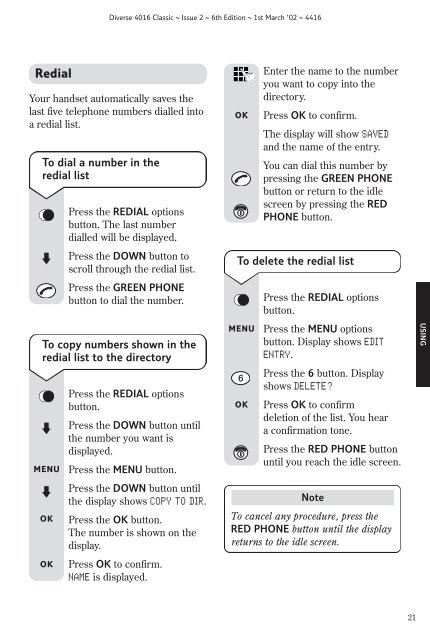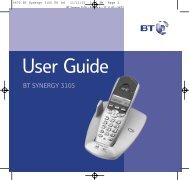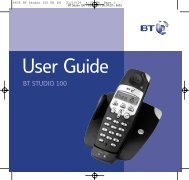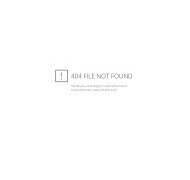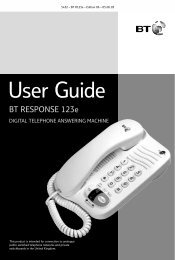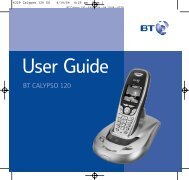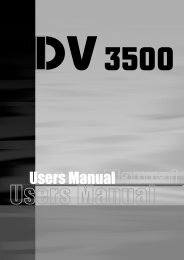You also want an ePaper? Increase the reach of your titles
YUMPU automatically turns print PDFs into web optimized ePapers that Google loves.
<strong>Diverse</strong> <strong>4016</strong> <strong>Classic</strong> ~ Issue 2 ~ 6th Edition ~ 1st March ’02 ~ 4416<br />
Redial<br />
Your handset automatically saves the<br />
last five telephone numbers dialled into<br />
a redial list.<br />
To dial a number in the<br />
redial list<br />
Press the REDIAL options<br />
button. The last number<br />
dialled will be displayed.<br />
Press the DOWN button to<br />
scroll through the redial list.<br />
Press the GREEN PHONE<br />
button to dial the number.<br />
To copy numbers shown in the<br />
redial list to the directory<br />
MENU<br />
OK<br />
OK<br />
Press the REDIAL options<br />
button.<br />
Press the DOWN button until<br />
the number you want is<br />
displayed.<br />
Press the MENU button.<br />
Press the DOWN button until<br />
the display shows COPY TO DIR.<br />
Press the OK button.<br />
The number is shown on the<br />
display.<br />
Press OK to confirm.<br />
NAME is displayed.<br />
OK<br />
Enter the name to the number<br />
you want to copy into the<br />
directory.<br />
Press OK to confirm.<br />
The display will show SAVED<br />
and the name of the entry.<br />
You can dial this number by<br />
pressing the GREEN PHONE<br />
button or return to the idle<br />
screen by pressing the RED<br />
PHONE button.<br />
To delete the redial list<br />
MENU<br />
6<br />
OK<br />
Press the REDIAL options<br />
button.<br />
Press the MENU options<br />
button. Display shows EDIT<br />
ENTRY.<br />
Press the 6 button. Display<br />
shows DELETE?<br />
Press OK to confirm<br />
deletion of the list. You hear<br />
a confirmation tone.<br />
Press the RED PHONE button<br />
until you reach the idle screen.<br />
Note<br />
To cancel any procedure, press the<br />
RED PHONE button until the display<br />
returns to the idle screen.<br />
USING<br />
21