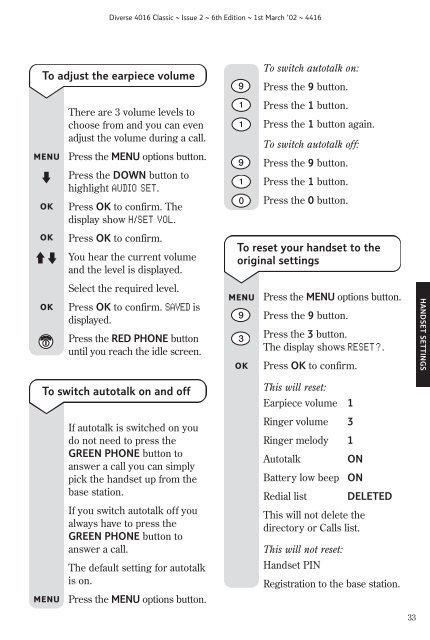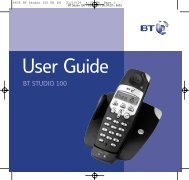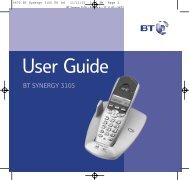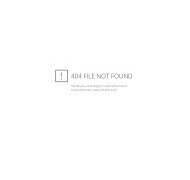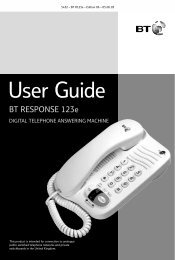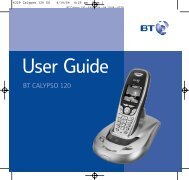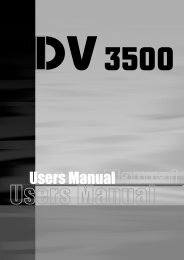You also want an ePaper? Increase the reach of your titles
YUMPU automatically turns print PDFs into web optimized ePapers that Google loves.
<strong>Diverse</strong> <strong>4016</strong> <strong>Classic</strong> ~ Issue 2 ~ 6th Edition ~ 1st March ’02 ~ 4416<br />
To adjust the earpiece volume<br />
MENU<br />
OK<br />
OK<br />
OK<br />
To switch autotalk on and off<br />
MENU<br />
There are 3 volume levels to<br />
choose from and you can even<br />
adjust the volume during a call.<br />
Press the MENU options button.<br />
Press the DOWN button to<br />
highlight AUDIO SET.<br />
Press OK to confirm. The<br />
display show H/SET VOL.<br />
Press OK to confirm.<br />
You hear the current volume<br />
and the level is displayed.<br />
Select the required level.<br />
Press OK to confirm. SAVED is<br />
displayed.<br />
Press the RED PHONE button<br />
until you reach the idle screen.<br />
If autotalk is switched on you<br />
do not need to press the<br />
GREEN PHONE button to<br />
answer a call you can simply<br />
pick the handset up from the<br />
base station.<br />
If you switch autotalk off you<br />
always have to press the<br />
GREEN PHONE button to<br />
answer a call.<br />
The default setting for autotalk<br />
is on.<br />
Press the MENU options button.<br />
9<br />
1<br />
1<br />
9<br />
1<br />
0<br />
To switch autotalk on:<br />
Press the 9 button.<br />
Press the 1 button.<br />
Press the 1 button again.<br />
To switch autotalk off:<br />
Press the 9 button.<br />
Press the 1 button.<br />
Press the 0 button.<br />
To reset your handset to the<br />
original settings<br />
MENU<br />
9<br />
3<br />
OK<br />
Press the MENU options button.<br />
Press the 9 button.<br />
Press the 3 button.<br />
The display shows RESET?.<br />
Press OK to confirm.<br />
This will reset:<br />
Earpiece volume 1<br />
Ringer volume 3<br />
Ringer melody 1<br />
Autotalk<br />
Battery low beep<br />
Redial list<br />
ON<br />
ON<br />
This will not delete the<br />
directory or Calls list.<br />
This will not reset:<br />
Handset PIN<br />
DELETED<br />
Registration to the base station.<br />
HANDSET SETTINGS<br />
33