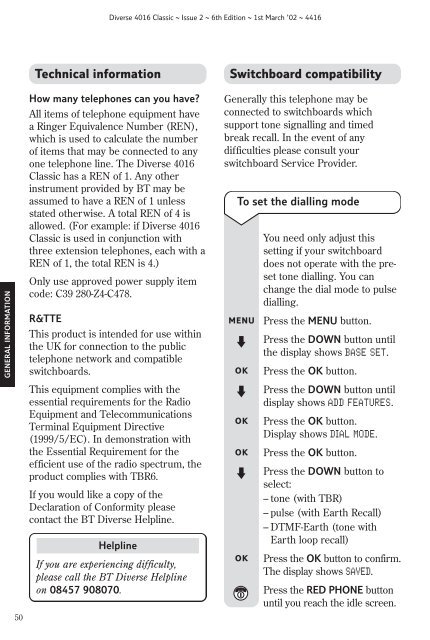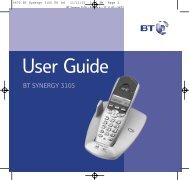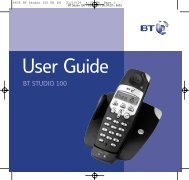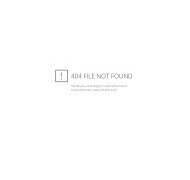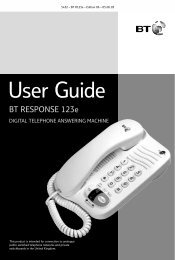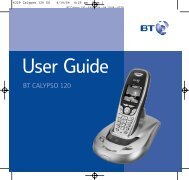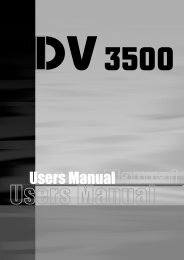Create successful ePaper yourself
Turn your PDF publications into a flip-book with our unique Google optimized e-Paper software.
<strong>Diverse</strong> <strong>4016</strong> <strong>Classic</strong> ~ Issue 2 ~ 6th Edition ~ 1st March ’02 ~ 4416<br />
GENERAL INFORMATION<br />
50<br />
Technical information<br />
How many telephones can you have?<br />
All items of telephone equipment have<br />
a Ringer Equivalence Number (REN),<br />
which is used to calculate the number<br />
of items that may be connected to any<br />
one telephone line. The <strong>Diverse</strong> <strong>4016</strong><br />
<strong>Classic</strong> has a REN of 1. Any other<br />
instrument provided by BT may be<br />
assumed to have a REN of 1 unless<br />
stated otherwise. A total REN of 4 is<br />
allowed. (For example: if <strong>Diverse</strong> <strong>4016</strong><br />
<strong>Classic</strong> is used in conjunction with<br />
three extension telephones, each with a<br />
REN of 1, the total REN is 4.)<br />
Only use approved power supply item<br />
code: C39 280-Z4-C478.<br />
R&TTE<br />
This product is intended for use within<br />
the <strong>UK</strong> for connection to the public<br />
telephone network and compatible<br />
switchboards.<br />
This equipment complies with the<br />
essential requirements for the Radio<br />
Equipment and Telecommunications<br />
Terminal Equipment Directive<br />
(1999/5/EC). In demonstration with<br />
the Essential Requirement for the<br />
efficient use of the radio spectrum, the<br />
product complies with TBR6.<br />
If you would like a copy of the<br />
Declaration of Conformity please<br />
contact the BT <strong>Diverse</strong> Helpline.<br />
Helpline<br />
If you are experiencing difficulty,<br />
please call the BT <strong>Diverse</strong> Helpline<br />
on 08457 908070.<br />
Switchboard compatibility<br />
Generally this telephone may be<br />
connected to switchboards which<br />
support tone signalling and timed<br />
break recall. In the event of any<br />
difficulties please consult your<br />
switchboard Service Provider.<br />
To set the dialling mode<br />
MENU<br />
OK<br />
OK<br />
OK<br />
OK<br />
You need only adjust this<br />
setting if your switchboard<br />
does not operate with the preset<br />
tone dialling. You can<br />
change the dial mode to pulse<br />
dialling.<br />
Press the MENU button.<br />
Press the DOWN button until<br />
the display shows BASE SET.<br />
Press the OK button.<br />
Press the DOWN button until<br />
display shows ADD FEATURES.<br />
Press the OK button.<br />
Display shows DIAL MODE.<br />
Press the OK button.<br />
Press the DOWN button to<br />
select:<br />
– tone (with TBR)<br />
– pulse (with Earth Recall)<br />
– DTMF-Earth (tone with<br />
Earth loop recall)<br />
Press the OK button to confirm.<br />
The display shows SAVED.<br />
Press the RED PHONE button<br />
until you reach the idle screen.