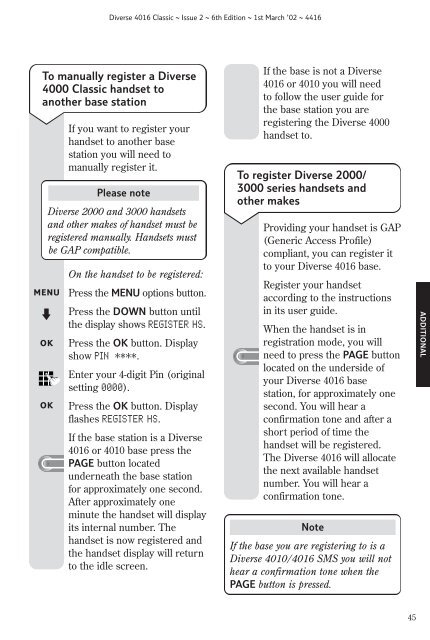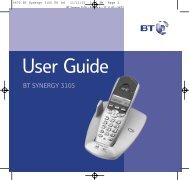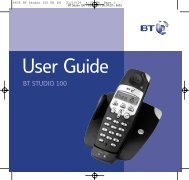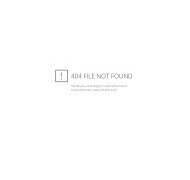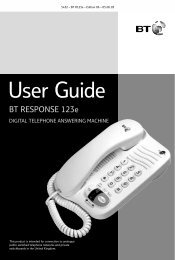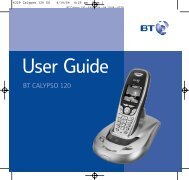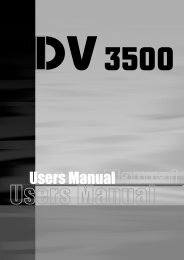Create successful ePaper yourself
Turn your PDF publications into a flip-book with our unique Google optimized e-Paper software.
<strong>Diverse</strong> <strong>4016</strong> <strong>Classic</strong> ~ Issue 2 ~ 6th Edition ~ 1st March ’02 ~ 4416<br />
To manually register a <strong>Diverse</strong><br />
4000 <strong>Classic</strong> handset to<br />
another base station<br />
If you want to register your<br />
handset to another base<br />
station you will need to<br />
manually register it.<br />
Please note<br />
<strong>Diverse</strong> 2000 and 3000 handsets<br />
and other makes of handset must be<br />
registered manually. Handsets must<br />
be GAP compatible.<br />
MENU<br />
OK<br />
OK<br />
On the handset to be registered:<br />
Press the MENU options button.<br />
Press the DOWN button until<br />
the display shows REGISTER HS.<br />
Press the OK button. Display<br />
show PIN ****.<br />
Enter your 4-digit Pin (original<br />
setting 0000).<br />
Press the OK button. Display<br />
flashes REGISTER HS.<br />
If the base station is a <strong>Diverse</strong><br />
<strong>4016</strong> or 4010 base press the<br />
PAGE button located<br />
underneath the base station<br />
for approximately one second.<br />
After approximately one<br />
minute the handset will display<br />
its internal number. The<br />
handset is now registered and<br />
the handset display will return<br />
to the idle screen.<br />
If the base is not a <strong>Diverse</strong><br />
<strong>4016</strong> or 4010 you will need<br />
to follow the user guide for<br />
the base station you are<br />
registering the <strong>Diverse</strong> 4000<br />
handset to.<br />
To register <strong>Diverse</strong> 2000/<br />
3000 series handsets and<br />
other makes<br />
Providing your handset is GAP<br />
(Generic Access Profile)<br />
compliant, you can register it<br />
to your <strong>Diverse</strong> <strong>4016</strong> base.<br />
Register your handset<br />
according to the instructions<br />
in its user guide.<br />
When the handset is in<br />
registration mode, you will<br />
need to press the PAGE button<br />
located on the underside of<br />
your <strong>Diverse</strong> <strong>4016</strong> base<br />
station, for approximately one<br />
second. You will hear a<br />
confirmation tone and after a<br />
short period of time the<br />
handset will be registered.<br />
The <strong>Diverse</strong> <strong>4016</strong> will allocate<br />
the next available handset<br />
number. You will hear a<br />
confirmation tone.<br />
Note<br />
If the base you are registering to is a<br />
<strong>Diverse</strong> 4010/<strong>4016</strong> SMS you will not<br />
hear a confirmation tone when the<br />
PAGE button is pressed.<br />
ADDITIONAL<br />
45