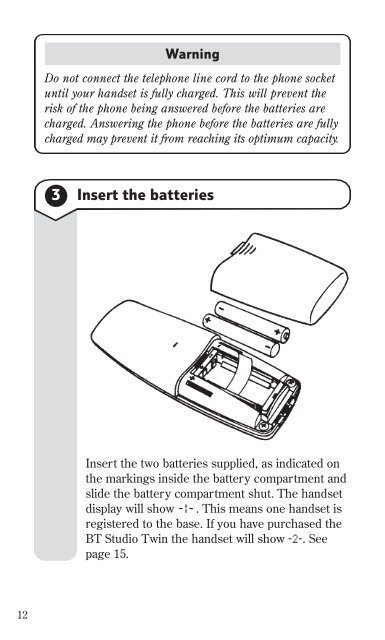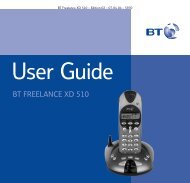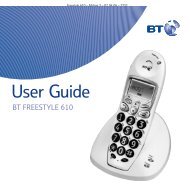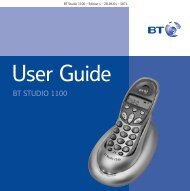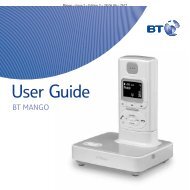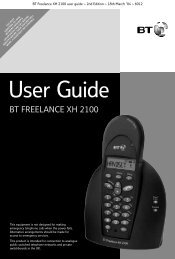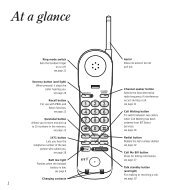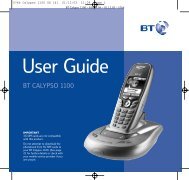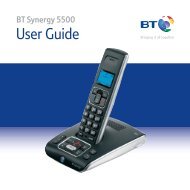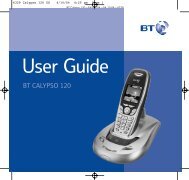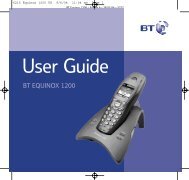BT Studio user guide - UkCordless
BT Studio user guide - UkCordless
BT Studio user guide - UkCordless
Create successful ePaper yourself
Turn your PDF publications into a flip-book with our unique Google optimized e-Paper software.
Warning<br />
Do not connect the telephone line cord to the phone socket<br />
until your handset is fully charged. This will prevent the<br />
risk of the phone being answered before the batteries are<br />
charged. Answering the phone before the batteries are fully<br />
charged may prevent it from reaching its optimum capacity.<br />
3 Insert the batteries<br />
Insert the two batteries supplied, as indicated on<br />
the markings inside the battery compartment and<br />
slide the battery compartment shut. The handset<br />
display will show . This means one handset is<br />
registered to the base. If you have purchased the<br />
<strong>BT</strong> <strong>Studio</strong> Twin the handset will show -2-. See<br />
page 15.<br />
12