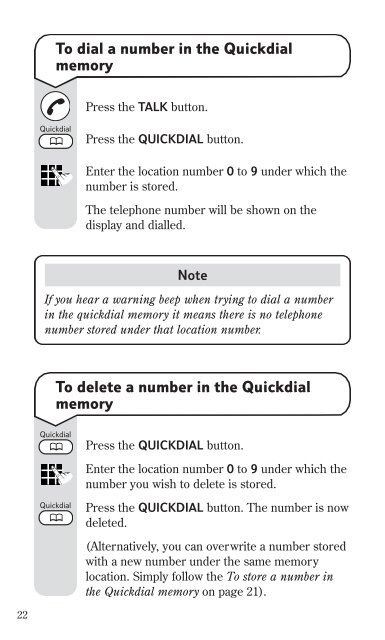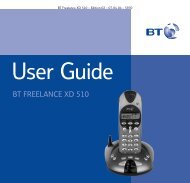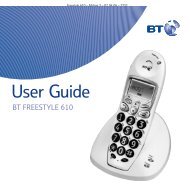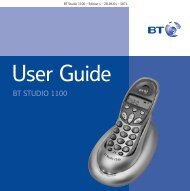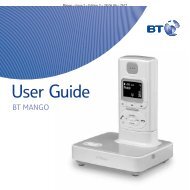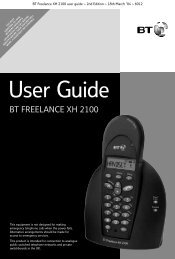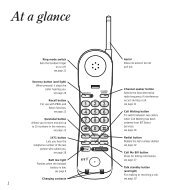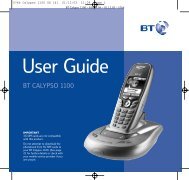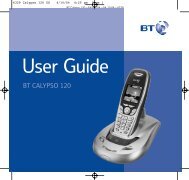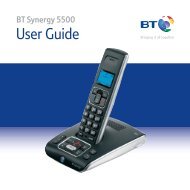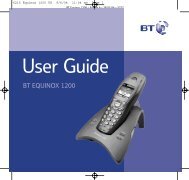BT Studio user guide - UkCordless
BT Studio user guide - UkCordless
BT Studio user guide - UkCordless
You also want an ePaper? Increase the reach of your titles
YUMPU automatically turns print PDFs into web optimized ePapers that Google loves.
To dial a number in the Quickdial<br />
memory<br />
Press the TALK button.<br />
Quickdial<br />
Press the QUICKDIAL button.<br />
Enter the location number 0 to 9 under which the<br />
number is stored.<br />
The telephone number will be shown on the<br />
display and dialled.<br />
Note<br />
If you hear a warning beep when trying to dial a number<br />
in the quickdial memory it means there is no telephone<br />
number stored under that location number.<br />
To delete a number in the Quickdial<br />
memory<br />
Quickdial<br />
Quickdial<br />
Press the QUICKDIAL button.<br />
Enter the location number 0 to 9 under which the<br />
number you wish to delete is stored.<br />
Press the QUICKDIAL button. The number is now<br />
deleted.<br />
(Alternatively, you can overwrite a number stored<br />
with a new number under the same memory<br />
location. Simply follow the To store a number in<br />
the Quickdial memory on page 21).<br />
22