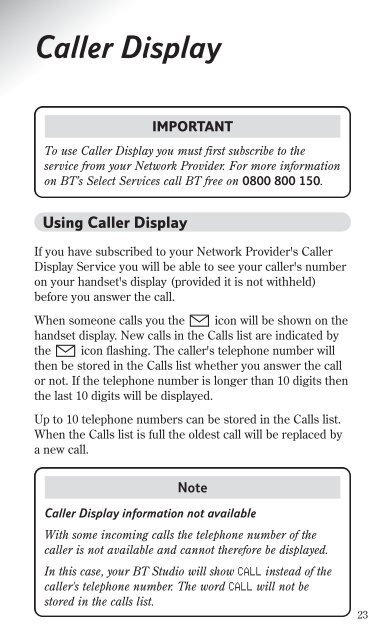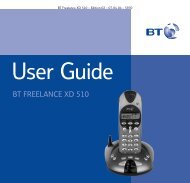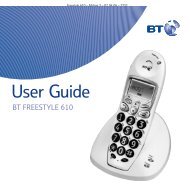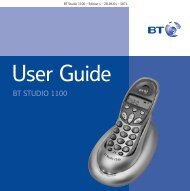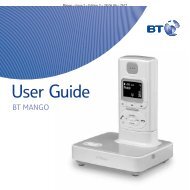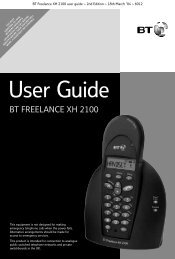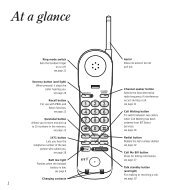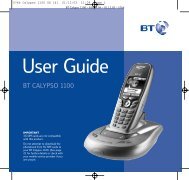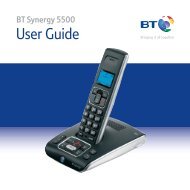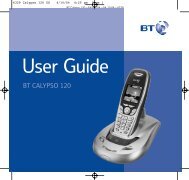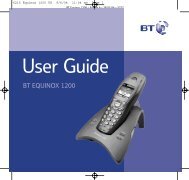BT Studio user guide - UkCordless
BT Studio user guide - UkCordless
BT Studio user guide - UkCordless
You also want an ePaper? Increase the reach of your titles
YUMPU automatically turns print PDFs into web optimized ePapers that Google loves.
Caller Display<br />
IMPORTANT<br />
To use Caller Display you must first subscribe to the<br />
service from your Network Provider. For more information<br />
on <strong>BT</strong>’s Select Services call <strong>BT</strong> free on 0800 800 150.<br />
Using Caller Display<br />
If you have subscribed to your Network Provider's Caller<br />
Display Service you will be able to see your caller's number<br />
on your handset's display (provided it is not withheld)<br />
before you answer the call.<br />
When someone calls you the icon will be shown on the<br />
handset display. New calls in the Calls list are indicated by<br />
the icon flashing. The caller's telephone number will<br />
then be stored in the Calls list whether you answer the call<br />
or not. If the telephone number is longer than 10 digits then<br />
the last 10 digits will be displayed.<br />
Up to 10 telephone numbers can be stored in the Calls list.<br />
When the Calls list is full the oldest call will be replaced by<br />
a new call.<br />
Note<br />
Caller Display information not available<br />
With some incoming calls the telephone number of the<br />
caller is not available and cannot therefore be displayed.<br />
In this case, your <strong>BT</strong> <strong>Studio</strong> will show CALL instead of the<br />
caller's telephone number. The word CALL will not be<br />
stored in the calls list.<br />
23