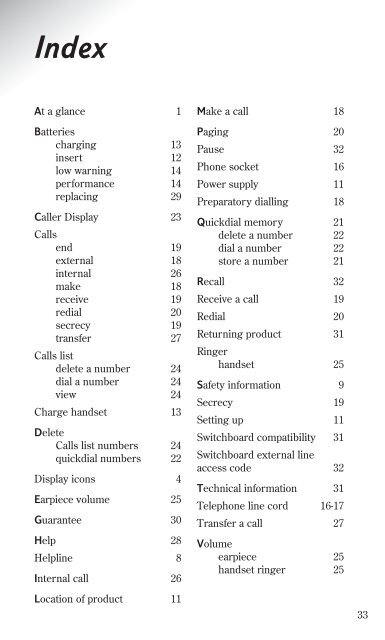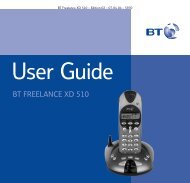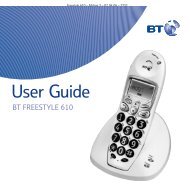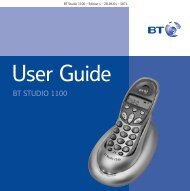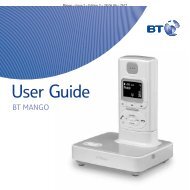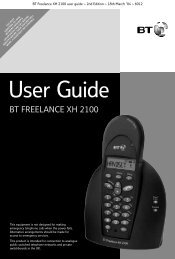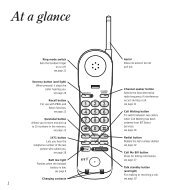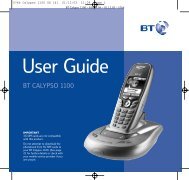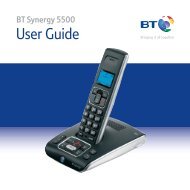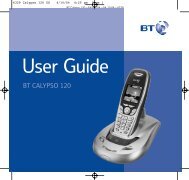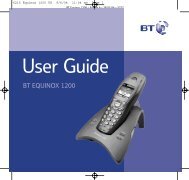BT Studio user guide - UkCordless
BT Studio user guide - UkCordless
BT Studio user guide - UkCordless
Create successful ePaper yourself
Turn your PDF publications into a flip-book with our unique Google optimized e-Paper software.
Index<br />
At a glance 1<br />
Batteries<br />
charging 13<br />
insert 12<br />
low warning 14<br />
performance 14<br />
replacing 29<br />
Caller Display 23<br />
Calls<br />
end 19<br />
external 18<br />
internal 26<br />
make 18<br />
receive 19<br />
redial 20<br />
secrecy 19<br />
transfer 27<br />
Calls list<br />
delete a number 24<br />
dial a number 24<br />
view 24<br />
Charge handset 13<br />
Delete<br />
Calls list numbers 24<br />
quickdial numbers 22<br />
Display icons 4<br />
Earpiece volume 25<br />
Guarantee 30<br />
Help 28<br />
Helpline 8<br />
Internal call 26<br />
Location of product 11<br />
Make a call 18<br />
Paging 20<br />
Pause 32<br />
Phone socket 16<br />
Power supply 11<br />
Preparatory dialling 18<br />
Quickdial memory 21<br />
delete a number 22<br />
dial a number 22<br />
store a number 21<br />
Recall 32<br />
Receive a call 19<br />
Redial 20<br />
Returning product 31<br />
Ringer<br />
handset 25<br />
Safety information 9<br />
Secrecy 19<br />
Setting up 11<br />
Switchboard compatibility 31<br />
Switchboard external line<br />
access code 32<br />
Technical information 31<br />
Telephone line cord 16-17<br />
Transfer a call 27<br />
Volume<br />
earpiece 25<br />
handset ringer 25<br />
33