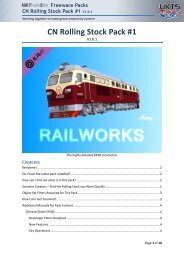UK DMUs-EMUs-Trams #1 - UKTrainSim
UK DMUs-EMUs-Trams #1 - UKTrainSim
UK DMUs-EMUs-Trams #1 - UKTrainSim
You also want an ePaper? Increase the reach of your titles
YUMPU automatically turns print PDFs into web optimized ePapers that Google loves.
Freeware Packs<br />
<strong>UK</strong> <strong>DMUs</strong>-<strong>EMUs</strong>-<strong>Trams</strong> <strong>#1</strong>V1.1.5<br />
Working together to make great community content<br />
ridges to the right of this, APPLY and EMERGENCY. The LAP and APPLY notches can be used in a<br />
similar manner to the brakes on the default stock steam locos. Placing the handle in the APPLY<br />
position causes the brake pipe pressure to be reduced at a continuous rate, returning it to the LAP<br />
position will maintain the current brake pipe pressure, and thus brake application. There is no<br />
graduated release for the auto air brake - the handle must be returned to the RELEASE position and<br />
the brakes will be completely released. The EMERGENCY position causes the brake pipe to be<br />
reduced to zero and the brakes fully applied.<br />
Drivers are encouraged to use both braking systems in a run, to ensure they are both working.<br />
Use of Keyboard<br />
This train uses custom key mapping. This will not affect the default key mapping of the simulator,<br />
including any customisations you may have made. The key mapping differs from default by:<br />
A reduce power ><br />
D increase power > ie MSTS style.<br />
keypad +/enter sound horn<br />
Railworks2 "F4 HUD"<br />
The driving controls on the HUD will not work with this train.<br />
BR 2HAP<br />
Usage<br />
Page 6 of 28