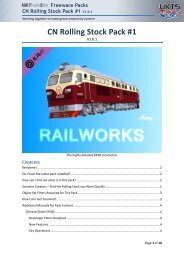UKTS Freeware Asset Packs (FAP's) - UKTrainSim
UKTS Freeware Asset Packs (FAP's) - UKTrainSim
UKTS Freeware Asset Packs (FAP's) - UKTrainSim
Create successful ePaper yourself
Turn your PDF publications into a flip-book with our unique Google optimized e-Paper software.
<strong>Freeware</strong> <strong>Packs</strong><br />
A Guide for <strong>Asset</strong> Contributors (version 6)<br />
16 August 2011<br />
1 Overview ............................................................................................................................... 2<br />
2 Useful Contacts .................................................................................................................. 2<br />
3 Donating an <strong>Asset</strong> ............................................................................................................ 2<br />
4 Licensing / Terms of Use ................................................................................................ 2<br />
4.1 Licensing Conditions for Donated Content .................................................... 2<br />
4.2 Licensing Conditions for Hosting <strong>Packs</strong> ........................................................... 3<br />
5 <strong>Asset</strong> Features .................................................................................................................... 3<br />
6 Pack Structure .................................................................................................................... 3<br />
6.1 Developer \ Product \ Unique ID Folder Names ........................................... 4<br />
6.2 <strong>Asset</strong> File Names ....................................................................................................... 5<br />
6.3 Blueprint <strong>Asset</strong> Names ........................................................................................... 5<br />
6.4 Blueprint Description ............................................................................................... 5<br />
7 How To Guides... ................................................................................................................ 6<br />
7.1 How to Create a Folder Structure for <strong>UKTS</strong> <strong>Freeware</strong> <strong>Packs</strong> .................... 6<br />
7.1.1 Creating the <strong>Asset</strong> Folder Structure .......................................................... 6<br />
7.2 How to Re-Skin an <strong>Asset</strong>........................................................................................ 7<br />
7.3 How to Take Pictures for use as Textures ........................................................ 7<br />
7.3.1 Texture Resources ............................................................................................ 7<br />
Page 1 of 7
1 Overview<br />
The aim of the <strong>UKTS</strong> <strong>Freeware</strong> <strong>Packs</strong> is to build up a resources for the<br />
community by combining our skills and working together. Initially the packs<br />
will focus on providing assets for freeware route developers and so we will be<br />
focussing on assets to begin with. If the asset packs are a success then we<br />
could progress into scenario packs that included the required re-skins etc.<br />
By combing the resources into packs we make it much easier for the end user<br />
to take advantage of them and hopefully encourage users to get involved.<br />
This guide is aimed at people who wish to contribute assets. Rolling stock is<br />
covered by a different guide.<br />
2 Useful Contacts<br />
If you have questions, require assistance, wish to join the project or want any<br />
additional information then please email me (Jim Nobbs)<br />
<strong>Freeware</strong><strong>Packs</strong>@rwdecal.co.uk or send a PM to Nobkins on <strong>UKTS</strong><br />
3 Donating an <strong>Asset</strong><br />
You will find detailed guidance below on how to structure your asset so that it<br />
can be quickly added to a pack. Once you’re asset is ready simply make an<br />
RWP or ZIP of the asset and send it to <strong>Freeware</strong><strong>Packs</strong>@rwdecal.co.uk<br />
4 Licensing / Terms of Use<br />
4.1 Licensing Conditions for Donated Content<br />
To ensure that assets remain permanently available to route builders once<br />
donated contributors must agree to the following conditions:<br />
Content may NOT be withdrawn from the pack after it has been<br />
donated<br />
All content may be used, distributed, re-skinned and re-packaged with<br />
any freeware route.<br />
The complete pack may be hosted on any website providing no profit is<br />
made by offering the download<br />
The content may be edited by a <strong>Freeware</strong> Pack administrator so that it<br />
fits in with the standardised pack structure as detailed in section 6 of<br />
this document<br />
The content may be edited by a <strong>Freeware</strong> Pack administrator to<br />
improve the realism of the item. This is primarily used for rolling stock<br />
donations and their physics (braking, loading etc parameters).<br />
You may opt out of this condition if you do not want any<br />
Page 2 of 7
improvements to be made to your donations by informing a<br />
<strong>Freeware</strong> Pack administrator<br />
<strong>Freeware</strong> <strong>Packs</strong> may be distributed on <strong>UKTS</strong> CD's to provide an<br />
alternative to those without broadband Internet access and so they<br />
may be given away at <strong>UKTS</strong> Live events<br />
These conditions will allow us to create a reliable, simple and completely free<br />
resource for the community.<br />
4.2 Licensing Conditions for Hosting <strong>Packs</strong><br />
The following conditions apply to anyone wishing to host the packs on a site<br />
other than <strong>UKTS</strong>:<br />
Permission must be granted by <strong>UKTS</strong> before packs may be hosted<br />
on alternative sites<br />
The download must be available for free<br />
No profit may be made by offering the download<br />
A link to the original <strong>UKTS</strong> download must be provided on the<br />
download page<br />
The date and version number of the pack must be clearly given on the<br />
download page<br />
You must email <strong>Freeware</strong><strong>Packs</strong>@rwdecal.co.uk supplying a valid email<br />
address and link to the download - This ensure we can contact you (the<br />
host) when a new version is released making it easy for you to update<br />
your download<br />
You must remove the download at the request of a <strong>UKTS</strong> <strong>Freeware</strong><br />
Pack administrator<br />
The following conditions ensure users obtain free and consistent packs/<br />
5 <strong>Asset</strong> Features<br />
<strong>Asset</strong>s should have a minimum of summer and winter textures which ensures<br />
they do not look out of place in winter scenarios. A small number of assets (eg<br />
tunnels) may not require a winter texture. Night textures (where appropriate)<br />
are an advantage but not a requirement.<br />
6 Pack Structure<br />
To simplify the pack for end users a standardised folder structure will be used.<br />
New assets should be created with this structure in mind. Existing assets being<br />
donated will need to be re-organised to fit in with this file structure. If you are<br />
able / willing to re-organise an existing asset before donating it then please<br />
do. Otherwise please grant permission for the asset to be re-organised by a<br />
<strong>Freeware</strong> Pack administrator.<br />
Page 3 of 7
6.1 Developer \ Product \ Unique ID Folder Names<br />
When assets are created the author chooses a “Developer” name and a<br />
“Product” name. This allows the author to keep asset separate from other<br />
developers and different products they might be working on.<br />
To allow end users to easily enable a <strong>Freeware</strong> <strong>Packs</strong> we will use the following<br />
structure:<br />
<strong>UKTS</strong>_FP\NameOfPack\FPUniqueID<br />
The developer folder will always be “<strong>UKTS</strong>_FP” for every pack<br />
The product folder will change for each pack. The first pack will have a<br />
product folder of “Housing”<br />
The FPUniqueID is a <strong>Freeware</strong> Pack short unique name. Your unique ID<br />
should be 5 characters or less (3 recommended). This unique ID must be<br />
checked against the <strong>UKTS</strong> Unique ID Register to ensure it is not already taken.<br />
http://forums.uktrainsim.com/viewtopic.php?f=337&t=115902<br />
Once you have chosen your ID you must email it to<br />
<strong>Freeware</strong><strong>Packs</strong>@rwdecal.co.uk or PM your request to Nobkins on <strong>UKTS</strong> so that<br />
it can be added to the register to ensure others do not use it.<br />
The complete structure for the first pack will be:<br />
<strong>UKTS</strong>_FP\Housing\FPUniqueID<br />
We also strongly advise that the standardised folder structure as specified on<br />
the RailWorks wiki is followed for sub folders placed in the above:<br />
http://www.railsimdownloads.com/wiki/tiki-index.php?page=Addon+Folder+Structure<br />
For the housing pack this will mean that the majority of assets will be<br />
structured as follows:<br />
<strong>UKTS</strong>_FP\Housing\FPUniqueID\Scenery\Buildings\<br />
Page 4 of 7
6.2 <strong>Asset</strong> File Names<br />
Please try to use a logical file naming strategy when naming files.<br />
6.3 Blueprint <strong>Asset</strong> Names<br />
When creating an asset you specify a name for the asset in the blueprint. This<br />
name is shown to the user when they select the asset in World Editor. If more<br />
than one asset exists with the same name then RailWorks DOES NOT show<br />
both assets. We therefore need to ensure that all asset names in the<br />
blueprints are unique.<br />
In a similar way to how the files are named all assets should be named using<br />
the following structure in the blueprint:<br />
FP = <strong>Freeware</strong> Pack<br />
JN = My Unique Short Name<br />
House 01 = Name of <strong>Asset</strong><br />
FP JN House 01<br />
It is also important that a name is specified (even if it is in English) for the<br />
alternative language options. Without these names international users will not<br />
see the asset in the selection panel<br />
6.4 Blueprint Description<br />
When you hold your mouse over an asset in the asset selection panel the<br />
description of the asset is shown (if specified in the blueprint). It is strongly<br />
recommended that a description is specified for each asset in the blueprint.<br />
Page 5 of 7
7 How To Guides...<br />
7.1 How to Create a Folder Structure for <strong>UKTS</strong> <strong>Freeware</strong><br />
<strong>Packs</strong><br />
Section 6 of this document provides details and reasoning behind why we use<br />
a specific folder structure. This section will give you step by step instructions<br />
on how to create the folder structure<br />
7.1.1 Creating the <strong>Asset</strong> Folder Structure<br />
1. Navigate to the RailWorks <strong>Asset</strong>s Folder<br />
C:\Program Files (x86)\Steam\steamapps\common\railworks\<strong>Asset</strong>s<br />
2. Create a new folder called <strong>UKTS</strong>_FP<br />
3. Inside the new <strong>UKTS</strong>_FP folder create a folder called “Housing” or the<br />
relevant name for the pack you are contributing to. If you are unsure<br />
contact <strong>Freeware</strong><strong>Packs</strong>@rwdecal.co.uk<br />
4. Inside the new Housing create a folder which is your <strong>UKTS</strong> <strong>Freeware</strong><br />
Pack Unique ID.<br />
Instructions 5 to 7 are for those re-skinning assets rather than those making<br />
new models<br />
5. Locate the files for the original asset that you will be re-skinning. This is<br />
usually a “bin” file, “GeoPcDx” file and a “TgPcDx” texture file.<br />
6. Ensure that the asset you are skinning is either a default asset or one<br />
you have permission to re-skin AND contribute to the pack<br />
7. Mirror the subfolder structure for the original asset in you newly<br />
created <strong>UKTS</strong>_FP\Housing folder<br />
For example.<br />
<strong>UKTS</strong>_FP\Housing\FPUniqueID\scenery\buildings and<br />
Would be my folder structure if I was re-skinning a default Kuju house<br />
Page 6 of 7
7.2 How to Re-Skin an <strong>Asset</strong><br />
By far the easiest way to re-skin an asset is to use RWTools to clone the asset.<br />
RWTools can be downloaded from Mike Simpsons web site:<br />
http://www.rstools.info/index.html<br />
The program works in full for a limited time allowing you to trial it before you<br />
purchase a license. I highly recommend a license which you can get just by<br />
making a donation to Mike.<br />
The following 3 part YouTube tutorial will help with creating reskins and<br />
setting out the folder structure for the <strong>UKTS</strong> <strong>Freeware</strong> <strong>Packs</strong><br />
Part 1 http://www.youtube.com/watch?v=oB5GlhT1i00<br />
Part 2 http://www.youtube.com/watch?v=nf26z9PJ2aI<br />
Part 3 http://www.youtube.com/watch?v=kBsYYBOAeE0<br />
Other than the license for RWTools everything else can be achieved using the<br />
following freeware programs:<br />
<br />
<br />
<br />
GIMP 2 (powerful open source image editor)<br />
http://www.gimp.org/<br />
DDS Plugin for gimp (allows you to work edit texture files)<br />
http://registry.gimp.org/node/70<br />
Instructions on Installing Plugins for GIMP<br />
http://en.wikibooks.org/wiki/GIMP/Installing_Plugins<br />
RSBinTool (convert texture Files to DDS format)<br />
http://www.uktrainsim.com/filelib-info.php?form_fileid=17703 or<br />
http://www.rwdecal.co.uk/free/RSBinTool.zip<br />
7.3 How to Take Pictures for use as Textures<br />
The following web site provides some excellent advice on how to take pictures<br />
that can be converted to textures easily:<br />
http://www.cgtextures.com/content.php?action=tutorial&name=shootingtext<br />
ures<br />
7.3.1 Texture Resources<br />
Here is a selection of resources for Textures you might find useful:<br />
<br />
<br />
<br />
<br />
http://www.cgtextures.com/<br />
http://www.grungetextures.com/<br />
http://www.flickr.com/photos/46897232@N04/<br />
http://www.mayang.com/textures/<br />
Page 7 of 7