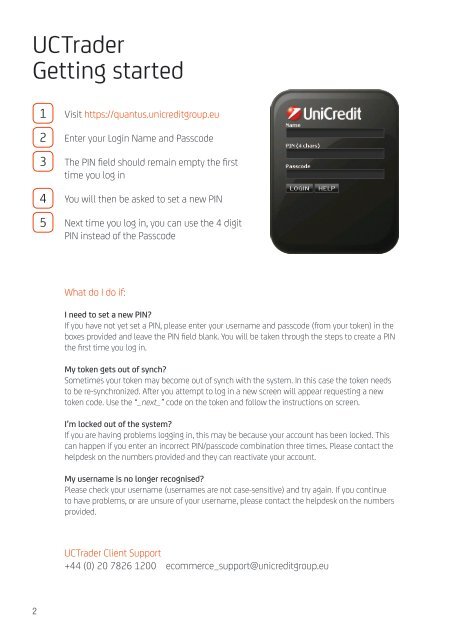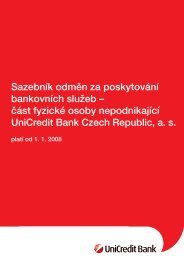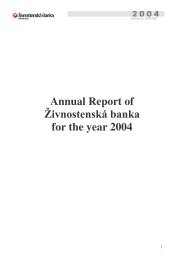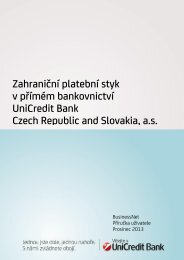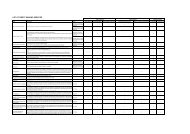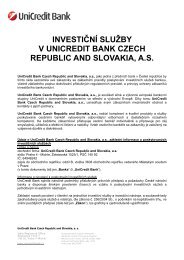UCTrader The latest in online FX trading - Unicredit Bank
UCTrader The latest in online FX trading - Unicredit Bank
UCTrader The latest in online FX trading - Unicredit Bank
Create successful ePaper yourself
Turn your PDF publications into a flip-book with our unique Google optimized e-Paper software.
<strong>UCTrader</strong><br />
Gett<strong>in</strong>g started<br />
1<br />
2<br />
3<br />
4<br />
5<br />
Visit https://quantus.unicreditgroup.eu<br />
Enter your Log<strong>in</strong> Name and Passcode<br />
<strong>The</strong> PIN field should rema<strong>in</strong> empty the first<br />
time you log <strong>in</strong><br />
You will then be asked to set a new PIN<br />
Next time you log <strong>in</strong>, you can use the 4 digit<br />
PIN <strong>in</strong>stead of the Passcode<br />
What do I do if:<br />
I need to set a new PIN?<br />
If you have not yet set a PIN, please enter your username and passcode (from your token) <strong>in</strong> the<br />
boxes provided and leave the PIN field blank. You will be taken through the steps to create a PIN<br />
the first time you log <strong>in</strong>.<br />
My token gets out of synch?<br />
Sometimes your token may become out of synch with the system. In this case the token needs<br />
to be re-synchronized. After you attempt to log <strong>in</strong> a new screen will appear request<strong>in</strong>g a new<br />
token code. Use the “_next_” code on the token and follow the <strong>in</strong>structions on screen.<br />
I’m locked out of the system?<br />
If you are hav<strong>in</strong>g problems logg<strong>in</strong>g <strong>in</strong>, this may be because your account has been locked. This<br />
can happen if you enter an <strong>in</strong>correct PIN/passcode comb<strong>in</strong>ation three times. Please contact the<br />
helpdesk on the numbers provided and they can reactivate your account.<br />
My username is no longer recognised?<br />
Please check your username (usernames are not case-sensitive) and try aga<strong>in</strong>. If you cont<strong>in</strong>ue<br />
to have problems, or are unsure of your username, please contact the helpdesk on the numbers<br />
provided.<br />
<strong>UCTrader</strong> Client Support<br />
+44 (0) 20 7826 1200 ecommerce_support@unicreditgroup.eu<br />
2