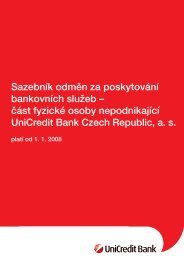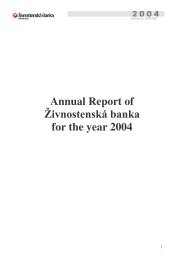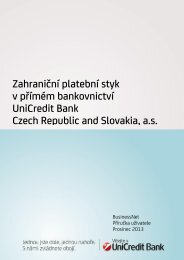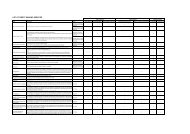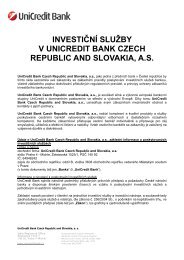Overview of EB Services and Parameters - Unicredit Bank
Overview of EB Services and Parameters - Unicredit Bank
Overview of EB Services and Parameters - Unicredit Bank
Create successful ePaper yourself
Turn your PDF publications into a flip-book with our unique Google optimized e-Paper software.
Direct debit permission<br />
– request for<br />
establishment<br />
Cancelling a direct<br />
debit permission<br />
Foreign payment order<br />
SEPA payment order<br />
Term deposit (one-time<br />
or rollover) –<br />
establishing<br />
Rollover term deposit –<br />
changing/cancelling<br />
Structured messages<br />
Mail (outgoing) – nonstructured<br />
messages<br />
Remote signature<br />
Payment cancellation<br />
Request for establishment <strong>of</strong> a direct debit permission with validity from the current<br />
banking day.<br />
If delivered to the bank on a non-banking day, the establishment, change or<br />
cancellation <strong>of</strong> a debit permission shall be valid on the next banking day.<br />
Cancelling a direct debit permission with validity from the current banking day. If<br />
delivered to the bank on a non-banking day, the establishment, change or cancellation<br />
<strong>of</strong> a debit permission shall be valid on the next banking day.<br />
Sending a foreign payment order to the beneficiary’s bank:<br />
a) with an amount in the same currency as the payer’s account currency, i.e. without<br />
conversion;<br />
b) with an amount in a currency other than the payer’s account currency, i.e. with<br />
conversion.<br />
If delivered to the bank on a non-banking day or after 12:00, the payment will be<br />
processed on the next banking day.<br />
Europayment – sending a crossborder payment in EUR up to 50,000, including within<br />
the EU <strong>and</strong> EEA.<br />
Sending a SEPA payment order to a beneficiary’s bank which is able to receive SEPA<br />
payments in EUR with costs assigned as SHA (=SLEV) payable on a specified banking<br />
day (D); funds to be debited from the client’s account on this day (D+0) <strong>and</strong> credited to<br />
the beneficiary’s bank at the latest within three banking days (D+3).<br />
If delivered to the bank on a non-banking day or after 12:00, the payment will be<br />
processed on the next banking day.<br />
Establishing a one-time or rollover term deposit on the client’s deposit account.<br />
If delievered on a non-banking day, it is regarded as an instruction delievered on the<br />
next banking day.<br />
Types <strong>of</strong> term deposits:<br />
- Unchanging – The principal on the account is fixed.<br />
- Savings – The principal is increased by the accumulated interest <strong>and</strong> the agreed<br />
savings amount.<br />
- With allocation <strong>of</strong> earned interest <strong>and</strong> a deposit limit – The interest earned is paid<br />
from the principal increased by the accumulated interest; the principal on the<br />
account shall not fall below the agreed limit.<br />
- Capitalised – The principal is increased by the accumulated interest.<br />
- With allocation <strong>of</strong> earned interest – The interest earned is paid from the principal<br />
increased by the accumulated interest.<br />
- Balance – All funds exceeding the chosen balance are transferred to the principal.<br />
Changing or cancelling an automatic rollover term deposit with validity from the<br />
following period.<br />
Application for a letter <strong>of</strong> credit<br />
Application for drawdown <strong>of</strong> a loan<br />
Application for loan renewal<br />
Application to change a foreign payment order<br />
Instructions for the documentary payments <strong>and</strong> guarantees department<br />
Messages can be used to request the bank to open a current account, establish a term<br />
deposit, give notice <strong>of</strong> a cash withdrawal, confirm orders for executing operations on<br />
financial markets, execute an FX deal, do overnight transactions, etc. We recommend<br />
prior agreement with a bank advisor. Outgoing mail also can be used to send<br />
attachments (e.g. Excel files). The client also can prepare documents in advance <strong>and</strong><br />
send them in the form most suitable for him or her.<br />
Besides the possibility to use the collective signature right, the client also is able to use<br />
the so-called remote signature function – Eltrans2000@Sign. For example, the Eltrans<br />
2000 application user creates payment order <strong>and</strong> confirms it partially. After subsequent<br />
connection with the bank, the order shall appear in the list <strong>of</strong> insufficiently signed orders<br />
in the Eltrans2000@Sign application (internet banking). The Eltrans2000@Sign user<br />
can attach the signature to the document or cancel the document. After the final<br />
signature is attached, the transaction is sent automatically to the banking system for<br />
final processing.<br />
Possibility to cancel a domestic payment in CZK, provided it has not yet been executed<br />
by the bank.<br />
By 17:30<br />
By 12:00<br />
By 12:00<br />
By 17:30<br />
Maturity date: max. 2 banking<br />
days following the current<br />
banking day<br />
By 17:30<br />
Changing <strong>and</strong> cancelling can<br />
be carried out at latest 2<br />
banking days before maturity.<br />
According to the conditions<br />
agreed in the contract<br />
Until the bank executed the<br />
payment<br />
Note: If an active transaction is delivered on a non-banking day or after the terms presented above, the transaction will be processed on the next<br />
banking day.<br />
<strong>Overview</strong> <strong>of</strong> <strong>Services</strong> <strong>and</strong> <strong>Parameters</strong> <strong>of</strong> Electronic <strong>Bank</strong>ing Eltrans 2000 (Gemini 5.0)<br />
2/5