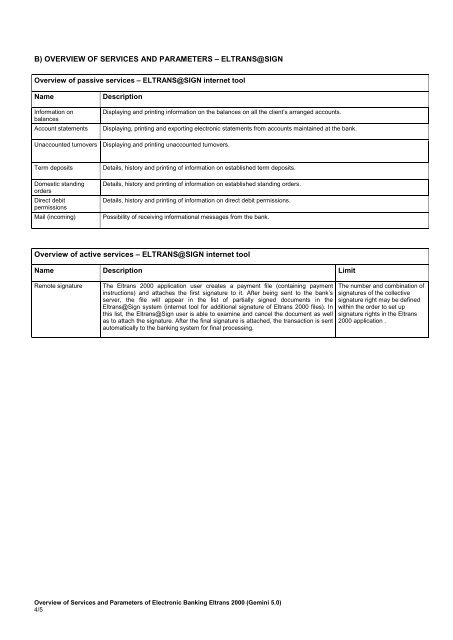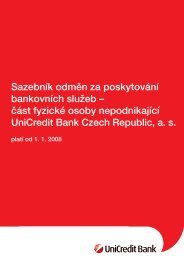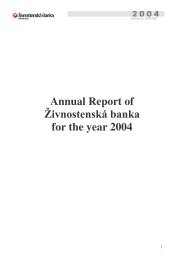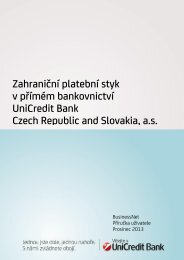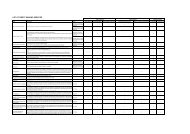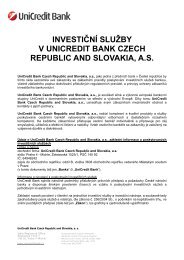Overview of EB Services and Parameters - Unicredit Bank
Overview of EB Services and Parameters - Unicredit Bank
Overview of EB Services and Parameters - Unicredit Bank
Create successful ePaper yourself
Turn your PDF publications into a flip-book with our unique Google optimized e-Paper software.
B) OVERVIEW OF SERVICES AND PARAMETERS – ELTRANS@SIGN<br />
<strong>Overview</strong> <strong>of</strong> passive services – ELTRANS@SIGN internet tool<br />
Name<br />
Information on<br />
balances<br />
Account statements<br />
Description<br />
Displaying <strong>and</strong> printing information on the balances on all the client’s arranged accounts.<br />
Displaying, printing <strong>and</strong> exporting electronic statements from accounts maintained at the bank.<br />
Unaccounted turnovers Displaying <strong>and</strong> printing unaccounted turnovers.<br />
Term deposits<br />
Domestic st<strong>and</strong>ing<br />
orders<br />
Direct debit<br />
permissions<br />
Mail (incoming)<br />
Details, history <strong>and</strong> printing <strong>of</strong> information on established term deposits.<br />
Details, history <strong>and</strong> printing <strong>of</strong> information on established st<strong>and</strong>ing orders.<br />
Details, history <strong>and</strong> printing <strong>of</strong> information on direct debit permissions.<br />
Possibility <strong>of</strong> receiving informational messages from the bank.<br />
<strong>Overview</strong> <strong>of</strong> active services – ELTRANS@SIGN internet tool<br />
Name Description Limit<br />
Remote signature<br />
The Eltrans 2000 application user creates a payment file (containing payment<br />
instructions) <strong>and</strong> attaches the first signature to it. After being sent to the bank’s<br />
server, the file will appear in the list <strong>of</strong> partially signed documents in the<br />
Eltrans@Sign system (internet tool for additional signature <strong>of</strong> Eltrans 2000 files). In<br />
this list, the Eltrans@Sign user is able to examine <strong>and</strong> cancel the document as well<br />
as to attach the signature. After the final signature is attached, the transaction is sent<br />
automatically to the banking system for final processing.<br />
The number <strong>and</strong> combination <strong>of</strong><br />
signatures <strong>of</strong> the collective<br />
signature right may be defined<br />
within the order to set up<br />
signature rights in the Eltrans<br />
2000 application .<br />
<strong>Overview</strong> <strong>of</strong> <strong>Services</strong> <strong>and</strong> <strong>Parameters</strong> <strong>of</strong> Electronic <strong>Bank</strong>ing Eltrans 2000 (Gemini 5.0)<br />
4/5