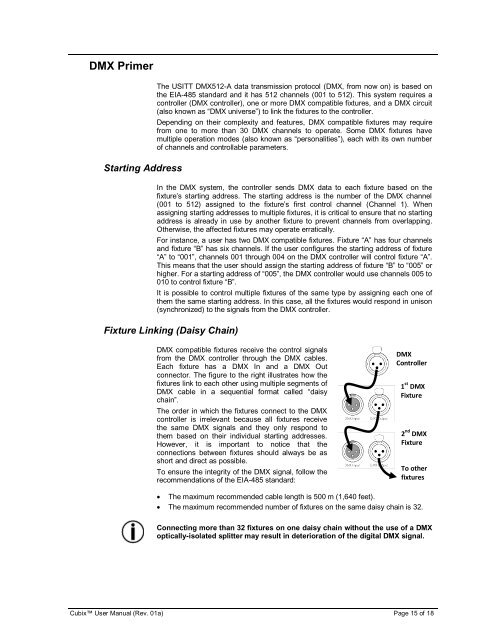Cubix User Manual Rev. 01a - CHAUVET® Lighting
Cubix User Manual Rev. 01a - CHAUVET® Lighting
Cubix User Manual Rev. 01a - CHAUVET® Lighting
Create successful ePaper yourself
Turn your PDF publications into a flip-book with our unique Google optimized e-Paper software.
DMX Primer<br />
Starting Address<br />
The USITT DMX512-A data transmission protocol (DMX, from now on) is based on<br />
the EIA-485 standard and it has 512 channels (001 to 512). This system requires a<br />
controller (DMX controller), one or more DMX compatible fixtures, and a DMX circuit<br />
(also known as “DMX universe”) to link the fixtures to the controller.<br />
Depending on their complexity and features, DMX compatible fixtures may require<br />
from one to more than 30 DMX channels to operate. Some DMX fixtures have<br />
multiple operation modes (also known as “personalities”), each with its own number<br />
of channels and controllable parameters.<br />
In the DMX system, the controller sends DMX data to each fixture based on the<br />
fixture’s starting address. The starting address is the number of the DMX channel<br />
(001 to 512) assigned to the fixture’s first control channel (Channel 1). When<br />
assigning starting addresses to multiple fixtures, it is critical to ensure that no starting<br />
address is already in use by another fixture to prevent channels from overlapping.<br />
Otherwise, the affected fixtures may operate erratically.<br />
For instance, a user has two DMX compatible fixtures. Fixture “A” has four channels<br />
and fixture “B” has six channels. If the user configures the starting address of fixture<br />
“A” to “001”, channels 001 through 004 on the DMX controller will control fixture “A”.<br />
This means that the user should assign the starting address of fixture “B” to “005” or<br />
higher. For a starting address of “005”, the DMX controller would use channels 005 to<br />
010 to control fixture “B”.<br />
It is possible to control multiple fixtures of the same type by assigning each one of<br />
them the same starting address. In this case, all the fixtures would respond in unison<br />
(synchronized) to the signals from the DMX controller.<br />
Fixture Linking (Daisy Chain)<br />
DMX compatible fixtures receive the control signals<br />
from the DMX controller through the DMX cables.<br />
Each fixture has a DMX In and a DMX Out<br />
connector. The figure to the right illustrates how the<br />
fixtures link to each other using multiple segments of<br />
DMX cable in a sequential format called “daisy<br />
chain”.<br />
The order in which the fixtures connect to the DMX<br />
controller is irrelevant because all fixtures receive<br />
the same DMX signals and they only respond to<br />
them based on their individual starting addresses.<br />
However, it is important to notice that the<br />
connections between fixtures should always be as<br />
short and direct as possible.<br />
To ensure the integrity of the DMX signal, follow the<br />
recommendations of the EIA-485 standard:<br />
DMX<br />
Controller<br />
1 st DMX<br />
Fixture<br />
2 nd DMX<br />
Fixture<br />
To other<br />
fixtures<br />
The maximum recommended cable length is 500 m (1,640 feet).<br />
The maximum recommended number of fixtures on the same daisy chain is 32.<br />
Connecting more than 32 fixtures on one daisy chain without the use of a DMX<br />
optically-isolated splitter may result in deterioration of the digital DMX signal.<br />
<strong>Cubix</strong> <strong>User</strong> <strong>Manual</strong> (<strong>Rev</strong>. <strong>01a</strong>) Page 15 of 18