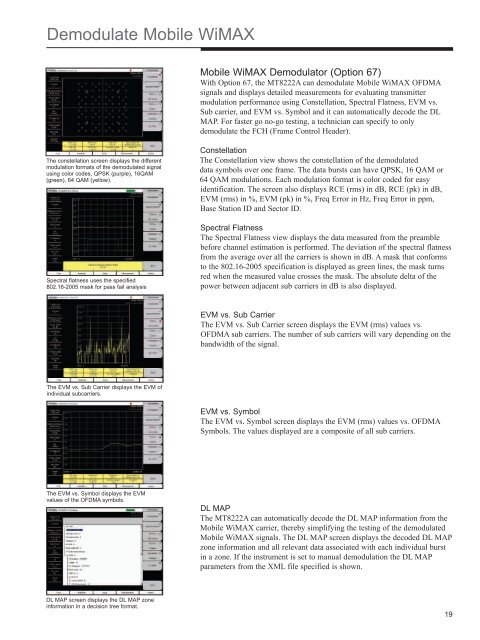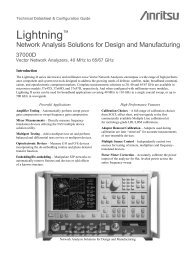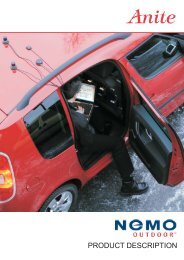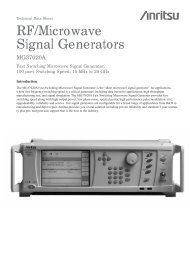New Style Guide Universal - ELSINCO
New Style Guide Universal - ELSINCO
New Style Guide Universal - ELSINCO
Create successful ePaper yourself
Turn your PDF publications into a flip-book with our unique Google optimized e-Paper software.
Demodulate Mobile WiMAX<br />
The constellation screen displays the different<br />
modulation formats of the demodulated signal<br />
using color codes, QPSK (purple), 16QAM<br />
(green), 64 QAM (yellow).<br />
Spectral flatness uses the specified<br />
802.16-2005 mask for pass fail analysis<br />
The EVM vs. Sub Carrier displays the EVM of<br />
individual subcarriers.<br />
The EVM vs. Symbol displays the EVM<br />
values of the OFDMA symbols.<br />
DL MAP screen displays the DL MAP zone<br />
information in a decision tree format.<br />
Mobile WiMAX Demodulator (Option 67)<br />
With Option 67, the MT8222A can demodulate Mobile WiMAX OFDMA<br />
signals and displays detailed measurements for evaluating transmitter<br />
modulation performance using Constellation, Spectral Flatness, EVM vs.<br />
Sub carrier, and EVM vs. Symbol and it can automatically decode the DL<br />
MAP. For faster go no-go testing, a technician can specify to only<br />
demodulate the FCH (Frame Control Header).<br />
Constellation<br />
The Constellation view shows the constellation of the demodulated<br />
data symbols over one frame. The data bursts can have QPSK, 16 QAM or<br />
64 QAM modulations. Each modulation format is color coded for easy<br />
identification. The screen also displays RCE (rms) in dB, RCE (pk) in dB,<br />
EVM (rms) in %, EVM (pk) in %, Freq Error in Hz, Freq Error in ppm,<br />
Base Station ID and Sector ID.<br />
Spectral Flatness<br />
The Spectral Flatness view displays the data measured from the preamble<br />
before channel estimation is performed. The deviation of the spectral flatness<br />
from the average over all the carriers is shown in dB. A mask that conforms<br />
to the 802.16-2005 specification is displayed as green lines, the mask turns<br />
red when the measured value crosses the mask. The absolute delta of the<br />
power between adjacent sub carriers in dB is also displayed.<br />
EVM vs. Sub Carrier<br />
The EVM vs. Sub Carrier screen displays the EVM (rms) values vs.<br />
OFDMA sub carriers. The number of sub carriers will vary depending on the<br />
bandwidth of the signal.<br />
EVM vs. Symbol<br />
The EVM vs. Symbol screen displays the EVM (rms) values vs. OFDMA<br />
Symbols. The values displayed are a composite of all sub carriers.<br />
DL MAP<br />
The MT8222A can automatically decode the DL MAP information from the<br />
Mobile WiMAX carrier, thereby simplifying the testing of the demodulated<br />
Mobile WiMAX signals. The DL MAP screen displays the decoded DL MAP<br />
zone information and all relevant data associated with each individual burst<br />
in a zone. If the instrument is set to manual demodulation the DL MAP<br />
parameters from the XML file specified is shown.<br />
19