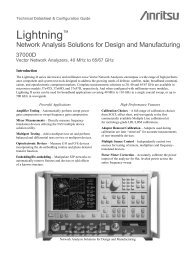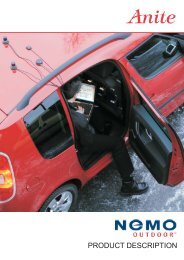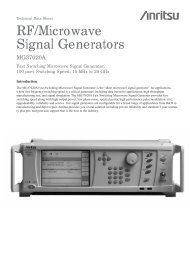New Style Guide Universal - ELSINCO
New Style Guide Universal - ELSINCO
New Style Guide Universal - ELSINCO
Create successful ePaper yourself
Turn your PDF publications into a flip-book with our unique Google optimized e-Paper software.
RF TD-SCDMA Measurements Made Simple<br />
TD-SCDMA Analyzer offers three different measurement modes – RF Measurements, Demodulator and Over the Air<br />
Measurements. These options help RF engineers and technicians to make accurate RF and Demodulation measurements by<br />
connecting the MT8222A to any Node B. A physical connection is not required for the MT8222A to receive and demodulate<br />
TD-SCDMA OTA signals. With the MT8222A, a technician no longer needs to take a Node B site off-line.<br />
TD-SCDMA RF Measurements (Option 60)<br />
RF measurements are used to measure the transmitted signal strength and signal shape of the selected Node B transmitter.<br />
The RF measurement option includes Channel Spectrum, Power vs. Time and RF Summary screens.<br />
Power vs. Time screen displaying a full frame<br />
of a TD-SCDMA signal.<br />
Power vs. Time screen displaying a selected<br />
slot in a Frame.<br />
Channel Spectrum<br />
The Channel Spectrum screen displays the signals of a selected channel as<br />
well as channel power (in dBm or watts), occupied bandwidth. In addition,<br />
the left and right channel powers and occupied bandwidths are also displayed.<br />
Power vs. Time<br />
The Power vs. Time screen displays the power over the frame of the signal.<br />
The display can also be configured to zoom in on a selected slot. In the<br />
frame view, individual slot powers are displayed along with Channel Power<br />
RRC, UpPTS Power, DwPTS Power, ON/OFF Ratio, Slot Peak to Average<br />
Ratio and Downlink – Uplink Delta Power.<br />
21