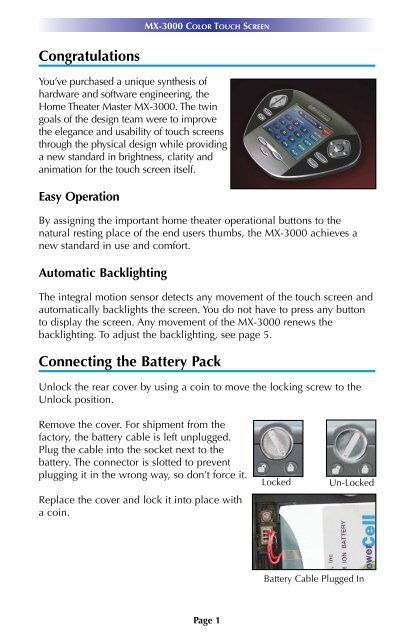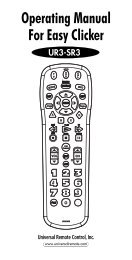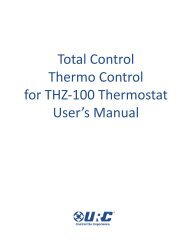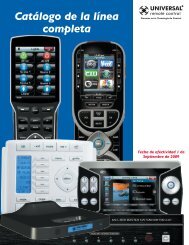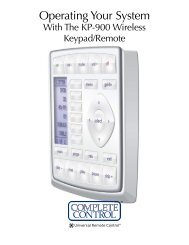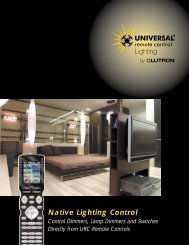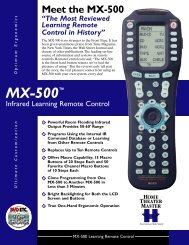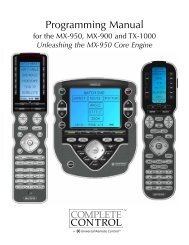MX3000 Owners Manual - URC - Universal Remote Control
MX3000 Owners Manual - URC - Universal Remote Control
MX3000 Owners Manual - URC - Universal Remote Control
Create successful ePaper yourself
Turn your PDF publications into a flip-book with our unique Google optimized e-Paper software.
MX-3000 COLOR TOUCH SCREEN<br />
Congratulations<br />
You’ve purchased a unique synthesis of<br />
hardware and software engineering, the<br />
Home Theater Master MX-3000. The twin<br />
goals of the design team were to improve<br />
the elegance and usability of touch screens<br />
through the physical design while providing<br />
a new standard in brightness, clarity and<br />
animation for the touch screen itself.<br />
Easy Operation<br />
By assigning the important home theater operational buttons to the<br />
natural resting place of the end users thumbs, the MX-3000 achieves a<br />
new standard in use and comfort.<br />
Automatic Backlighting<br />
The integral motion sensor detects any movement of the touch screen and<br />
automatically backlights the screen. You do not have to press any button<br />
to display the screen. Any movement of the MX-3000 renews the<br />
backlighting. To adjust the backlighting, see page 5.<br />
Connecting the Battery Pack<br />
Unlock the rear cover by using a coin to move the locking screw to the<br />
Unlock position.<br />
Remove the cover. For shipment from the<br />
factory, the battery cable is left unplugged.<br />
Plug the cable into the socket next to the<br />
battery. The connector is slotted to prevent<br />
plugging it in the wrong way, so don’t force it.<br />
Replace the cover and lock it into place with<br />
a coin.<br />
Locked<br />
Un-Locked<br />
Battery Cable Plugged In<br />
Page 1