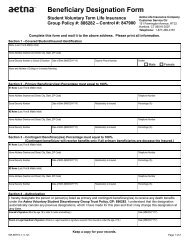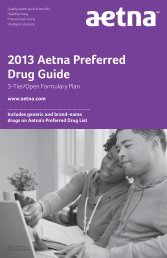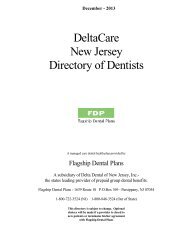CURRY COLLEGE - University Health Plans
CURRY COLLEGE - University Health Plans
CURRY COLLEGE - University Health Plans
Create successful ePaper yourself
Turn your PDF publications into a flip-book with our unique Google optimized e-Paper software.
Curry College Student Accident and Sickness<br />
Medical Expense Insurance Plan<br />
All students are urged to read this message regarding student health<br />
insurance at Curry College.<br />
Dear Curry Students:<br />
Massachusetts law requires that all students at institutions of<br />
higher education in this state have adequate health<br />
insurance. This law applies to all students who participate in<br />
at least 75% of the full-time curriculum. Curry College<br />
defines 75% enrollment as 9 or more credits.<br />
WHERE TO FIND HELP<br />
Got Questions? Get Answers with Chickering's Aetna<br />
Navigator<br />
As a Chickering student health insurance member, you have<br />
access to Aetna Navigator, your secure member website,<br />
packed with personalized benefits and health information.<br />
You can take full advantage of our interactive website to<br />
complete a variety of self-service transactions online.<br />
By logging into Aetna Navigator, you can:<br />
• Review who is covered under your plan<br />
• Request member ID cards<br />
• View Claim Explanation of Benefits (EOB) statements<br />
• Estimate the cost of common health care services<br />
and procedures to better plan your expenses<br />
• Research the price of a drug and learn if there are<br />
alternatives<br />
• Find health care professionals and facilities that<br />
participate in your plan<br />
• Send an e-mail to Chickering Customer Service<br />
at your convenience<br />
• View the latest health information and news, and more!<br />
How do I register?<br />
• Go to www.chickering.com<br />
• Click on “Find Your School”.<br />
• Enter your school name and then click on “Search”.<br />
• Click on Aetna Navigator and then the “Access<br />
Navigator” link.<br />
• Follow the instructions for First Time User by clicking<br />
on the “Register Now” link.<br />
• Select a user name, password and security phrase.<br />
Your registration is now complete, and you can begin<br />
accessing your personalized information!<br />
Need help with registering onto Aetna Navigator?<br />
Registration assistance is available toll free, Monday through<br />
Friday, from 7 a.m. to 9 p.m. Eastern Time at<br />
1-800-225-3375.<br />
2.