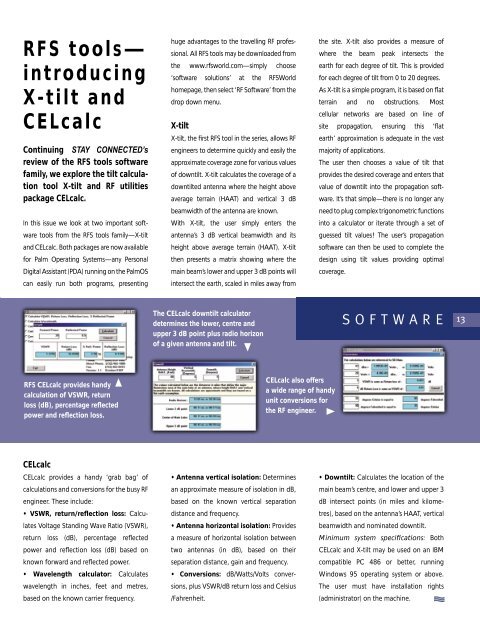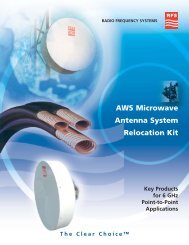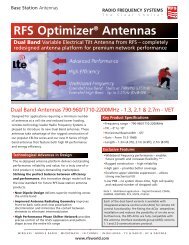download - Radio Frequency Systems
download - Radio Frequency Systems
download - Radio Frequency Systems
You also want an ePaper? Increase the reach of your titles
YUMPU automatically turns print PDFs into web optimized ePapers that Google loves.
RFS tools—<br />
introducing<br />
X-tilt and<br />
CELcalc<br />
Continuing STAY CONNECTED’s<br />
review of the RFS tools software<br />
family, we explore the tilt calculation<br />
tool X-tilt and RF utilities<br />
package CELcalc.<br />
In this issue we look at two important software<br />
tools from the RFS tools family—X-tilt<br />
and CELcalc. Both packages are now available<br />
for Palm Operating <strong>Systems</strong>—any Personal<br />
Digital Assistant (PDA) running on the PalmOS<br />
can easily run both programs, presenting<br />
huge advantages to the travelling RF professional.<br />
All RFS tools may be <strong>download</strong>ed from<br />
the www.rfsworld.com—simply choose<br />
‘software solutions’ at the RFSWorld<br />
homepage, then select ‘RF Software’ from the<br />
drop down menu.<br />
X-tilt<br />
X-tilt, the first RFS tool in the series, allows RF<br />
engineers to determine quickly and easily the<br />
approximate coverage zone for various values<br />
of downtilt. X-tilt calculates the coverage of a<br />
downtilted antenna where the height above<br />
average terrain (HAAT) and vertical 3 dB<br />
beamwidth of the antenna are known.<br />
With X-tilt, the user simply enters the<br />
antenna’s 3 dB vertical beamwidth and its<br />
height above average terrain (HAAT). X-tilt<br />
then presents a matrix showing where the<br />
main beam’s lower and upper 3 dB points will<br />
intersect the earth, scaled in miles away from<br />
the site. X-tilt also provides a measure of<br />
where the beam peak intersects the<br />
earth for each degree of tilt. This is provided<br />
for each degree of tilt from 0 to 20 degrees.<br />
As X-tilt is a simple program, it is based on flat<br />
terrain and no obstructions. Most<br />
cellular networks are based on line of<br />
site propagation, ensuring this ‘flat<br />
earth’ approximation is adequate in the vast<br />
majority of applications.<br />
The user then chooses a value of tilt that<br />
provides the desired coverage and enters that<br />
value of downtilt into the propagation software.<br />
It’s that simple—there is no longer any<br />
need to plug complex trigonometric functions<br />
into a calculator or iterate through a set of<br />
guessed tilt values! The user’s propagation<br />
software can then be used to complete the<br />
design using tilt values providing optimal<br />
coverage.<br />
The CELcalc downtilt calculator<br />
determines the lower, centre and<br />
upper 3 dB point plus radio horizon<br />
of a given antenna and tilt.<br />
SOFTWARE<br />
13<br />
RFS CELcalc provides handy<br />
calculation of VSWR, return<br />
loss (dB), percentage reflected<br />
power and reflection loss.<br />
CELcalc also offers<br />
a wide range of handy<br />
unit conversions for<br />
the RF engineer.<br />
CELcalc<br />
CELcalc provides a handy ‘grab bag’ of<br />
calculations and conversions for the busy RF<br />
engineer. These include:<br />
• VSWR, return/reflection loss: Calculates<br />
Voltage Standing Wave Ratio (VSWR),<br />
return loss (dB), percentage reflected<br />
power and reflection loss (dB) based on<br />
known forward and reflected power.<br />
• Wavelength calculator: Calculates<br />
wavelength in inches, feet and metres,<br />
based on the known carrier frequency.<br />
• Antenna vertical isolation: Determines<br />
an approximate measure of isolation in dB,<br />
based on the known vertical separation<br />
distance and frequency.<br />
• Antenna horizontal isolation: Provides<br />
a measure of horizontal isolation between<br />
two antennas (in dB), based on their<br />
separation distance, gain and frequency.<br />
• Conversions: dB/Watts/Volts conversions,<br />
plus VSWR/dB return loss and Celsius<br />
/Fahrenheit.<br />
• Downtilt: Calculates the location of the<br />
main beam’s centre, and lower and upper 3<br />
dB intersect points (in miles and kilometres),<br />
based on the antenna’s HAAT, vertical<br />
beamwidth and nominated downtilt.<br />
Minimum system specifications: Both<br />
CELcalc and X-tilt may be used on an IBM<br />
compatible PC 486 or better, running<br />
Windows 95 operating system or above.<br />
The user must have installation rights<br />
(administrator) on the machine.