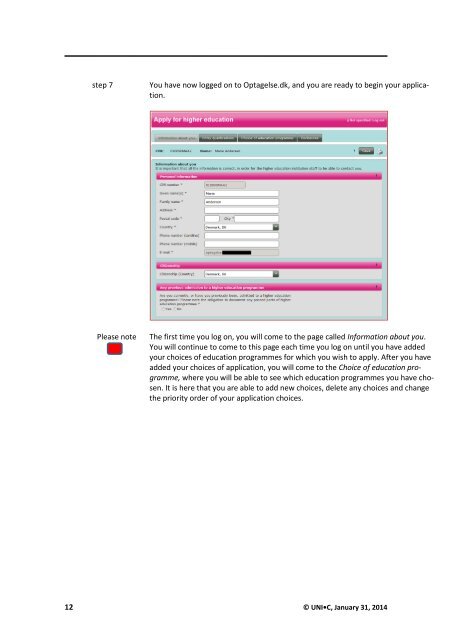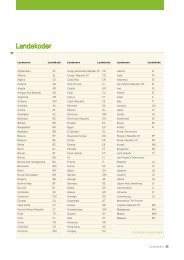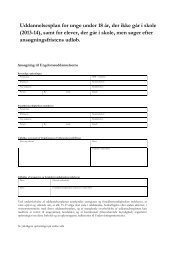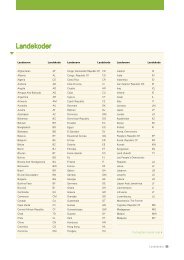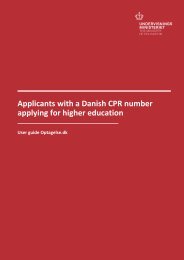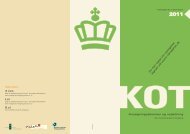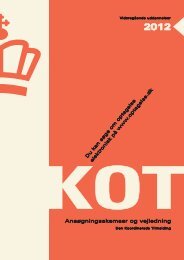User guide - Optagelse.dk
User guide - Optagelse.dk
User guide - Optagelse.dk
You also want an ePaper? Increase the reach of your titles
YUMPU automatically turns print PDFs into web optimized ePapers that Google loves.
step 7<br />
You have now logged on to <strong>Optagelse</strong>.<strong>dk</strong>, and you are ready to begin your application.<br />
Please note<br />
The first time you log on, you will come to the page called Information about you.<br />
You will continue to come to this page each time you log on until you have added<br />
your choices of education programmes for which you wish to apply. After you have<br />
added your choices of application, you will come to the Choice of education programme,<br />
where you will be able to see which education programmes you have chosen.<br />
It is here that you are able to add new choices, delete any choices and change<br />
the priority order of your application choices.<br />
12 © UNI•C, January 31, 2014