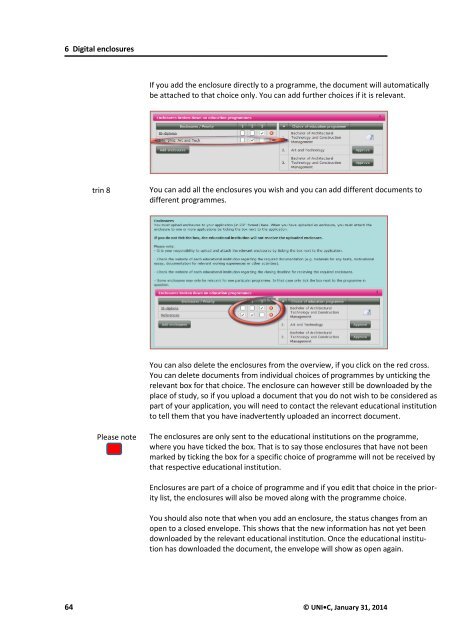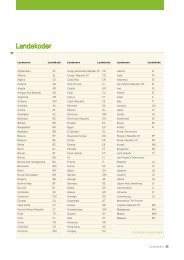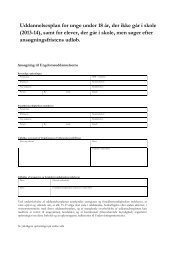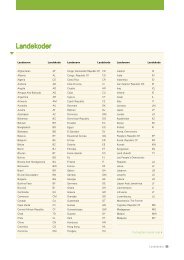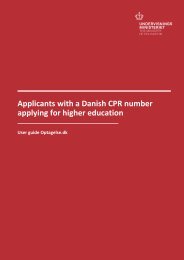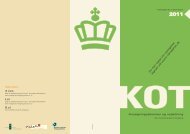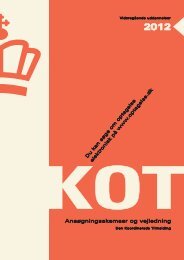User guide - Optagelse.dk
User guide - Optagelse.dk
User guide - Optagelse.dk
Create successful ePaper yourself
Turn your PDF publications into a flip-book with our unique Google optimized e-Paper software.
6 Digital enclosures<br />
If you add the enclosure directly to a programme, the document will automatically<br />
be attached to that choice only. You can add further choices if it is relevant.<br />
trin 8<br />
You can add all the enclosures you wish and you can add different documents to<br />
different programmes.<br />
You can also delete the enclosures from the overview, if you click on the red cross.<br />
You can delete documents from individual choices of programmes by unticking the<br />
relevant box for that choice. The enclosure can however still be downloaded by the<br />
place of study, so if you upload a document that you do not wish to be considered as<br />
part of your application, you will need to contact the relevant educational institution<br />
to tell them that you have inadvertently uploaded an incorrect document.<br />
Please note<br />
The enclosures are only sent to the educational institutions on the programme,<br />
where you have ticked the box. That is to say those enclosures that have not been<br />
marked by ticking the box for a specific choice of programme will not be received by<br />
that respective educational institution.<br />
Enclosures are part of a choice of programme and if you edit that choice in the priority<br />
list, the enclosures will also be moved along with the programme choice.<br />
You should also note that when you add an enclosure, the status changes from an<br />
open to a closed envelope. This shows that the new information has not yet been<br />
downloaded by the relevant educational institution. Once the educational institution<br />
has downloaded the document, the envelope will show as open again.<br />
64 © UNI•C, January 31, 2014