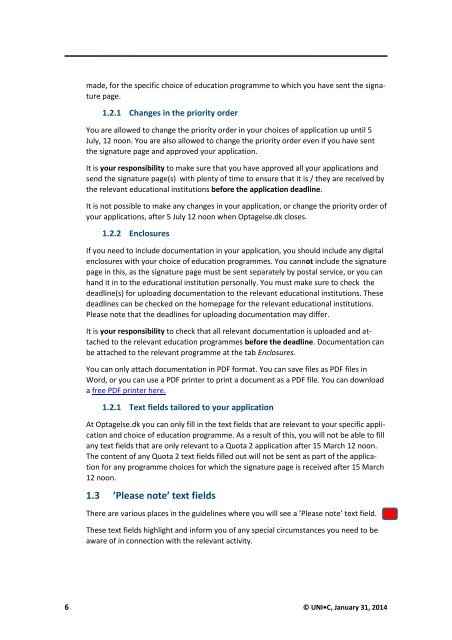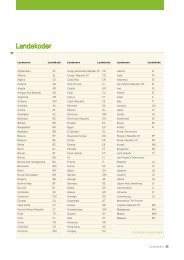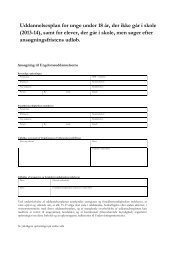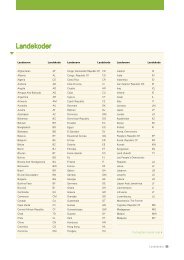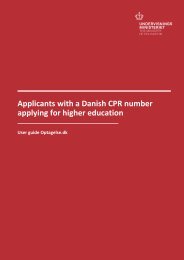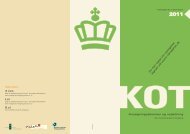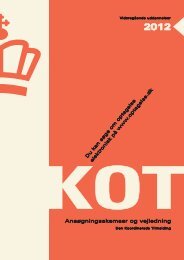User guide - Optagelse.dk
User guide - Optagelse.dk
User guide - Optagelse.dk
You also want an ePaper? Increase the reach of your titles
YUMPU automatically turns print PDFs into web optimized ePapers that Google loves.
made, for the specific choice of education programme to which you have sent the signature<br />
page.<br />
1.2.1 Changes in the priority order<br />
You are allowed to change the priority order in your choices of application up until 5<br />
July, 12 noon. You are also allowed to change the priority order even if you have sent<br />
the signature page and approved your application.<br />
It is your responsibility to make sure that you have approved all your applications and<br />
send the signature page(s) with plenty of time to ensure that it is / they are received by<br />
the relevant educational institutions before the application deadline.<br />
It is not possible to make any changes in your application, or change the priority order of<br />
your applications, after 5 July 12 noon when <strong>Optagelse</strong>.<strong>dk</strong> closes.<br />
1.2.2 Enclosures<br />
If you need to include documentation in your application, you should include any digital<br />
enclosures with your choice of education programmes. You cannot include the signature<br />
page in this, as the signature page must be sent separately by postal service, or you can<br />
hand it in to the educational institution personally. You must make sure to check the<br />
deadline(s) for uploading documentation to the relevant educational institutions. These<br />
deadlines can be checked on the homepage for the relevant educational institutions.<br />
Please note that the deadlines for uploading documentation may differ.<br />
It is your responsibility to check that all relevant documentation is uploaded and attached<br />
to the relevant education programmes before the deadline. Documentation can<br />
be attached to the relevant programme at the tab Enclosures.<br />
You can only attach documentation in PDF format. You can save files as PDF files in<br />
Word, or you can use a PDF printer to print a document as a PDF file. You can download<br />
a free PDF printer here.<br />
1.2.1 Text fields tailored to your application<br />
At <strong>Optagelse</strong>.<strong>dk</strong> you can only fill in the text fields that are relevant to your specific application<br />
and choice of education programme. As a result of this, you will not be able to fill<br />
any text fields that are only relevant to a Quota 2 application after 15 March 12 noon.<br />
The content of any Quota 2 text fields filled out will not be sent as part of the application<br />
for any programme choices for which the signature page is received after 15 March<br />
12 noon.<br />
1.3 ’Please note’ text fields<br />
There are various places in the <strong>guide</strong>lines where you will see a ’Please note’ text field.<br />
These text fields highlight and inform you of any special circumstances you need to be<br />
aware of in connection with the relevant activity.<br />
6 © UNI•C, January 31, 2014