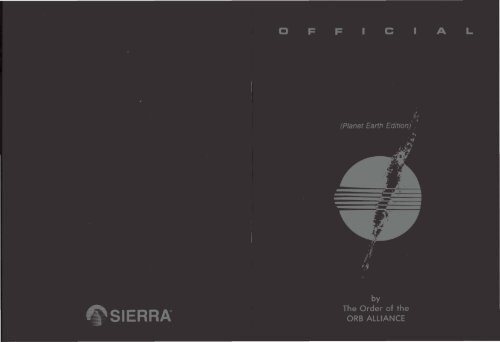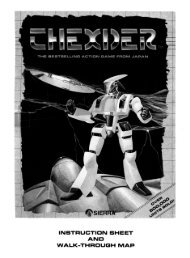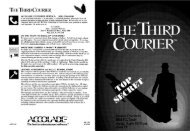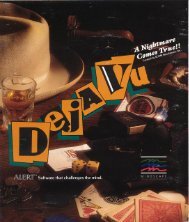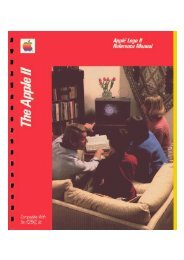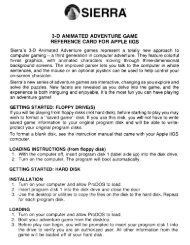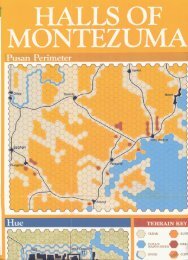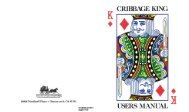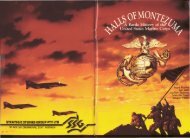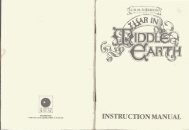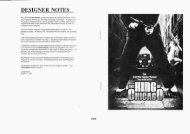Man Hunter New York Field Guide
Man Hunter New York Field Guide
Man Hunter New York Field Guide
You also want an ePaper? Increase the reach of your titles
YUMPU automatically turns print PDFs into web optimized ePapers that Google loves.
~usf 2-1, t«Jr<br />
~UA·<br />
eoNS<br />
I~ lA ~Iuuff..,r. ,'''' ~ #> {,no" -/-JlaJ.I 4<br />
$lAI 1,1!e ~ aJIl ..a ,pmaQ ll~~""" of $ISM' ",,+. I<br />
"""" ..-It",!.
•<br />
~+b)I~<br />
~ aN-..W<br />
« .sd~ ~ tN /A8U I tJa.S ~.<br />
~rM I~ ""1 ~-t ~ '"iI>e-~'~I ~<br />
"" cJ,...p.. as -10 W;l ~. At\ ~~ iA_-iotl..<br />
I"f- IS ..p _~ .• ~4«JdGIlIJe."<br />
w"'-UJ". ~ ~ W1U ~.2l1 of '4 ,"~-/1clV-S' .. 'I<br />
( o' 1<br />
M<br />
Written and designed<br />
Dave . Murry and Barry Murry by<br />
USIC composed and performed b<br />
Barry Murry Y<br />
Executive Producer<br />
Ken Williams<br />
Game Development System<br />
Jeff Stephenson<br />
Robert Heitman<br />
Chris [den<br />
Programming<br />
Dave Murry<br />
Barry Murry<br />
Animated and Background Scenes<br />
Barry Murry<br />
Dee Dee Murry<br />
Documentation<br />
Jerry A.lbright<br />
Dave Murry<br />
Additional Dr Go Location Research<br />
. ry and Julie Stonedahl<br />
~gh~t manual, and the SO~OPYdRIG~T NOTICE<br />
ma'h'':'-''::''od~,oed. "a,"atad 0< :::;,'a' 0< tha d'''''''';'d "'ft~"gh"d. All<br />
S are reserv d re escnbed 0<br />
copied re r e. No part of this m In thiS manual is co 0<br />
''''.. P.O. 80:':' toc~ _,"oot the p,'o:"::ft~, a,y .',ct""," ::dTu'Z b,<br />
, arsegold, CA 93614. consent of Sierra on.Lin~:
•<br />
CONGRATULATIONS<br />
on being selected for the esteemed position of <strong>Man</strong>hunter. This<br />
guide will introduce you to all of the information you will find<br />
necessary to become an effective, loyal follower of the Orb<br />
Alliance. <strong>Man</strong>hunter is the highest position a human can hold<br />
under the Alliance, so be grateful.<br />
Each day, you will be given an assignment by your sector's<br />
supervising Orb. The assignments will involve tracking down<br />
humans who, in some way, have wronged the Alliance. You will<br />
be given a 24 hour period to discover and report the human's<br />
identity so that he can be corrected.<br />
You have been issued one <strong>Man</strong>hunter Assignment Device<br />
(MAD). MAD is your link to the Alliance computer. With MAD,<br />
you can access the tracking records associated with your current<br />
assignment as well as the Human Database Service. As<br />
<strong>Man</strong>hunter, you are allowed to travel to locations pertinent to<br />
your current assignment. DO NOT STRAY OR LOITER. Always<br />
conduct yourself in a manner suitable to your position. Treat<br />
your fellow earthlings with the indifference they deserve.<br />
by<br />
The Order of the<br />
ORB ALLIANCE<br />
MANHUNTER ASSIGNMENT DEVICE [MAD]<br />
MAD is a small, portable apparatus linked by radio transmission<br />
to the Alliance computer. MAD has two functions:<br />
Info and Tracker<br />
INFO: This function provides access to limited information on<br />
all humans currently residing in the Planet Earth city of <strong>New</strong><br />
<strong>York</strong>. After pressing the INFO button, type in the full name of<br />
the human. The Human Database Service will then provide your<br />
MAD with information (Address, 10 numbers, etc.) of the<br />
selected human. After receiving information, you may select<br />
REPEAT to try another name or select EXIT to leave the program.<br />
If you accidentally type in the wrong name, you can try again or<br />
type BYE to leave the program.<br />
MAD<br />
rel<br />
NAME: Joe Blow<br />
ADDRESS: Unknown ~<br />
AGE: 27<br />
JOB: Janitor<br />
10: NCC-1701<br />
INFO<br />
~<br />
~<br />
NOTE: The Orb Alliance has authorized <strong>Man</strong>hunters to visit<br />
any address furnished by the Info system.
As a <strong>Man</strong>hunter, you are required to record all pertinent data<br />
that you discover during your investigations. Luckily, Info<br />
provides a means to enter this data through its Autoscan<br />
feature. Whenever important information is picked up by a<br />
<strong>Man</strong>hunter (important documents, notes, etc.), Autoscan<br />
examines the data and stores important information into<br />
memory for future access. To observe this data, select INFO<br />
from your MAD and type NOTES in place of name.<br />
TRACKER<br />
All human mov.ement is recorded in the Human Tracking<br />
Records database of the Alliance computer. Due to the low<br />
priority placed on these records, tracking information on each<br />
human is only available from shortly before the time of the<br />
alleged criminal activity to a time period not extending beyond<br />
the end of that day. Due to unforeseen difficulties with human<br />
tracking disks, the targeted human's identity is not recorded.<br />
Also, tracking of a target is cut off if the human should venture<br />
under earth soil. However, this practice is strictly forbidden and<br />
should not hamper your investigations.<br />
One function of MAD is to tap into the appropriate human<br />
tracking records for your current assignment. When MAD first<br />
accesses tracking records, it will determine and then "tag" the<br />
most appropriate human target signal. A playback will then<br />
begin of that target's movements throughout the city. During<br />
playback, MAD will also display any other human targets that<br />
come in close contact with the tagged human target. You may<br />
MAINTENANCE ROBOT· These<br />
servants of the Alliance maintain<br />
and repaIr A/liance-conrrolled<br />
lac,l,tI8s. They are equipped WIth an<br />
Internal explosIve devIce to deter<br />
from vandalism Of theft.<br />
GUARD ROBOT - These servants<br />
of the Alliance are found protectIng<br />
t8StnCted zones. ANemprs to vlO/ate<br />
these protected areas wilf result In<br />
8xecUtKXJ.<br />
tag any of these human subjects that you feel may be beneficial<br />
to your investigation. To tag a new target, simply place your<br />
marker over the desired subject and press Enter. The yellow<br />
rotating target should change to the subject you have chosen.<br />
You may replay tracking records as often as you find necessary.<br />
<strong>Man</strong>hunters are authorized by the Orb Alliance to visit any<br />
location that a tagged target visits.<br />
NOTE: Experienced <strong>Man</strong>hunters have found that the most<br />
efficient way to use the tracker is to watch it until it terminates<br />
transmission. Proceed to replay the transmission, closing MAD<br />
after the target leaves each location. Travel to the location<br />
shown and investigate.
SIGNAL TRACKER<br />
This is a recently installed feature that allows the recording of<br />
various signals entering and leaving the Alliance central<br />
computer.<br />
Input Port<br />
Slgntls<br />
ANAl.YZER<br />
MANHUNTER OVERVIEW<br />
A Sierra 3-D Animated Adventure Game, simply stated, is an<br />
interactive movie where you become the main character. In this game,<br />
the main character is a <strong>Man</strong>hunter, an agent of the future who spies on<br />
fellow humans for an alien empire.<br />
Each 3-D Animated Adventure Game has a main goal, and yours in<br />
<strong>Man</strong>hunter is to track down humans for the Orb Alliance, learn the<br />
whereabouts of the human underground, and ultimately discover the<br />
true purpose behind the alien invasion. You will need to move<br />
stealthfully and wisely, as time is quickly vanishing for America and its<br />
citizens.<br />
TIPS ON PLAYING MANHUNTER<br />
The Alliance central computer contains a Signal Analyzer which<br />
resides in its I/O buffer. Once playback begins, the Analyzer<br />
determines if a tagged signal contains restricted information.<br />
ANY TAGGED SIGNAL CONTAINING RESTRICTED MATERIAL<br />
MUST BE INVESTIGATED. However, since the analyzer is in an<br />
experimental stage, a certain amount of manual control is<br />
necessary. A signal must first be tagged by the <strong>Man</strong>hunter<br />
before it can be analyzed. To tag a signal, place the marker over<br />
the signal you wish to be tagged and press Enter. The signal will<br />
change color when it has been tagged. After a signal has been<br />
tagged, it is automatically fed into the Analyzer. If the analyzed<br />
signal contains restricted information, the signal can then be<br />
traced back to its source by your MAD tracking device. After the<br />
traced signal leads you to a suspect, you will follow normal<br />
<strong>Man</strong>hunter procedure to complete your investigation.<br />
1. HOW TO MOVE AROUND<br />
Basic instructions on how to interact with this game are included in<br />
this manual and the reference cards enclosed. For those who are<br />
not sure of what to do, there is a WALK THRU included at the end<br />
of this manual.<br />
2. KEEP YOUR FACE COVERED AND YOUR LIPS TIGHT<br />
Due to the dangerous nature of this adventure game, you will want<br />
to save your game often. Follow the instructions on your<br />
<strong>Man</strong>hunter Quick Reference Card to SAVE GAME after you have<br />
made important progress in the game. SAVE GAME whenever<br />
you encounter a potentially dangerous situation.<br />
If you do encounter danger, or fail to complete all the required<br />
tasks to get past a given obstacle, you can follow the instructions<br />
on your reference card to RESTORE GAME to the place you were<br />
at when you last saved your game. Intelligent use of this function<br />
has spared many a <strong>Man</strong>hunter from having his position terminated<br />
permanently.<br />
7
MANHUNTER WALK-THRU<br />
Note: <strong>Man</strong>hunter: <strong>New</strong> <strong>York</strong> employs a convenient feature that<br />
automatically gives you a second chance after you have<br />
encountered the most grisly of situations (namely, a gruesome<br />
death!). This feature allows you to face the most unexpected of<br />
conclusions without requiring you to replay the entire game.<br />
3. KEEP YOUR EYES OPEN<br />
Look at and examine everything you can. Watch closely those<br />
around you. Pay close attention to detail. There are many clues,<br />
both visual and symbolic, which will help you succeed in your<br />
quest.<br />
4. TEAM UP AGAINST THE ENEMY<br />
This orb-infested metropolis can be one mean place for a<br />
<strong>Man</strong>hunter to live. You may find it helpful to play <strong>Man</strong>hunter with<br />
a friend. Different humans come up with different ways to<br />
interpret clues, and besides, it makes life a lot more fun.<br />
5. GOT YOUR BACK AGAINST THE WALL?<br />
If you've tried every trick of the trade and still can't get anywhere,<br />
don't panic. Even expert <strong>Man</strong>hunters have been known to get<br />
blown to shreds. It's just part of the job.<br />
For this reason, hint books are available for all of Sierra's 3-D<br />
Animated Adventure Games. You can order the hint book for this<br />
game by using the order form in the package. Hints can also be<br />
obtained by calling the Sierra Support Line at (209) 683-6858<br />
(8 a.m. - 5 p.m. PST) or by having your computer call the Sierra<br />
Bulletin Board Service at (209) 683-4463.<br />
MANHUNTER IS A UNIQUE SIERRA 3-D ANIMATED<br />
ADVENTURE, USING AN OBJECT ORIENTED INTERFACE.<br />
THE FOLLOWING WALK-THRU IS PROVIDED TO<br />
FACILITATE YOUR UNDERSTANDING AND ENJOYMENT<br />
OF THIS NEW INTERFACE. THE CONTENTS OF THE<br />
WALK-THRU INCLUDES HELPFUL SUGGESTIONS THAT<br />
EXPERIENCED ADVENTURERS MAY NOT WISH TO SEE.<br />
CONTINUE READING ONLY IF YOU ARE HAVING<br />
DIFFICULTY PLAYING MANHUNTER.<br />
8<br />
--------------------9
MANHUNTER<br />
The title screen opens by showing the invasion of <strong>New</strong> <strong>York</strong> City.<br />
Press ENTER or the SPACEBAR to bypass the title screen.<br />
Your adventure begins two years after the alien invasion. It is your<br />
first day on the job. You are rudely awakened by the sector's<br />
supervising orb, who gives instructions for your first day's<br />
assignment.<br />
"Attention <strong>Man</strong>hunter! There was an explosion a1 Bellevue Hospital!<br />
Investigate. "<br />
Press ENTER when you are ready to proceed. (Note: In most<br />
situations, the SPACEBAR will perform the same functions as<br />
ENTER.) Your character gets out of bed and turns on the lights. He<br />
takes his <strong>Man</strong>hunter Assignment Device (MAD) and turns it on. The<br />
computer reads "ALERT". Press ENTER. The computer responds,<br />
"Tracker has locked on Target. Location: Bellevue Hospital. "<br />
Press ENTER.<br />
The yellow target is the person you are currently tracking. Remember<br />
to always watch where the targets go and what they do. When the<br />
computer is finished tracking, you will receive a message. The<br />
computer reads, "Target signal lost. Tracking terminated. "<br />
Press ENTER.<br />
Select TRACKER again. After the target leaves the hospital, you will<br />
zoom out to see the target as it travels on the city map. Press C to close<br />
the computer.<br />
You are now viewing the travel map. Locations you are authorized to<br />
investigate are indicated by a blinking square. Your current location is<br />
indicated by an X. The blue/red circle is your marker.<br />
Trace the path of your target to investigate the locations he has visited.<br />
To go to Bellevue Hospital, move the marker down until it hits the<br />
bottom of the screen. The screen will flip to reveal the next portion of<br />
10<br />
MANHUNTER<br />
the map. You will see Bellevue Hospital blinking. Position the marker<br />
over the hospital blinker. Press ENTER to travel there.<br />
Now you are standing in front of Bellevue Hospital. Move your<br />
marker around the screen to reveal various messages. Position the<br />
marker near the bottom of the right wall and it will change into an<br />
arrow. Press ENTER.<br />
You are now standing where the target bombed the wall of the hospital.<br />
Press ENTER to go inside.<br />
Position the marker over the toe of the corpse and press ENTER. Take<br />
note of the victim's name (Reno Davis). You may press ENTER to<br />
back out of this view.<br />
Next, position the marker over the corpse's face and press ENTER.<br />
Watch this scene until the baby orbs attack your face.<br />
Note: You can avoid death by pressing ENTER to back out ofthis view<br />
just before the orbs eat your face.<br />
After you die a message will be displayed. Press ENTER to return to<br />
the game. You are now outside the hospital again. Press the TAB key<br />
to display your inventory. Select MAD. Select INFO. Type: Reno<br />
Davis. Press ENTER. Select EXIT.<br />
Select TRACKER. You may watch the target at the hospital again or<br />
press S to skip ahead to watch your target's movements after departing<br />
the hospital.<br />
Watch the target travel through the city. The Tracker will zoom in to<br />
Trinity Church. After the target leaves the church, press C to close the<br />
computer.<br />
Press F3 to travel.<br />
-----------------------11
MAN<br />
TER<br />
MAN<br />
TER<br />
Move the marker down to the location of Trinity Church. Press<br />
ENTER to travel to the church.<br />
Position the marker over the front door of the church. Press ENTER.<br />
Position the marker over the area where the target went (the candles on<br />
the left side of the room). The marker will change to the magnifying<br />
glass. Press ENTER.<br />
Position the marker over the matches and the marker changes into a<br />
hand. Press ENTER to take a match.<br />
The marker changes into a match. Position the marker over a candle<br />
wick. Press ENTER to light the candle.<br />
Note: Later in the game you will receive a clue on what you should do<br />
at this location.<br />
Select MAD from your inventory. You will receive a message that the<br />
signal is too weak. Maybe you should go outside to use it. Press<br />
ENTER to continue. Press ENTER to back out of this scene. Press<br />
ENTER again to leave the church.<br />
Select MAD from inventory. Select TRACKER.<br />
Watch the church scene again or press S to skip.<br />
The tracker proceeds to a bar in North Brooklyn. Watch where the<br />
target goes once he has entered the bar. When the target leaves, press<br />
C to close the computer. Press F3 to travel.<br />
Find North Brooklyn and travel to the bar.<br />
Position the marker over the video game at the left side ofthe room and<br />
press ENTER to play the game. You will be interrupted by an<br />
unfriendly group of bar patrons. Watch the scene until it is your turn to<br />
throw the knives at the bartender. The object is to land a knife between<br />
each of his fingers (four total) without missing. Press ENTER to throw<br />
a knife.<br />
Throw a knife outside of the hand area. You will be thrown outside.<br />
Go back inside and position the marker over the knife table. Press<br />
ENTER. This time, throw a knife and hit a finger.<br />
After you die, press ENTER to try again. Aim carefully, and you will<br />
soon be successful.<br />
After winning the contest, watch carefully the signal that the bartender<br />
gives you. This will prove useful later.<br />
Now that you have proved your skills to the thugs, you will be able to<br />
play the video game undisturbed.<br />
Press ENTER to play the video game. Read the instructions.<br />
To move your character through the video game, use the arrow keys<br />
(left, right, up and down).<br />
Now you are on your own! Good luck on your adventure!<br />
P. S. Be sure to watch for clues as you play <strong>Man</strong>hunter. <strong>Man</strong>y objects in<br />
the game have symbolic significance, and may be useful for more than<br />
one purpose. Keep an eye out for strange or unusual things that may<br />
occur in the game.<br />
Position the marker over the door and press ENTER.<br />
12 ----------------------13
Any questions, comments or suggestions on <strong>Man</strong>hunter: <strong>New</strong> <strong>York</strong><br />
can be sent to EVRYWARE c/o:<br />
Sierra On-Line, Inc.<br />
P.O. Box 485<br />
Coarsegold, CA 93614<br />
LIMITED WARRANTY NOTICE<br />
Sierra On-Line, Inc. wants your continued business. If you fill out the enclosed<br />
product registration card and return it to us, you are covered by our warranty.<br />
If your software should fail within 90 days of purchase, return it to your dealer<br />
or directly to us, and we will replace it free. After 90 days, enclose $5 and<br />
return the software directly to us. Sorry, without the registration card you are<br />
not covered by the warranty. This warranty gives you specific legal rights, and<br />
you may also have other rights which vary from state to state.<br />
SIERRA ON-LINE, INC.• COARSEGOLD, CA 93614· (209) 683-6858<br />
<strong>Man</strong>hunter: <strong>New</strong> <strong>York</strong> is a trademark of Sierra On-Line, Inc.<br />
Sierra is a registered trademark of Sierra On-Line, Inc. © 1988 Sierra On-Line, Inc.<br />
Printed in the U.SA<br />
MHO-IOO