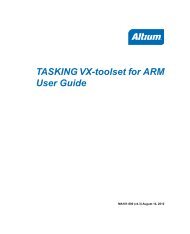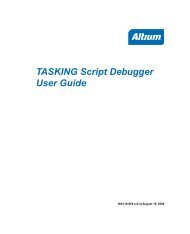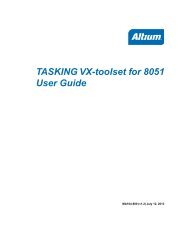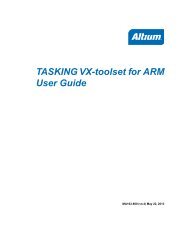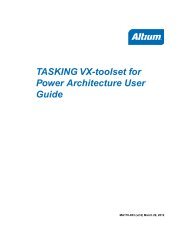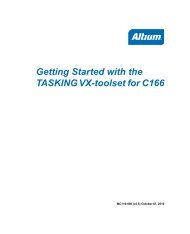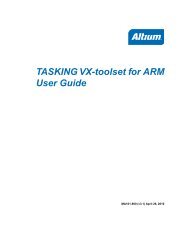Download - Tasking
Download - Tasking
Download - Tasking
Create successful ePaper yourself
Turn your PDF publications into a flip-book with our unique Google optimized e-Paper software.
MA160−025−00−00<br />
Doc. ver.: 1.1<br />
PCP v2.5<br />
C Compiler,<br />
Assembler, Linker<br />
User’s Manual
A publication of<br />
Altium BV<br />
Documentation Department<br />
Copyright © 2002−2006 Altium BV<br />
All rights reserved. Reproduction in whole or part is prohibited<br />
without the written consent of the copyright owner.<br />
TASKING is a brand name of Altium Limited.<br />
The following trademarks are acknowledged:<br />
FLEXlm is a registered trademark of Macrovision Corporation.<br />
Intel is a trademark of Intel Corporation.<br />
Motorola is a registered trademark of Motorola, Inc.<br />
MS−DOS and Windows are registered trademarks of Microsoft Corporation.<br />
SUN is a trademark of Sun Microsystems, Inc.<br />
UNIX is a registered trademark of X/Open Company, Ltd.<br />
All other trademarks are property of their respective owners.<br />
Data subject to alteration without notice.<br />
http://www.tasking.com<br />
http://www.altium.com
The information in this document has been carefully reviewed and is<br />
believed to be accurate and reliable. However, Altium assumes no liabilities<br />
for inaccuracies in this document. Furthermore, the delivery of this<br />
information does not convey to the recipient any license to use or copy the<br />
software or documentation, except as provided in an executed license<br />
agreement covering the software and documentation.<br />
Altium reserves the right to change specifications embodied in this<br />
document without prior notice.
CONTENTS<br />
TABLE OF<br />
CONTENTS
CONTENTS<br />
IV<br />
Table of Contents<br />
CONTENTS
Table of Contents<br />
V<br />
SOFTWARE INSTALLATION AND CONFIGURATION<br />
1−1<br />
1.1 Introduction . . . . . . . . . . . . . . . . . . . . . . . . . . . . . . . . . . . . 1−3<br />
1.2 Software Installation . . . . . . . . . . . . . . . . . . . . . . . . . . . . . 1−3<br />
1.2.1 Installation for Windows . . . . . . . . . . . . . . . . . . . . . . . . . . 1−3<br />
1.2.2 Installation for Linux . . . . . . . . . . . . . . . . . . . . . . . . . . . . . 1−4<br />
1.2.3 Installation for UNIX Hosts . . . . . . . . . . . . . . . . . . . . . . . 1−6<br />
1.3 Software Configuration . . . . . . . . . . . . . . . . . . . . . . . . . . . 1−7<br />
1.3.1 Configuring the Command Line Environment . . . . . . . . 1−8<br />
1.4 Licensing TASKING Products . . . . . . . . . . . . . . . . . . . . . . 1−11<br />
1.4.1 Obtaining License Information . . . . . . . . . . . . . . . . . . . . 1−11<br />
1.4.2 Installing Node−Locked Licenses . . . . . . . . . . . . . . . . . . . 1−12<br />
1.4.3 Installing Floating Licenses . . . . . . . . . . . . . . . . . . . . . . . . 1−13<br />
1.4.4 Modifying the License File Location . . . . . . . . . . . . . . . . 1−15<br />
1.4.5 How to Determine the Host ID . . . . . . . . . . . . . . . . . . . . 1−16<br />
1.4.6 How to Determine the Host Name . . . . . . . . . . . . . . . . . 1−16<br />
PCP C LANGUAGE<br />
2−1<br />
2.1 Introduction . . . . . . . . . . . . . . . . . . . . . . . . . . . . . . . . . . . . 2−3<br />
2.2 Data Types . . . . . . . . . . . . . . . . . . . . . . . . . . . . . . . . . . . . . 2−3<br />
2.3 Memory Qualifiers . . . . . . . . . . . . . . . . . . . . . . . . . . . . . . . 2−5<br />
2.3.1 Declare a Data Object at an Absolute Address: __at() . 2−5<br />
2.4 Intrinsic Functions . . . . . . . . . . . . . . . . . . . . . . . . . . . . . . . 2−6<br />
2.5 Using Assembly in the C Source: __asm() . . . . . . . . . . . 2−9<br />
2.6 Controlling the Compiler: Pragmas . . . . . . . . . . . . . . . . . 2−15<br />
2.7 Predefined Macros . . . . . . . . . . . . . . . . . . . . . . . . . . . . . . . 2−18<br />
2.8 Pointers . . . . . . . . . . . . . . . . . . . . . . . . . . . . . . . . . . . . . . . . 2−20<br />
2.9 Functions . . . . . . . . . . . . . . . . . . . . . . . . . . . . . . . . . . . . . . 2−21<br />
2.9.1 Inlining Functions: inline . . . . . . . . . . . . . . . . . . . . . . . . . 2−21<br />
2.9.2 Interrupt Functions: __interrupt() . . . . . . . . . . . . . . . . . . 2−23<br />
2.9.3 Parameter Passing . . . . . . . . . . . . . . . . . . . . . . . . . . . . . . . 2−24<br />
2.10 Compiler Generated Sections . . . . . . . . . . . . . . . . . . . . . . 2−26<br />
2.11 Switch Statement . . . . . . . . . . . . . . . . . . . . . . . . . . . . . . . . 2−28<br />
• • • • • • • •
VI<br />
Table of Contents<br />
2.12 Libraries . . . . . . . . . . . . . . . . . . . . . . . . . . . . . . . . . . . . . . . 2−30<br />
2.12.1 Overview of Libraries . . . . . . . . . . . . . . . . . . . . . . . . . . . . 2−30<br />
2.12.2 Printf and Scanf Formatting Routines . . . . . . . . . . . . . . . 2−31<br />
2.12.3 Rebuilding Libraries . . . . . . . . . . . . . . . . . . . . . . . . . . . . . . 2−31<br />
CONTENTS<br />
PCP ASSEMBLY LANGUAGE<br />
3−1<br />
3.1 Introduction . . . . . . . . . . . . . . . . . . . . . . . . . . . . . . . . . . . . 3−3<br />
3.2 Assembly Syntax . . . . . . . . . . . . . . . . . . . . . . . . . . . . . . . . 3−3<br />
3.3 Assembler Significant Characters . . . . . . . . . . . . . . . . . . . 3−4<br />
3.4 Operands and Addressing Modes . . . . . . . . . . . . . . . . . . 3−5<br />
3.4.1 PCP Addressing Modes . . . . . . . . . . . . . . . . . . . . . . . . . . . 3−6<br />
3.5 Symbol Names . . . . . . . . . . . . . . . . . . . . . . . . . . . . . . . . . . 3−6<br />
3.6 Assembly Expressions . . . . . . . . . . . . . . . . . . . . . . . . . . . . 3−7<br />
3.6.1 Numeric Constants . . . . . . . . . . . . . . . . . . . . . . . . . . . . . . 3−8<br />
3.6.2 Strings . . . . . . . . . . . . . . . . . . . . . . . . . . . . . . . . . . . . . . . . . 3−8<br />
3.6.3 Expression Operators . . . . . . . . . . . . . . . . . . . . . . . . . . . . 3−9<br />
3.7 Built−in Assembly Functions . . . . . . . . . . . . . . . . . . . . . . 3−12<br />
3.8 Assembler Directives and Controls . . . . . . . . . . . . . . . . . 3−15<br />
3.8.1 Overview of Assembler Directives . . . . . . . . . . . . . . . . . 3−16<br />
3.8.2 Overview of Assembler Controls . . . . . . . . . . . . . . . . . . . 3−19<br />
3.9 Working with Sections . . . . . . . . . . . . . . . . . . . . . . . . . . . 3−20<br />
3.10 Macro Operations . . . . . . . . . . . . . . . . . . . . . . . . . . . . . . . 3−21<br />
3.10.1 Defining a Macro . . . . . . . . . . . . . . . . . . . . . . . . . . . . . . . . 3−22<br />
3.10.2 Calling a Macro . . . . . . . . . . . . . . . . . . . . . . . . . . . . . . . . . 3−23<br />
3.10.3 Using Operators for Macro Arguments . . . . . . . . . . . . . . 3−24<br />
3.10.4 Using the .DUP, .DUPA, .DUPC, .DUPF Directives as<br />
Macros . . . . . . . . . . . . . . . . . . . . . . . . . . . . . . . . . . . . . . . . . 3−29<br />
3.10.5 Conditional Assembly: .IF, .ELIF and .ELSE Directives . 3−29
Table of Contents<br />
VII<br />
USING THE COMPILER<br />
4−1<br />
4.1 Introduction . . . . . . . . . . . . . . . . . . . . . . . . . . . . . . . . . . . . 4−3<br />
4.2 Compilation Process . . . . . . . . . . . . . . . . . . . . . . . . . . . . . 4−4<br />
4.3 Compiler Optimizations . . . . . . . . . . . . . . . . . . . . . . . . . . 4−5<br />
4.3.1 Optimize for Size or Speed . . . . . . . . . . . . . . . . . . . . . . . 4−9<br />
4.4 Calling the Compiler . . . . . . . . . . . . . . . . . . . . . . . . . . . . . 4−9<br />
4.5 How the Compiler Searches Include Files . . . . . . . . . . . 4−10<br />
4.6 Compiling for Debugging . . . . . . . . . . . . . . . . . . . . . . . . . 4−10<br />
4.7 C Code Checking: MISRA−C . . . . . . . . . . . . . . . . . . . . . . . 4−11<br />
4.8 C Compiler Error Messages . . . . . . . . . . . . . . . . . . . . . . . 4−13<br />
USING THE ASSEMBLER<br />
5−1<br />
5.1 Introduction . . . . . . . . . . . . . . . . . . . . . . . . . . . . . . . . . . . . 5−3<br />
5.2 Assembly Process . . . . . . . . . . . . . . . . . . . . . . . . . . . . . . . 5−3<br />
5.3 Assembler Optimizations . . . . . . . . . . . . . . . . . . . . . . . . . 5−4<br />
5.4 Calling the Assembler . . . . . . . . . . . . . . . . . . . . . . . . . . . . 5−4<br />
5.5 Specifying a Target Processor . . . . . . . . . . . . . . . . . . . . . 5−5<br />
5.6 How the Assembler Searches Include Files . . . . . . . . . . 5−5<br />
5.7 Generating a List File . . . . . . . . . . . . . . . . . . . . . . . . . . . . 5−6<br />
5.8 Assembler Error Messages . . . . . . . . . . . . . . . . . . . . . . . . 5−7<br />
USING THE LINKER<br />
6−1<br />
6.1 Introduction . . . . . . . . . . . . . . . . . . . . . . . . . . . . . . . . . . . . 6−3<br />
6.2 Linking Process . . . . . . . . . . . . . . . . . . . . . . . . . . . . . . . . . 6−4<br />
6.2.1 Phase 1: Linking . . . . . . . . . . . . . . . . . . . . . . . . . . . . . . . . 6−6<br />
6.2.2 Phase 2: Locating . . . . . . . . . . . . . . . . . . . . . . . . . . . . . . . . 6−7<br />
6.2.3 Linker Optimizations . . . . . . . . . . . . . . . . . . . . . . . . . . . . . 6−9<br />
6.3 Calling the Linker . . . . . . . . . . . . . . . . . . . . . . . . . . . . . . . 6−10<br />
6.4 Linking with Libraries . . . . . . . . . . . . . . . . . . . . . . . . . . . . 6−11<br />
6.4.1 Specifying Libraries to the Linker . . . . . . . . . . . . . . . . . . 6−11<br />
6.4.2 How the Linker Searches Libraries . . . . . . . . . . . . . . . . . 6−12<br />
6.4.3 How the Linker Extracts Objects from Libraries . . . . . . 6−13<br />
6.5 Incremental Linking . . . . . . . . . . . . . . . . . . . . . . . . . . . . . 6−14<br />
• • • • • • • •
VIII<br />
Table of Contents<br />
6.6 Linking the C Startup Code . . . . . . . . . . . . . . . . . . . . . . . 6−15<br />
6.7 Controlling the Linker with a Script . . . . . . . . . . . . . . . . 6−15<br />
6.7.1 Purpose of the Linker Script Language . . . . . . . . . . . . . . 6−15<br />
6.7.2 Structure of a Linker Script File . . . . . . . . . . . . . . . . . . . . 6−16<br />
6.7.3 The Architecture Definition: Self−Designed Cores . . . . 6−20<br />
6.7.4 The Derivative Definition: Self−Designed Processors . . 6−23<br />
6.7.5 The Memory Definition: Defining External Memory . . . 6−25<br />
6.7.6 The Section Layout Definition: Locating Sections . . . . . 6−26<br />
6.7.7 The Processor Definition: Using Multi−Processor<br />
Systems . . . . . . . . . . . . . . . . . . . . . . . . . . . . . . . . . . . . . . . . 6−30<br />
6.8 Linker Labels . . . . . . . . . . . . . . . . . . . . . . . . . . . . . . . . . . . 6−31<br />
6.9 Generating a Map File . . . . . . . . . . . . . . . . . . . . . . . . . . . . 6−34<br />
6.10 Linker Error Messages . . . . . . . . . . . . . . . . . . . . . . . . . . . . 6−35<br />
USING THE UTILITIES<br />
7−1<br />
7.1 Introduction . . . . . . . . . . . . . . . . . . . . . . . . . . . . . . . . . . . . 7−3<br />
7.2 Control Program . . . . . . . . . . . . . . . . . . . . . . . . . . . . . . . . 7−4<br />
7.2.1 Calling the Control Program . . . . . . . . . . . . . . . . . . . . . . . 7−4<br />
7.3 Make Utility . . . . . . . . . . . . . . . . . . . . . . . . . . . . . . . . . . . . 7−7<br />
7.3.1 Calling the Make Utility . . . . . . . . . . . . . . . . . . . . . . . . . . 7−9<br />
7.3.2 Writing a Makefile . . . . . . . . . . . . . . . . . . . . . . . . . . . . . . . 7−10<br />
7.4 Archiver . . . . . . . . . . . . . . . . . . . . . . . . . . . . . . . . . . . . . . . 7−21<br />
7.4.1 Calling the Archiver . . . . . . . . . . . . . . . . . . . . . . . . . . . . . . 7−21<br />
7.4.2 Examples . . . . . . . . . . . . . . . . . . . . . . . . . . . . . . . . . . . . . . 7−24<br />
CONTENTS<br />
INDEX
Manual Purpose and Structure<br />
IX<br />
MANUAL PURPOSE AND STRUCTURE<br />
Windows Users<br />
The documentation explains and describes how to use the PCP toolchain<br />
to program a PCP. The documentation is primarily aimed at Windows<br />
users. You can use the tools from the command line in a command<br />
prompt window.<br />
UNIX Users<br />
For UNIX the toolchain works the same as it works for the Windows<br />
command line.<br />
Directory paths are specified in the Windows way, with back slashes as in<br />
.\include. Simply replace the back slashes by forward slashes for use<br />
with UNIX: ./include.<br />
Structure<br />
The toolchain documentation consists of a User’s Manual (this manual)<br />
which includes a Getting Started section and a separate Reference Manual.<br />
First you need to install the software. This is described in Chapter 1,<br />
Software Installation and Configuration<br />
Next, move on with the other chapters which explain how to use the<br />
compiler, assembler, linker and the various utilities.<br />
Once you are familiar with these tools, you can use the Reference Manual<br />
to lookup specific options and details to make full use of the PCP<br />
toolchain.<br />
• • • • • • • •
X<br />
PCP User’s Manual<br />
SHORT TABLE OF CONTENTS<br />
Chapter 1: Software Installation and Configuration<br />
Guides you through the installation of the software. Describes the most<br />
important settings, paths and filenames that you must specify to get the<br />
package up and running.<br />
Chapter 2: PCP C Language<br />
The TASKING PCP C compiler is fully compatible with ISO−C. This chapter<br />
describes the specific PCP features of the C language, including language<br />
extensions that are not standard in ISO−C. For example, pragmas are a<br />
way to control the compiler from within the C source.<br />
Chapter 3: PCP Assembly Language<br />
Describes the specific features of the PCP assembly language as well as<br />
’directives’, which are pseudo instructions that are interpreted by the<br />
assembler.<br />
MANUAL STRUCTURE<br />
Chapter 4: Using the Compiler<br />
Describes how you can use the compiler. An extensive overview of all<br />
options is included in the Reference Manual.<br />
Chapter 5: Using the Assembler<br />
Describes how you can use the assembler. An extensive overview of all<br />
options is included in the Reference Manual.<br />
Chapter 6: Using the Linker<br />
Describes how you can use the linker. An extensive overview of all<br />
options is included in the Reference Manual.<br />
Chapter 7: Using the Utilities<br />
Describes several utilities and how you can use them to facilitate various<br />
tasks. The following utilities are included: control program, make utility<br />
and archiver.
Manual Purpose and Structure<br />
XI<br />
CONVENTIONS USED IN THIS MANUAL<br />
Notation for syntax<br />
The following notation is used to describe the syntax of command line<br />
input:<br />
bold<br />
italics<br />
Type this part of the syntax literally.<br />
Substitute the italic word by an instance. For example:<br />
filename<br />
Type the name of a file in place of the word filename.<br />
{ } Encloses a list from which you must choose an item.<br />
[ ] Encloses items that are optional. For example<br />
cpcp [ −? ]<br />
Both cpcp and cpcp −? are valid commands.<br />
| Separates items in a list. Read it as OR.<br />
... You can repeat the preceding item zero or more times.<br />
,... You can repeat the preceding item zero or more times,<br />
separating each item with a comma.<br />
Example<br />
cpcp [option]... filename<br />
You can read this line as follows: enter the command cpcp with or<br />
without an option, follow this by zero or more options and specify a<br />
filename. The following input lines are all valid:<br />
cpcp test.c<br />
cpcp −g test.c<br />
cpcp −g −E test.c<br />
Not valid is:<br />
cpcp −g<br />
According to the syntax description, you have to specify a filename.<br />
• • • • • • • •
XII<br />
PCP User’s Manual<br />
Icons<br />
The following illustrations are used in this manual:<br />
Note: notes give you extra information.<br />
Warning: read the information carefully. It prevents you from making<br />
serious mistakes or from loosing information.<br />
Command line: type your input on the command line.<br />
Reference: follow this reference to find related topics.<br />
MANUAL STRUCTURE
Manual Purpose and Structure<br />
XIII<br />
RELATED PUBLICATIONS<br />
C Standards<br />
• C A Reference Manual (fifth edition) by Samual P. Harbison and Guy L.<br />
Steele Jr. [2002, Prentice Hall]<br />
• The C Programming Language (second edition) by B. Kernighan and D.<br />
Ritchie [1988, Prentice Hall]<br />
• ISO/IEC 9899:1999(E), Programming languages − C [ISO/IEC]<br />
More information on the standards can be found at<br />
http://www.ansi.org<br />
• DSP−C, An Extension to ISO/IEC 9899:1999(E),<br />
Programming languages − C [TASKING, TK0071−14]<br />
MISRA−C<br />
• MISRA−C:2004, Guidelines for the Use of the C Language in Critical<br />
Systems [MIRA Ltd, 2004]<br />
See also http://www.misra−c.com<br />
• Guidelines for the Use of the C Language in Vehicle Based Software<br />
[MIRA Ltd, 1998]<br />
See also http://www.misra.org.uk<br />
TASKING Tools<br />
• PCP C Compiler, Assembler, Linker Reference Manual<br />
[Altium, MB160−025−00−00]<br />
• • • • • • • •
MANUAL STRUCTURE<br />
XIV<br />
PCP User’s Manual
CHAPTER<br />
SOFTWARE<br />
INSTALLATION AND<br />
CONFIGURATION<br />
1
INSTALLATION<br />
1−2<br />
PCP User’s Manual<br />
CHAPTER<br />
1
Software Installation and Configuration<br />
1−3<br />
1.1 INTRODUCTION<br />
This chapter guides you through the procedures to install the software on<br />
a Windows system or on a Linux or UNIX host.<br />
After the installation, it is explained how to configure the software and<br />
how to install the license information that is needed to actually use the<br />
software.<br />
1.2 SOFTWARE INSTALLATION<br />
1.2.1 INSTALLATION FOR WINDOWS<br />
1. Start Windows 95/98/XP/NT/2000, if you have not already done so.<br />
2. Insert the CD−ROM into the CD−ROM drive.<br />
If the TASKING Showroom dialog box appears, proceed with Step 5.<br />
3. Click the Start button and select Run...<br />
4. In the dialog box type d:\setup (substitute the correct drive letter for<br />
your CD−ROM drive) and click on the OK button.<br />
The TASKING Showroom dialog box appears.<br />
5. Select a product and click on the Install button.<br />
6. Follow the instructions that appear on your screen.<br />
You can find your serial number on the invoice, delivery note, or picking<br />
slip delivered with the product.<br />
7. License the software product as explained in section 1.4, Licensing<br />
TASKING Products.<br />
• • • • • • • •
1−4<br />
PCP User’s Manual<br />
1.2.2 INSTALLATION FOR LINUX<br />
Each product on the CD−ROM is available as an RPM package, Debian<br />
package and as a gzipped tar file. For each product the following files are<br />
present:<br />
SWproduct−version−RPMrelease.i386.rpm<br />
swproduct_version−release_i386.deb<br />
SWproduct−version.tar.gz<br />
These three files contain exactly the same information, so you only have<br />
to install one of them. When your Linux distribution supports RPM<br />
packages, you can install the .rpm file. For a Debian based distribution,<br />
you can use the .deb file. Otherwise, you can install the product from the<br />
.tar.gz file.<br />
RPM Installation<br />
1. In most situations you have to be "root" to install RPM packages, so either<br />
login as "root", or use the su command.<br />
2. Insert the CD−ROM into the CD−ROM drive. Mount the CD−ROM on a<br />
directory, for example /cdrom. See the Linux manual pages about mount<br />
for details.<br />
3. Go to the directory on which the CD−ROM is mounted:<br />
cd /cdrom<br />
4. To install or upgrade all products at once, issue the following command:<br />
INSTALLATION<br />
rpm −U SW*.rpm<br />
This will install or upgrade all products in the default installation directory<br />
/usr/local. Every RPM package will create a single directory in the<br />
installation directory.<br />
The RPM packages are ’relocatable’, so it is possible to select a different<br />
installation directory with the −−prefix option. For instance when you<br />
want to install the products in /opt, use the following command:<br />
rpm −U −−prefix /opt SW*.rpm<br />
For Red Hat 6.0 users: The −−prefix option does not work with RPM<br />
version 3.0, included in the Red Hat 6.0 distribution. Please upgrade to<br />
RPM verion 3.0.3 or higher, or use the .tar.gz file installation described<br />
in the next section if you want to install in a non−standard directory.
Software Installation and Configuration<br />
1−5<br />
Debian Installation<br />
1. Login as a user.<br />
Be sure you have read, write and execute permissions in the installation<br />
directory. Otherwise, login as "root" or use the su command.<br />
2. Insert the CD−ROM into the CD−ROM drive. Mount the CD−ROM on a<br />
directory, for example /cdrom. See the Linux manual pages about mount<br />
for details.<br />
3. Go to the directory on which the CD−ROM is mounted:<br />
cd /cdrom<br />
4. To install or upgrade all products at once, issue the following command:<br />
dpkg −i sw*.deb<br />
This will install or upgrade all products in a subdirectory of the default<br />
installation directory /usr/local.<br />
Tar.gz Installation<br />
1. Login as a user.<br />
Be sure you have read, write and execute permissions in the installation<br />
directory. Otherwise, login as "root" or use the su command.<br />
2. Insert the CD−ROM into the CD−ROM drive. Mount the CD−ROM on a<br />
directory, for example /cdrom. See the Linux manual pages about mount<br />
for details.<br />
3. Go to the directory on which the CD−ROM is mounted:<br />
cd /cdrom<br />
4. To install the products from the .tar.gz files in the directory<br />
/usr/local, issue the following command for each product:<br />
tar xzf SWproduct−version.tar.gz −C /usr/local<br />
Every .tar.gz file creates a single directory in the directory where it is<br />
extracted.<br />
• • • • • • • •
1−6<br />
PCP User’s Manual<br />
1.2.3 INSTALLATION FOR UNIX HOSTS<br />
1. Login as a user.<br />
Be sure you have read, write and execute permissions in the installation<br />
directory. Otherwise, login as "root" or use the su command.<br />
If you are a first time user, decide where you want to install the product.<br />
By default it will be installed in /usr/local.<br />
2. Insert the CD−ROM into the CD−ROM drive and mount the CD−ROM on a<br />
directory, for example /cdrom.<br />
Be sure to use an ISO 9660 file system with Rock Ridge extensions<br />
enabled. See the UNIX manual pages about mount for details.<br />
3. Go to the directory on which the CD−ROM is mounted:<br />
cd /cdrom<br />
4. Run the installation script:<br />
sh install<br />
Follow the instructions appearing on your screen.<br />
First a question appears about where to install the software. The default<br />
answer is /usr/local.<br />
INSTALLATION<br />
On some hosts the installation script asks if you want to install SW000098,<br />
the Flexible License Manager (FLEXlm). If you do not already have FLEXlm<br />
on your system, you must install it otherwise the product will not work on<br />
those hosts. See section 1.4, Licensing TASKING Products.<br />
If the script detects that the software has been installed before, the<br />
following messages appear on the screen:<br />
*** WARNING ***<br />
SWxxxxxx xxxx.xxxx already installed.<br />
Do you want to REINSTALL? [y,n]<br />
Answering n (no) to this question causes installation to abort and the<br />
following message being displayed:<br />
=> Installation stopped on user request
Software Installation and Configuration<br />
1−7<br />
Answer y (yes) to continue with the installation. The last message will be:<br />
Installation of SWxxxxxx xxxx.xxxx completed.<br />
5. If you purchased a protected TASKING product, license the software<br />
product as explained in section 1.4, Licensing TASKING Products.<br />
1.3 SOFTWARE CONFIGURATION<br />
Now you have installed the software, you can configure both the<br />
Embedded Development Environment and the command line environment<br />
for Windows, Linux and UNIX.<br />
• • • • • • • •
1−8<br />
PCP User’s Manual<br />
1.3.1 CONFIGURING THE COMMAND LINE<br />
ENVIRONMENT<br />
To facilitate the invocation of the tools from the command line (either<br />
using a Windows command prompt or using Linux or UNIX), you can set<br />
environment variables.<br />
You can set the following variables:<br />
INSTALLATION<br />
Environment<br />
Variable<br />
PATH<br />
CPCPINC<br />
ASPCPINC<br />
CCPCPBIN<br />
CCPCPOPT<br />
LM_LICENSE_FILE<br />
Description<br />
With this variable you specify the directory in which<br />
the executables reside (for example:<br />
c:\cpcp\bin). This allows you to call the<br />
executables when you are not in the bin directory.<br />
Usually your system already uses the PATH variable<br />
for other purposes. To keep these settings, you<br />
need to add (rather than replace) the path. Use a<br />
semicolon (;) to separate pathnames.<br />
With this variable you specify one or more additional<br />
directories in which the C compiler cpcp looks for<br />
include files. The compiler first looks in these<br />
directories, then always looks in the default<br />
include directory relative to the installation<br />
directory.<br />
With this variable you specify one or more additional<br />
directories in which the assembler aspcp looks for<br />
include files. The assembler first looks in these<br />
directories, then always looks in the default<br />
include directory relative to the installation<br />
directory.<br />
With this variable you specify the directory in which<br />
the control program ccpcp looks for the executable<br />
tools. The path you specify here should match the<br />
path that you specified for the PATH variable.<br />
With this variable you specify options and/or<br />
arguments to each invocation of the control program<br />
ccpcp. The control program processes these<br />
arguments before the command line arguments.<br />
With this variable you specify the location of the<br />
license data file. You only need to specify this<br />
variable if the license file is not on its default location<br />
(c:\flexlm for Windows,<br />
/usr/local/flexlm/licenses for UNIX).
Software Installation and Configuration<br />
1−9<br />
Environment<br />
Variable<br />
TASKING_LIC_WAIT<br />
TMPDIR<br />
Description<br />
If you set this variable, the tool will wait for a license<br />
to become available, if all licenses are taken. If you<br />
have not set this variable, the tool aborts with an<br />
error message. (Only useful with floating licenses)<br />
With this variable you specify the location where<br />
programs can create temporary files. Usually your<br />
system already uses this variable. In this case you<br />
do not need to change it.<br />
Table 1−1: Environment variables<br />
The following examples show how to set an environment variable using<br />
the PATH variable as an example.<br />
Example for Windows 95/98<br />
Add the following line to your autoexec.bat file:<br />
set PATH=%path%;c:\cpcp\bin<br />
You can also type this line in a Command Prompt window but you will<br />
loose this setting after you close the window.<br />
Example for Windows NT<br />
1. Right−click on the My Computer icon on your desktop and select<br />
Properties from the menu.<br />
The System Properties dialog appears.<br />
2. Select the Environment tab.<br />
3. In the list of System Variables select Path.<br />
4. In the Value field, add the path where the executables are located to the<br />
existing path information. Separate pathnames with a semicolon (;). For<br />
example: c:\cpcp\bin.<br />
5. Click on the Set button, then click OK.<br />
• • • • • • • •
1−10<br />
PCP User’s Manual<br />
Example for Windows XP / 2000<br />
1. Right−click on the My Computer icon on your desktop and select<br />
Properties from the menu.<br />
The System Properties dialog appears.<br />
2. Select the Advanced tab.<br />
3. Click on the Environment Variables button.<br />
The Environment Variables dialog appears.<br />
4. In the list of System variables select Path.<br />
5. Click on the Edit button.<br />
The Edit System Variable dialog appears.<br />
6. In the Variable value field, add the path where the executables are<br />
located to the existing path information. Separate pathnames with a<br />
semicolon (;). For example: c:\cpcp\bin.<br />
7. Click on the OK button to accept the changes and close the dialogs.<br />
Example for UNIX<br />
Enter the following line (C−shell):<br />
setenv PATH $PATH:/usr/local/cpcp/bin<br />
INSTALLATION
Software Installation and Configuration<br />
1−11<br />
1.4 LICENSING TASKING PRODUCTS<br />
TASKING products are protected with license management software<br />
(FLEXlm). To use a TASKING product, you must install the license key<br />
provided by TASKING for the type of license purchased.<br />
You can run TASKING products with a node−locked license or with a<br />
floating license. When you order a TASKING product determine which<br />
type of license you need (UNIX products only have a floating license).<br />
Node−locked license (PC only)<br />
This license type locks the software to one specific PC so you can use the<br />
product on that particular PC only.<br />
Floating license<br />
This license type manages the use of TASKING product licenses among<br />
users at one site. This license type does not lock the software to one<br />
specific PC or workstation but it requires a network. The software can then<br />
be used on any computer in the network. The license specifies the<br />
number of users who can use the software simultaneously. A system<br />
allocating floating licenses is called a license server. A license manager<br />
running on the license server keeps track of the number of users.<br />
1.4.1 OBTAINING LICENSE INFORMATION<br />
Before you can install a software license you must have a "License Key"<br />
containing the license information for your software product. If you have<br />
not received such a license key follow the steps below to obtain one.<br />
Otherwise, you can install the license.<br />
Windows<br />
1. Run the License Administrator during installation and follow the steps to<br />
Request a license key from Altium by E−mail.<br />
2. E−mail the license request to your local TASKING sales representative. The<br />
license key will be sent to you by E−mail.<br />
• • • • • • • •
1−12<br />
PCP User’s Manual<br />
UNIX<br />
1. If you need a floating license on UNIX, you must determine the host ID<br />
and host name of the computer where you want to use the license<br />
manager. Also decide how many users will be using the product. See<br />
section 1.4.5, How to Determine the Host ID and section 1.4.6, How to<br />
Determine the Host Name.<br />
2. When you order a TASKING product, provide the host ID, host name and<br />
number of users to your local TASKING sales representative. The license<br />
key will be sent to you by E−mail.<br />
1.4.2 INSTALLING NODE−LOCKED LICENSES<br />
If you do not have received your license key, read section 1.4.1, Obtaining<br />
License Information, before continuing.<br />
1. Install the TASKING software product following the installation procedure<br />
described in section 1.2.1, Installation for Windows, if you have not done<br />
this already.<br />
2. Create a license file by importing a license key or create one manually:<br />
Import a license key<br />
During installation you will be asked to run the License Administrator.<br />
Otherwise, start the License Administrator (licadmin.exe) manually.<br />
INSTALLATION<br />
In the License Administrator follow the steps to Import a license key<br />
received from Altium by E−mail. The License Administrator creates a<br />
license file for you.<br />
Create a license file manually<br />
If you prefer to create a license file manually, create a file called<br />
"license.dat" in the c:\flexlm directory, using an ASCII editor and<br />
insert the license key information received by E−mail in this file. This file is<br />
called the "license file". If the directory c:\flexlm does not exist, create<br />
the directory.<br />
If you wish to install the license file in a different directory, see section<br />
1.4.4, Modifying the License File Location.
Software Installation and Configuration<br />
1−13<br />
If you already have a license file, add the license key information to the<br />
existing license file. If the license file already contains any SERVER lines,<br />
you must use another license file. See section 1.4.4, Modifying the License<br />
File Location, for additional information.<br />
The software product and license file are now properly installed.<br />
1.4.3 INSTALLING FLOATING LICENSES<br />
If you do not have received your license key, read section 1.4.1, Obtaining<br />
License Information, before continuing.<br />
1. Install the TASKING software product following the installation procedure<br />
described earlier in this chapter on each computer or workstation where<br />
you will use the software product.<br />
2. On each PC or workstation where you will use the TASKING software<br />
product the location of a license file must be known, containing the<br />
information of all licenses. Either create a local license file or point to a<br />
license file on a server:<br />
Add a licence key to a local license file<br />
A local license file can reduce network traffic.<br />
On Windows, you can follow the same steps to import a license key or<br />
create a license file manually, as explained in the previous section with the<br />
installation of a node−locked license.<br />
On UNIX, you have to insert the license key manually in the license file.<br />
The default location of the license file license.dat is in directory<br />
/usr/local/flexlm/licenses for UNIX.<br />
If you wish to install the license file in a different directory, see section<br />
1.4.4, Modifying the License File Location.<br />
If you already have a license file, add the license key information to the<br />
existing license file. If the license file already contains any SERVER lines,<br />
make sure that the number of SERVER lines and their contents match,<br />
otherwise you must use another license file. See section 1.4.4, Modifying<br />
the License File Location, for additional information.<br />
• • • • • • • •
1−14<br />
PCP User’s Manual<br />
Point to a license file on the server<br />
Set the environment variable LM_LICENSE_FILE to "port@host", where<br />
host and port come from the SERVER line in the license file. On Windows,<br />
you can use the License Administrator to do this for you. In the License<br />
Administrator follow the steps to Point to a FLEXlm License Server to<br />
get your licenses.<br />
3. If you already have installed FLEXlm v8.4 or higher (for example as part of<br />
another product) you can skip this step and continue with step 4.<br />
Otherwise, install SW000098, the Flexible License Manager (FLEXlm), on<br />
the license server where you want to use the license manager.<br />
It is not recommended to run a license manager on a Windows 95 or<br />
Windows 98 machine. Use Windows XP, NT or 2000 instead, or use UNIX<br />
or Linux.<br />
4. If FLEXlm has already been installed as part of a non−TASKING product<br />
you have to make sure that the bin directory of the FLEXlm product<br />
contains a copy of the <strong>Tasking</strong> daemon. This file part of the TASKING<br />
product installation and is present in the flexlm subdirectory of the<br />
toolchain. This file is also on every product CD that includes FLEXlm, in<br />
directory licensing.<br />
5. On the license server also add the license key to the license file. Follow<br />
the same instructions as with "Add a license key to a local license file" in<br />
step 2.<br />
INSTALLATION<br />
See the FLEXlm PDF manual delivered with SW000098, which is present<br />
on each TASKING product CD, for more information.
Software Installation and Configuration<br />
1−15<br />
1.4.4 MODIFYING THE LICENSE FILE LOCATION<br />
The default location for the license file on Windows is:<br />
c:\flexlm\license.dat<br />
On UNIX this is:<br />
/usr/local/flexlm/licenses/license.dat<br />
If you want to use another name or directory for the license file, each user<br />
must define the environment variable LM_LICENSE_FILE.<br />
If you have more than one product using the FLEXlm license manager you<br />
can specify multiple license files to the LM_LICENSE_FILE environment<br />
variable by separating each pathname (lfpath) with a ’;’ (on UNIX ’:’):<br />
Example Windows:<br />
set LM_LICENSE_FILE=c:\flexlm\license.dat;c:\license.txt<br />
Example UNIX:<br />
setenv LM_LICENSE_FILE<br />
/usr/local/flexlm/licenses/license.dat:/myprod/license.txt<br />
If the license file is not available on these hosts, you must set<br />
LM_LICENSE_FILE to port@host; where host is the host name of the<br />
system which runs the FLEXlm license manager and port is the TCP/IP port<br />
number on which the license manager listens.<br />
To obtain the port number, look in the license file at host for a line starting<br />
with "SERVER". The fourth field on this line specifies the TCP/IP port<br />
number on which the license server listens. For example:<br />
setenv LM_LICENSE_FILE 7594@elliot<br />
See the FLEXlm PDF manual delivered with SW000098, which is present<br />
on each TASKING product CD, for detailed information.<br />
• • • • • • • •
1−16<br />
PCP User’s Manual<br />
1.4.5 HOW TO DETERMINE THE HOST ID<br />
The host ID depends on the platform of the machine. Please use one of<br />
the methods listed below to determine the host ID.<br />
Platform Tool to retrieve host ID Example host ID<br />
HP−UX<br />
lanscan<br />
(use the station address without<br />
the leading ’0x’)<br />
0000F0050185<br />
Linux hostid 11ac5702<br />
SunOS/Solaris hostid 170a3472<br />
Windows<br />
Table 1−2: Determine the host ID<br />
licadmin (License Administrator,<br />
or use lmhostid)<br />
0060084dfbe9<br />
On Windows, the License Administrator (licadmin) helps you in the<br />
process of obtaining your license key.<br />
If you do not have the program licadmin you can download it from our<br />
Web site at: http://www.tasking.com/support/flexlm/licadmin.zip . It is<br />
also on every product CD that includes FLEXlm, in directory licensing.<br />
1.4.6 HOW TO DETERMINE THE HOST NAME<br />
To retrieve the host name of a machine, use one of the following methods.<br />
INSTALLATION<br />
Platform<br />
UNIX<br />
Windows NT<br />
Windows XP/2000<br />
Table 1−3: Determine the host name<br />
Method<br />
hostname<br />
licadmin or:<br />
Go to the Control Panel, open "Network". In the<br />
"Identification" tab look for "Computer Name".<br />
licadmin or:<br />
Go to the Control Panel, open "System". In the "Computer<br />
Name" tab look for "Full computer name".
CHAPTER<br />
PCP C LANGUAGE<br />
2
C LANGUAGE<br />
2−2<br />
PCP User’s Manual<br />
CHAPTER<br />
2
PCP C Language<br />
2−3<br />
2.1 INTRODUCTION<br />
The TASKING PCP cross−compiler (cpcp) fully supports the ISO C<br />
standard and adds extra possibilities to program the special functions of<br />
the PCP.<br />
In addition to the standard C language, the compiler supports the<br />
following:<br />
• intrinsic (built−in) functions that result in PCP specific assembly<br />
instructions<br />
• pragmas to control the compiler from within the C source<br />
• predefined macros<br />
• the possibility to use assembly instructions in the C source<br />
• keywords to specify memory types for data and functions<br />
• attributes to specify alignment and absolute addresses<br />
All non−standard keywords have two leading underscores (__).<br />
In this chapter the PCP specific characteristics of the C language are<br />
described, including the above mentioned extensions.<br />
2.2 DATA TYPES<br />
The PCP architecture defines the following fundamental data types:<br />
Type<br />
Keyword<br />
Size<br />
(bit)<br />
Align<br />
(bit)<br />
Ranges<br />
Boolean _Bool 32 32 0 or 1<br />
Character<br />
char<br />
signed char<br />
32 32 −2 31 .. 2 31 −1<br />
unsigned char 32 32 0 .. 2 32 −1<br />
Integral<br />
short<br />
signed short<br />
32 32 −2 31 .. 2 31 −1<br />
unsigned short 32 32 0 .. 2 32 −1<br />
int<br />
signed int<br />
long<br />
signed long<br />
32 32 −2 31 .. 2 31 −1<br />
• • • • • • • •
2−4<br />
PCP User’s Manual<br />
Type<br />
Keyword<br />
unsigned int<br />
unsigned long<br />
Size<br />
(bit)<br />
Align<br />
(bit)<br />
Ranges<br />
32 32 0 .. 2 32 −1<br />
enum 32 32 −2 31 .. 2 31 −1<br />
long long<br />
signed<br />
long long<br />
unsigned<br />
long long<br />
32 32 −2 31 .. −2 31 −1<br />
32 32 0 .. 2 32 −1<br />
Pointer<br />
Floating−<br />
Point<br />
pointer to data<br />
pointer to func<br />
32 32<br />
float 32 32<br />
0 .. 2 31 −1<br />
0 .. 2 32 −1<br />
−3.402e 38 .. −1.175e −38<br />
1.175e −38 .. 3.402 e38<br />
double<br />
long double<br />
32 32<br />
−3.402e 38 .. −1.175e −38<br />
1.175e −38 .. 3.402 e38<br />
Table 2−1: Fundamental Data Types<br />
Aggregate types are aligned on 32 bit by default. All members of the<br />
aggregate types are aligned as required by their individual types as listed<br />
in Fundamental Data Types. This may result in gaps caused by internal<br />
padding. In addition, the total size of a struct/union must be equal to an<br />
integral multiple of its alignment. Therefore, tail padding must be applied<br />
as necessary. The struct/union data types may contain bit−fields. The<br />
allowed bit−field fundamental data types are _Bool, (un)signed char<br />
and (un)signed int.<br />
C LANGUAGE<br />
The maximum bit−field size is equal to that of the type’s size. For the<br />
bit−field types the same rules for alignment and signed−ness apply as<br />
specified for the fundamental data types. In addition, the following rules<br />
apply:<br />
• The first bit−field is stored at the least significant bits. Subsequent bit−<br />
fields fill the higher significant bits.<br />
• A bit−field of a particular type cannot cross a boundary as is specified<br />
by its maximum width. For example, a bit−field of type int cannot cross<br />
a 32−bit boundary.<br />
• Bit−fields share a storage unit with other bit−field members if and only<br />
if there is sufficient space in the storage unit.
PCP C Language<br />
2−5<br />
• An unnamed bit−field creates a gap that has the size of the specified<br />
width. As a special case, an unnamed bit−field having width 0, prevents<br />
any other bit−field from residing in the storage unit corresponding to<br />
the type of the zero−width bit−field.<br />
2.3 MEMORY QUALIFIERS<br />
2.3.1 DECLARE A DATA OBJECT AT AN ABSOLUTE<br />
ADDRESS: __at()<br />
You can place an object at an absolute address in memory. This may be<br />
useful to interface with other programs using fixed memory schemes, or to<br />
access special function registers.<br />
With the attribute __at() you can specify an absolute address.<br />
Examples<br />
int myvar __at(0x100);<br />
The variable myvar is placed at address 0x100.<br />
unsigned char Display[80*24] __at( 0x2000 )<br />
The array Display is placed at address 0x2000. In the generated<br />
assembly, an absolute section is created. On this position space is reserved<br />
for the variable Display.<br />
Restrictions<br />
Take note of the following restrictions if you place a variable at an<br />
absolute address:<br />
• You can place only global variables at absolute addresses. Parameters,<br />
or automatic variables within functions cannot be placed at absolute<br />
addresses.<br />
• Variables that are declared extern, cannot be placed at absolute<br />
addresses.<br />
• When the variable is declared static, no public symbol will be<br />
generated (normal C behavior).<br />
• You cannot place functions at absolute addresses.<br />
• • • • • • • •
2−6<br />
PCP User’s Manual<br />
• Absolute variables cannot overlap each other. If you declare two<br />
absolute variables at the same address, the assembler and / or linker<br />
issues an error. The compiler does not check this.<br />
• When you declare the same absolute variable within two modules, this<br />
produces conflicts during link time (except when one of the modules<br />
declares the variable ’extern’).<br />
2.4 INTRINSIC FUNCTIONS<br />
Some specific PCP assembly instructions have no equivalence in C.<br />
Intrinsic functions give the possibility to use these instructions. Intrinsic<br />
functions are predefined functions that are recognized by the compiler.<br />
The compiler then generates the most efficient assembly code for these<br />
functions.<br />
The compiler always inlines the corresponding assembly instructions in the<br />
assembly source rather than calling the function. This avoids unnecessary<br />
parameter passing and register saving instructions which are normally<br />
necessary when a function is called.<br />
Intrinsic functions produce very efficient assembly code. Though it is<br />
possible to inline assembly code by hand, registers are used even more<br />
efficient by intrinsic functions. At the same time your C source remains<br />
very readable.<br />
C LANGUAGE<br />
You can use intrinsic functions in C as if they were ordinary C (library)<br />
functions. All intrinsics begin with a double underscore character. The<br />
following example illustrates the use of an intrinsic function and its<br />
resulting assembly code.<br />
__nop();<br />
The resulting assembly code is inlined rather than being called:<br />
nop<br />
You can use the following intrinsic functions:<br />
__alloc()<br />
void * volatile __alloc(__size_t size);<br />
Allocate memory. Same as library function malloc(). Returns a pointer to<br />
space in external memory of size bytes length. NULL if there is not enough<br />
space left.
PCP C Language<br />
2−7<br />
__dotdotdot__()<br />
char * __dotdotdot__( void );<br />
Variable argument "..." operator. Used in library function va_start()<br />
__free()<br />
void volatile __free( void * buffer );<br />
Deallocates the memory pointed to by buffer. buffer must point to memory<br />
earlier alloacted by a call to __ alloc(). Same as library function free()<br />
__nop()<br />
void __nop( void );<br />
Inserts a NOP instruction.<br />
__get_return_address()<br />
__codeptr volatile __get_return_address( void );<br />
Used by the compiler in retjmp().<br />
__ld32_fpi()<br />
unsigned long volatile __ld32_fpi ( unsigned long addr );<br />
Load a 32−bit value from a 32−bit fpi address using the ld.f instruction<br />
with size=32. Returns a 32−bit value for fpi memory address.<br />
Example:<br />
unsigned int ld32( void )<br />
{<br />
return __ld32_fpi( (unsigned long)(&(P10_OUT.U)) );<br />
}<br />
generates:<br />
ldl.iu r5,@HI(0xf0003210)<br />
ldl.il r5,@LO(0xf0003210)<br />
ld.f r1,[r5], size=32<br />
__st32_fpi()<br />
void volatile __st32_fpi ( unsigned long addr,<br />
unsigned long value );<br />
• • • • • • • •
2−8<br />
PCP User’s Manual<br />
Store a 32−bit value on a 32−bit fpi address using the st.f instruction<br />
with size=32.<br />
Example:<br />
#include <br />
void st32( unsigned int value )<br />
{<br />
__st32_fpi( (unsigned long)(&(P10_OUT.U)), value );<br />
}<br />
generates:<br />
__exit()<br />
ldl.iu r5,@HI(0xf0003210)<br />
ldl.il r5,@LO(0xf0003210)<br />
st.f r1,[r5], size=32<br />
void __exit( int srpn );<br />
To allow rearbitration of interrupts, a ’voluntary exiting’ scheme is<br />
supported via the intrinsic __exit(). This intrinsic generates an EXIT<br />
instruction with the following settings: EC=0, ST=0, INT=1, EP=1,<br />
cc_UC.<br />
The R6.TOS is set for a PCP service request and the sprn value is<br />
loaded in R6.SPRN. It is your responsibility not to use this intrinsic in<br />
combinmation with the ’Channel Start at Base’ mode.<br />
C LANGUAGE<br />
The srpn value must be in range 0..255. If R6.SPRN is set to zero, it<br />
causes an illegal operation error on the PCP. When srpn is set to zero,<br />
no code is generated for loading R6.SPRN and the interrupt flag in the<br />
EXIT instruction is disabled (EXIT EC=0, ST=0, INT=0, EP=1, cc_UC).
PCP C Language<br />
2−9<br />
2.5 USING ASSEMBLY IN THE C SOURCE: __asm()<br />
With the __asm() keyword you can use assembly instructions in the C<br />
source and pass C variables as operands to the assembly code. Be aware<br />
that C modules that contain assembly are not portable and harder to<br />
compile in other environments.<br />
The compiler does not interpret assembly blocks but passes the assembly<br />
code to the assembly source file. Possible errors can only be detected by<br />
the assembler.<br />
General syntax of the __asm keyword<br />
__asm( "instruction_template"<br />
[ : output_param_list<br />
[ : input_param_list<br />
[ : register_save_list]]] );<br />
instruction_template<br />
%parm_nr<br />
output_param_list<br />
input_param_list<br />
&<br />
constraint _char<br />
C_expression<br />
register_save_list<br />
register_name<br />
Assembly instructions that may contain<br />
parameters from the input list or output list in<br />
the form: %parm_nr<br />
Parameter number in the range 0 .. 7. With the<br />
optional .regnum you can access an individual<br />
register from a register pair or register quad.<br />
[[ "=[&]constraint_char"(C_expression)],...]<br />
[[ "constraint_char"(C_expression)],...]<br />
Says that an output operand is written to before<br />
the inputs are read, so this output must not be<br />
the same register as any input.<br />
Constraint character: the type of register to be<br />
used for the C_expression.<br />
(see table 2−2)<br />
Any C expression. For output parameters it must<br />
be an lvalue, that is, something that is legal to<br />
have on the left side of an assignment.<br />
[["register_name"],...]<br />
Name of the register you want to reserve.<br />
• • • • • • • •
2−10<br />
PCP User’s Manual<br />
Typical example: multiplying two C variables using assembly<br />
int a,b,result;<br />
void main( void )<br />
{<br />
__asm("minit\t%1,%2\n"<br />
"\tmstep.u\t%0,%2\n"<br />
"\tmstep.u\t%0,%2\n"<br />
"\tmstep.u\t%0,%2\n"<br />
"\tmstep.u\t%0,%2" : "=w"(result) : "w"(a), "w"(b) );<br />
}<br />
generated code:<br />
ldl.il r7,@DPTR(_PCP_a)<br />
ld.pi r5,[_PCP_a]<br />
ld.pi r1,[_PCP_b]<br />
minit r5,r1<br />
mstep.u r5,r1<br />
mstep.u r5,r1<br />
mstep.u r5,r1<br />
mstep.u r5,r1<br />
ldl.il r7,@DPTR(_PCP_result)<br />
st.pi r5,[_PCP_result]<br />
jc.ia r2,cc_uc<br />
%0 corresponds to the first C variable, %1 corresponds to the second and<br />
so on. The escape sequence \t generates a tab.<br />
Specifying registers for C variables<br />
With a constraint character you specify the register type for a parameter.<br />
In the example above, the w is used to force the use of word registers for<br />
the parameters a, b and result.<br />
C LANGUAGE<br />
You can reserve the registers that are used in the assembly instructions,<br />
either in the parameter lists or in the reserved register list<br />
(register_save_list). The compiler takes account of these lists, so no<br />
unnecessary register saves and restores are placed around the inline<br />
assembly instructions.<br />
Constraint Type Operand Remark<br />
character<br />
w Word register r0 .. r7<br />
number<br />
Type of operand it<br />
is associated with<br />
same as<br />
%number<br />
Table 2−2: Available input/output operand constraints<br />
Indicates that %number and<br />
number are the same register.
PCP C Language<br />
2−11<br />
Loops and conditional jumps<br />
The compiler does not detect loops with multiple __asm statements or<br />
(conditional) jumps across __asm statements and will generate incorrect<br />
code for the registers involved.<br />
If you want to create a loop with __asm, the whole loop must be<br />
contained in a single __asm statement. The same counts for (conditional)<br />
jumps. As a rule of thumb, all references to a label in an __asm statement<br />
must be in that same statement.<br />
Example 1: no input or output<br />
A simple example without input or output parameters. You can just output<br />
any assembly instruction:<br />
__asm( "nop" );<br />
Generated code:<br />
nop<br />
Example 2: using output parameters<br />
Assign the result of inline assembly to a variable. With the constraint w a<br />
word register is chosen for the parameter; the compiler decides which<br />
word register it uses. The %0 in the instruction template is replaced with<br />
the name of this word register. Finally, the compiler generates code to<br />
assign the result to the output variable.<br />
int result;<br />
void main( void )<br />
{<br />
__asm( "mov %0,#0xFF" : "=w"(result));<br />
}<br />
Generated assembly code:<br />
mov r5,#0xFF<br />
ldl.il r7,@DPTR(_PCP_result)<br />
st.pi r5,[_PCP_result]<br />
jc.ia r2,cc_uc<br />
• • • • • • • •
2−12<br />
PCP User’s Manual<br />
Example 3: using input and output parameters<br />
Multiply two C variables and assign the result to a third C variable. Word<br />
registers are necessary for the input and output parameters (constraint w,<br />
%0 for result, %1 for a and %2 for b in the instruction template). The<br />
compiler generates code to move the input expressions into the input<br />
registers and to assign the result to the output variable.<br />
int a, b, result;<br />
void mymul( void )<br />
{<br />
__asm("minit\t%1,%2\n"<br />
"\tmstep.u\t%0,%2\n"<br />
"\tmstep.u\t%0,%2\n"<br />
"\tmstep.u\t%0,%2\n"<br />
"\tmstep.u\t%0,%2" : "=w"(result) : "w"(a), "w"(b) );<br />
}<br />
void main(void)<br />
{<br />
myfunc();<br />
}<br />
Generated assembly code:<br />
C LANGUAGE<br />
_PCP_myfunc: .type func<br />
ldl.il r7,@DPTR(_PCP_a)<br />
ld.pi r5,[_PCP_a]<br />
ld.pi r1,[_PCP_b]<br />
minit r5,r1<br />
mstep.u r5,r1<br />
mstep.u r5,r1<br />
mstep.u r5,r1<br />
mstep.u r5,r1<br />
ldl.il r7,@DPTR(_PCP_result)<br />
st.pi r5,[_PCP_result]<br />
jc.ia r2,cc_uc
PCP C Language<br />
2−13<br />
Example 4: reserve registers<br />
If you use registers in the __asm statement, reserve them. Same as<br />
Example 3, but now register r1 is a reserved register. You can do this by<br />
adding a reserved register list (: "r5") (sometimes referred to as ’clobber<br />
list’). As you can see in the generated assembly code, register r5 is not<br />
used (r3 is used instead).<br />
int a, b, result;<br />
void mymul( void )<br />
{<br />
__asm("minit\t%1,%2\n"<br />
"\tmstep.u\t%0,%2\n"<br />
"\tmstep.u\t%0,%2\n"<br />
"\tmstep.u\t%0,%2\n"<br />
"\tmstep.u\t%0,%2":"=w"(result) : "w"(a), "w"(b) : "r5" );<br />
}<br />
Generated assembly code:<br />
_PCP_myfunc: .type func<br />
ldl.il r7,@DPTR(_PCP_a)<br />
ld.pi r1,[_PCP_a]<br />
ld.pi r3,[_PCP_b]<br />
minit r1,r3<br />
mstep.u r1,r3<br />
mstep.u r1,r3<br />
mstep.u r1,r3<br />
mstep.u r1,r3<br />
ldl.il r7,@DPTR(_PCP_result)<br />
st.pi r1,[_PCP_result]<br />
jc.ia r2,cc_uc<br />
• • • • • • • •
2−14<br />
PCP User’s Manual<br />
Example 5: input and output are the same<br />
If the input and output must be the same you must use a number<br />
constraint. The following example inverts the value of the input variable<br />
ivar and returns this value to ovar. Since the assembly instruction not<br />
uses only one register, the return value has to go in the same place as the<br />
input value. To indicate that ivar uses the same register as ovar, the<br />
constraint ’0’ is used which indicates that ivar also corresponds with %0.<br />
int ivar,ovar;<br />
static inline void invert(int ivar)<br />
/* ’static inline’ makes assembly easier to read */<br />
{<br />
__asm ("not %0,%0": "=w"(ovar): "0"(ivar) );<br />
}<br />
void main(void)<br />
{<br />
invert(255);<br />
}<br />
Generated assembly code:<br />
ldl.il r7,@DPTR(_PCP_ivar)<br />
ld.pi r5,[_PCP_ivar]<br />
not r5,r5<br />
ldl.il r7,@DPTR(_PCP_ovar)<br />
st.pi r5,[_PCP_ovar]<br />
jc.ia r2,cc_uc<br />
C LANGUAGE<br />
Example 6: writing your own intrinsic function<br />
Because you can use any assembly instruction with the __asm keyword,<br />
you can use the __asm keyword to create your own intrinsic functions.<br />
The essence of an intrinsic function is that it is inlined.<br />
First write a function with assembly in the body using the keyword __asm.<br />
We use the multiply routine from Example 3.<br />
Next make sure that the function is inlined rather than being called. You<br />
can do this with the function qualifier inline. This qualifier is discussed<br />
in more detail in section 2.9.1, Inlining Functions.
PCP C Language<br />
2−15<br />
int a, b, result;<br />
inline void __mymul( void )<br />
{<br />
__asm("minit\t%1,%2\n"<br />
"\tmstep.u\t%0,%2\n"<br />
"\tmstep.u\t%0,%2\n"<br />
"\tmstep.u\t%0,%2\n"<br />
"\tmstep.u\t%0,%2" : "=w"(result) : "w"(a), "w"(b) );<br />
}<br />
void main(void)<br />
{<br />
// call to function __mymul<br />
__mymul();<br />
}<br />
Generated assembly code:<br />
_PCP_main: .type func<br />
ldl.il r7,@DPTR(_PCP_a)<br />
ld.pi r5,[_PCP_a]<br />
ld.pi r1,[_PCP_b]<br />
minit r5,r1<br />
mstep.u r5,r1<br />
mstep.u r5,r1<br />
mstep.u r5,r1<br />
mstep.u r5,r1<br />
ldl.il r7,@DPTR(_PCP_result)<br />
st.pi r5,[_PCP_result]<br />
jc.ia r2,cc_uc<br />
As you can see, the generated assembly code for the function __mymul is<br />
inlined rather than called.<br />
2.6 CONTROLLING THE COMPILER: PRAGMAS<br />
Pragmas are keywords in the C source that control the behavior of the<br />
compiler. Pragmas sometimes overrule compiler options. In general<br />
pragmas give directions to the code generator of the compiler.<br />
The syntax is:<br />
or:<br />
#pragma pragma−spec [ON | OFF | RESTORE | DEFAULT]<br />
_Pragma("pragma−spec [ON | OFF | RESTORE | DEFAULT]")<br />
• • • • • • • •
2−16<br />
PCP User’s Manual<br />
For example, you can set a compiler option to specify which optimizations<br />
the compiler should perform. With the #pragma optimize flags you<br />
can set an optimization level for a specific part of the C source. This<br />
overrules the general optimization level that is set in the compiler options<br />
dialog (command line option −O).<br />
Some pragmas have an equivalent command line option. This is useful if<br />
you want to overrule certain keywords in the C source without the need to<br />
change the C source itself.<br />
See section 5.1, Compiler Options, in Chapter 5, Tool Options, of the<br />
Reference Manual.<br />
The compiler recognizes the following pragmas, other pragmas are<br />
ignored.<br />
C LANGUAGE<br />
Pragma name<br />
alias symbol=defined−symbol<br />
clear<br />
noclear<br />
compactmaxmatch value<br />
extension isuffix<br />
extern symbol<br />
inline<br />
noinline<br />
smartinline<br />
macro<br />
nomacro<br />
maxcalldepth value<br />
message "string" ...<br />
novector<br />
Description<br />
Defines an alias for a symbol<br />
Specifies ’clearing’ of<br />
non−initialized static/public<br />
variables<br />
Controls the maximum size of a<br />
match.<br />
Enables the language extension to<br />
specify imaginary floating−point<br />
constants by adding an ’i’ to the<br />
constant<br />
Forces an external reference<br />
Specifies function inlining.<br />
See section 2.9.1, Inlining<br />
Functions.<br />
Turns macro expansion on<br />
(default) or off.<br />
With this pragma you can control<br />
the maximum call depth. Default is<br />
infinite (−1).<br />
Emits a message to standard<br />
output<br />
Do not generate channel vectors<br />
and channel context. See compiler<br />
option −−novector.
PCP C Language<br />
2−17<br />
Pragma name<br />
protect<br />
endprotect<br />
optimize flags<br />
endoptimize<br />
section<br />
endsection<br />
source<br />
nosource<br />
stdinc<br />
binary_switch<br />
jump_switch<br />
linear_switch<br />
smart_switch<br />
Description<br />
Protect sections against linker<br />
optimizations. This excludes a<br />
section from unreferenced section<br />
removal and duplicate section<br />
removal by the linker.<br />
Controls compiler optimizations.<br />
See section 4.3, Compiler<br />
Optimizations in Chapter Using the<br />
Compiler<br />
Changes section names.<br />
See section 2.10, Compiler<br />
Generated Sections and compiler<br />
option −R in section 5.1, Compiler<br />
Options in Chapter Tool Options of<br />
the Reference Manual<br />
Specifies which C source lines<br />
must be shown in assembly<br />
output.<br />
See compiler option −s in section<br />
5.1, Compiler Options in Chapter<br />
Tool Options of the Reference<br />
Manual.<br />
Changes the behaviour of the<br />
#include directive. When set,<br />
compiler option −I and compiler<br />
option −−no−stdinc are ignored.<br />
Specifies switch statement.<br />
See section 2.11, Switch<br />
Statement<br />
tradeoff level Specify tradeoff between speed (0)<br />
and size (4). See compiler option<br />
−t in section 5.1, Compiler Options<br />
in Chapter Tool Options of the<br />
Reference Manual.<br />
warning [number,...]<br />
weak symbol<br />
Table 2−3: Pragmas<br />
Disables warning messages. See<br />
compiler option −w in section 5.1,<br />
Compiler Options in Chapter Tool<br />
Options of the Reference Manual.<br />
Marks a symbol as ’weak’<br />
• • • • • • • •
2−18<br />
PCP User’s Manual<br />
2.7 PREDEFINED MACROS<br />
In addition to the predefined macros required by the ISO C standard, the<br />
TASKING PCP C compiler supports the predefined macros as defined in<br />
Table 2−4. The macros are useful to create conditional C code.<br />
C LANGUAGE<br />
Macro<br />
Description<br />
__BIGENDIAN__ Expands to 0.<br />
__BUILD__<br />
Expands to the build number of the compiler:<br />
BRRRrrr. The B is the build number, RRR is the major<br />
branch number and rrr is the minor branch number.<br />
Examples:<br />
Build #134 −> 134000000<br />
Build #22.1.4 −> 22001004<br />
__CPCP__<br />
Identifies the compiler. You can use this symbol to flag<br />
parts of the source which must be recognized by the<br />
cpcp assembler only. It expands to 1.<br />
__CPU__<br />
__CORE__<br />
__DATE__<br />
__DOUBLE_FP__<br />
__FILE__<br />
__LINE__<br />
__REVISION__<br />
__SFRFILE__(cpu)<br />
__SINGLE_FP__<br />
Expands to a string with the CPU supplied with the<br />
option −−cpu. When no −−cpu is supplied, this<br />
symbol is not defined.<br />
Expands to a string with the core depending on the C<br />
compiler options option −−cpu. The symbol expands<br />
to "pcp2" when the option −−cpu is not specified.<br />
Expands to the compilation date: "mmm dd yyyy".<br />
Expands to 0. The PCP always treats a double as<br />
float.<br />
Expands to the current source file name.<br />
Expands to the line number of the line where this<br />
macro is called.<br />
Expands to the revision number of the compiler. Digits<br />
are represented as they are; characters (for<br />
prototypes, alphas, betas) are represented by −1.<br />
Examples: v1.0r1 −> 1, v1.0rb −> −1<br />
This macro expands to the filename of the used SFR<br />
file, including the < >. The cpu is the argument of the<br />
macro. For example, if −−cpu=tc1920b is specified,<br />
the macro __SFRFILE__(__CPU__) expands to<br />
__SFRFILE__(tc1920b), which expands to<br />
.<br />
Expands to 1. The PCP compiler always treats a<br />
double as float.
PCP C Language<br />
2−19<br />
Macro<br />
__STDC__<br />
__STDC_HOSTED__<br />
__STDC_VERSION__<br />
__TASKING__<br />
__TASKING_SFR__<br />
__TIME__<br />
__VERSION__<br />
Description<br />
Identifies the level of ANSI standard.<br />
The macro expands to 1 if you set option −−language<br />
(Control language extensions), otherwise expands to<br />
0.<br />
Always expands to 0, indicating the implementation is<br />
not a hosted implementation.<br />
Identifies the ISO C version number. Expands to<br />
199901L for ISO C99 or 199409L for ISO C90.<br />
Identifies the compiler as a TASKING compiler.<br />
Expands to 1 if a TASKING compiler is used.<br />
Expands to 1 if TASKING .sfr files are used. Not<br />
defined when option −−no−tasking−sfr is used.<br />
Expands to the compilation time: "hh:mm:ss"<br />
Expands to a number to identify the compiler version:<br />
Mmmm The M is the major version number and the<br />
mmm is a three−digit minor version number.<br />
Examples:<br />
1.0 −> 1000<br />
v12.3 −> 12003<br />
Table 2−4: Predefined macros<br />
• • • • • • • •
C LANGUAGE<br />
2−20<br />
PCP User’s Manual<br />
2.8 POINTERS<br />
Objects receive a default addressing type, based on the memory model.<br />
No additional pointer qualifiers are added for the PCP to override the<br />
default addressing type.<br />
The PCP compiler supports code and data pointers that need no further<br />
qualification.<br />
Pointer Location Max. object<br />
size<br />
Pointer size<br />
data PRAM 64 kB 14 bit data<br />
code CMEM 128 kB 16 bit code<br />
Section<br />
name + type<br />
The default section name is equal to the generated section type that is<br />
prefixed with .pcptext. for code and .pcpdata. for data. You can<br />
change section names with the #pragma section or with the command line<br />
option −−rename−sections.
PCP C Language<br />
2−21<br />
2.9 FUNCTIONS<br />
2.9.1 INLINING FUNCTIONS: INLINE<br />
With the compiler option −−optimize=+inline (−Oi), the compiler<br />
automatically inlines small functions to reduce execution time. The<br />
compiler inserts the function body at the place the function is called. If the<br />
function is not called at all, the compiler does not generate code for it.<br />
With the inline keyword you tell the compiler to inline the function<br />
body instead of calling the function. Use the __noinline keyword to tell<br />
the compiler not to inline the function body. These keywords overrule the<br />
compiler option −−optimize=+inline.<br />
You must define inline functions in the same source module as in which<br />
you call the function, because the compiler only inlines a function in the<br />
module that contains the function definition. When you need to call the<br />
inline function from several source modules, you must include the<br />
definition of the inline function in each module (for example using a<br />
header file).<br />
Example: inline<br />
int w,x,y,z;<br />
inline int add( int a, int b )<br />
{<br />
int i = 4;<br />
return( a + b );<br />
}<br />
void main( void )<br />
{<br />
w = add( 1, 2 );<br />
z = add( x, y );<br />
}<br />
The function add() is defined before it is called. The compiler inserts<br />
(optimized) code for both calls to the add() function. The generated<br />
assembly is:<br />
• • • • • • • •
2−22<br />
PCP User’s Manual<br />
main:<br />
mov16 d15,#3<br />
st.w w,d15<br />
ld.w d15,x<br />
ld.w d0,y<br />
add16 d0,d15<br />
st.w z,d0<br />
Example: #pragma inline / #pragma noinline<br />
Instead of the inline qualifier, you can also use #pragma inline and<br />
#pragma noinline to inline a function body:<br />
int w,x,y,z;<br />
#pragma inline<br />
int add( int a, int b )<br />
{<br />
int i=4;<br />
return( a + b );<br />
}<br />
#pragma noinline<br />
void main( void )<br />
{<br />
w = add( 1, 2 );<br />
z = add( x, y );<br />
}<br />
C LANGUAGE<br />
If a function has an inline/__noinline function qualifier, then this<br />
qualifier will overrule the current pragma setting.<br />
If you set #pragma inline at the beginning of a source file, all functions<br />
without the function qualifier __noinline are inlined. This is the same as<br />
using compiler option −−inline.<br />
#pragma smartinline<br />
With the compiler option −−optimize=+inline (−Oi), the compiler inlines<br />
small fuctions that are not too often called. This reduces execution time at<br />
the cost of code size.<br />
With the #pragma noinline / #pragma smartinline you can<br />
temporarily disable this optimization.
PCP C Language<br />
2−23<br />
With the compiler options −−inline−max−incr and −−inline−max−size<br />
you have more control over the function inlining process of the compiler.<br />
See for more information of these options, section 5.1, Compiler Options in<br />
Chapter Tool Options of the PCP Reference Manual.<br />
Combining inline with __asm to create intrinsic functions<br />
With the keyword __asm it is possible to use assembly instructions in the<br />
body of an inline function. Because the compiler inserts the (assembly)<br />
body at the place the function is called, you can create your own intrinsic<br />
function.<br />
See section 2.5, Using Assembly in the C Source, for more information<br />
about the __asm keyword.<br />
Example 6 in that section shows how in combination with the inline<br />
keyword an intrinsic function is created.<br />
2.9.2 INTERRUPT FUNCTIONS: __INTERRUPT()<br />
With the function qualifier __interrupt you can declare a function as<br />
interrupt function (interrupt service routine). This function qualifier takes<br />
one argument:<br />
__interrupt(CN)<br />
The CN argument (Channel Number ) is an 8 bit channel number that<br />
defines the channel entry table address and the context address. The<br />
channel number must be in range [0..255]. Channel number 0 is not used<br />
on the PCP; for interrupts with channel number 0 the channel entry table<br />
and the channel context are not generated.<br />
For "Channel Start at Context PC" mode (CS.RCB=0) the compiler<br />
generates a section containing the context of the appropriate channel. The<br />
PC context (R7.PC) is initialized with the start address of interrupt service<br />
routine. The Channel Enable (R7.CEN) context is set to 1. The Enable<br />
Interrupt Control context is set to zero, because a channel cannot be<br />
interrupted by another channel.<br />
The remainder of the R7 context is cleared also (Z,N,C,V,CN1Z,DPTR).<br />
All other context registers (R0..R6) are initialized to zero.<br />
• • • • • • • •
2−24<br />
PCP User’s Manual<br />
For "Channel Start at Base" mode (CS.RCB=1) the compiler generates a<br />
section with the channel entry table entry of the appropriate channel. The<br />
channel table entry contains a jump to the interrupt service routine.<br />
At interrupt function return, the Channel Enable bit is set (R7.CEN),<br />
because its value is not preserved during the execution of the channel,<br />
and an EXIT instruction is generated to stop channel execution. The<br />
arguments of the EXIT instruction generated are: EC=0, ST=1, INT=0, EP=1,<br />
cc_UC.<br />
Example:<br />
int __interrupt(1) isr ( void )<br />
{<br />
...<br />
}<br />
2.9.3 PARAMETER PASSING<br />
The parameter registers R1, R3, R4, R6, R0 are used to pass the initial<br />
function arguments. The paramaters are passed from left to right.<br />
The first unused and register that fits is used. Registers are searched for in<br />
the order listed above. When a parameter is larger than 32 bit, or when all<br />
registers are used, parameter passing continues on the stack. The stack<br />
grows from higher towards lower address, each parameter on the stack is<br />
stored in little endian. The alignment on the stack depends on the data<br />
type as listed in table 2−1 in Section 2.2, Data Types.<br />
C LANGUAGE<br />
The PCP compiler uses a static stack, which restricts the number of<br />
arguments passed for an indirect function call. Parameters of an indirect<br />
function call can only be passed in registers and not via the static stack.<br />
Variable Argument Lists<br />
For functions with a variable argument list, the last fixed parameter and all<br />
subsequent parameters must be pushed on the stack. For parameters<br />
before the last fixed parameter, the normal parameter passing rules apply.<br />
Variable arguments are not supported for in direct function calls, due to<br />
the static stack implementation.<br />
The following table summarize the registers used by the PCP compiler<br />
cpcp:
PCP C Language<br />
2−25<br />
Register Class Usage<br />
R0 caller saves Parameter passing, automatic variables<br />
R1 caller saves Parameter passing, automatic variables<br />
and return values<br />
R2 callee saves Automatic variables, stack frame pointer<br />
and function return address<br />
R3 caller saves Parameter passing, automatic variables<br />
R4 caller saves Parameter passing and automatic variables<br />
R5 caller saves Automatic variables and function return<br />
code compaction<br />
R6 caller saves Parameter passing and automatic variables<br />
and return buffer<br />
R7 special purpose PC, CC, DPTR<br />
Table 2−5: Register usage<br />
Registers are classified: caller saves, callee saves, and special purpose:<br />
Class<br />
caller saves<br />
callee saves<br />
special purpose<br />
Usage<br />
These registers are allowed to be changed by a<br />
function without saving the contents. Therefore, the<br />
calling function must save these registers when<br />
necessary prior to a function call.<br />
Registers must be saved by the called function, i.e.<br />
the caller expects them not to bechanged after the<br />
function call.<br />
The purpose of R7 is defined by the PCP core.<br />
Table 2−6: Register classes<br />
Stack Usage<br />
The stack is used for parameter passing, allocation of automatics,<br />
temporary storage and storing the function return address. The compiler<br />
uses a static stack. Overlay sections are generated by the compiler to<br />
contain the stack objects. The overlay sections are overlayed by the linker<br />
using a call graph.<br />
• • • • • • • •
2−26<br />
PCP User’s Manual<br />
2.10 COMPILER GENERATED SECTIONS<br />
Section names<br />
The compiler uses the section type as default section names. The section<br />
names are prefixed with ELF pcp space names.<br />
Section name syntax:<br />
.pcp_space_name.section_type<br />
The pcp space names are: pcpdata or pcptext.<br />
The section types are:<br />
code or data.<br />
The names are independent of the section attributes such as clear, init,<br />
max, and overlay.<br />
Section names are case sensitive. By default, the sections are not<br />
concatenated by the linker. This means that multiple sections with the<br />
same name may exist. At link time, sections with different attributes can be<br />
selected by their attributes. The linker may remove unreferenced sections<br />
from the application.<br />
Overlay sections<br />
For static stack overlay sections the compiler uses a different section<br />
naming convention. The section name equals to the function name in<br />
which the overlay section is allocated.<br />
Overlay section name syntax:<br />
C LANGUAGE<br />
.pcpdata.function_name<br />
Renaming sections<br />
You can rename sections with a pragma or on the command line.<br />
Command line:<br />
−−rename−sections=[type=]format_string[,[type=]format_string]...<br />
compiler option −−rename−sections in section 5.1, Compiler Options in<br />
Chapter Tool Options.<br />
Pragma:<br />
#pragma section [type=]format_string[,[type=]format_string]...
PCP C Language<br />
2−27<br />
With the section type you select which sections are renamed. The<br />
matching sections will get the specified format string for the section name.<br />
The format string may contain the following format specifiers:<br />
{attrib}<br />
{module}<br />
{name}<br />
{type}<br />
section attributes,separated by underscores<br />
module name<br />
object name, name of variable or function<br />
section type<br />
Some examples (file test.c):<br />
#pragma section data={module}_{type}_{attrib}<br />
int x;<br />
Section name: .pcpdata.test_data_data_clear<br />
#pragma section data=_cpcp_{module}_{name}<br />
int status;<br />
Section name: .pcpdata._cpcp_test_status<br />
#pragma section data=RENAMED_{name}<br />
int barcode;<br />
Section name: .pcpdata.RENAMED_barcode<br />
#pragma endsection<br />
With the endsection pragma the default section name is restored:<br />
Nesting of #pragma section/#pragma endsection pairs saves the status<br />
of the previous level.<br />
Example (example.c):<br />
char a; // allocated in ’.pcpdata.data’<br />
#pragma section data=MyDataData1<br />
char b; // allocated in ’.pcpdata.MyDataData1’<br />
#pragma section data=MyDataData2<br />
char c; // allocated in ’.pcpdata.MyDataData2’<br />
#pragma endsection<br />
char d; // allocated in ’.pcpdata.MyDataData1’<br />
#pragma endsection<br />
char e; // allocated in ’.pcpdata.data’<br />
• • • • • • • •
2−28<br />
PCP User’s Manual<br />
2.11 SWITCH STATEMENT<br />
The TASKING C compiler supports three ways of code generation for a<br />
switch statement: a jump chain (linear switch), a jump table or a binary<br />
search table.<br />
A jump chain is comparable with an if/else−if/else−if/else construction. A<br />
jump table is a table filled with jump instructions for each possible switch<br />
value. The switch argument is used as an index to jump within this table.<br />
A binary search table is a table filled with a value to compare the switch<br />
argument with and a target address to jump to.<br />
#pragma smart_switch is the default of the compiler. The compiler tries<br />
to use the switch method which uses the least space in memory plus code<br />
to do the indexing.<br />
Especially for large switch statements, the jump table approach executes<br />
faster than the binary search table approach. Also the jump table has a<br />
predictable behavior in execution speed: independent of the switch<br />
argument, every case is reached in the same execution time.<br />
With a small number of cases, the jump chain method can be faster in<br />
execution and shorter in size.<br />
You can overrule the compiler chosen switch method by using a pragma:<br />
#pragma linear_switch<br />
#pragma jump_switch<br />
#pragma binary_switch<br />
force jump chain code<br />
force jump table code<br />
force binary search table code<br />
C LANGUAGE<br />
#pragma smart_switch<br />
let the compiler decide<br />
Using a pragma cannot overrule the restrictions as described earlier.<br />
The switch pragmas must be placed before the function body containing<br />
the switch statement. Nested switch statements use the same switch<br />
method, unless the nested switch is implemented in a separate function<br />
which is preceded by a different switch pragma.
PCP C Language<br />
2−29<br />
Example<br />
/* place pragma before function body */<br />
#pragma jump_switch<br />
void test(unsigned char val)<br />
{ /* function containing the switch */<br />
switch (val)<br />
{<br />
/* use jump table */<br />
}<br />
}<br />
• • • • • • • •
2−30<br />
PCP User’s Manual<br />
2.12 LIBRARIES<br />
The compiler cpcp comes with standard C libraries (ISO/IEC 9899:1999)<br />
and header files with the appropriate prototypes for the library functions.<br />
The standard C libraries are available in object format and in C or<br />
assembly source code.<br />
A number of standard operations within C are too complex to generate<br />
inline code for. These operations are implemented as run−time library<br />
functions.<br />
The directory structure is:<br />
\pcp\lib\<br />
pcp1\<br />
pcp15<br />
pcp2\<br />
PCP1 libraries<br />
PCP1.5 libraries<br />
PCP2 libraries<br />
2.12.1 OVERVIEW OF LIBRARIES<br />
Table 2−7 lists the libraries included in the PCP toolchain.<br />
C LANGUAGE<br />
Library to link<br />
libc.a<br />
libfp.a<br />
libfpt.a<br />
Table 2−7: Overview of libraries<br />
Description<br />
C library<br />
(Some functions require the floating−point library. Also<br />
includes the startup code.)<br />
Floating−point library (non−trapping)<br />
Floating−point library (trapping)<br />
(Control program option −−fp−trap)<br />
See section 2.2, Library Functions, in Chapter Libraries of the Reference<br />
Manual for an extensive description of all standard C library functions.
PCP C Language<br />
2−31<br />
2.12.2 PRINTF AND SCANF FORMATTING ROUTINES<br />
The C library functions printf(), fprintf(), vfprintf(),<br />
vsprintf(), ... call one single function, _doprint(), that deals with the<br />
format string and arguments. The same applies to all scanf type functions,<br />
which call the function _doscan(), and also for the wprintf and<br />
wscanf type functions which call _dowprint() and _dowscan()<br />
respectively. The C library contains three versions of these routines: int,<br />
long and long long versions. If you use floating−point, the formatter<br />
function for floating−point _doflt() or _dowflt() is called. Depending<br />
on the formatting arguments you use, the correct routine is used from the<br />
library. Of course the larger the version of the routine the larger your<br />
produced code will be.<br />
Note that when you call any of the printf/scanf routines indirect, the<br />
arguments are not known and always the long long version with<br />
floating−point support is used from the library.<br />
Example:<br />
#include <br />
long L;<br />
void main(void)<br />
{<br />
printf( "This is a long: %ld\n", L );<br />
}<br />
The linker extracts the long version without floating−point support from<br />
the library.<br />
2.12.3 REBUILDING LIBRARIES<br />
If you have manually changed one of the standard C library functions, you<br />
need to recompile the standard C libraries.<br />
’Weak’ symbols are used to extract the most optimal implementation of a<br />
function from the library. For example if your application does not use<br />
floating−point variables the printf alike functions do not support<br />
floating−point types either. The compiler emits strong symbols to guide<br />
this process. Do not change the order in which modules are placed in the<br />
library since this may break this process.<br />
• • • • • • • •
2−32<br />
PCP User’s Manual<br />
The sources of the libraries are present in the lib\src directory. This<br />
directory also contains subdirectories with a makefile for each type of<br />
library:<br />
lib\src\<br />
pcp1\<br />
libc\makefile<br />
libfp\makefile<br />
libfpt\makefile<br />
pcp15\<br />
libc\makefile<br />
libfp\makefile<br />
libfpt\makefile<br />
pcp2\<br />
libc\makefile<br />
libfp\makefile<br />
libfpt\makefile<br />
To rebuild the libraries, follow the steps below.<br />
First make sure that the bin directory for the PCP toolchain is included in<br />
your PATH environment variable. (See section 1.3.1, Configuring the<br />
Command Line Environment.<br />
1. Make the directory lib\src\pcp1\libc the current working<br />
directory.<br />
This directory contains a makefile which also uses the default make<br />
rules from mkpcp.mk from the pcp\etc directory.<br />
C LANGUAGE<br />
2. Edit the makefile.<br />
See section 7.3, Make Utility, in Chapter Utilities for an extensive<br />
description of the make utility and makefiles.<br />
3. Assuming the lib\src\pcp1\libc directory is still the current<br />
working directory, type:<br />
mkpcp<br />
to build the library.<br />
The new library is created in the lib\src\pcp1\libc directory.<br />
4. Make a backup copy of the original library and copy the new library to<br />
the lib\pcp1 directory of the product.
CHAPTER<br />
PCP ASSEMBLY<br />
LANGUAGE<br />
3
3−2<br />
PCP User’s Manual<br />
ASSEMBLY LANGUAGE<br />
CHAPTER<br />
3
PCP Assembly Language<br />
3−3<br />
3.1 INTRODUCTION<br />
In this chapter the most important aspects of the PCP assembly language<br />
are described. For a complete overview of the PCP2 architecture, refer to<br />
the PCP2 32−bit Single−Chip Microcontroller [2000, Infineon].<br />
3.2 ASSEMBLY SYNTAX<br />
An assembly program consists of statements. A statement may optionally<br />
be followed by a comment. Any source statement can be extended to<br />
more lines by including the line continuation character (\) as the last<br />
character on the line. The length of a source statement (first line and<br />
continuation lines) is only limited by the amount of available memory.<br />
Mnemonics and directives are case insensitive. Labels, symbols, directive<br />
arguments, and literal strings are case sensitive.<br />
The syntax of an assembly statement is:<br />
[label[:]] [instruction | directive | macro_call] [;comment]<br />
label<br />
A label is a special symbol which is assigned the value and<br />
type of the current program location counter. A label can<br />
consist of letters, digits and underscore characters (_). The<br />
first character cannot be a digit. A label which is prefixed by<br />
whitespace (spaces or tabs) has to be followed by a colon (:).<br />
The size of an identifier is only limited by the amount of<br />
available memory. Note that if you use a reserved symbol as<br />
a label it has to be followed by a colon.<br />
Examples:<br />
LAB1: ; This label is followed by a colon and<br />
can start with a space or tab<br />
LAB1 ; This label has to start at the beginning<br />
of a line<br />
• • • • • • • •
3−4<br />
PCP User’s Manual<br />
instruction<br />
An instruction consists of a mnemonic and zero, one or more<br />
operands. It must not start in the first column. Operands are<br />
described in section 3.4, Operands of an Assembly<br />
Instruction. The instructions are described in the PCP<br />
Architecture Manuals.<br />
Examples:<br />
jg _PCP_multiply ; One operand<br />
ld.i r3,0x5 ; Two operands<br />
mov r4,r6,cc_uc ; Three operands<br />
directive<br />
macro_call<br />
With directives you can control the assembler from within the<br />
assembly source. These must not start in the first column.<br />
Directives are described in section 3.8, Assembler Directives<br />
and Controls.<br />
A call to a previously defined macro. It must not start in the<br />
first column. Macros are described in section 3.10 Macro<br />
Operations.<br />
ASSEMBLY LANGUAGE<br />
You can use empty lines or lines with only comments.<br />
Apart from the assembly statements as described above, you can put a<br />
so−called ’control line’ in your assembly source file. These lines start with<br />
a $ in the first column and alter the default behavior of the assembler.<br />
$control<br />
For more information on controls see section 3.8, Assembler Directives and<br />
Controls.<br />
3.3 ASSEMBLER SIGNIFICANT CHARACTERS<br />
You can use all ASCII characters in the assembly source both in strings and<br />
in comments. Also the extended characters from the ISO 8859−1 (Latin−1)<br />
set are allowed.<br />
Some characters have a special meaning to the assembler. Special<br />
characters associated with expression evaluation are described in section<br />
3.6.3, Expression Operators. Other special assembler characters are:
PCP Assembly Language<br />
3−5<br />
Character Description<br />
; Start of a comment<br />
\ Line continuation character or<br />
Macro operator: argument concatenation<br />
? Macro operator: return decimal value of a symbol<br />
% Macro operator: return hex value of a symbol<br />
^<br />
Macro operator: override local label<br />
" Macro string delimiter or<br />
Quoted string .DEFINE expansion character<br />
’ String constants delimiter<br />
@<br />
Start of a built−in assembly function<br />
* Location counter substitution<br />
# Constant number<br />
++ String concatenation operator<br />
[ ] Substring delimiter<br />
3.4 OPERANDS AND ADDRESSING MODES<br />
In an instruction, the mnemonic is followed by zero, one or more<br />
operands. An operand has one of the following types:<br />
Operand<br />
symbol<br />
Description<br />
A symbolic name as described in section 3.5, Symbol<br />
Names. Symbols can also occur in expressions.<br />
register Any valid register or a register pair, register quad, register<br />
extension, register part or special function register.<br />
expression Any valid expression as described in the section 3.6,<br />
Assembly Expressions.<br />
address<br />
A combination of expression, register and symbol.<br />
• • • • • • • •
3−6<br />
PCP User’s Manual<br />
3.4.1 PCP ADDRESSING MODES<br />
The PCP assembly language has several addressing modes. These<br />
addressing modes are used for FPI addressing, PRAM data indirect<br />
addressing or flow control destination addressing. For details see the<br />
PCP/DMA Architecture manual from Siemens.<br />
3.5 SYMBOL NAMES<br />
User−defined symbols<br />
A user−defined symbol can consist of letters, digits and underscore<br />
characters (_). The first character cannot be a digit. The size of an<br />
identifier is only limited by the amount of available memory. The case of<br />
these characters is significant. You can define a symbol by means of a<br />
label declaration or an equate or set directive.<br />
ASSEMBLY LANGUAGE<br />
Labels<br />
Symbols used for memory locations are referred to as labels. It is allowed<br />
to use reserved symbols as labels as long as the label is followed by a<br />
colon.<br />
Reserved symbols<br />
Register names and names of assembler directives and controls are<br />
reserved for the system, so you cannot use these for user−defined symbols.<br />
The case of these built−in symbols is insignificant. Symbol names and<br />
other identifiers beginning with a period (.) are also reserved for the<br />
system.<br />
The following symbols are predefined:<br />
Symbol<br />
__ASPCP__<br />
Table 3−1: Predefined symbols<br />
Description<br />
Identifies the assembler. You can use this symbol to<br />
flag parts of the source which must be recognized by<br />
the aspcp assembler only. It expands to 1.
PCP Assembly Language<br />
3−7<br />
Examples<br />
Valid symbol names<br />
loop_1<br />
ENTRY<br />
a_B_c<br />
_aBC<br />
Invalid symbol names<br />
1_loop (starts with a number)<br />
r1 (reserved register name)<br />
.space (reserved directive name)<br />
3.6 ASSEMBLY EXPRESSIONS<br />
An expression is a combination of symbols, constants, operators, and<br />
parentheses which represent a value that is used as an operand of an<br />
assembler instruction (or directive).<br />
Expressions can contain user−defined labels (and their associated integer<br />
or floating−point values), and any combination of integers, floating−point<br />
numbers, or ASCII literal strings.<br />
Expressions follow the conventional rules of algebra and boolean<br />
arithmetic.<br />
Expressions that can be evaluated at assembly time are called absolute<br />
expressions. Expressions where the result is unknown until all sections<br />
have been combined and located, are called relocatable or relative<br />
expressions.<br />
When any operand of an expression is relocatable, the entire expression is<br />
relocatable. Relocatable expressions are emitted in the object file and are<br />
evaluated by the linker. Relocatable expressions can only contain integral<br />
functions; floating−point functions and numbers are not supported by the<br />
ELF/DWARF object format.<br />
The assembler evaluates expressions with 64−bit precision in two’s<br />
complement.<br />
The syntax of an expression can be any of the following:<br />
− numeric contant<br />
− string<br />
− symbol<br />
− expression binary_operator expression<br />
− unary_operator expression<br />
• • • • • • • •
3−8<br />
PCP User’s Manual<br />
− ( expression )<br />
− function call<br />
All types of expressions are explained in separate sections.<br />
3.6.1 NUMERIC CONSTANTS<br />
Numeric constants can be used in expressions. If there is no prefix, the<br />
assembler assumes the number is a decimal number.<br />
Base Description Example<br />
Binary ’0B’ or ’0b’ followed by binary digits (0,1).<br />
0B1101<br />
0b11001010<br />
Hexadecimal<br />
Decimal,<br />
integer<br />
’0X’ or ’0x’ followed by a hexadecimal<br />
digits (0−9, A−F, a−f).<br />
Decimal digits (0−9).<br />
0X12FF<br />
0x45<br />
0x9abc<br />
12<br />
1245<br />
ASSEMBLY LANGUAGE<br />
Decimal,<br />
floating−point<br />
3.6.2 STRINGS<br />
Includes a decimal point, or an ’E’ or ’e’<br />
followed by the exponent.<br />
6E10<br />
.6<br />
3.14<br />
2.7e10<br />
ASCII characters, enclosed in single (’) or double (″) quotes constitue an<br />
ASCII string. Strings between double quotes allow symbol substitution by a<br />
.DEFINE directive, whereas strings between single quotes are always<br />
literal strings. Both types of strings can contain escape characters.<br />
Strings constants in expressions are evaluated to a number (each character<br />
is replaced by its ASCII value). Strings in expressions can have the size of<br />
a long word (first 4 characters) or less depending on the operand of an<br />
instruction or directive; any subsequent characters in the string are<br />
ignored. In this case the assembler issues a warning. An exception to this<br />
rule is when a string longer than 4 characters is used in a .BYTE assembler<br />
directive; in that case all characters result in a constant byte. Null strings<br />
have a value of 0.<br />
Square brackets ([ ]) delimit a substring operation in the form:<br />
[string,offset,length]
PCP Assembly Language<br />
3−9<br />
offset is the start position within string. length is the length of the desired<br />
substring. Both values may not exceed the size of string.<br />
Examples<br />
’ABCD’<br />
; (0x41424344)<br />
’’’79’ ; to enclose a quote double it<br />
"A\"BC"<br />
’AB’+1<br />
; or to enclose a quote escape it<br />
; (0x00004143) string used in expression<br />
’’ ; null string<br />
.word ’abcdef’ ; (0x64636261) ’ef’ are ignored<br />
; warning: string value truncated<br />
’abc’++’de’<br />
; you can concatenate<br />
; two strings with the ’++’ operator.<br />
; This results in ’abcde’<br />
[’PCP assembler’,0,3] ; results in the substring ’PCP’<br />
3.6.3 EXPRESSION OPERATORS<br />
The next table shows the assembler operators. They are ordered according<br />
to their precedence. Operators of the same precedence are evaluated left<br />
to right. Expressions between parentheses have the highest priority<br />
(innermost first).<br />
Valid operands include numeric constants, literal ASCII strings and<br />
symbols.<br />
Most assembler operators can be used with both integer and floating−point<br />
values. If one operand has an integer value and the other operand has a<br />
floating−point value, the integer is converted to a floating−point value<br />
before the operator is applied. The result is a floating−point value.<br />
• • • • • • • •
3−10<br />
PCP User’s Manual<br />
ASSEMBLY LANGUAGE<br />
Type<br />
Oper Name<br />
Description<br />
ator<br />
( ) parentheses Expressions enclosed by<br />
parenthesis are evaluated first.<br />
Unary + plus Returns the value of its operand.<br />
− minus Returns the negative of its operand.<br />
~ complement Returns complement, integer only<br />
! logical negate Returns 1 if the operands’ value is<br />
0; otherwise 0. For example, if buf<br />
is 0 then !buf is 1.<br />
Arithmetic * multiplication Yields the product of two operands.<br />
/ division Yields the quotient of the division of<br />
the first operand by the second.<br />
With integers, the divide operation<br />
produces a truncated integer.<br />
% modulo Integer only: yields the remainder<br />
from a division of the first operand<br />
by the second.<br />
+ addtion Yields the sum of its operands.<br />
− subtraction Yields the difference of its<br />
operands.<br />
Shift > shift right Integer only: shifts the left operand<br />
to the right (sign bit extended) by<br />
the number of bits specified by the<br />
right operand.<br />
Relational <<br />
<br />
>=<br />
less than<br />
less or equal<br />
greater than<br />
greater or equal<br />
If the indicated condition is:<br />
− True: result is an integer 1<br />
− False: result is an integer 0<br />
Be cautious when you use<br />
== equal<br />
floating−point values in an equality<br />
test; rounding errors can cause<br />
!= not equal unexpected results.
PCP Assembly Language<br />
3−11<br />
Type Oper Name<br />
Description<br />
ator<br />
Bitwise & AND Integer only: yields bitwise AND<br />
| OR Integer only: yields bitwise OR<br />
^ exclusive OR Integer only: yields bitwise<br />
exclusive OR<br />
Logical && logical AND Returns an integer 1 if both<br />
operands are nonzero; otherwise, it<br />
returns an integer 0.<br />
|| logical OR Returns an integer 1 if either of the<br />
operands is nonzero; otherwise, it<br />
returns an integer 1<br />
Table 3−2: Assembly expression operators<br />
• • • • • • • •
3−12<br />
PCP User’s Manual<br />
3.7 BUILT−IN ASSEMBLY FUNCTIONS<br />
The assembler has several built−in functions to support data conversion,<br />
string comparison, and math computations. You can use functions as terms<br />
in any expression. Functions have the following syntax:<br />
Syntax of an assembly function<br />
@function_name([argument[,argument]...])<br />
Functions start with the ’@’ character and have zero or more arguments,<br />
and are always followed by opening and closing parentheses. White space<br />
(a blank or tab) is not allowed between the function name and the<br />
opening parenthesis and between the (comma−separated) arguments.<br />
The built−in assembler functions are grouped into the following types:<br />
ASSEMBLY LANGUAGE<br />
• Mathematical functions comprise, among others, transcendental,<br />
random value, and min/max functions.<br />
• Conversion functions provide conversion between integer,<br />
floating−point, and fixed point fractional values.<br />
• String functions compare strings, return the length of a string, and<br />
return the position of a substring within a string.<br />
• Macro functions return information about macros.<br />
• Address calculation functions return the high or low part of an<br />
address.<br />
• Assembler mode functions relating assembler operation.<br />
The following tables provide an overview of all built−in assembler<br />
functions. For a detailed description of these functions, see section 3.2,<br />
Built−in Assembly Function, in Chapter Assembly Language of the<br />
Reference Manual.
PCP Assembly Language<br />
3−13<br />
Overview of mathematical functions<br />
Function<br />
Description<br />
@ABS(expr)<br />
Absolute value<br />
@ACS(expr)<br />
Arc cosine<br />
@ASN(expr)<br />
Arc sine<br />
@AT2(expr1,expr2) Arc tangent<br />
@ATN(expr)<br />
Arc tangent<br />
@CEL(expr)<br />
Ceiling function<br />
@COH(expr)<br />
Hyperbolic cosine<br />
@COS(expr)<br />
Cosine<br />
@FLR(expr)<br />
Floor function<br />
@L10(expr) Log base 10<br />
@LOG(expr)<br />
Natural logarithm<br />
@MAX(expr,[,...,exprN]) Maximum value<br />
@MIN(expr,[,...,exprN]) Minimum value<br />
@POW(expr1,expr2) Raise to a power<br />
@RND()<br />
Random value<br />
@SGN(expr) Returns the sign of an expression as −1, 0 or 1<br />
@SIN(expr)<br />
Sine<br />
@SNH(expr)<br />
Hyperbolic sine<br />
@SQT(expr)<br />
Square root<br />
@TAN(expr)<br />
Tangent<br />
@TNH(expr)<br />
Hyperbolic tangent<br />
@XPN(expr)<br />
Exponential function (raise e to a power)<br />
• • • • • • • •
3−14<br />
PCP User’s Manual<br />
Overview of conversion functions<br />
Function<br />
@CVF(expr)<br />
@CVI(expr)<br />
@FLD(base,value,<br />
width[,start])<br />
@FRACT(expr)<br />
@SFRACT(expr)<br />
@LNG(expr)<br />
@LUN(expr)<br />
@RVB(expr1[,expr2])<br />
@UNF(expr)<br />
Description<br />
Convert integer to floating−point<br />
Convert floating−point to integer<br />
Shift and mask operation<br />
Convert floating−point to 32−bit fractional<br />
Convert floating−point to 16−bit fractional<br />
Concatenate to double word<br />
Convert long fractional to floating−point<br />
Reverse order of bits in field<br />
Convert fractional to floating−point<br />
Overview of string functions<br />
ASSEMBLY LANGUAGE<br />
Function<br />
@CAT(str1,str2)<br />
@LEN(string)<br />
@POS(str1,str2[,start])<br />
@SCP(str1,str2)<br />
@SUB(string,expr,expr)<br />
Overview of macro functions<br />
Function<br />
@ARG(’symbol’|expr)<br />
@CNT()<br />
@MAC(symbol)<br />
@MXP()<br />
Description<br />
Concatenate strings<br />
Length of string<br />
Position of substring in string<br />
Returns 1 if two strings are equal<br />
Returns substring in string<br />
Description<br />
Test if macro argument is present<br />
Return number of macro arguments<br />
Test if macro is defined<br />
Test if macro expansion is active
PCP Assembly Language<br />
3−15<br />
Overview of address calculation functions<br />
Function<br />
@DPTR(expr)<br />
@HI(expr)<br />
@INIT_R7(start,dptr,flags)<br />
@LO(expr)<br />
@LSB(expr)<br />
@MSB(expr)<br />
Description<br />
returns bits 6−13 of the pcpdata address<br />
Returns upper 16 bits of expression value<br />
returns the 32−bit value to initialize R7<br />
Returns lower 16 bits of expression value<br />
Get least significant byte of a word<br />
Get most significant byte of a word<br />
Overview of assembler mode functions<br />
Function<br />
@ASPCP()<br />
@CPU(string)<br />
@DEF(’symbol’|symbol)<br />
@EXP(expr)<br />
@INT(expr)<br />
@LST()<br />
Description<br />
Returns the name of the PCP assembler<br />
executable<br />
Test if CPU type is selected<br />
Returns 1 if symbol has been defined<br />
Expression check<br />
Integer check<br />
LIST control flag value<br />
3.8 ASSEMBLER DIRECTIVES AND CONTROLS<br />
An assembler directive is simply a message to the assembler. Assembler<br />
directives are not translated into machine instructions. There are three<br />
main groups of assembler directives.<br />
• Assembler directives that tell the assembler how to go about translating<br />
instructions into machine code. This is the most typical form of<br />
assembly directives. Typically they tell the assembler where to put a<br />
program in memory, what space to allocate for variables, and allow<br />
you to initialize memory with data. When the assembly source is<br />
assembled, a location counter in the assembler keeps track of where<br />
the code and data is to go in memory.<br />
The following directives fall under this group:<br />
−<br />
−<br />
Assembly control directives<br />
Symbol definition directives<br />
• • • • • • • •
3−16<br />
PCP User’s Manual<br />
− Data definition / Storage allocation directives<br />
− Debug directives<br />
• Directives that are interpreted by the macro preprocessor. These<br />
directives tell the macro preprocessor how to manipulate your<br />
assembly code before it is actually being assembled. You can use these<br />
directives to write macros and to write conditional source code. Parts of<br />
the code that do not match the condition, will not be assembled at all.<br />
• Some directives act as assembler options and most of them indeed do<br />
have an equivalent assembler (command line) option. The advantage<br />
of using a directive is that with such a directive you can overrule the<br />
assembler option for a particular part of the code. Directives of this<br />
kind are called controls. A typical example is to tell the assembler with<br />
an option to generate a list file while with the controls $LIST ON and<br />
$LIST OFF you overrule this option for a part of the code that you do<br />
not want to appear in the list file. Controls always appear on a separate<br />
line and start with a ’$’ sign in the first column.<br />
The following controls are available:<br />
ASSEMBLY LANGUAGE<br />
− Assembly listing controls<br />
− Miscellaneous controls<br />
Each assembler directive or control has its own syntax. You can use<br />
assembler directives and controls in the assembly code as pseudo<br />
instructions.<br />
3.8.1 OVERVIEW OF ASSEMBLER DIRECTIVES<br />
The following tables provide an overview of all assembler directives. For a<br />
detailed description, see section 3.3.2, Detailed Description of Assembler<br />
Directives, in Chapter Assembly Language of the Reference Manual.
PCP Assembly Language<br />
3−17<br />
Overview of assembly control directives<br />
Directive<br />
.COMMENT<br />
.DEFINE<br />
.END<br />
.FAIL<br />
.INCLUDE<br />
.MESSAGE<br />
.ORG<br />
.SDECL<br />
.SECT<br />
.UNDEF<br />
.WARNING<br />
Description<br />
Start comment lines. You cannot use this directive in<br />
.IF/.ELSE/.ENDIF constructs and .MACRO/.DUP<br />
definitions.<br />
Define substitution string<br />
End of source program<br />
Programmer generated error message<br />
Include file<br />
Programmer generated message<br />
Initialize memory space and location counters to<br />
create a nameless section<br />
Declare a section with name, type and attributes<br />
Activate a declared section<br />
Undefine .DEFINE symbol<br />
Programmer generated warning<br />
Overview of symbol definition directives<br />
Function<br />
.ALIAS<br />
.EQU<br />
.EXTERN<br />
.GLOBAL<br />
.LOCAL<br />
.NAME<br />
.SET<br />
.SIZE<br />
.TYPE<br />
.WEAK<br />
Description<br />
Create an alias for a symbol<br />
Assigns permanent value to a symbol<br />
External symbol declaration<br />
Global symbol declaration<br />
Local symbol declaration<br />
Specify name of original C source file<br />
Set temporary value to a symbol<br />
Set size of symbol in the ELF symbol table<br />
Set symbol type in the ELF symbol table<br />
Mark symbol as ’weak’<br />
• • • • • • • •
3−18<br />
PCP User’s Manual<br />
Overview of data definition / storage allocation directives<br />
Function<br />
.ACCUM<br />
.ALIGN<br />
.ASCII / .ASCIIZ<br />
.BYTE<br />
.FLOAT / .DOUBLE<br />
.FRACT / .SFRACT<br />
.SPACE<br />
.WORD / .HALF<br />
Description<br />
Define 64−bit constant in 18 + 46 bits format<br />
Define alignment<br />
Define ASCII string without / with ending NULL byte<br />
Define constant byte<br />
Define a 32−bit / 64−bit floating−point constant<br />
Define a 16−bit / 32−bit constant fraction<br />
Define storage<br />
Define a word / half−word constant<br />
Overview of macro and conditional assembly directives<br />
ASSEMBLY LANGUAGE<br />
Function<br />
.DUP<br />
.DUPA<br />
.DUPC<br />
.DUPF<br />
.ENDM<br />
.EXITM<br />
.IF/.ELIF/.ELSE/.ENDIF<br />
.MACRO<br />
.PMACRO<br />
Overview of debug directives<br />
Function<br />
.CALLS<br />
.MISRAC<br />
Description<br />
Duplicate sequence of source lines<br />
Duplicate sequence with arguments<br />
Duplicate sequence with characters<br />
Duplicate sequence in loop<br />
End of macro or duplicate sequence<br />
Exit macro<br />
Conditional assembly<br />
Define macro<br />
Undefine (purge) macro<br />
Description<br />
Passes call information to object file. Used by the<br />
linker to build a call graph.<br />
Pass MISRA−C information
PCP Assembly Language<br />
3−19<br />
3.8.2 OVERVIEW OF ASSEMBLER CONTROLS<br />
The following tables provide an overview of all assembler controls. For a<br />
detailed description, see section 3.3.4, Detailed Description of Assembler<br />
Controls, in Chapter Assembly Language of the Reference Manual.<br />
Overview of assembler listing controls<br />
Function<br />
$LIST ON/OFF<br />
$LIST "flags"<br />
$PAGE<br />
$PAGE settings<br />
$PRCTL<br />
$STITLE<br />
$TITLE<br />
Description<br />
Generation of assembly list file temporary<br />
ON/OFF<br />
Exclude / include lines in assembly list file<br />
Generate formfeed in assembly list file<br />
Define page layout for assemly list file<br />
Send control string to printer<br />
Set program subtitle in header of assembly list<br />
file<br />
Set program title in headerof assembly list file<br />
Overview of miscellaneous assembler controls<br />
Function<br />
$DEBUG ON/OFF<br />
$DEBUG "flags"<br />
$HW_ONLY<br />
$IDENT LOCAL/GLOBAL<br />
$OBJECT<br />
$WARNING OFF [num]<br />
Description<br />
Generation of symbolic debug ON/OFF<br />
Generation of symbolic debug ON/OFF<br />
Prevent substitution of assembly instructions by<br />
smaller or faster instructions<br />
Assembler treats labels by default as local or<br />
global<br />
Alternative name for the generated object file<br />
Suppress all or some warnings<br />
• • • • • • • •
3−20<br />
PCP User’s Manual<br />
3.9 WORKING WITH SECTIONS<br />
Sections are absolute or relocatable blocks of contiguous memory that can<br />
contain code or data. Some sections contain code or data that your<br />
program declared and uses directly, while other sections are created by<br />
the compiler or linker and contain debug information or code or data to<br />
initialize your application. These sections can be named in such a way that<br />
different modules can implement different parts of these sections. These<br />
sections are located in memory by the linker (using the linker script<br />
language, LSL) so that concerns about memory placement are postponed<br />
until after the assembly process.<br />
All instructions and directives which generate data or code must be within<br />
an active section. The assembler emits a warning if code or data starts<br />
without a section definition and activation. The compiler automatically<br />
generates sections. If you program in assembly you have to define sections<br />
yourself.<br />
ASSEMBLY LANGUAGE<br />
For more information about locating sections see section 6.7.6 The Section<br />
Layout Definition: Locating Sections in chapter Using the Linker.<br />
Section definition<br />
Sections are defined with the .SDECL directive and have a name. A section<br />
may have attributes to instruct the linker to place it on a predefined<br />
starting address, or that it may be overlaid with another section.<br />
.SDECL "name", type [, attribute ]... [AT address]<br />
See the .SDECL directive in section 3.3.2, Detailed Description of Assembler<br />
Directives, in chapter Assembly Language of the Reference Manual, for a<br />
complete description of all possible attributes.<br />
Section activation<br />
Sections are defined once and are activated with the .SECT directive.<br />
.SECT "name"
PCP Assembly Language<br />
3−21<br />
The linker will check between different modules and emits an error<br />
message if the section attributes do not match. The linker will also<br />
concatenate all matching section definitions into one section. So, all "code"<br />
sections generated by the compiler will be linked into one big "code"<br />
chunk which will be located in one piece. By using this naming scheme it<br />
is possible to collect all pieces of code or data belonging together into one<br />
bigger section during the linking phase. A .SECT directive referring to an<br />
earlier defined section is called a continuation. Only the name can be<br />
specified.<br />
Example 1<br />
.SDECL ".pcptext.code",code<br />
.SECT ".pcptext.code"<br />
Defines and activates a relocatable section in CODE memory. Other parts<br />
of this section, with the same name, may be defined in the same module<br />
or any other module. Other modules should use the same .SDECL<br />
statement. When necessary, it is possible to give the section an absolute<br />
starting address with the locator description file.<br />
Example 2<br />
.SDECL ’.pcpdata.data’, data at 0x100<br />
.SECT ’.pcpdata.data’<br />
Defines and activates an absolute section named .pcpdata.data starting<br />
on address 0x100.<br />
3.10 MACRO OPERATIONS<br />
Macros provide a shorthand method for inserting a repeated pattern of<br />
code or group of instructions. Yuo can define the pattern as a macro, and<br />
then call the macro at the points in the program where the pattern would<br />
repeat.<br />
Some patterns contain variable entries which change for each repetition of<br />
the pattern. Others are subject to conditional assembly.<br />
• • • • • • • •
3−22<br />
PCP User’s Manual<br />
When a macro is called, the assembler executes the macro and replaces<br />
the call by the resulting in−line source statements. ’In−line’ means that all<br />
replacements act as if they are one the same line as the macro call. The<br />
generated statements may contain substitutable arguments. The statements<br />
produced by a macro can be any processor instruction, almost any<br />
assembler directive, or any previously−defined macro. Source statements<br />
resulting from a macro call are subject to the same conditions and<br />
restrictions as any other statements.<br />
Macros can be nested. The assembler processes nested macros when the<br />
outer macro is expanded.<br />
3.10.1 DEFINING A MACRO<br />
ASSEMBLY LANGUAGE<br />
The first step in using a macro is to define it in the source file. The<br />
definition of a macro consists of three parts:<br />
• Header, which assigns a name to the macro and defines the arguments.<br />
• Body, which contains the code or instructions to be inserted when te<br />
macro is called.<br />
• Terminator, which indicates the end of the macro definition (.ENDM<br />
directive).<br />
A macro definition takes the following form:<br />
Header: macro_name .MACRO [arg[,arg...] [; comment]<br />
.<br />
Body:<br />
source statements<br />
.<br />
Terminator: .ENDM<br />
If the macro name is the same as an existing assembler directive or<br />
mnemonic opcode, the assembler replaces the directive or mnemonic<br />
opcode with the macro and issues a warning.<br />
The arguments are symbolic names that the macro preprocessor replaces<br />
with the literal arguments when the macro is expanded (called). Each<br />
argument must follow the same rules as global symbol names. Argument<br />
names cannot start with a percent sign (%).
PCP Assembly Language<br />
3−23<br />
Example<br />
The macro definition:<br />
CONSTD .MACRO reg,value<br />
ldl.iu reg,@hi(value)<br />
ldl.il reg,@lo(value)<br />
.ENDM<br />
;header<br />
;body<br />
;terminator<br />
The macro call:<br />
.SDECL ’.pcptext’, code<br />
.SECT ’.pcptext’<br />
CONSTD r5,0x12345678<br />
.END<br />
The macro expands as follows:<br />
ldl.iu r5,@hi(0x12345678)<br />
ldl.il r5,@lo(0x12345678)<br />
3.10.2 CALLING A MACRO<br />
To invoke a macro, construct a source statement with the following format:<br />
[label] macro_name [arg[,arg...]]<br />
[; comment]<br />
where:<br />
label<br />
macro_name<br />
arg<br />
comment<br />
An optional label that corresponds to the value of the<br />
location counter at the start of the macro expansion.<br />
The name of the macro. This must be in the operation<br />
field.<br />
One or more optional, substitutable arguments. Multiple<br />
arguments must be separated by commas.<br />
An optional comment.<br />
The following applies to macro arguments:<br />
• • • • • • • •
3−24<br />
PCP User’s Manual<br />
• Each argument must correspond one−to−one with the formal arguments<br />
of the macro definition. If the macro call does not contain the same<br />
number of arguments as the macro definition, the assembler issues a<br />
warning.<br />
• If an argument has an embedded comma or space, you must surround<br />
the argument by single quotes (’).<br />
• You can declare a macro call argument as NULL in three ways:<br />
− enter delimiting commas in succession with no intervening spaces<br />
macroname ARG1,,ARG3 ; the second argument<br />
; is a NULL argument<br />
−<br />
terminate the argument list with a comma, the arguments that<br />
normally would follow, are now considered NULL<br />
macroname ARG1,<br />
; the second and all following<br />
; arguments are NULL<br />
ASSEMBLY LANGUAGE<br />
− declare the argument as a NULL string<br />
• No character is substituted in the generated statements that reference a<br />
NULL argument.<br />
3.10.3 USING OPERATORS FOR MACRO ARGUMENTS<br />
The assembler recognizes certain text operators within macro definitions<br />
which allow text substitution of arguments during macro expansion. You<br />
can use these operators for text concatenation, numeric conversion, and<br />
string handling.<br />
Operator Name Description<br />
\ Macro argument<br />
concatenation<br />
? Return decimal<br />
value of symbol<br />
% Return hex<br />
value of symbol<br />
" Macro string<br />
delimiter<br />
^<br />
Macro local label<br />
override<br />
Concatenates a macro argument with<br />
adjacent alphanumeric characters.<br />
Substitutes the ?symbol sequence with a<br />
character string that represents the decimal<br />
value of the symbol.<br />
Substitutes the %symbol sequence with a<br />
character string that represents the<br />
hexadecimal value of the symbol.<br />
Allows the use of macro arguments as literal<br />
strings.<br />
Causes local labels in its term to be evaluated<br />
at normal scope rather than at macro scope.
PCP Assembly Language<br />
3−25<br />
Argument Concatenation Operator − \<br />
Consider the following macro definition:<br />
SWAP_MEM .MACRO REG1,REG2<br />
LD.P R4,[R\REG1],CC_UC<br />
LD.P R5,[R\REG2],CC_UC<br />
ST.P R5,[R\REG1],CC_UC<br />
ST.P R4,[R\REG2],CC_UC<br />
.ENDM<br />
;swap memory contents<br />
;use R4 as temp<br />
;use R5 as temp<br />
The macro is called as follows:<br />
SWAP_MEM 0,1<br />
The macro expands as follows:<br />
LD.P<br />
LD.P<br />
ST.P<br />
ST.P<br />
R4,[R0],CC_UC<br />
R5,[R1],CC_UC<br />
R5,[R0],CC_UC<br />
R4,[R1],CC_UC<br />
The macro preprocessor substitutes the character ’0’ for the argument<br />
REG1, and the character ’1’ for the argument REG2. The concatenation<br />
operator (\) indicates to the macro preprocessor that the substitution<br />
characters for the arguments are to be concatenated with the character ’A’.<br />
Without the ’\’ operator the macro would expand as:<br />
LD.W D0,[RREG1]<br />
LD.W D1,[RREG2]<br />
ST.W [RREG1],D1<br />
ST.W [RREG2],D0<br />
which results in an assembler error.<br />
Decimal value Operator − ?<br />
Instead of substituting the formal arguments with the actual macro call<br />
arguments, you can also use the value of the macro call arguments.<br />
Consider the following source code that calls the macro SWAP_SYM after<br />
the argument AREG has been set to 0 and BREG has been set to 1.<br />
AREG .SET 0<br />
BREG .SET 1<br />
SWAP_SYM AREG,BREG<br />
• • • • • • • •
3−26<br />
PCP User’s Manual<br />
If you want to replace the arguments with the value of AREG and BREG<br />
rather than with the literal strings ’AREG’ and ’BREG’, you can use the ?<br />
operator and modify the macro as follows:<br />
SWAP_SYM .MACRO REG1,REG2 ;swap memory contents<br />
LD.W D0,_lab\?REG1<br />
;use D0 as temp<br />
LD.W D1,_lab\?REG2<br />
;use D1 as temp<br />
ST.W _lab\?REG1,D1<br />
ST.W _lab\?REG2,D0<br />
.ENDM<br />
LD.P<br />
LD.P<br />
ST.P<br />
ST.P<br />
R4,[R\?REG1],CC_UC<br />
R5,[R\?REG2],CC_UC<br />
R5,[R\?REG1],CC_UC<br />
R4,[R\?REG2],CC_UC<br />
The macro first expands as follows:<br />
ASSEMBLY LANGUAGE<br />
LD.P<br />
LD.P<br />
ST.P<br />
ST.P<br />
R4,[R\?AREG],CC_UC<br />
R5,[R\?BREG],CC_UC<br />
R5,[R\?AREG],CC_UC<br />
R4,[R\?BREG],CC_UC<br />
Then ?AREG is replaced by ’0’ and ?BREG is replaced by ’1’:<br />
LD.P<br />
LD.P<br />
ST.P<br />
ST.P<br />
R4,[R\1],CC_UC<br />
R5,[R\2],CC_UC<br />
R5,[R\1],CC_UC<br />
R4,[R\2],CC_UC<br />
Because of the concatenation operator ’\’ the strings are concatenated:<br />
LD.P<br />
LD.P<br />
ST.P<br />
ST.P<br />
R4,[R1],CC_UC<br />
R5,[R2],CC_UC<br />
R5,[R1],CC_UC<br />
R4,[R2],CC_UC<br />
Hex Value Operator − %<br />
The percent sign (%) is similar to the standard decimal value operator (?)<br />
except that it returns the hexadecimal value of a symbol.<br />
Consider the following macro definition:<br />
GEN_LAB .MACRO LAB,VAL,STMT<br />
LAB\%VAL STMT<br />
.ENDM
PCP Assembly Language<br />
3−27<br />
A symbol with the name NUM is set to 10 and the macro is called with<br />
NUM as argument:<br />
NUM .SET 10<br />
GEN_LAB HEX,NUM,NOP<br />
The macro expands as follows:<br />
HEXA NOP<br />
The %VAL argument is replaced by the character ’A’ which represents the<br />
hexadecimal value 10 of the argument VAL.<br />
Argument String Operator − "<br />
To generate a literal string, enclosed by single quotes (’), you must use the<br />
argument string operator (") in the macro definition.<br />
Consider the following macro definition:<br />
STR_MAC .MACRO STRING<br />
.BYTE "STRING"<br />
.ENDM<br />
The macro is called as follows:<br />
STR_MAC ABCD<br />
The macro expands as follows:<br />
.BYTE ’ABCD’<br />
Within double quotes .DEFINE directive definitions can be expanded.<br />
Take care when using constructions with quotes and double quotes to<br />
avoid inappropriate expansions. Since a .DEFINE expansion occurs before<br />
a macro substitution, all DEFINE symbols are replaced first within a macro<br />
argument string:<br />
.DEFINE LONG ’short’<br />
STR_MAC .MACRO STRING<br />
.MESSAGE ’This is a LONG STRING’<br />
.MESSAGE "This is a LONG STRING"<br />
.ENDM<br />
If the macro is called as follows:<br />
STR_MAC sentence<br />
• • • • • • • •
3−28<br />
PCP User’s Manual<br />
The macro expands as:<br />
.MESSAGE ’This is a LONG STRING’<br />
.MESSAGE ’This is a short sentence’<br />
Single quotes prevent expansion so the first .MESSAGE is not stated as is.<br />
In the double quoted .MESSAGE, first the define LONG is expanded to<br />
’short’ and then the argument STRING is substituted by ’sentence’.<br />
Macro Local Label Override Operator − ^<br />
If you use labels in macros, the assembler normally generates another<br />
unique name for the labels (such as LAB__M_L0000001).<br />
The macro ^−operator prevents name mangling on macro local labels.<br />
Consider the following macro definition:<br />
ASSEMBLY LANGUAGE<br />
INIT<br />
^LAB:<br />
.MACRO ARG, CNT<br />
LD.I R5,0X1<br />
.WORD ARG<br />
ADD.I R5,0X1<br />
COMP.I R5,#CNT<br />
JC ^LAB,CC_NZ<br />
.ENDM<br />
The macro is called as follows:<br />
INIT 2,4<br />
The macro expands as:<br />
LAB:<br />
LD.I<br />
R5,0X1<br />
.WORD 2<br />
ADD.I R5,0X1<br />
COMP.I R5,#4<br />
JC LAB,CC_NZ<br />
Without the ^ operator, the macro preprocessor would choose another<br />
name for LAB because the label already exists. The macro then would<br />
expand like:
PCP Assembly Language<br />
3−29<br />
LD.I R5,0X1<br />
LAB__M_L000001:<br />
.WORD 2<br />
ADD.I R5,0X1<br />
COMP.I R5,#4<br />
JC LAB__M_L000001,CC_NZ<br />
3.10.4 USING THE .DUP, .DUPA, .DUPC, .DUPF<br />
DIRECTIVES AS MACROS<br />
The .DUP, .DUPA, .DUPC, and .DUPF directives are specialized macro<br />
forms to repeat a block of source statements. You can think of them as a<br />
simultaneous definition and call of an unnamed macro. The source<br />
statements between the .DUP, .DUPA, .DUPC, and .DUPF directives and<br />
the .ENDM directive follow the same rules as macro definitions.<br />
For a detailed description of these directives, see section 3.3, Assembler<br />
Directives, in Chapter Assembly Language of the Reference Manual.<br />
3.10.5 CONDITIONAL ASSEMBLY: .IF, .ELIF AND .ELSE<br />
DIRECTIVES<br />
With the conditional assembly directives you can instruct the macro<br />
preprocessor to use a part of the code that matches a certain condition.<br />
You can specify assembly conditions with arguments in the case of<br />
macros, or through definition of symbols via the .DEFINE, .SET, and<br />
.EQU directives.<br />
The built−in functions of the assembler provide a versatile means of testing<br />
many conditions of the assembly environment.<br />
You can use conditional directives also within a macro definition to check<br />
at expansion time if arguments fall within a certain range of values. In this<br />
way macros become self−checking and can generate error messages to any<br />
desired level of detail.<br />
• • • • • • • •
ASSEMBLY LANGUAGE<br />
3−30<br />
PCP User’s Manual<br />
The conditional assembly directive .IF has the following form:<br />
.IF expression<br />
.<br />
.<br />
[.ELIF expression] ;(the .ELIF directive is optional)<br />
.<br />
.<br />
[.ELSE]<br />
;(the .ELSE directive is optional)<br />
.<br />
.<br />
.ENDIF<br />
The expression must evaluate to an absolute integer and cannot contain<br />
forward references. If expression evaluates to zero, the .IF−condition is<br />
considered FALSE. Any non−zero result of expression is considered as<br />
TRUE.<br />
For a detailed description of these directives, see section 3.3, Assembler<br />
Directives, in Chapter Assembly Language of the Reference Manual.
CHAPTER<br />
USING THE<br />
COMPILER<br />
4
COMPILER<br />
4−2<br />
PCP User’s Manual<br />
CHAPTER<br />
4
Using the Compiler<br />
4−3<br />
4.1 INTRODUCTION<br />
On the command line it is possible to call the compiler separately from the<br />
other tools. However, it is recommended to use the control program<br />
ccpcp for command line invocations of the toolchain (see section 7.2,<br />
Control Program, in Chapter Using the Utilities). With the control program<br />
it is possible to call the entire toolchain with only one command line.<br />
The compiler takes the following files for input and output:<br />
C source file .c<br />
(hand coded)<br />
C source file<br />
.ic<br />
C compiler<br />
cpcp<br />
assembly file<br />
.src<br />
error messages<br />
.err<br />
Figure 4−1: C compiler<br />
This chapter first describes the compilation process which consists of a<br />
frontend and a backend part. During compilation the code is optimized in<br />
several ways. The various optimizations are described in the second<br />
section. Third it is described how to call the compiler and how to use its<br />
options. An extensive list of all options and their descriptions is included<br />
in the section 5.1, Compiler Options, in Chapter 5, Tool Options, of the<br />
Reference Manual. Finally, a few important basic tasks are described.<br />
• • • • • • • •
4−4<br />
PCP User’s Manual<br />
4.2 COMPILATION PROCESS<br />
During the compilation of a C program, the compiler cpcp runs through a<br />
number of phases that are divided into two groups: frontend and backend.<br />
The backend part is not called for each C statement, but starts after a<br />
complete C module or set of modules has been processed by the frontend<br />
(in memory). This allows better optimization.<br />
The compiler requires only one pass over the input file which results in<br />
relative fast compilation.<br />
Frontend phases<br />
1. The preprocessor phase:<br />
The preprocessor includes files and substitutes macros by C source. It uses<br />
only string manipulations on the C source. The syntax for the preprocessor<br />
is independent of the C syntax but is also described in the ISO/IEC<br />
9899:1999(E) standard.<br />
2. The scanner phase:<br />
The scanner converts the preprocessor output to a stream of tokens.<br />
3. The parser phase:<br />
The tokens are fed to a parser for the C grammar. The parser performs a<br />
syntactic and semantic analysis of the program, and generates an<br />
intermediate representation of the program. This code is called MIL<br />
(Medium level Intermediate Language).<br />
4. The frontend optimization phase:<br />
COMPILER<br />
Target processor independent optimizations are performed by transforming<br />
the intermediate code.
Using the Compiler<br />
4−5<br />
Backend phases<br />
5. Instruction selector phase:<br />
This phase reads the MIL input and translates it into Low level<br />
Intermediate Language (LIL). The LIL objects correspond to a PCP<br />
processor instruction, with an opcode, operands and information used<br />
within the compiler.<br />
6. Peephole optimizer/instruction scheduler/software pipelining phase:<br />
This phase replaces instruction sequences by equivalent but faster and/or<br />
shorter sequences, rearranges instructions and deletes unnecessary<br />
instructions.<br />
7. Register allocator phase:<br />
This phase chooses a physical register to use for each virtual register.<br />
8. The backend optimization phase:<br />
Performs target processor independent and dependent optimizations which<br />
operate on the Low level Intermediate Language.<br />
9. The code generation/formatter phase:<br />
This phase reads through the LIL operations to generate assembly<br />
language output.<br />
4.3 COMPILER OPTIMIZATIONS<br />
The compiler has a number of optimizations which you can enable or<br />
disable. To enable or disable optimizations:<br />
cpcp test.c −Oflag<br />
Optimization pragmas<br />
If you specify a certain optimization, all code in the module is subject to<br />
that optimization. Within the C source file you can overrule the compiler<br />
options for optimizations with #pragma optimize flag and #pragma<br />
endoptimize. Nesting is allowed:<br />
• • • • • • • •
4−6<br />
PCP User’s Manual<br />
#pragma optimize e /* Enable expression<br />
... simplification */<br />
... C source ...<br />
...<br />
#pragma optimize c /* Enable common expression<br />
... elimination. Expression<br />
... C source ... simplification still enabled */<br />
...<br />
#pragma endoptimize /* Disable common expression<br />
... elimination */<br />
#pragma endoptimize /* Disable expression<br />
... simplification */<br />
The compiler optimizes the code between the pragma pair as specified.<br />
You can enable or disable the optimizations described below. The<br />
command line option for each optimization is given in brackets.<br />
See also option −O (−−optimize) in section 5.1, Compiler Options, of<br />
Chapter Tool Options of the PCP Reference Manual.<br />
Generic optimizations (frontend)<br />
Common subexpression elimination (CSE)<br />
(option −Oc/−OC)<br />
The compiler detects repeated use of the same (sub−)expression. Such a<br />
"common" expression is replaced by a variable that is initialized with the<br />
value of the expression to avoid recomputation. This method is called<br />
common subexpression elimination (CSE).<br />
Expression simplification<br />
(option −Oe/−OE)<br />
COMPILER<br />
Multiplication by 0 or 1 and additions or subtractions of 0 are removed.<br />
Such useless expressions may be introduced by macros or by the compiler<br />
itself (for example, array subscription).<br />
Control flow simplification<br />
(option −Of/−OF)<br />
A number of techniques to simplify the flow of the program by removing<br />
unnecessary code and reducing the number of jumps. For example:<br />
Switch optimization:<br />
A number of optimizations of a switch statement are performed, such<br />
as removing redundant case labels or even removing an entire switch.
Using the Compiler<br />
4−7<br />
Jump chaining:<br />
A (conditional) jump to a label which is immediately followed by an<br />
unconditional jump may be replaced by a jump to the destination label<br />
of the second jump. This optimization speeds up execution.<br />
Conditional jump reversal:<br />
A conditional jump over an unconditional jump is transformed into one<br />
conditional jump with the jump condition reversed. This reduces both<br />
the code size and the execution time.<br />
Dead code elimination:<br />
Code that is never reached, is removed. The compiler generates a<br />
warning messages because this may indicate a coding error.<br />
Automatic Memory Partition<br />
Function Inlining<br />
(option −Oh/−OH)<br />
(option −Oi/−OI)<br />
Small functions that are not too often called, are inlined. This reduces<br />
execution time at the cost of code size.<br />
Loop transformations<br />
(option −Ol/−OL)<br />
Temporarily transform a loop with the entry point at the bottom, to a loop<br />
with the entry point at the top. This enables constant propagation in the<br />
initial loop test and code motion of loop invariant code by the CSE<br />
optimization.<br />
Forward store<br />
(option −Oo/−OO)<br />
A temporary variable is used to cache multiple assignments (stores) to the<br />
same non−automatic variable.<br />
Constant propagation<br />
(option −Op/−OP)<br />
A variable with a known constant value is replaced by that value.<br />
Subscript strength reduction<br />
(option −Os/−OS)<br />
An array of pointer subscripted with a loop iterator variable (or a simple<br />
linear function of the iterator variable), is replaced by the dereference of a<br />
pointer that is updated whenever the iterator is updated.<br />
• • • • • • • •
4−8<br />
PCP User’s Manual<br />
Core specific optimizations (backend)<br />
Coalesce<br />
(option −Oa/−OA)<br />
The coalescer seeks for possibilities to reduce the number of moves (MOV<br />
instruction) by smart use of registers. This optimizes both speed and code<br />
size.<br />
Interprocedural register optimization<br />
(option −Ob/−OB)<br />
Register allocation is improved by taking note of register usage in<br />
functions called by a given function.<br />
Generic assembly optimization<br />
(option −Og/−OG)<br />
A set of target independent optimizations that increase speed and decrease<br />
code size.<br />
Code compaction (reverse inlining)<br />
(option −Or/−OR)<br />
Compaction is the opposite of inlining functions: large chunks of code that<br />
occur more than once, are transformed into a function. This reduces code<br />
size at the cost of execution speed.<br />
Peephole optimizations<br />
(option −Oy/−OY)<br />
The generated assembly code is improved by replacing instruction<br />
sequences by equivalent but faster and/or shorter sequences, or by<br />
deleting unnecessary instructions.<br />
COMPILER
Using the Compiler<br />
4−9<br />
4.3.1 OPTIMIZE FOR SIZE OR SPEED<br />
You can tell the compiler to focus on execution speed or code size during<br />
optimizations. You can do this by specifying a size/speed trade−off level<br />
from 0 (speed) to 4 (size). This trade−off does not turn optimization<br />
phases on or off. Instead, its level is a weight factor that is used in the<br />
different optimization phases to influence the heuristics. The higher the<br />
level, the more the compiler focuses on code size optimization.<br />
To specify the size/speed trade−off optimization level:<br />
cpcp test.c −tlevel<br />
See also option −t (−−tradeoff) in section 5.1, Compiler Options, in<br />
Chapter Tool Options of the PCP Reference Manual.<br />
4.4 CALLING THE COMPILER<br />
The invocation syntax is:<br />
cpcp [option]... [file]<br />
The input file must be a C source file (.c or .ic).<br />
cpcp test.c<br />
This compiles the file test.c and generates the file test.src which<br />
serves as input for the assembler.<br />
For a complete overview of all options with extensive description, see<br />
section 5.1, Compiler Options, of Chapter Tool Options of the PCP<br />
Reference Manual.<br />
• • • • • • • •
4−10<br />
PCP User’s Manual<br />
4.5 HOW THE COMPILER SEARCHES INCLUDE FILES<br />
When you use include files, you can specify their location in several ways.<br />
The compiler searches the specified locations in the following order:<br />
1. If the #include statement contains a pathname, the compiler looks for this<br />
file. If no path is specified, the compiler looks in the same directory as the<br />
source file. This is only possible for include files that are enclosed in "".<br />
This first step is not done for include files enclosed in .<br />
2. When the compiler did not find the include file, it looks in the directories<br />
that are specified in the Directories dialog (−I option).<br />
3. When the compiler did not find the include file (because it is not in the<br />
specified include directory or because no directory is specified), it looks<br />
which paths were set during installation. You can still change these paths.<br />
See environment variable CPCPINC in section 1.3.1, Configuring the<br />
Command Line Environment, in Chapter Software Installation.<br />
4. When the compiler still did not find the include file, it finally tries the<br />
default include directory relative to the installation directory (unless you<br />
specified option −−nostdinc).<br />
4.6 COMPILING FOR DEBUGGING<br />
Compiling your files is the first step to get your application ready to run<br />
on a target. However, during development of your application you first<br />
may want to debug your application.<br />
COMPILER<br />
To create an object file that can be used for debugging, you must instruct<br />
the compiler to include symbolic debug information in the source file.<br />
cpcp −g<br />
Due to different compiler opimizations, it might be possible that certain<br />
debug information is optimized away. Therefore, it is best to specify No<br />
optimization (−O0) when you want to debug your application.
Using the Compiler<br />
4−11<br />
4.7 C CODE CHECKING: MISRA−C<br />
The C programming language is a standard for high level language<br />
programming in embedded systems, yet it is considered somewhat<br />
unsuitable for programming safety−related applications. Through enhanced<br />
code checking and strict enforcement of best practice programming rules,<br />
TASKING MISRA−C code checking helps you to produce more robust<br />
code.<br />
MISRA−C specifies a subset of the C programming language which is<br />
intended to be suitable for embedded automotive systems. It consists of a<br />
set of rules, defined in MISRA−C:2004, Guidelines for the Use of the C<br />
Language in Critical Systems (Motor Industry Research Association (MIRA),<br />
2004).<br />
The compiler also supports MISRA−C:1998, the first version of MISRA−C.<br />
You can select this version with the following C compiler option:<br />
−−misrac−version=1998<br />
For a complete overview of all MISRA−C rules, see Chapter 9, MISRA−C<br />
Rules, in the Reference Manual.<br />
Implementation issues<br />
The MISRA−C implementation in the compiler supports nearly all rules.<br />
Only a few rules are not supported because they address documentation,<br />
run−time behavior, or other issues that cannot be checked by static source<br />
code inspection, or because they require an application−wide overview.<br />
During compilation of the code, violations of the enabled MISRA−C rules<br />
are indicated with error messages and the build process is halted.<br />
MISRA−C rules are divided in required rules and advisory rules. If rules<br />
are violated, errors are generated causing the compiler to stop. With the<br />
following options warnings, instead of errors, are ggenerated for either or<br />
both the required rules and the advisory rules:<br />
−−misrac−required−warnings<br />
−−misrac−advisory−warnings<br />
• • • • • • • •
4−12<br />
PCP User’s Manual<br />
Note that not all MISRA−C violations will be reported when other errors<br />
are detected in the input source. For instance, when there is a syntax error,<br />
all semantic checks will be skipped, including some of the MISRA−C<br />
checks. Also note that some checks cannot be performed when the<br />
optimizations are switched off.<br />
Quality Assurance report<br />
To ensure compliance to the MISRA−C rules throughout the entire project,<br />
the TASKING PCP linker can generate a MISRA−C Quality Assurance<br />
report. This report lists the various modules in the project with the<br />
respective MISRA−C settings at the time of compilation. You can use this in<br />
your company’s quality assurance system to provide proof that company<br />
rules for best practice programming have been applied in the particular<br />
project.<br />
cpcp −−misrac={all | number [−number],...}<br />
See compiler option −−misrac in section 5.1, Compiler Options in Chapter<br />
Tool Options of the PCP Reference Manual.<br />
See linker option −−misra−c−report in section 5.3, Linker Options in<br />
Chapter Tool Options of the PCP Reference Manual.<br />
COMPILER
Using the Compiler<br />
4−13<br />
4.8 C COMPILER ERROR MESSAGES<br />
The cpcp compiler reports the following types of error messages:<br />
F<br />
E<br />
Fatal errors<br />
After a fatal error the compiler immediately aborts compilation.<br />
Errors<br />
Errors are reported, but the compiler continues compilation. No output<br />
files are produced unless you have set the compiler option<br />
−−keep−output−files (the resulting output file may be incomplete).<br />
W Warnings<br />
Warning messages do not result into an erroneous assembly output file.<br />
They are meant to draw your attention to assumptions of the compiler for<br />
a situation which may not be correct. You can control warnings with<br />
compiler option −w.<br />
I<br />
S<br />
Information<br />
Information messages are always preceded by an error message.<br />
Information messages give extra information about the error.<br />
System errors<br />
System errors occur when internal consistency checks fail and should<br />
never occur. When you still receive the system error message<br />
S9##: internal consistency check failed − please report<br />
please report the error number and as many details as possible about the<br />
context in which the error occurred.<br />
cpcp −−diag=[format:]{all | number,...}<br />
See compiler option −−diag in section 5.1, Compiler Options in Chapter<br />
Tool Options of the PCP Reference Manual.<br />
• • • • • • • •
COMPILER<br />
4−14<br />
PCP User’s Manual
CHAPTER<br />
USING THE<br />
ASSEMBLER<br />
5
ASSEMBLER<br />
5−2<br />
PCP User’s Manual<br />
CHAPTER<br />
5
Using the Assembler<br />
5−3<br />
5.1 INTRODUCTION<br />
The assembler converts hand−written or compiler−generated assembly<br />
language programs into machine language, using the Executable and<br />
Linking Format (ELF) for object files.<br />
The assembler takes the following files for input and output:<br />
assembly file .asm<br />
(hand coded)<br />
assembly file<br />
.src<br />
assembler<br />
aspcp<br />
list file<br />
.lst<br />
error messages .ers<br />
Figure 5−1: Assembler<br />
relocatable object file<br />
.o<br />
This chapter first describes the assembly process. The various assembler<br />
optimizations are described in the second section. Third it is described<br />
how to call the assembler and how to use its options. An extensive list of<br />
all options and their descriptions is included in the Reference Manual.<br />
Finally, a few important basic tasks are described.<br />
5.2 ASSEMBLY PROCESS<br />
The assembler generates relocatable output files with the extension .o.<br />
These files serve as input for the linker.<br />
Phases of the assembly process<br />
1. Preprocess directives<br />
2. Check syntax of instructions<br />
3. Instruction grouping and reordering<br />
4. Optimization (instruction size and generic instructions)<br />
5. Generation of the relocatable object file and optionally a list file<br />
The assembler integrates file inclusion and macro facilities. See section<br />
3.10, Macro Operations, in Chapter PCP Assembly Language for more<br />
information.<br />
• • • • • • • •
5−4<br />
PCP User’s Manual<br />
5.3 ASSEMBLER OPTIMIZATIONS<br />
The aspcp assembler performs various optimizations to reduce the size of<br />
the assembled applications. There are two options available to influence<br />
the degree of optimization.<br />
See also option −O (−−optimize) in section 5.2, Assembler Options, in<br />
Chapter Tool Options of the PCP Reference Manual.<br />
Allow generic instructions<br />
(option −Og/−OG)<br />
When this option is enabled, you can use generic instructions in your<br />
assembly source. The assembler tries to replace the generic instructions by<br />
faster or smaller instructions.<br />
By default this option is enabled. Because shorter instructions may<br />
influence the number of cycles, you may want to disable this option when<br />
you have written timed code. In that case the assembler encodes all<br />
instructions as they are.<br />
Optimize instruction size<br />
(option −Os/−OS)<br />
When this option is enabled, the assembler tries to find the shortest<br />
possible operand encoding for instructions. By default this option is<br />
enabled.<br />
5.4 CALLING THE ASSEMBLER<br />
The invocation syntax is:<br />
aspcp [option]... [file]<br />
ASSEMBLER<br />
The input file must be an assembly source file (.asm or .src).<br />
aspcp test.asm<br />
This assembles the file test.asm and generates the file test.o which<br />
serves as input for the linker.<br />
For a complete overview of all options with extensive description, see<br />
section 5.2, Assembler Options, of Chapter Tool Options of the PCP<br />
Reference Manual.
Using the Assembler<br />
5−5<br />
5.5 SPECIFYING A TARGET PROCESSOR<br />
Before you call the assembler, you need to tell the assembler for which<br />
target processor it needs to assemble. Of course you need to specify a<br />
processor with a PCP such as the tc1920b. Based on the processor type,<br />
the assembler includes a special function register file. This is a regular<br />
include file which enables you to use virtual registers that are located in<br />
memory.<br />
aspcp −Ctc1920b test.src<br />
5.6 HOW THE ASSEMBLER SEARCHES INCLUDE FILES<br />
When you use include files, you can specify their location in several ways.<br />
The assembler searches the specified locations in the following order:<br />
1. If the .INCLUDE directive contains a pathname, the assembler looks for<br />
this file. If no path is specified, the assembler looks in the same directory<br />
as the source file.<br />
2. When the assembler did not find the include file, it looks in the directories<br />
that are specified in the Directories dialog (−I option).<br />
3. When the assembler did not find the include file (because it is not in the<br />
specified include directory or because no directory is specified), it looks<br />
which paths were set during installation. You can still change these paths<br />
if you like.<br />
See environment variable ASPCPINC in section 1.3.1, Configuring the<br />
Command Line Environment, in Chapter Software Installation.<br />
4. When the assembler still did not find the include file, it finally tries the<br />
default include directory relative to the installation directory.<br />
• • • • • • • •
ASSEMBLER<br />
5−6<br />
PCP User’s Manual<br />
5.7 GENERATING A LIST FILE<br />
The list file is an additional output file that contains information about the<br />
generated code. With the options in the List File page of the Assembler<br />
entry in the Project Options dialog you choose to generate a list file or to<br />
skip it (−l option). You can also customize the amount and form of<br />
information (−L option).<br />
If the assembler generates errors or warnings, these are reported in the list<br />
file just below the source line that caused the error or warning.<br />
See section 6.1, Assembler List File Format, in Chapter List File Formats of<br />
the Reference Manual for an explanation of the format of the list file.<br />
Example:<br />
aspcp −l test.src<br />
With this command the list file test.lst is created.
Using the Assembler<br />
5−7<br />
5.8 ASSEMBLER ERROR MESSAGES<br />
The assembler produces error messages of the following types:<br />
F<br />
E<br />
Fatal errors<br />
After a fatal error the assembler immediately aborts the assembling<br />
process.<br />
Errors<br />
Errors are reported, but the assembler continues assembling. No output<br />
files are produced unless you have set the assembler option<br />
−−keep−output−files (the resulting output file may be incomplete).<br />
W Warnings<br />
Warning messages do not result into an erroneous assembly output file.<br />
They are meant to draw your attention to assumptions of the assembler for<br />
a situation which may not be correct. You can control warnings with<br />
assembler option −w.<br />
aspcp −−diag=[format:]{all | number,...}<br />
See assembler option −−diag in section 5.2, Assembler Options in Chapter<br />
Tool Options of the PCP Reference Manual.<br />
• • • • • • • •
ASSEMBLER<br />
5−8<br />
PCP User’s Manual
CHAPTER<br />
USING THE LINKER<br />
6
LINKER<br />
6−2<br />
PCP User’s Manual<br />
CHAPTER<br />
6
Using the Linker<br />
6−3<br />
6.1 INTRODUCTION<br />
The linker lpcp is a combined linker/locator. The linker phase combines<br />
relocatable object files (.o files, generated by the assembler), and libraries<br />
into a single relocatable linker object file (.out). The locator phase assigns<br />
absolute addresses to the linker object file and creates an absolute object<br />
file which you can load into a target processor. From this point the term<br />
linker is used for the combined linker/locator.<br />
The linker takes the following files for input and output:<br />
relocatable linker object file .out<br />
relocatable object file<br />
.o<br />
relocatable object library.a<br />
linker script file .lsl<br />
relocatable linker object file .out<br />
linker<br />
lpcp<br />
linker map file .map<br />
error messages .elk<br />
memory definition<br />
file .mdf<br />
Intel Hex<br />
absolute object file<br />
.hex<br />
ELF/DWARF 2<br />
absolute object file<br />
.elf<br />
Motorola S−record<br />
absolute object file<br />
.sre<br />
IEEE−695<br />
absolute object file<br />
.abs<br />
Figure 6−1: lpcp Linker<br />
This chapter first describes the linking process. Then it describes how to<br />
call the linker and how to use its options. An extensive list of all options<br />
and their descriptions is included in section 5.3, Linker Options, of the<br />
Reference Manual.<br />
To control the link process, you can write a script for the linker. This<br />
chapter shortly describes the purpose and basic principles of the Linker<br />
Script Language (LSL) on the basis of an example. A complete description<br />
of the LSL is included in Chapter 8, Linker Script Language, of the<br />
Reference Manual.<br />
The end of the chapter describes how to generate a map file and contains<br />
an overview of the different types of messages of the linker.<br />
• • • • • • • •
6−4<br />
PCP User’s Manual<br />
6.2 LINKING PROCESS<br />
The linker combines and transforms relocatable object files (.o) into a<br />
single absolute object file. This process consists of two phases: the linking<br />
phase and the locating phase.<br />
In the first phase the linker combines the supplied relocatable object files<br />
and libraries into a single relocatable object file. In the second phase, the<br />
linker assigns absolute addresses to the object file so it can actually be<br />
loaded into a target.<br />
Glossary of terms<br />
LINKER<br />
Term<br />
Absolute object file<br />
Address<br />
Address space<br />
Architecture<br />
Copy table<br />
Core<br />
Derivative<br />
Library<br />
Definition<br />
Object code in which addresses have fixed absolute<br />
values, ready to load into a target.<br />
A specification of a location in an address space.<br />
The set of possible addresses. A core can support<br />
multiple spaces, for example in a Harvard architecture<br />
the addresses that identify the location of an instruction<br />
refer to code space, whereas addresses that identify the<br />
location of a data object refer to a data space.<br />
A description of the characteristics of a core that are of<br />
interest for the linker. This encompasses the address<br />
space(s) and the internal bus structure. Given this<br />
information the linker can convert logical addresses into<br />
physical addresses.<br />
A section created by the linker. This section contains<br />
data that specifies how the startup code initializes the<br />
data and BSS sections. For each section the copy table<br />
contains the following fields:<br />
− action: defines whether a section is copied or zeroed<br />
− destination: defines the section’s address in RAM.<br />
− source: defines the sections address in ROM,<br />
zero for BSS sections<br />
− length: defines the size of the section in MAUs<br />
of the destination space<br />
An instance of an architecture.<br />
The design of a processor. A description of one or more<br />
cores including internal memory and any number of<br />
buses.<br />
Collection of relocatable object files. Usually each<br />
object file in a library contains one symbol definition<br />
(for example, a function).
Using the Linker<br />
6−5<br />
Term<br />
Logical address<br />
LSL file<br />
MAU<br />
Object code<br />
Physical address<br />
Processor<br />
Relocatable object<br />
file<br />
Relocation<br />
Relocation<br />
information<br />
Section<br />
Section attributes<br />
Target<br />
Unresolved<br />
reference<br />
Definition<br />
An address as encoded in an instruction word, an<br />
address generated by a core (CPU).<br />
The set of linker script files that are passed to the linker.<br />
Minimum Addressable Unit. For a given processor the<br />
number of bits between an address and the next<br />
address. This is not necessarily a byte or a word.<br />
The binary machine language representation of the<br />
C source.<br />
An addresses generated by the memory system.<br />
An instance of a derivative. Usually implemented as a<br />
(custom) chip, but can also be implemented in an<br />
FPGA, in which case the derivative can be designed by<br />
the developer.<br />
Object code in which addresses are represented by<br />
symbols and thus relocatable.<br />
The process of assigning absolute addresses.<br />
Information about how the linker must modify the<br />
machine code instructions when it relocates addresses.<br />
A group of instructions and/or data objects that occupy<br />
a contiguous range of addresses.<br />
Attributes that define how the section should be linked<br />
or located.<br />
The hardware board on which an application is<br />
executing. A board contains at least one processor.<br />
However, a complex target may contain multiple<br />
processors and external memory that may be shared<br />
between processors.<br />
A reference to a symbol for which the linker did not find<br />
a definition yet.<br />
Table 6−1: Glossary of terms<br />
• • • • • • • •
6−6<br />
PCP User’s Manual<br />
6.2.1 PHASE 1: LINKING<br />
The linker takes one or more relocatable object files and/or libraries as<br />
input. A relocatable object file, as generated by the assembler, contains the<br />
following information:<br />
• Header information: Overall information about the file, such as the<br />
code size, name of the source file it was assembled from, and creation<br />
date.<br />
• Object code: Binary code and data, divided into various named<br />
sections. Sections are contiguous chunks of code or data that have to<br />
be placed in specific parts of the memory. The program addresses start<br />
at zero for each section in the object file.<br />
• Symbols: Some symbols are exported − defined within the file for use<br />
in other files. Other symbols are imported − used in the file but not<br />
defined (external symbols). Generally these symbols are names of<br />
routines or names of data objects.<br />
• Relocation information: A list of places with symbolic references that<br />
the linker has to replace with actual addresses. When in the code an<br />
external symbol (a symbol defined in another file or in a library) is<br />
referenced, the assembler does not know the symbol’s size and<br />
address. Instead, the assembler generates a call to a preliminary<br />
relocatable address (usually 0000), while stating the symbol name.<br />
• Debug information: Other information about the object code that is<br />
used by a debugger. The assembler optionally generates this<br />
information and can consist of line numbers, C source code, local<br />
symbols and descriptions of data structures.<br />
The linker resolves the external references between the supplied<br />
relocatable object files and/or libraries and combines the files into a single<br />
relocatable linker object file.<br />
LINKER<br />
The linker starts its task by scanning all specified relocatable object files<br />
and libraries. If the linker encounters an unresolved symbol, it remembers<br />
its name and continues scanning. The symbol may be defined elsewhere<br />
in the same file, or in one of the other files or libraries that you specified<br />
to the linker. If the symbol is defined in a library, the linker extracts the<br />
object file with the symbol definition from the library. This way the linker<br />
collects all definitions and references of all of the symbols.
Using the Linker<br />
6−7<br />
Next, the linker combines sections with the same section name and<br />
attributes into single sections. The linker also substitutes (external) symbol<br />
references by (relocatable) numerical addresses where possible. At the end<br />
of the linking phase, the linker either writes the results to a file (a single<br />
relocatable object file) or keeps the results in memory for further<br />
processing during the locating phase.<br />
The resulting file of the linking phase is a single relocatable object file<br />
(.out). If this file contains unresolved references, you can link this file<br />
with other relocatable object files (.o) or libraries (.a) to resolve the<br />
remaining unresolved references.<br />
With the linker command line option −−link−only, you can tell the linker<br />
to only perform this linking phase and skip the locating phase. The linker<br />
complains if any unresolved references are left.<br />
6.2.2 PHASE 2: LOCATING<br />
In the locating phase, the linker assigns absolute addresses to the object<br />
code, placing each section in a specific part of the target memory. The<br />
linker also replaces references to symbols by the actual address of those<br />
symbols. The resulting file is an absolute object file which you can actually<br />
load into a target memory. Optionally, when the resulting file should be<br />
loaded into a ROM device the linker creates a so−called copy table section<br />
which is used by the startup code to initialize the data and BSS sections.<br />
Code modification<br />
When the linker assigns absolute addresses to the object code, it needs to<br />
modify this code according to certain rules or relocation expressions to<br />
reflect the new addresses. These relocation expressions are stored in the<br />
relocatable object file. Consider the following snippet of x86 code that<br />
moves the contents of variable a to variable b via the eax register:<br />
A1 3412 0000 mov a,%eax (a defined at 0x1234, byte reversed)<br />
A3 0000 0000 mov %eax,b (b is imported so the instruction refers to<br />
0x0000 since its location is unknown)<br />
Now assume that the linker links this code so that the section in which a<br />
is located is relocated by 0x10000 bytes, and b turns out to be at 0x9A12.<br />
The linker modifies the code to be:<br />
A1 3412 0100 mov a,%eax (0x10000 added to the address)<br />
A3 129A 0000 mov %eax,b (0x9A12 patched in for b)<br />
• • • • • • • •
6−8<br />
PCP User’s Manual<br />
These adjustments affect instructions, but keep in mind that any pointers<br />
in the data part of a relocatable object file have to be modified as well.<br />
Output formats<br />
The linker can produce its output in different file formats. The default<br />
ELF/DWARF2 format (.elf) contains an image of the executable code and<br />
data, and can contain additional debug information. The Intel−Hex format<br />
(.hex) and Motorola S−record format (.sre) only contain an image of the<br />
executable code and data. You can specify a format with the options −o<br />
(−−output) and −c (−−chip−output).<br />
LINKER<br />
Controlling the linker<br />
Via a so−called linker script file you can gain complete control over the<br />
linker. The script language is called the Linker Script Language (LSL).<br />
Using LSL you can define:<br />
• The memory installed in the embedded target system:<br />
To assign locations to code and data sections, the linker must know<br />
what memory devices are actually installed in the embedded target<br />
system. For each physical memory device the linker must know its<br />
start−address, its size, and whether the memory is read−write accessible<br />
(RAM) or read−only accessible (ROM).<br />
• How and where code and data should be placed in the physical<br />
memory:<br />
Embedded systems can have complex memory systems. If for example<br />
on−chip and off−chip memory devices are available, the code and data<br />
located in internal memory is typically accessed faster and with<br />
dissipating less power. To improve the performance of an application,<br />
specific code and data sections should be located in on−chip memory.<br />
By writing your own LSL file, you gain full control over the locating<br />
process.<br />
• The underlying hardware architecture of the target processor.<br />
To perform its task the linker must have a model of the underlying<br />
hardware architecture of the processor you are using. For example the<br />
linker must know how to translate an address used within the object<br />
file (a logical address) into an offset in a particular memory device<br />
(a physical address). In most linkers this model is hard coded in the<br />
executable and can not be modified. For the lpcp linker this hardware<br />
model is described in the linker script file. This solution is chosen to<br />
support configurable cores that are used in system−on−chip designs.
Using the Linker<br />
6−9<br />
When you want to write your own linker script file, you can use the<br />
standard linker script files with architecture descriptions delivered with the<br />
product.<br />
See also section 6.7, Controlling the Linker with a Script.<br />
6.2.3 LINKER OPTIMIZATIONS<br />
During the linking and locating phase, the linker looks for opportunities to<br />
optimize the object code. Both code size and execution speed can be<br />
optimized. To enable or disable optimizations use the linker option −O<br />
(−−optimize) in section 5.3, Linker Options, in Chapter Tool Options of the<br />
PCP Reference Manual.<br />
First fit decreasing<br />
(option −Ol/−OL)<br />
When the physical memory is fragmented or when address spaces are<br />
nested it may be possible that a given application cannot be located<br />
although the size of available physical memory is larger than the sum of<br />
the section sizes. Enable the first−fit−decreasing optimization when this<br />
occurs and re−link your application.<br />
The linker’s default behavior is to place sections in the order that is<br />
specified in the LSL file (that is, working from low to high memory<br />
addresses or vice versa). This also applies to sections within an<br />
unrestricted group. If a memory range is partially filled and a section must<br />
be located that is larger than the remainder of this range, then the section<br />
and all subsequent sections are placed in a next memory range. As a result<br />
of this gaps occur at the end of a memory range.<br />
When the first−fit−decreasing optimization is enabled the linker will first<br />
place the largest sections in the smallest memory ranges that can contain<br />
the section. Small sections are located last and can likely fit in the<br />
remaining gaps.<br />
Copy table compression<br />
(option −Ot/−OT)<br />
The startup code initializes the application’s data and BSS areas. The<br />
information about which memory addresses should be zeroed (bss) and<br />
which memory ranges should be copied from ROM to RAM is stored in the<br />
copy table.<br />
• • • • • • • •
6−10<br />
PCP User’s Manual<br />
When this optimization is enabled the linker will try to locate sections in<br />
such a way that the copy table is as small as possible thereby reducing the<br />
application’s ROM image.<br />
This optimization reduces both memory and startup time.<br />
Delete unreferenced sections<br />
(option −Oc/−OC)<br />
This optimization removes unused sections from the resulting object file.<br />
Because debug information normally refers to all sections, this<br />
optimization has no effect until you compile your project without debug<br />
information or use linker option −−strip−debug to remove the debug<br />
information.<br />
Delete duplicate code sections<br />
(option −Ox/−OX)<br />
Delete duplicate data sections<br />
(option −Oy/−OY)<br />
These two optimizations remove code and constant data that is defined<br />
more than once, from the resulting object file.<br />
6.3 CALLING THE LINKER<br />
The invocation syntax on the command line is:<br />
lpcp [option]... [file]... ]...<br />
When you are linking multiple files (either relocatable object files (.o) or<br />
libraries (.a), it is important to specify the files in the right order. This is<br />
explained in Section 6.4.1, Specifying Libraries to the Linker<br />
For a complete overview of all options with extensive description, see<br />
section 5.3, Linker Options, of the Reference Manual.<br />
LINKER
Using the Linker<br />
6−11<br />
6.4 LINKING WITH LIBRARIES<br />
There are two kinds of libraries: system libraries and user libraries.<br />
System library<br />
The system libraries are installed in subdirectories of the lib directory of<br />
the toolchain. An overview of the system libraries is given in the following<br />
table.<br />
Library to link<br />
libc.a<br />
libfp.a<br />
libfpt.a<br />
Description<br />
C library<br />
(Some functions require the floating−point library. Also<br />
includes the startup code.)<br />
Floating−point library (non−trapping)<br />
Floating−point library (trapping)<br />
(Control program option −−fp−trap)<br />
Table 6−2: Overview of libraries<br />
For more information on these libraries see section 2.12, Libraries, in<br />
Chapter PCP C Language.<br />
When you want to link system libraries, you must specify this with the<br />
option −l. With the option −lc you specify the system library libc.a.<br />
User library<br />
You can also create your own libraries. Section 7.4, Archiver, in Chapter<br />
Using the Utilities, describes how you can use the archiver to create your<br />
own library with object modules. To link user libraries, specify their<br />
filenames on the command line.<br />
6.4.1 SPECIFYING LIBRARIES TO THE LINKER<br />
When you want to link system libraries, you must specify them with the<br />
linker option −l. With the option −lc you specify the system library<br />
libc.a. For example:<br />
lpcp −lc start.o<br />
To link the user library mylib.a:<br />
lpcp start.o mylib.a<br />
• • • • • • • •
6−12<br />
PCP User’s Manual<br />
If the library resides in a subdirectory, specify that directory with the<br />
library name:<br />
lpcp start.o mylibs\mylib.a<br />
Library order<br />
The order in which libraries appear on the command line is important. By<br />
default the linker processes object files and libraries in the order in which<br />
they appear on the command line. Therefore, when you use a weak<br />
symbol construction, like printf, in an object file or your own library,<br />
you must position this object/library before the C library.<br />
With the option −−first−library−first you can tell the linker to scan the<br />
libraries from left to right, and extract symbols from the first library where<br />
the linker finds it. This can be useful when you want to use newer<br />
versions of a library routine.<br />
Example:<br />
lpcp −−first−library−first a.a test.o b.a<br />
If the file test.o calls a function which is both present in a.a and b.a,<br />
normally the function in b.a would be extracted. With this option the<br />
linker first tries to extract the symbol from the first library a.a.<br />
Note that routines in b.a that call other routines that are present in both<br />
a.a and b.a are now also resolved from a.a.<br />
6.4.2 HOW THE LINKER SEARCHES LIBRARIES<br />
System libraries<br />
You can specify the location of system libraries (specified with option −l)<br />
in several ways. The linker searches the specified locations in the<br />
following order:<br />
LINKER<br />
1. The linker first looks in the directories that are specified with the −L<br />
option. If you specify the −L option without a pathname, the linker stops<br />
searching after this step.<br />
2. When the linker did not find the library (because it is not in the specified<br />
library directory or because no directory is specified), it looks which paths<br />
were set during installation. You can still change these paths if you like.
Using the Linker<br />
6−13<br />
3. When the linker did not find the library, it tries the default lib directory<br />
which was created during installation (or a processor specific<br />
sub−directory).<br />
User library<br />
If you use your own library, the linker searches the library in the current<br />
directory only.<br />
6.4.3 HOW THE LINKER EXTRACTS OBJECTS FROM<br />
LIBRARIES<br />
A library built with arpcp always contains an index part at the beginning<br />
of the library. The linker scans this index while searching for unresolved<br />
externals. However, to keep the index as small as possible, only the<br />
defined symbols of the library members are recorded in this area.<br />
When the linker finds a symbol that matches an unresolved external, the<br />
corresponding object file is extracted from the library and is processed.<br />
After processing the object file, the remaining library index is searched. If<br />
after a complete search of the library unresolved externals are introduced,<br />
the library index will be scanned again. After all files and libraries are<br />
processed, and there are still unresolved externals and you did not specify<br />
the linker option −−no−rescan, all libraries are rescanned again. This way<br />
you do not have to worry about the library order on the command line<br />
and the order of the object files in the libraries. However, this rescanning<br />
does not work for ’weak symbols’. If you use a weak symbol construction,<br />
like printf, in an object file or your own library, you must position this<br />
object/library before the C library<br />
The −v option shows how libraries have been searched and which objects<br />
have been extracted.<br />
Resolving symbols<br />
If you are linking from libraries, only the objects that contain symbol<br />
definition(s) to which you refer, are extracted from the library. This implies<br />
that if you invoke the linker like:<br />
lpcp mylib.a<br />
nothing is linked and no output file will be produced, because there are<br />
no unresolved symbols when the linker searches through mylib.a.<br />
• • • • • • • •
LINKER<br />
6−14<br />
PCP User’s Manual<br />
It is possible to force a symbol as external (unresolved symbol) with the<br />
option −e:<br />
lpcp −e main mylib.a<br />
In this case the linker searches for the symbol main in the library and (if<br />
found) extracts the object that contains main. If this module contains new<br />
unresolved symbols, the linker looks again in mylib.a. This process<br />
repeats until no new unresolved symbols are found.<br />
6.5 INCREMENTAL LINKING<br />
With the PCP linker lpcp it is possible to link incrementally. Incremental<br />
linking means that you link some, but not all .o modules to a relocatable<br />
object file .out. In this case the linker does not perform the locating<br />
phase. With the second invocation, you specify both new .o files and the<br />
.out file you had created with the first invocation.<br />
Incremental linking is only possible on the command line.<br />
lpcp −r test1.o −otest.out<br />
lpcp test2.o test.out<br />
This links the file test1.o and generates the file test.out. This file is<br />
used again and linked together with test2.o to create the file<br />
task1.elf (the default name if no output filename is given in the default<br />
ELF/DWARF 2 format).<br />
With incremental linking it is normal to have unresolved references in the<br />
output file until all .o files are linked and the final .out or .elf file has<br />
been reached. The option −r for incremental linking also suppresses<br />
warnings and errors because of unresolved symbols.
Using the Linker<br />
6−15<br />
6.6 LINKING THE C STARTUP CODE<br />
You need the run−time startup code to build an executable application.<br />
The default startup code acts as a ’wrapper’ which places the main()<br />
routine of the PCP application in an interrupt service routine on channel 1<br />
which is invoked from the TriCore application whenever the interrupt is<br />
triggered.<br />
The startup code is part of the C library libc.a, and the source is present<br />
in the file cstart.c in the directory lib\src.<br />
See section 4.2, Startup Code, in Chapter Run−time Environment of the<br />
Reference Manual for a description of the C startup code.<br />
6.7 CONTROLLING THE LINKER WITH A SCRIPT<br />
With the options on the command line you can control the linker’s<br />
behavior to a certain degree. If you want even more control over the<br />
locating process you can supply your own script.<br />
The language for the script is called the Linker Script Language, or shortly<br />
LSL. You can specify the script file to the linker, which reads it and locates<br />
your application exactly as defined in the script. If you do not specify your<br />
own script file, the linker always reads a standard script file which is<br />
supplied with the toolchain.<br />
6.7.1 PURPOSE OF THE LINKER SCRIPT LANGUAGE<br />
The Linker Script Language (LSL) serves three purposes:<br />
1. It provides the linker with a definition of the target’s core architecture<br />
and its internal memory (this is called the derivative). These definitions<br />
are written by Altium and supplied with the toolchain.<br />
2. It provides the linker with a specification of the external memory<br />
attached to the target processor. The template extmem.lsl is supplied<br />
with the toolchain.<br />
3. It provides the linker with information on how your application should<br />
be located in memory. This gives you, for example, the possibility to<br />
create overlaying sections.<br />
• • • • • • • •
6−16<br />
PCP User’s Manual<br />
The linker accepts multiple LSL files. You can use the specifications of the<br />
PCP architectures and derivatives that Altium has supplied in the<br />
include.lsl directory. Do not change these files.<br />
If you attached external memory to a derivative you must specify this in a<br />
separate LSL file and pass both the LSL file that describes the derivative’s<br />
architecture and your LSL file that contains the memory specification to the<br />
linker. Next you may also want to specify how sections should be located<br />
and overlaid. You can do this in the same file or in another LSL file.<br />
LSL has its own syntax. In addition, you can use the standard C<br />
preprocessor keywords, such as #include and #define, because the<br />
linker sends the script file first to the C preprocessor before it starts<br />
interpreting the script.<br />
The complete syntax is described in Chapter 8, Linker Script Language, in<br />
the Reference Manual.<br />
6.7.2 STRUCTURE OF A LINKER SCRIPT FILE<br />
A script file consists of several definitions. The definitions can appear in<br />
any order.<br />
The architecture definition (required)<br />
In essence an architecture definition describes how the linker should<br />
convert logical addresses into physical addresses for a given type of core.<br />
If the core supports multiple address spaces, then for each space the linker<br />
must know how to perform this conversion. In this context a physical<br />
address is an offset on a given internal or external bus. Additionally the<br />
architecture definition contains information about items such as the<br />
(hardware) stack and the interrupt vector table.<br />
LINKER<br />
This specification is normally written by Altium. For each TriCore core<br />
architecture, a separate LSL file is provided. These are tc1v1_2.lsl,<br />
tc1v1_3.lsl, and tc2.lsl. These files include and extend the generic<br />
architecture file tc_arch.lsl. The PCP architecture is part of the TriCore<br />
.lsl files.<br />
The architecture definition of the LSL file should not be changed by you<br />
unless you also modify the core’s hardware architecture. If the LSL file<br />
describes a multi−core system an architecture definition must be available<br />
for each different type of core.
Using the Linker<br />
6−17<br />
The derivative definition (required)<br />
The derivative definition describes the configuration of the internal<br />
(on−chip) bus and memory system. Basically it tells the linker how to<br />
convert offsets on the buses specified in the architecture definition into<br />
offsets in internal memory. A derivative definition must be present in an<br />
LSL file. Microcontrollers and DSPs often have internal memory and I/O<br />
sub−systems apart from one or more cores. The design of such a chip is<br />
called a derivative.<br />
Altium provides LSL descriptions of supported derivatives, along with "SFR<br />
files", which provide easy access to registers in I/O sub−systems from C<br />
and assembly programs. When you build an ASIC or use a derivative that<br />
is not (yet) supported by the TASKING tools, you may have to write a<br />
derivative definition.<br />
When you want to use multiple cores of the same type, you must<br />
instantiate the cores in a derivative definition, since the linker<br />
automatically instantiates only a single core for an unused architecture.<br />
The processor definition<br />
The processor definition describes an instance of a derivative. A processor<br />
definition is only needed in a multi−processor embedded system. It allows<br />
you to define multiple processors of the same type.<br />
If for a derivative ’A’ no processor is defined in the LSL file, the linker<br />
automatically creates a processor named ’A’ of derivative ’A’. This is why<br />
for single−processor applications it is enough to specify the derivative in<br />
the LSL file, for example with −dtc1920b.lsl.<br />
The memory and bus definitions (optional)<br />
Memory and bus definition are used within the context of a derivative<br />
definition to specify internal memory and on−chip buses. In the context of<br />
a board specification the memory and bus definitions are used to define<br />
external (off−chip) memory and buses. Given the above definitions the<br />
linker can convert a logical address into an offset into an on−chip or<br />
off−chip memory device.<br />
• • • • • • • •
6−18<br />
PCP User’s Manual<br />
The board specification<br />
The processor definition and memory and bus definitions together form a<br />
board specification. LSL provides language constructs to easily describe<br />
single−core and heterogeneous or homogeneous multi−core systems. The<br />
board specification describes all characteristics of your target board’s<br />
system buses, memory devices, I/O sub−systems, and cores that are of<br />
interest to the linker. Based on the information provided in the board<br />
specification the linker can for each core:<br />
• convert a logical address to a physical addresses (offsets within a<br />
memory device)<br />
• locate sections in physical memory<br />
• maintain an overall view of the used and free physical memory within<br />
the whole system while locating<br />
The section layout definition (optional)<br />
The optional section layout definition enables you to exactly control<br />
where input sections are located. Features are provided such as: the ability<br />
to place sections at a given load−address or run−time address, to place<br />
sections in a given order, and to overlay code and/or data sections.<br />
Example: Skeleton of a Linker Script File<br />
A linker script file that defines a derivative "X’" based on the TC1V1.3<br />
architecture, its external memory and how sections are located in memory,<br />
may have the following skeleton:<br />
architecture TC1V1.3<br />
{<br />
// Specification of the TC1v1.3 core architecture.<br />
// Written by Altium.<br />
}<br />
LINKER
Using the Linker<br />
6−19<br />
derivative X<br />
// derivative name is arbitrary<br />
{<br />
// Specification of the derivative.<br />
// Written by Altium.<br />
core tc<br />
// always specify the core<br />
{<br />
architecture = TC1V1.3;<br />
}<br />
bus fpi_bus // internal bus<br />
{<br />
// maps to fpi_bus in "tc" core<br />
}<br />
}<br />
// internal memory<br />
processor spe<br />
{<br />
derivative = X;<br />
// processor name is arbitrary<br />
}<br />
// You can omit this part, except if you use a<br />
// multi−core system.<br />
memory ext_name<br />
{<br />
// external memory definition<br />
}<br />
section_layout spe:tc:linear // section layout<br />
{<br />
// section placement statements<br />
}<br />
// sections are located in address space ’linear’<br />
// of core ’tc’ of processor ’spe’<br />
• • • • • • • •
6−20<br />
PCP User’s Manual<br />
6.7.3 THE ARCHITECTURE DEFINITION:<br />
SELF−DESIGNED CORES<br />
Although you will probably not need to program the architecture<br />
definition (unless you are building your own processor core) it helps to<br />
understand the Linker Script Language and how the definitions are<br />
interrelated.<br />
Within an architecture definition the characteristics of a target processor<br />
core that are important for the linking process are defined. These include:<br />
• space definitions: the logical address spaces and their properties<br />
• bus definitions: the I/O buses of the core architecture<br />
• mappings: the address translations between logical address spaces, the<br />
connections between logical address spaces and buses and the address<br />
translations between buses<br />
Address spaces<br />
A logical address space is a memory range for which the core has a<br />
separate way to encode an address into instructions.<br />
Most microcontrollers and DSPs support multiple address spaces. An<br />
address space is a range of addresses starting from zero. Normally, the size<br />
of an address space is to 2 N , with N the number of bits used to encode the<br />
addresses.<br />
The relation of an address space with another address space can be one of<br />
the following:<br />
• one space is a subset of the other. These are often used for "small"<br />
absolute, and relative addressing.<br />
• the addresses in the two address spaces represent different locations so<br />
they do not overlap. This means the core must have separate sets of<br />
address lines for the address spaces. For example, in Harvard<br />
architectures we can identify at least a code and a data memory space.<br />
LINKER<br />
Address spaces (even nested) can have different minimal addressable units<br />
(MAU), alignment restrictions, and page sizes. All address spaces have a<br />
number that identifies the logical space (id). The following table lists the<br />
different address spaces for the TriCore as defined in the LSL file<br />
tc_arch.lsl.
Using the Linker<br />
6−21<br />
Space Id MAU ELF sections<br />
linear 1 8 .text, .bss, .data, .rodata, table, istack, ustack<br />
abs24 2 8<br />
abs18 3 8 .zdata, .zbss<br />
csa 4 8 csa.* (Context Save Area)<br />
pcp_code 8 16 .pcptext<br />
pcp_data 9 32 .pcpdata<br />
Table 6−3: TriCore address spaces<br />
The TriCore architecture in LSL notation<br />
The best way to program the architecture definition, is to start with a<br />
drawing. The following figure shows a part of the TriCore architecture:<br />
space linear<br />
space abs18<br />
id = 3<br />
mau = 8<br />
0<br />
bus fpi_bus<br />
mau = 8<br />
width=32<br />
256k<br />
id = 1<br />
mau = 8<br />
4G<br />
space pcp_code<br />
id = 8<br />
mau = 16<br />
0<br />
bus pcp_code_bus<br />
mau = 8<br />
0x04000000<br />
Figure 6−2: Scheme of (part of) the TriCore architecture<br />
The figure shows three address spaces called linear, abs18 and<br />
pcp_code. The address space abs18 is a subset of the address space<br />
linear. All address spaces have attributes like a number that identifies the<br />
logical space (id), a MAU and an alignment. In LSL notation the definition<br />
of these address spaces looks as follows:<br />
• • • • • • • •
6−22<br />
PCP User’s Manual<br />
space linear<br />
{<br />
id = 1;<br />
mau = 8;<br />
}<br />
map (src_offset=0x00000000, dest_offset=0x00000000,<br />
size=4G, dest=bus:fpi_bus);<br />
space abs18<br />
{<br />
id = 3;<br />
mau = 8;<br />
}<br />
map (src_offset=0x00000000, dest_offset=0x00000000,<br />
size=16k, dest=space:linear);<br />
map (src_offset=0x10000000, dest_offset=0x10000000,<br />
size=16k, dest=space:linear);<br />
map (src_offset=0x20000000, dest_offset=0x20000000,<br />
size=16k, dest=space:linear);<br />
//...<br />
space pcp_code<br />
{<br />
id = 8;<br />
mau = 16;<br />
map (src_offset=0x00000000, dest_offset=0,<br />
size=0x04000000, dest=bus:pcp_code_bus);<br />
}<br />
The keyword map corresponds with the arrows in the drawing. You can<br />
map:<br />
• address space => address space<br />
• address space => bus<br />
• memory => bus (not shown in the drawing)<br />
• bus => bus (not shown in the drawing)<br />
LINKER<br />
Next the two internal buses, named fpi_bus and pcp_code_bus must<br />
be defined in LSL:<br />
bus fpi_bus<br />
{<br />
mau = 8;<br />
width = 32; // there are 32 data lines on the bus<br />
}
Using the Linker<br />
6−23<br />
bus pcp_code_bus<br />
{<br />
mau = 8;<br />
width = 8;<br />
}<br />
This completes the LSL code in the architecture definition. Note that all<br />
code above goes into the architecture definition, thus between:<br />
architecture TC1V1.3<br />
{<br />
All code above goes here.<br />
}<br />
6.7.4 THE DERIVATIVE DEFINITION: SELF−DESIGNED<br />
PROCESSORS<br />
Although you will probably not need to program the derivative definition<br />
(unless you are using multiple cores) it helps to understand the Linker<br />
Script Language and how the definitions are interrelated.<br />
A derivative is the design of a processor, as implemented on a chip (or<br />
FPGA). It comprises one or more cores and on−chip memory. The<br />
derivative definition includes:<br />
• core definition: the core architecture<br />
• bus definition: the I/O buses of the core architecture<br />
• memory definitions: internal (or on−chip) memory<br />
Core<br />
Each derivative must have a specification of its core architecture. This core<br />
architecture must be defined somewhere in the LSL file(s).<br />
core tc<br />
{<br />
architecture = TC1V1.3;<br />
}<br />
Bus<br />
Each derivative must contain a bus definition for connecting external<br />
memory. In this example, the bus fpi_bus maps to the bus fpi_bus<br />
defined in the architecture definition of core tc:<br />
• • • • • • • •
6−24<br />
PCP User’s Manual<br />
bus fpi_bus<br />
{<br />
mau = 8;<br />
width = 32;<br />
map (dest=bus:tc:fpi_bus, dest_offset=0, size=4G);<br />
}<br />
Memory<br />
space linear<br />
space abs18<br />
id = 3<br />
mau = 8<br />
0<br />
bus fpi_bus<br />
mau = 8<br />
width=32<br />
256k<br />
id = 1<br />
mau = 8<br />
4G<br />
0xF0020000<br />
space pcp_code<br />
bus pcp_code_bus<br />
pcode<br />
id = 8<br />
mau = 16<br />
0<br />
mau = 8<br />
mau = 8<br />
0<br />
0x04000<br />
0x04000000<br />
Figure 6−3: Internal memory definition for a derivative<br />
According to the drawing, the TriCore contains internal memory called<br />
pcode with a size 0x04000 (16k). This is physical memory which is<br />
mapped to the internal bus pcp_code_bus and to the fpi_bus, so both<br />
the tc unit and the pcp can access the memory:<br />
LINKER<br />
memory pcode<br />
{<br />
mau = 8;<br />
size = 16k;<br />
type = ram;<br />
map (dest=bus:tc:fpi_bus, dest_offset=0xF0020000,<br />
size=16k);<br />
map (dest=bus:tc:pcp_code_bus, size=16k);<br />
}
Using the Linker<br />
6−25<br />
This completes the LSL code in the derivative definition. Note that all code<br />
above goes into the derivative definition, thus between:<br />
derivative X // name of derivative<br />
{<br />
All code above goes here.<br />
}<br />
6.7.5 THE MEMORY DEFINITION: DEFINING EXTERNAL<br />
MEMORY<br />
Once the core architecture is defined in LSL, you may want to extend the<br />
processor with external (or off−chip) memory. You need to specify the<br />
location and size of the physical external memory devices in the target<br />
system.<br />
The principle is the same as defining the core’s architecture but now you<br />
need to fill the memory definition:<br />
memory name<br />
{<br />
External memory definitions.<br />
}<br />
space linear<br />
space abs18<br />
id = 3<br />
mau = 8<br />
256k<br />
id = 1<br />
mau = 8<br />
0<br />
4G<br />
bus fpi_bus<br />
mau = 8<br />
width=32<br />
memory code_rom<br />
mau = 8<br />
0<br />
16k<br />
0<br />
mau = 8<br />
2k<br />
memory my_nvsram<br />
space pcp_code<br />
id = 8<br />
mau = 16<br />
0<br />
bus pcp_code_bus<br />
pcode<br />
mau = 8 mau = 8<br />
0<br />
0x04000<br />
0x04000000<br />
Figure 6−4: Adding external memory to the TriCore architecture<br />
• • • • • • • •
6−26<br />
PCP User’s Manual<br />
Suppose your embedded system has 16k of external ROM, named<br />
code_rom and 2k of external NVRAM, named my_nvsram. (See figure<br />
above.) Both memories are connected to the bus fpi_bus. In LSL this<br />
looks like follows:<br />
memory code_rom<br />
{<br />
type = rom;<br />
mau = 8;<br />
size = 16k;<br />
map (dest=bus:X:fpi_bus, dest_offset=0xa0000000,<br />
size=16k);<br />
}<br />
The memory my_nvsram is connected to the bus with an offset of<br />
0xc0000000:<br />
memory my_nvsram<br />
{<br />
mau = 8;<br />
size = 2k;<br />
type = ram;<br />
map (dest=bus:X:fpi_bus, dest_offset=0xc0000000,<br />
size=2k);<br />
}<br />
If you use a different memory layout than described in the LSL file<br />
supplied for the target core, you can specify this in a separate LSL file and<br />
pass both the LSL file that describes the core architecture and your LSL file<br />
that contains the memory specification to the linker.<br />
6.7.6 THE SECTION LAYOUT DEFINITION: LOCATING<br />
SECTIONS<br />
Once you have defined the internal core architecture and optional external<br />
memory, you can actually define where your application must be located<br />
in the physical memory.<br />
LINKER<br />
During compilation, the compiler divides the application into sections.<br />
Sections have a name, an indication in which address space it should be<br />
located and attributes like writable or read−only.
Using the Linker<br />
6−27<br />
In the section layout definition you can exactly define how input sections<br />
are placed in address spaces, relative to each other, and what their<br />
absolute run−time and load−time addresses will be. To illustrate section<br />
placement the following example of a C program is used:<br />
Example: section propagation through the toolchain<br />
To illustrate section placement, the following example of a C program<br />
(bat.c) is used. The program saves the number of times it has been<br />
executed in battery back−upped memory, and prints the number.<br />
#define BATTERY_BACKUP_TAG 0xa5f0<br />
#include <br />
int uninitialized_data;<br />
int initialized_data = 1;<br />
#pragma section data="non_volatile"<br />
#pragma noclear<br />
int battery_backup_tag;<br />
int battery_backup_invok;<br />
#pragma clear<br />
#pragma section all<br />
void main (void)<br />
{<br />
if (battery_backup_tag != BATTERY_BACKUP_TAG )<br />
{<br />
// battery back−upped memory area contains invalid data<br />
// initialize the memory<br />
battery_backup_tag = BATTERY_BACKUP_TAG;<br />
battery_backup_invok = 0;<br />
}<br />
printf( "This application has been invoked %d times\n",<br />
battery_backup_invok++);<br />
}<br />
The compiler assigns names and attributes to sections. With the #pragma<br />
section date="name" the compiler’s default section naming convention<br />
is overruled and a section with the name non_volatile is defined. In<br />
this section the battery back−upped data is stored.<br />
By default the compiler creates the section ’.pcpdata.data’ to store<br />
uninitialized data objects.<br />
As a result of the #pragma section data="non_volatile", the data<br />
objects between the pragma pair are placed in<br />
’.pcpdata.non_volatile’. Note that sections are cleared at startup.<br />
However, battery back−upped sections should not be cleared and<br />
therefore we used the #pragma noclear.<br />
• • • • • • • •
6−28<br />
PCP User’s Manual<br />
The generated assembly may look like:<br />
.name ’test3.c’<br />
.sdecl ’_PCP_main’, data, overlay(’stack_data’)<br />
.sect ’_PCP_main’<br />
_PCP__999001__3: .type object<br />
.space 1<br />
; End of section<br />
.sdecl ’.pcptext.data’, code<br />
.sect ’.pcptext.data’<br />
.global _PCP_main<br />
; Function _PCP_main<br />
_PCP_main: .type func<br />
ldl.il r7,@DPTR(_PCP__999001__3)<br />
st.pi r2,[_PCP__999001__3]<br />
ldl.iu r5,@HI(0xa5f0)<br />
ldl.il r5,@LO(0xa5f0)<br />
ldl.il r7,@DPTR(_PCP_battery_backup_tag)<br />
.<br />
.<br />
.<br />
jg _PCP_printf<br />
; End of function<br />
; End of section<br />
.sdecl ’.pcpdata.data’, data, clear<br />
.sect ’.pcpdata.data’<br />
.global _PCP_uninitialized_data<br />
_PCP_uninitialized_data: .type object<br />
.size _PCP_uninitialized_data,1<br />
.space 1<br />
; End of section<br />
.sdecl ’.pcpdata.data’, data<br />
.sect ’.pcpdata.data’<br />
.global _PCP_initialized_data<br />
_PCP_initialized_data: .type object<br />
.size _PCP_initialized_data,1<br />
.word 1<br />
; End of section<br />
LINKER<br />
.sdecl ’.pcpdata.non_volatile’, data, noclear,<br />
group(’page0_test3’)<br />
.sect ’.pcpdata.non_volatile’<br />
.global _PCP_battery_backup_tag<br />
_PCP_battery_backup_tag: .type object<br />
.size _PCP_battery_backup_tag,1<br />
.space 1<br />
; End of section
Using the Linker<br />
6−29<br />
.sdecl ’.pcpdata.non_volatile’, data, noclear,<br />
group(’page0_test3’)<br />
.sect ’.pcpdata.non_volatile’<br />
.global _PCP_battery_backup_invok<br />
_PCP_battery_backup_invok: .type object<br />
.size _PCP_battery_backup_invok,1<br />
.space 1<br />
; End of section<br />
.sdecl ’.pcpdata.data’, data<br />
.sect ’.pcpdata.data’<br />
_PCP__1_str: .type object<br />
.size _PCP__1_str,44<br />
.word 84 /* T */<br />
.word 104 /* h */<br />
; This application has been invoked %d times\n<br />
.word 10 /* \n */<br />
.word 0 /* NULL */<br />
; End of section<br />
.extern _PCP__cstart<br />
.calls ’_PCP_main’,’_PCP_printf’<br />
.extern _PCP_printf<br />
.sdecl ’_PCP_printf’, data, max, overlay(’stack_data’)<br />
.sect ’_PCP_printf’<br />
.space 1<br />
; End of section<br />
.extern _PCP___printf_int<br />
.extern _PCP__data__printf<br />
; Module end<br />
.end<br />
Section placement<br />
The number of invocations of the example program should be saved in<br />
non−volatile (battery back−upped) memory. This is the memory<br />
my_nvsram from the example in the previous section.<br />
To control the locating of sections, you need to write one or more section<br />
definitions in the LSL file. At least one for each address space where you<br />
want to change the default behavior of the linker. In our example, we<br />
need to locate sections in the address space abs18:<br />
section_layout ::abs18<br />
{<br />
Section placement statements<br />
}<br />
• • • • • • • •
LINKER<br />
6−30<br />
PCP User’s Manual<br />
To locate sections, you must create a group in which you select sections<br />
from your program. For the battery back−up example, we need to define<br />
one group, which contains the section .pcpdata.non_volatile. All other<br />
sections are located using the defaults specified in the architecture<br />
definition. Section .pcpdata.non_volatile should be placed in<br />
non−volatile ram. To achieve this, the run address refers to our<br />
non−volatile memory called my_nvsram:<br />
group ( ordered, run_addr = mem:my_nvsram )<br />
{<br />
select ".pcpdata.non_volatile";<br />
}<br />
For a complete description of the Linker Script Language, refer to Chapter<br />
8, Linker Script Language, in the Reference Manual.<br />
6.7.7 THE PROCESSOR DEFINITION: USING<br />
MULTI−PROCESSOR SYSTEMS<br />
The processor definition is only needed when you write an LSL−file for a<br />
multi−processor embedded system. The processor definition explicitly<br />
instantiates a derivative, allowing multiple processors of the same type.<br />
processor proc_name<br />
{<br />
derivative = deriv_name<br />
}<br />
If no processor definition is available that instantiates a derivative, a<br />
processor is created with the same name as the derivative.
Using the Linker<br />
6−31<br />
6.8 LINKER LABELS<br />
The linker creates labels that you can use to refer to from within the<br />
application software. Some of these labels are real labels at the beginning<br />
or the end of a section. Other labels have a second function, these labels<br />
are used to address generated data in the locating phase. The data is only<br />
generated if the label is used.<br />
Linker labels are labels starting with _lc_. The linker assigns addresses to<br />
the following labels when they are referenced:<br />
Label<br />
_lc_ub_name<br />
_lc_b_name<br />
_lc_ue_name<br />
_lc_e_name<br />
_lc_cb_name<br />
_lc_ce_name<br />
_lc_gb_name<br />
_lc_ge_name<br />
_lc_s_name<br />
Description<br />
Begin of section name. Also used to mark the begin of the<br />
stack or heap or copy table.<br />
End of section name. Also used to mark the end of the<br />
stack or heap.<br />
Start address of an overlay section in ROM.<br />
End address of an overlay section in ROM.<br />
Begin of group name. This label appears in the output file<br />
even if no reference to the label exists in the input file.<br />
End of group name. This label appears in the output file<br />
even if no reference to the label exists in the input file.<br />
Variable name is mapped through memory in shared<br />
memory situations.<br />
Table 6−4: Linker labels<br />
The linker only allocates space for the stack and/or heap when a reference<br />
to either of the section labels exists in one of the input object files.<br />
If you want to use linker labels in your C source for sections that have a<br />
dot (.) in the name, you have to replace all dots by underscores.<br />
• • • • • • • •
6−32<br />
PCP User’s Manual<br />
Additionally, the linker script file defines the following symbols:<br />
Symbol<br />
_lc_cp<br />
_PCP__lc_ub_heap<br />
_PCP__lc_ue_heap<br />
Description<br />
Start of copy table. Same as _lc_ub_table. The<br />
copy table gives the source and destination<br />
addresses of sections to be copied. This table will be<br />
generated by the linker only if this label is used.<br />
Begin of heap. Same as _lc_ub_pcp_heap.<br />
End of heap. Same as _lc_ue_pcp_heap.<br />
Example: refer to a label with section name with dots from C<br />
Suppose the C source file foo.c contains the following:<br />
#pragma section myname<br />
int myfunc(int a)<br />
{<br />
/* some source lines */<br />
}<br />
#pragma endsection<br />
This results in a section with the name .pcptext.myname<br />
In the following source file main.c all dots of the section name are<br />
replaced by underscores:<br />
#include <br />
extern void *_lc_ub_pcptext_myname;<br />
int main(void)<br />
{<br />
printf("The function myfunc is located at %X\n",<br />
&_lc_ub_pcptext_myname);<br />
}<br />
LINKER<br />
Example: refer to a PCP variable from TriCore C source<br />
When memory is shared between two or more cores, for instance TriCore<br />
and PCP, the addresses of variables (or functions) on that memory may be<br />
different for the cores. For the TriCore the variable is defined and you can<br />
access it in the usual way. For the PCP, when you use the variable directly<br />
in your TriCore source, this would refer to PCP address! The linker can<br />
map the address of the variable from one space to another, if you prefix<br />
the variable name with _lc_s_.
Using the Linker<br />
6−33<br />
When a symbol foo is defind in a PCP assembly source file, by default it<br />
gets the symbol name foo. To use this symbol from a TriCore C source<br />
file, write:<br />
extern long _lc_s_foo;<br />
int main(int argc, char **argv)<br />
{<br />
_lc_s_foo = 7;<br />
}<br />
Example: refer to the heap<br />
You can refer to the begin and end of the heap from your C source as<br />
follows:<br />
#include <br />
extern char *_lc_ub_heap;<br />
extern char *_lc_ue_heap;<br />
int main()<br />
{<br />
printf( "Size of the heap is %d\n",<br />
_lc_ue_heap − _lc_ub_heap );<br />
}<br />
From assembly you can refer to the end of the heap with:<br />
.extern _lc_ue_heap<br />
; heap end<br />
• • • • • • • •
LINKER<br />
6−34<br />
PCP User’s Manual<br />
6.9 GENERATING A MAP FILE<br />
The map file is an additional output file that contains information about<br />
the location of sections and symbols. You can customize the type of<br />
information that should be included in the map file.<br />
To generate a map file<br />
lpcp −Mtest.map test.o<br />
With this command the list file test.map is created.<br />
See section 6.2, Linker Map File Format, in Chapter List File Formats of the<br />
Reference Manual for an explanation of the format of the map file.
Using the Linker<br />
6−35<br />
6.10 LINKER ERROR MESSAGES<br />
The linker produces error messages of the following types:<br />
F<br />
E<br />
Fatal errors<br />
After a fatal error the linker immediately aborts the link/locate process.<br />
Errors<br />
Errors are reported, but the linker continues linking and locating. No<br />
output files are produced unless you have set the linker option<br />
−−keep−output−files.<br />
W Warnings<br />
Warning messages do not result into an erroneous output file. They are<br />
meant to draw your attention to assumptions of the linker for a situation<br />
which may not be correct. You can control warnings with linker option<br />
−w.<br />
I<br />
S<br />
Information<br />
Verbose information messages do not indicate an error but tell something<br />
about a process or the state of the linker. To see verbose information, use<br />
the linker option −v.<br />
System errors<br />
System errors occur when internal consistency checks fail and should<br />
never occur. When you still receive the system error message<br />
S6##: message<br />
please report the error number and as many details as possible about the<br />
context in which the error occurred.<br />
lpcp −−diag=[format:]{all | number,...}<br />
See linker option −−diag in section 5.3, Linker Options in Chapter Tool<br />
Options of the PCP Reference Manual.<br />
• • • • • • • •
LINKER<br />
6−36<br />
PCP User’s Manual
CHAPTER<br />
USING THE<br />
UTILITIES<br />
7
UTILITIES<br />
7−2<br />
PCP User’s Manual<br />
CHAPTER<br />
7
Using the Utilities<br />
7−3<br />
7.1 INTRODUCTION<br />
The TASKING toolchain for the PCP comes with a number of utilities that<br />
provide useful extra features.<br />
ccpcp<br />
mkpcp<br />
arpcp<br />
A control program for the PCP toolchain. The control<br />
program invokes all tools in the toolchain and lets you<br />
quickly generate an absolute object file from C source input<br />
files.<br />
A utility program to maintain, update, and reconstruct groups<br />
of programs. The make utility looks whether files are out of<br />
date, rebuilds them and determines which other files as a<br />
consequence also need to be rebuild.<br />
An ELF archiver. With this utility you create and maintain<br />
object library files.<br />
• • • • • • • •
7−4<br />
PCP User’s Manual<br />
7.2 CONTROL PROGRAM<br />
The control program ccpcp is a tool that invokes all tools in the toolchain<br />
for you. It provides a quick and easy way to generate the final absolute<br />
object file out of your C sources without the need to invoke the compiler,<br />
assembler and linker manually.<br />
7.2.1 CALLING THE CONTROL PROGRAM<br />
You can only call the control program from the command line. The<br />
invocation syntax is<br />
ccpcp [ [option]... [file]... ]...<br />
For example:<br />
ccpcp −v test.c<br />
The control program calls all tools in the toolchain and generates the<br />
absolute object file test.elf. With the control program option −v you<br />
can see how the control program calls the tools:<br />
+ c:\cpcp\bin\cpcp −o test.src test.c<br />
+ c:\cpcp\bin\aspcp −o test.o test.src<br />
+ c:\cpcp\bin\lpcp −o test.elf −ddefault.lsl<br />
−dextmem.lsl −−map−file test.o −Lc:\cpcp\lib\pcp1<br />
−lc −lfp −lrt<br />
By default, the control program removes the intermediate output files<br />
(test.src and test.o in the example above) afterwards, unless you<br />
specify the command line option −t (−−keep−temporary−files).<br />
UTILITIES<br />
For a complete list and description of all control program options, see<br />
section 5.4, Control Program Options, in Chapter Tool Options of the<br />
Reference Manual.
Using the Utilities<br />
7−5<br />
Recognized input files<br />
The control program recognizes the following input files:<br />
• Files with a .c suffix are interpreted as C source programs and are<br />
passed to the compiler.<br />
• Files with a .asm suffix are interpreted as hand−written assembly<br />
source files which have to be passed to the assembler.<br />
• Files with a .src suffix are interpreted as compiled assembly source<br />
files. They are directly passed to the assembler.<br />
• Files with a .a suffix are interpreted as library files and are passed to<br />
the linker.<br />
• Files with a .o suffix are interpreted as object files and are passed to<br />
the linker.<br />
• Files with a .out suffix are interpreted as linked object files and are<br />
passed to the locating phase of the linker. The linker accepts only one<br />
.out file in the invocation.<br />
• An argument with a .lsl suffix is interpreted as a linker script file and<br />
is passed to the linker.<br />
The options in table NO TAG are options that the control program<br />
interprets itself. The control program however can also pass an option<br />
directly to a tool. Such an option is not interpreted by the control program<br />
but by the tool itself. The next example illustrates how an option is passed<br />
directly to the linker to link a user defined library:<br />
ccpcp −Wl−lmylib test.c<br />
Use the following options to pass arguments to the various tools:<br />
Description<br />
Pass argument directly to the C compiler<br />
Pass argument directly to the assembler<br />
Pass argument directly to the PCP assembler<br />
Pass argument directly to the linker<br />
Option<br />
−Wcarg<br />
−Waarg<br />
−Wpcparg<br />
−Wlarg<br />
Table 7−1: Control program options to pass an option directly to a tool<br />
If you specify an unknown option to the control program, the control<br />
program looks if it is an option for a specific tool. If so, it passes the<br />
option directly to the tool. However, it is recommended to use the control<br />
program options to passing arguments directly to tools.<br />
• • • • • • • •
UTILITIES<br />
7−6<br />
PCP User’s Manual<br />
With the environment variable CCPCPOPT you can define options and/or<br />
arguments that the control programs always processes before the command<br />
line arguments.<br />
For example, if you use the control program always with the option<br />
−−no−map−file (do not generate a linker map file), you can specify<br />
"−−no−map−file" to the environment variable CCPCPOPT.<br />
See section 1.3.1, Configuring the Command Line Environment, in Chapter<br />
Software Installation.
Using the Utilities<br />
7−7<br />
7.3 MAKE UTILITY<br />
If you are working with large quantities of files, or if you need to build<br />
several targets, it is rather time−consuming to call the individual tools to<br />
compile, assemble, link and locate all your files.<br />
You save already a lot of typing if you use the control program ccpcp and<br />
define an options file. You can even create a batch file or script that<br />
invokes the control program for each target you want to create. But with<br />
these methods all files are completely compiled, assembled, linked and<br />
located to obtain the target file, even if you changed just one C source.<br />
This may demand a lot of (CPU) time on your host.<br />
The make utility mkpcp is a tool to maintain, update, and reconstruct<br />
groups of programs. The make utility looks which files are out−of−date<br />
and only recreates these files to obtain the updated target.<br />
Make process<br />
In order to build a target, the make utility needs the following input:<br />
• the target it should build, specified as argument on the command line<br />
• the rules to build the target, stored in a file usually called makefile<br />
In addition, the make utility also reads the file mkpcp.mk which contains<br />
predefined rules and macros. See section 7.3.2, Writing a Makefile.<br />
The makefile contains the relationships among your files (called<br />
dependencies) and the commands that are necessary to create each of the<br />
files (called rules). Typically, the absolute object file (.elf) is updated<br />
when one of its dependencies has changed. The absolute file depends on<br />
.o files and libraries that must be linked together. The .o files on their<br />
turn depend on .src files that must be assembled and finally, .src files<br />
depend on the C source files (.c) that must be compiled. In the makefile<br />
makefile this looks like:<br />
test.src : test.c<br />
cpcp test.c<br />
# dependency<br />
# rule<br />
test.o<br />
: test.src<br />
aspcp test.src<br />
test.elf : test.o<br />
lpcp −otest.elf test.o −lc −lfp<br />
• • • • • • • •
7−8<br />
PCP User’s Manual<br />
You can use any command that is valid on the command line as a rule in<br />
the makefile. So, rules are not restricted to invocation of the toolchain.<br />
Example<br />
To build the target test.elf, call mkpcp with one of the following lines:<br />
mkpcp test.elf<br />
mkpcp −f mymake.mak test.elf<br />
By default, the make utility reads makefile so you do not need to specify<br />
it on the command line. If you want to use another name for the makefile,<br />
use the option −f my_makefile.<br />
If you do not specify a target, mkpcp uses the first target defined in the<br />
makefile. In this example it would build test.src instead of test.elf.<br />
The make utility now tries to build test.elf based on the makefile<br />
and peforms the following steps:<br />
1. From the makefile the make utility reads that test.elf depends on<br />
test.o.<br />
2. If test.o does not exist or is out−of−date, the make utility first tries to<br />
build this file and reads from the makefile test.o depends on<br />
test.src.<br />
3. If test.src does exist, the make utility now creates test.o by<br />
executing the rule for it: aspcp test.src.<br />
4. There are no other files necessary to create test.elf so the make<br />
utility now can use test.o to create test.elf by executing the rule<br />
lpcp −otest.elf test.o −lc −lfp.<br />
UTILITIES<br />
The make utility has now built test.elf but it only used the assembler<br />
to update test.o and the linker to create test.elf.<br />
If you compare this to the control program:<br />
ccpcp test.c<br />
This invocation has the same effect but now all files are recompiled<br />
(assembled, linked and located).
Using the Utilities<br />
7−9<br />
7.3.1 CALLING THE MAKE UTILITY<br />
You can only call the make utility from the command line. The invocation<br />
syntax is<br />
mkpcp [ [options] [targets] [macro=def]... ]<br />
For example:<br />
mkpcp test.elf<br />
target<br />
macro=def<br />
You can specify any target that is defined in the makefile.<br />
A target can also be one of the intermediate files specified<br />
in the makefile.<br />
Macro definition. This definition remains fixed for the<br />
mkpcp invocation. It overrides any regular definitions for<br />
the specified macro within the makefiles and from the<br />
environment. It is inherited by subordinate mkpcp’s but<br />
act as an environment variable for these. That is,<br />
depending on the −e setting, it may be overridden by a<br />
makefile definition.<br />
Exit status<br />
The make utility returns an exit status of 1 when it halts as a result of an<br />
error. Otherwise it returns an exit status of 0.<br />
Options of the make utility<br />
The following make utility options are available:<br />
Description<br />
Display options<br />
Display version header<br />
Verbose<br />
Print makefile lines while being read<br />
Display time comparisons which indicate a target is out of date<br />
Display current date and time<br />
Verbose option: show commands without executing (dry run)<br />
Do not show commands before execution<br />
Do not build, only indicate whether target is up−to−date<br />
Option<br />
−?<br />
−V<br />
−D/−DD<br />
−d/−dd<br />
−time<br />
−n<br />
−s<br />
−q<br />
• • • • • • • •
7−10<br />
PCP User’s Manual<br />
Description<br />
Input files<br />
Use makefile instead of the standard makefile makefile<br />
Change to directory before reading the makefile<br />
Read options from file<br />
Do not read the mkpcp.mk file<br />
Process<br />
Always rebuild target without checking whether it is out−of−date<br />
Run as a child process<br />
Environment variables override macro definitions<br />
Do not remove temporary files<br />
On error, only stop rebuilding current target<br />
Overrule the option −k (only stop rebuilding current target)<br />
Make all target files precious<br />
Touch the target files instead of rebuilding them<br />
Treat target as if it has just been reconstructed<br />
Error messages<br />
Redirect error messages and verbose messages to a file<br />
Ignore error codes returned by commands<br />
Redirect messages to standard out instead of standard error<br />
Show extended error messages<br />
Option<br />
−f makefile<br />
−G path<br />
−m file<br />
−r<br />
−a<br />
−c<br />
−e<br />
−K<br />
−k<br />
−S<br />
−p<br />
−t<br />
−W target<br />
−err file<br />
−i<br />
−w<br />
−x<br />
Table 7−2: Overview of control program options<br />
For a complete list and description of all control program options, see<br />
section 5.5, Make Utility Options, in Chapter Tool Options of the Reference<br />
Manual.<br />
7.3.2 WRITING A MAKEFILE<br />
UTILITIES<br />
In addition to the standard makefile makefile, the make utility always<br />
reads the makefile mkpcp.mk before other inputs. This system makefile<br />
contains implicit rules and predefined macros that you can use in the<br />
makefile makefile.<br />
With the option −r (Do not read the mkpcp.mk file) you can prevent the<br />
make utility from reading mkpcp.mk.<br />
The default name of the makefile is makefile in the current directory. If<br />
on a UNIX system this file is not found, the file Makefile is used as the<br />
default. If you want to use other makefiles, use the option −f my_makefile.
Using the Utilities<br />
7−11<br />
The makefile can contain a mixture of:<br />
• targets and dependencies<br />
• rules<br />
• macro definitions or functions<br />
• comment lines<br />
• include lines<br />
• export lines<br />
To continue a line on the next line, terminate it with a backslash (\):<br />
# this comment line is continued\<br />
on the next line<br />
If a line must end with a backslash, add an empty macro.<br />
# this comment line ends with a backslash \$(EMPTY)<br />
# this is a new line<br />
Targets and dependencies<br />
The basis of the makefile is a set of targets, dependencies and rules. A<br />
target entry in the makefile has the following format:<br />
target ... : [dependency ...] [; rule]<br />
[rule]<br />
...<br />
Target lines must always start at the beginning of a line, leading white<br />
spaces (tabs or spaces) are not allowed. A target line consists of one or<br />
more targets, a semicolon and a set of files which are required to build the<br />
target (dependencies). The target itself can be one or more filenames or<br />
symbolic names.:<br />
all:<br />
demo.elf final.elf:<br />
demo.elf final.elf<br />
test.o demo.o final.o<br />
You can now can specify the target you want to build to the make utility.<br />
The following three invocations all have the same effect:<br />
mkpcp<br />
mkpcp all<br />
mkpcp demo.elf final.elf<br />
• • • • • • • •
7−12<br />
PCP User’s Manual<br />
If you do not specify a target, the first target in the makefile (in this<br />
example all) is build. The target all depends on demo.elf and<br />
final.elf so the second and third invocation have also the same effect<br />
and the files demo.elf and final.elf are built.<br />
In MS−Windows you can normally use colons to denote drive letters. The<br />
following works as intended: c:foo.o : a:foo.c<br />
If a target is defined in more than one target line, the dependencies are<br />
added to form the target’s complete dependency list:<br />
all: demo.elf # These two lines are equivalent with:<br />
all: final.elf # all: demo.elf final.elf<br />
For target lines, macros and functions are expanded at the moment they<br />
are read by the make utility. Normally macros are not expanded until the<br />
moment they are actually used.<br />
Special Targets<br />
There are a number of special targets. Their names begin with a period.<br />
.DEFAULT:<br />
.DONE:<br />
.IGNORE:<br />
.INIT:<br />
If you call the make utility with a target that has no definition<br />
in the makefile, this target is built.<br />
When the make utility has finished building the specified<br />
targets, it continues with the rules following this target.<br />
Non−zero error codes returned from commands are ignored.<br />
Encountering this in a makefile is the same as specifying the<br />
option −i on the command line.<br />
The rules following this target are executed before any other<br />
targets are built.<br />
UTILITIES<br />
.SILENT:<br />
.SUFFIXES:<br />
Commands are not echoed before executing them.<br />
Encountering this in a makefile is the same as specifying the<br />
option −s on the command line.<br />
This target specifies a list of file extensions. Instead of<br />
building a completely specified target, you now can build a<br />
target that has a certain file extension. Implicit rules to build<br />
files with a number of extensions are included in the system<br />
makefile mkpcp.mk.
Using the Utilities<br />
7−13<br />
If you specify this target with dependencies, these are added<br />
to the existing .SUFFIXES target in mkpcp.mk. If you<br />
specify this target without dependencies, the existing list is<br />
cleared.<br />
.PRECIOUS: Dependency files mentioned for this target are never<br />
removed. Normally, if a command in a rule returns an error<br />
or when the target construction is interrupted, the make<br />
utility removes that target file. You can use the −p command<br />
line option to make all target files precious.<br />
Rules<br />
A line with leading white space (tabs or spaces) is considered as a rule<br />
and associated with the most recently preceding dependency line. A rule<br />
is a line with commands that are executed to build the associated target.<br />
A target−dependency line can be followed by one or more rules.<br />
final.src : final.c<br />
# target and dependency<br />
mv test.c final.c # rule1<br />
cpcp final.c # rule2<br />
You can precede a rule with one or more of the following characters:<br />
@ does not echo the command line, except if −n is used.<br />
−<br />
the make utility ignores the exit code of the command (ERRORLEVEL<br />
in MS−DOS). Normally the make utility stops if a non−zero exit code is<br />
returned. This is the same as specifying the option −i on the command<br />
line or specifying the special .IGNORE target.<br />
+ The make utility uses a shell or COMMAND.COM to execute the<br />
command. If the ’+’ is not followed by a shell line, but the command is<br />
a DOS command or if redirection is used (), the shell line is<br />
passed to COMMAND.COM anyway. For UNIX, redirection, backquote<br />
(‘) parentheses and variables force the use of a shell.<br />
You can force mkpcp to execute multiple command lines in one shell<br />
environment. This is accomplished with the token combination ’;\’. For<br />
example:<br />
cd c:\cpcp\bin ;\<br />
ccpcp −V<br />
• • • • • • • •
7−14<br />
PCP User’s Manual<br />
The ’;’ must always directly be followed by the ’\’ token. Whitespace is not<br />
removed when it is at the end of the previous command line or when it is<br />
in front of the next command line. The use of the ’;’ as an operator for a<br />
command (like a semicolon ’;’ separated list with each item on one line)<br />
and the ’\’ as a layout tool is not supported, unless they are separated with<br />
whitespace.<br />
The make utility can generate inline temporary files. If a line contains<br />
Using the Utilities<br />
7−15<br />
If the specified target on the command line is not defined in the makefile<br />
or has not rules in the makefile, the make utility looks if there is an<br />
implicit rule to build the target.<br />
Example<br />
This makefile says that prog.out depends on two files prog.o and<br />
sub.o, and that they in turn depend on their corresponding source files<br />
(prog.c and sub.c) along with the common file inc.h.<br />
LIB = −lc # macro<br />
prog.elf: prog.o sub.o<br />
lpcp prog.o sub.o $(LIB) −o prog.elf<br />
prog.o: prog.c inc.h<br />
cpcp prog.c<br />
aspcp prog.src<br />
sub.o: sub.c inc.h<br />
cpcp sub.c<br />
aspcp sub.src<br />
The following makefile uses implicit rules (from mkpcp.mk) to perform<br />
the same job.<br />
LKFLAGS = −lc<br />
prog.elf: prog.o sub.o<br />
prog.o: prog.c inc.h<br />
sub.o: sub.c inc.h<br />
# macro used by implicit rules<br />
# implicit rule used<br />
# implicit rule used<br />
# implicit rule used<br />
Files<br />
makefile<br />
Makefile<br />
mkpcp.mk<br />
Description of dependencies and rules.<br />
Alternative to makefile, for UNIX.<br />
Default dependencies and rules.<br />
Diagnostics<br />
mkpcp returns an exit status of 1 when it halts as a result of an error.<br />
Otherwise it returns an exit status of 0.<br />
Macro definitions<br />
A macro is a symbol name that is replaced with it’s definition before the<br />
makefile is executed. Although the macro name can consist of lower case<br />
or upper case characters, upper case is an accepted convention. The<br />
general form of a macro definition is:<br />
• • • • • • • •
7−16<br />
PCP User’s Manual<br />
MACRO = text and more text<br />
Spaces around the equal sign are not significant. To use a macro, you must<br />
access it’s contents:<br />
$(MACRO)<br />
${MACRO}<br />
# you can read this as<br />
# the contents of macro MACRO<br />
If the macro name is a single character, the parentheses are optional. Note<br />
that the expansion is done recursively, so the body of a macro may<br />
contain other macros. These macros are expanded when the macro is<br />
actually used, not at the point of definition:<br />
FOOD = $(EAT) and $(DRINK)<br />
EAT = meat and/or vegetables<br />
DRINK = water<br />
export FOOD<br />
The macro FOOD is expanded as meat and/or vegetables and<br />
water at the moment it is used in the export line.<br />
Predefined Macros<br />
MAKE<br />
Holds the value mkpcp. Any line which uses MAKE,<br />
temporarily overrides the option −n (Show commands<br />
without executing), just for the duration of the one line. This<br />
way you can test nested calls to MAKE with the option −n.<br />
MAKEFLAGS<br />
Holds the set of options provided to mkpcp (except for the<br />
options −f and −d). If this macro is exported to set the<br />
environment variable MAKEFLAGS, the set of options is<br />
processed before any command line options. You can pass<br />
this macro explicitly to nested mkpcp’s, but it is also<br />
available to these invocations as an environment variable.<br />
UTILITIES<br />
PRODDIR<br />
Holds the name of the directory where mkpcp is installed.<br />
You can use this macro to refer to files belonging to the<br />
product, for example a library source file.<br />
DOPRINT = $(PRODDIR)/lib/src/_doprint.c<br />
When mkpcp is installed in the directory /cpcp/bin this<br />
line expands to:<br />
DOPRINT = /cpcp/lib/src/_doprint.c
Using the Utilities<br />
7−17<br />
SHELLCMD<br />
Holds the default list of commands which are local to the<br />
SHELL. If a rule is an invocation of one of these commands, a<br />
SHELL is automatically spawned to handle it.<br />
TMP_CCPROG<br />
Holds the name of the control program: ccpcp. If this macro<br />
and the TMP_CCOPT macro are set and the command line<br />
argument list for the control program exceeds 127 characters,<br />
then mkpcp creates a temporary file with the command line<br />
arguments. mkpcp calls the control program with the<br />
temporary file as command input file.<br />
TMP_CCOPT<br />
Holds −f, the control program option that tells it to read<br />
options from a file. (This macro is only available for the<br />
Windows command prompt version of mkpcp.)<br />
$ This macro translates to a dollar sign. Thus you can use "$$"<br />
in the makefile to represent a single "$".<br />
There are several dynamically maintained macros that are useful as<br />
abbreviations within rules. It is best not to define them explicitly.<br />
$* The basename of the current target.<br />
$< The name of the current dependency file.<br />
$@<br />
The name of the current target.<br />
$? The names of dependents which are younger than the target.<br />
$! The names of all dependents.<br />
The $< and $* macros are normally used for implicit rules. They may be<br />
unreliable when used within explicit target command lines. All macros<br />
may be suffixed with F to specify the Filename components (e.g. ${*F},<br />
${@F}). Likewise, the macros $*, $< and $@ may be suffixed by D to<br />
specify the directory component.<br />
The result of the $* macro is always without double quotes ("), regardless<br />
of the original target having double quotes (") around it or not.<br />
The result of using the suffix F (Filename component) or D (Directory<br />
component) is also always without double quotes ("), regardless of the<br />
original contents having double quotes (") around it or not.<br />
• • • • • • • •
7−18<br />
PCP User’s Manual<br />
Functions<br />
A function not only expands but also performs a certain operation.<br />
Functions syntactically look like macros but have embedded spaces in the<br />
macro name, e.g. ’$(match arg1 arg2 arg3 )’. All functions are built−in and<br />
currently there are five of them: match, separate, protect, exist and<br />
nexist.<br />
match<br />
The match function yields all arguments which match a<br />
certain suffix:<br />
yields:<br />
$(match .o prog.o sub.o mylib.a)<br />
prog.o sub.o<br />
separate<br />
The separate function concatenates its arguments using the<br />
first argument as the separator. If the first argument is<br />
enclosed in double quotes then ’\n’ is interpreted as a<br />
newline character, ’\t’ is interpreted as a tab, ’\ooo’ is<br />
interpreted as an octal value (where, ooo is one to three octal<br />
digits), and spaces are taken literally. For example:<br />
$(separate "\n" prog.o sub.o)<br />
results in:<br />
prog.o<br />
sub.o<br />
Function arguments may be macros or functions themselves.<br />
So,<br />
$(separate "\n" $(match .o $!))<br />
UTILITIES<br />
protect<br />
yields all object files the current target depends on, separated<br />
by a newline string.<br />
The protect function adds one level of quoting. This<br />
function has one argument which can contain white space. If<br />
the argument contains any white space, single quotes, double<br />
quotes, or backslashes, it is enclosed in double quotes. In<br />
addition, any double quote or backslash is escaped with a<br />
backslash.
Using the Utilities<br />
7−19<br />
Example:<br />
echo $(protect I’ll show you the "protect"<br />
function)<br />
yields:<br />
echo "I’ll show you the \"protect\"<br />
function"<br />
exist<br />
The exist function expands to its second argument if the<br />
first argument is an existing file or directory.<br />
Example:<br />
$(exist test.c ccpcp test.c)<br />
When the file test.c exists, it yields:<br />
ccpcp test.c<br />
When the file test.c does not exist nothing is expanded.<br />
nexist<br />
The nexist function is the opposite of the exist function. It<br />
expands to its second argument if the first argument is not an<br />
existing file or directory.<br />
Example:<br />
$(nexist test.src ccpcp test.c)<br />
Conditional Processing<br />
Lines containing ifdef, ifndef, else or endif are used for conditional<br />
processing of the makefile. They are used in the following way:<br />
ifdef macro−name<br />
if−lines<br />
else<br />
else−lines<br />
endif<br />
The if−lines and else−lines may contain any number of lines or text of any<br />
kind, even other ifdef, ifndef, else and endif lines, or no lines at all.<br />
The else line may be omitted, along with the else−lines following it.<br />
• • • • • • • •
7−20<br />
PCP User’s Manual<br />
First the macro−name after the if command is checked for definition. If<br />
the macro is defined then the if−lines are interpreted and the else−lines are<br />
discarded (if present). Otherwise the if−lines are discarded; and if there is<br />
an else line, the else−lines are interpreted; but if there is no else line,<br />
then no lines are interpreted.<br />
When using the ifndef line instead of ifdef, the macro is tested for not<br />
being defined. These conditional lines can be nested up to 6 levels deep.<br />
See also Defining Macros in section 5.5, Make Utility Options, in Chapter<br />
Tools Options of the Reference Manual.<br />
Comment lines<br />
Anything after a "#" is considered as a comment, and is ignored. If the "#"<br />
is inside a quoted string, it is not treated as a comment. Completely blank<br />
lines are ignored.<br />
test.src : test.c # this is comment and is<br />
cpcp test.c # ignored by the make utility<br />
Include lines<br />
An include line is used to include the text of another makefile (like<br />
including a .h file in a C source). Macros in the name of the included file<br />
are expanded before the file is included. Include files may be nested.<br />
include makefile2<br />
Export lines<br />
An export line is used to export a macro definition to the environment of<br />
any command executed by the make utility.<br />
GREETING = Hello<br />
UTILITIES<br />
export GREETING<br />
This example creates the environment variable GREETING with the value<br />
Hello. The macros is exported at the moment the export line is read so<br />
the macro definition has to precede the export line.
Using the Utilities<br />
7−21<br />
7.4 ARCHIVER<br />
The archiver arpcp is a program to build and maintain your own library<br />
files. A library file is a file with extension .a and contains one or more<br />
object files (.o) that may be used by the linker.<br />
The archiver has five main functionalities:<br />
• Deleting an object module from the library<br />
• Moving an object module to another position in the library file<br />
• Replacing an object module in the library or add a new object module<br />
• Showing a table of contents of the library file<br />
• Extracting an object module from the library<br />
The archiver takes the following files for input and output:<br />
assembler<br />
aspcp<br />
archiver<br />
relocatable object file<br />
arpcp .o<br />
relocatable object library<br />
.a<br />
linker<br />
lpcp<br />
Figure 7−1: arpcp ELF/DWARF archiver and library maintainer<br />
The linker optionally includes object modules from a library if that module<br />
resolves an external symbol definition in one of the modules that are read<br />
before.<br />
7.4.1 CALLING THE ARCHIVER<br />
You can only call the archiver from the command line. The invocation<br />
syntax is:<br />
arpcp key_option [sub_option...] library [object_file]<br />
key_option<br />
With a key option you specify the main task which the<br />
archiver should perform. You must always specify a key<br />
option.<br />
• • • • • • • •
7−22<br />
PCP User’s Manual<br />
sub_option<br />
library<br />
object_file<br />
Sub−options specify into more detail how the archiver should<br />
perform the task that is specified with the key option. It is<br />
not obligatory to specify sub−options.<br />
The name of the library file on which the archiver performs<br />
the specified action. You must always specify a library name,<br />
except for the option −? and −V. When the library is not in<br />
the current directory, specify the complete path (either<br />
absolute or relative) to the library.<br />
The name of an object file. You must always specify an<br />
object file name when you add, extract, replace or remove an<br />
object file from the library.<br />
Options of the archiver utility<br />
The following archiver options are available:<br />
UTILITIES<br />
Description Option Sub−option<br />
Main functions (key options)<br />
Replace or add an object module −r −a −b −c −u −v<br />
Extract an object module from the library −x −v<br />
Delete object module from library −d −v<br />
Move object module to another position −m −a −b −v<br />
Print a table of contents of the library −t −s0 −s1<br />
Print object module to standard output −p<br />
Sub−options<br />
Append or move new modules after existing<br />
module name<br />
−a name<br />
Append or move new modules before<br />
existing module name<br />
Create library without notification if library<br />
does not exist<br />
Preserve last−modified date from the library<br />
Print symbols in library modules<br />
Replace only newer modules<br />
Verbose<br />
−b name<br />
−c<br />
−o<br />
−s{0|1}<br />
−u<br />
−v
Using the Utilities<br />
7−23<br />
Description<br />
Option<br />
Miscellaneous<br />
Display options −?<br />
Display version header<br />
−V<br />
Read options from file<br />
−f file<br />
Suppress warnings above level n<br />
−wn<br />
Sub−option<br />
Table 7−3: Overview of archiver options and sub−options<br />
For a complete list and description of all archiver options, see section 5.6,<br />
Archiver Options, in Chapter Tool Options of the Reference Manual.<br />
• • • • • • • •
7−24<br />
PCP User’s Manual<br />
7.4.2 EXAMPLES<br />
Create a new library<br />
If you add modules to a library that does not yet exist, the library is<br />
created. To create a new library with the name mylib.a and add the<br />
object modules cstart.o and calc.o to it:<br />
arpcp −r mylib.a cstart.o calc.o<br />
Add a new module to an existing library<br />
If you add a new module to an existing library, the module is added at the<br />
end of the module. (If the module already exists in the library, it is<br />
replaced.)<br />
arpcp −r mylib.a mod3.o<br />
Print a list of object modules in the library<br />
To inspect the contents of the library:<br />
arpcp −t mylib.a<br />
The library has the following contents:<br />
cstart.o<br />
calc.o<br />
mod3.o<br />
Move an object module to another position<br />
To move mod3.o to the beginning of the library, position it just before<br />
cstart.o:<br />
arpcp −mb cstart.o mylib.a mod3.o<br />
UTILITIES<br />
Delete an object module from the library<br />
To delete the object module cstart.o from the library mylib.a:<br />
arpcp −d mylib.a cstart.o<br />
Extract all modules from the library<br />
Extract all modules from the library mylib.a:<br />
arpcp −x mylib.a
INDEX<br />
INDEX
INDEX<br />
Index−2<br />
Index<br />
INDEX
Index<br />
Index−3<br />
Symbols<br />
__asm<br />
syntax, 2−9<br />
writing intrinsics, 2−14<br />
__BUILD__, 2−18<br />
__VERSION__, 2−19<br />
A<br />
absolute address, 2−5<br />
absolute variable, 2−5<br />
address space, 6−20<br />
addressing modes, 3−5<br />
PCP assembler, 3−6<br />
architecture definition, 6−16, 6−20<br />
archiver, 7−21<br />
invocation, 7−21<br />
options (overview), 7−22<br />
arpcp, 7−21<br />
assembler controls, overview, 3−19<br />
assembler directives, overview, 3−16<br />
assembler error messages, 5−7<br />
assembly, programming in C, 2−9<br />
assembly syntax, 3−3<br />
automatic memory partition, 4−8<br />
B<br />
backend<br />
compiler phase, 4−5<br />
optimization, 4−5<br />
Binary search table, 2−28<br />
board specification, 6−18<br />
bus definition, 6−17<br />
C<br />
C prepocessor, 6−16<br />
ccpcp, 7−4<br />
CCTCOPT, 7−6<br />
character, 3−4<br />
coalesce, 4−8<br />
coalescer, 4−8<br />
code checking, 4−11<br />
code compaction, 4−8<br />
code generator, 4−5<br />
common subexpression elimination,<br />
4−6<br />
compiler<br />
invocation, 4−9<br />
optimizations, 4−5<br />
compiler error messages, 4−13<br />
compiler phases<br />
backend, 4−4<br />
code generator phase, 4−5<br />
optimization phase, 4−5<br />
peephole optimizer phase, 4−5<br />
pipeline scheduler, 4−5<br />
frontend, 4−4<br />
optimization phase, 4−4<br />
parser phase, 4−4<br />
preprocessor phase, 4−4<br />
scanner phase, 4−4<br />
conditional assembly, 3−29<br />
conditional jump reversal, 4−7<br />
configuration, UNIX, 1−8<br />
constant propagation, 4−7<br />
continuation, 3−21<br />
control flow simplification, 4−6<br />
control program, 7−4<br />
invocation, 7−4<br />
control program options, overview,<br />
7−9, 7−22<br />
controls, 3−4<br />
copy table, compression, 6−9<br />
CSE, 4−6<br />
D<br />
data types, 2−3<br />
• • • • • • • •
Index−4<br />
Index<br />
INDEX<br />
dead code elimination, 4−7<br />
delete duplicate code sections, 6−10<br />
delete duplicate constant data, 6−10<br />
delete unreferenced sections, 6−10<br />
derivative definition, 6−17, 6−23<br />
directive, conditional assembly, 3−29<br />
directives, 3−4<br />
directories, setting, 1−8<br />
E<br />
ELF/DWARF, archiver, 7−21<br />
ELF/DWARF2 format, 6−8<br />
environment variables, 1−8<br />
ASPCPINC, 1−8<br />
CCTCBIN, 1−8<br />
CCTCOPT, 1−8, 7−6<br />
CPCPINC, 1−8<br />
LM_LICENSE_FILE, 1−8, 1−15<br />
PATH, 1−8<br />
TASKING_LIC_WAIT, 1−9<br />
TMPDIR, 1−9<br />
error messages<br />
assembler, 5−7<br />
compiler, 4−13<br />
linker, 6−35<br />
expression simplification, 4−6<br />
expressions, 3−7<br />
absolute, 3−7<br />
relative, 3−7<br />
relocatable, 3−7<br />
F<br />
first fit decreasing, 6−9<br />
floating license, 1−11<br />
flow simplification, 4−6<br />
formatters<br />
printf, 2−31<br />
scanf, 2−31<br />
forward store, 4−7<br />
frontend<br />
compiler phase, 4−4<br />
optimization, 4−4<br />
function, 3−12<br />
syntax, 3−12<br />
functions, 2−21<br />
H<br />
host ID, determining, 1−16<br />
host name, determining, 1−16<br />
I<br />
include files<br />
default directory, 4−10, 5−5, 6−13<br />
setting search directories, 1−8<br />
incremental linking, 6−14<br />
inline assembly<br />
__asm, 2−9<br />
writing intrinsics, 2−14<br />
inline functions, 2−21<br />
inlining functions, 4−7<br />
input specification, 3−3<br />
installation<br />
licensing, 1−11<br />
Linux, 1−4<br />
Debian, 1−5<br />
RPM, 1−4<br />
tar.gz, 1−5<br />
UNIX, 1−6<br />
Windows 95/98/XP/NT/2000, 1−3<br />
instructions, 3−4<br />
Intel−Hex format, 6−8<br />
interprocedural register optimization,<br />
4−8<br />
interrupt function, 2−23<br />
interrupt service routine, 2−23<br />
intrinsic functions, 2−6<br />
__alloc(), 2−6<br />
__dotdotdot(), 2−7
Index<br />
Index−5<br />
__exit(), 2−8<br />
__free(), 2−7<br />
__get_return_address(), 2−7<br />
__ld32_fpi(), 2−7<br />
__nop(), 2−7<br />
__st32_fpi(), 2−7<br />
J<br />
Jump chain, 2−28<br />
jump chaining, 4−7<br />
Jump table, 2−28<br />
L<br />
labels, 3−3, 3−6<br />
libraries, rebuilding, 2−31<br />
library, user, 6−11<br />
library maintainer, 7−21<br />
license<br />
floating, 1−11<br />
node−locked, 1−11<br />
obtaining, 1−11<br />
wait for available license, 1−9<br />
license file<br />
location, 1−15<br />
setting search directory, 1−8<br />
licensing, 1−11<br />
linker, optimizations, 6−9<br />
linker error messages, 6−35<br />
linker output formats<br />
ELF/DWARF2 format, 6−8<br />
Intel−Hex format, 6−8<br />
Motorola S−record format, 6−8<br />
linker script file, 6−8<br />
architecture definition, 6−16, 6−20<br />
boad specification, 6−18<br />
bus definition, 6−17<br />
derivative definition, 6−17, 6−23<br />
memory definition, 6−17, 6−25<br />
processor definition, 6−17, 6−30<br />
section layout definition, 6−18, 6−26<br />
linker script language (LSL), 6−8, 6−15<br />
external memory, 6−25<br />
internal memory, 6−23<br />
off−chip memory, 6−25<br />
on−chip memory, 6−23<br />
linking process, 6−4<br />
linking, 6−6<br />
locating, 6−7<br />
optimizing, 6−9<br />
LM_LICENSE_FILE, 1−15<br />
local label override, 3−28<br />
loop transformations, 4−7<br />
lsl, 6−15<br />
M<br />
macro, 3−4<br />
argument concatenation, 3−25<br />
argument operator, 3−24<br />
argument string, 3−27<br />
call, 3−23<br />
conditional assembly, 3−29<br />
definition, 3−22<br />
dup directive, 3−29<br />
local label override, 3−28<br />
return decimal value operator, 3−25<br />
return hex value operator, 3−26<br />
macro argument string, 3−27<br />
macro operations, 3−21<br />
macros, 3−21<br />
macros in C, 2−18<br />
make utility, 7−7<br />
.DEFAULT target, 7−12<br />
.DONE target, 7−12<br />
.IGNORE target, 7−12<br />
.INIT target, 7−12<br />
.PRECIOUS target, 7−13<br />
.SILENT target, 7−12<br />
.SUFFIXES target, 7−12<br />
conditional processing, 7−19<br />
dependency, 7−11<br />
• • • • • • • •
Index−6<br />
Index<br />
INDEX<br />
else, 7−19<br />
endif, 7−19<br />
exist function, 7−19<br />
export line, 7−20<br />
functions, 7−18<br />
ifdef, 7−19<br />
ifndef, 7−19<br />
implicit rules, 7−14<br />
invocation, 7−9<br />
macro definition, 7−9<br />
macro MAKE, 7−16<br />
macro MAKEFLAGS, 7−16<br />
macro PRODDIR, 7−16<br />
macro SHELLCMD, 7−17<br />
macro TMP_CCOPT, 7−17<br />
macro TMP_CCPROG, 7−17<br />
makefile, 7−7, 7−10<br />
match function, 7−18<br />
nexist function, 7−19<br />
options (overview), 7−9<br />
predefined macros, 7−16<br />
protect function, 7−18<br />
rules in makefile, 7−13<br />
separate function, 7−18<br />
special targets, 7−12<br />
makefile, 7−7<br />
writing, 7−10<br />
memory definition, 6−17, 6−25<br />
memory qualifiers, 2−5<br />
__atbit(), 2−5<br />
MISRA−C, 4−11<br />
mkpcp. See make utility<br />
Motorola S−record format, 6−8<br />
N<br />
node−locked license, 1−11<br />
O<br />
operands, 3−5<br />
opimizations, size/speed trade−off, 4−9<br />
optimization (backend)<br />
automatic memory partition, 4−8<br />
coalesce, 4−8<br />
coalescer, 4−8<br />
code compaction, 4−8<br />
interprocedural register optimization,<br />
4−8<br />
loop transformations, 4−7<br />
peephole optimizations, 4−8<br />
subscript strength reduction, 4−7<br />
optimization<br />
backend, 4−5<br />
compiler, common subexpression<br />
elimination, 4−6<br />
frontend, 4−4<br />
optimization (frontend)<br />
conditional jump reversal, 4−7<br />
constant propagation, 4−7<br />
control flow simplification, 4−6<br />
dead code elimination, 4−7<br />
expression simplification, 4−6<br />
flow simplification, 4−6<br />
forward store, 4−7<br />
inlining functions, 4−7<br />
jump chaining, 4−7<br />
switch optimization, 4−6<br />
optimizations<br />
compiler, 4−5<br />
copy table compression, 6−9<br />
delete duplicate code sections, 6−10<br />
delete duplicate constant data, 6−10<br />
delete unreferenced sections, 6−10<br />
first fit decreasing, 6−9<br />
P<br />
parameter passing, 2−24<br />
parser, 4−4<br />
peephole optimization, 4−5, 4−8<br />
pipeline scheduler, 4−5<br />
pointers, 2−20
Index<br />
Index−7<br />
pragmas, 2−15<br />
inline, 2−22<br />
noinline, 2−22<br />
smartinline, 2−22<br />
predefined assembler symbols,<br />
__ASPCP__, 3−6<br />
predefined macros in C, 2−18<br />
__BIGENDIAN__, 2−18<br />
__CORE__, 2−18<br />
__CPCP__, 2−18<br />
__DATE__, 2−18<br />
__DOUBLE_FP__, 2−18<br />
__FILE__, 2−18<br />
__LINE__, 2−18<br />
__REVISION__, 2−18<br />
__SFRFILE__, 2−18<br />
__SINGLE_FP__, 2−18<br />
__STDC__, 2−19<br />
__STDC_HOSTED__, 2−19<br />
__STDC_VERSION__, 2−19<br />
__TASKING__, 2−19<br />
__TIME__, 2−19<br />
predefined symbols, 3−6<br />
printf formatter, 2−31<br />
processor definition, 6−17, 6−30<br />
Q<br />
Quality assurence report, 4−12<br />
R<br />
rebuilding libraries, 2−31<br />
register allocator, 4−5<br />
register usage, 2−24<br />
registers, 3−5, 3−6<br />
relocatable object file, 6−3<br />
debug information, 6−6<br />
header information, 6−6<br />
object code, 6−6<br />
relocation information, 6−6<br />
symbols, 6−6<br />
relocation expressions, 6−7<br />
reserved symbols, 3−6<br />
return decimal value operator, 3−25<br />
return hex value operator, 3−26<br />
S<br />
scanf formatter, 2−31<br />
scanner, 4−4<br />
section layout definition, 6−18, 6−26<br />
section names, 2−26<br />
sections, 2−26, 3−20<br />
absolute, 3−21<br />
activation, 3−20<br />
definition, 3−20<br />
software installation<br />
Linux, 1−4<br />
UNIX, 1−6<br />
Windows 95/98/XP/NT/2000, 1−3<br />
startup code, 6−15<br />
statement, 3−3<br />
storage types. See memory qualifiers<br />
string, substring, 3−8<br />
subscript strength reduction, 4−7<br />
substring, 3−8<br />
switch optimization, 4−6<br />
switch statement, 2−282−29<br />
symbol, 3−6<br />
predefined, 3−6<br />
syntax of an expression, 3−7<br />
T<br />
temporary files, setting directory, 1−9<br />
• • • • • • • •
Index−8<br />
Index<br />
U<br />
utilities<br />
archiver, 7−21<br />
arpcp, 7−21<br />
ccpcp, 7−4<br />
control program, 7−4<br />
make utility, 7−7<br />
mkpcp, 7−7<br />
V<br />
verbose option, linker, 6−13<br />
INDEX