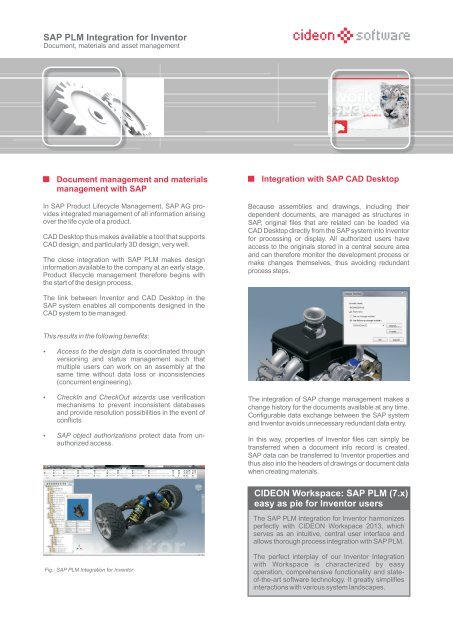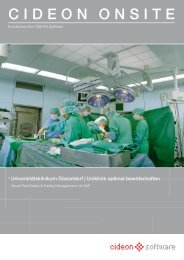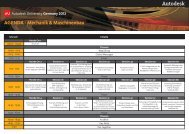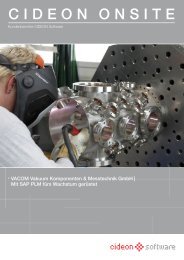CIDEON Workspace: SAP PLM (7.x) easy as pie ... - CIDEON Software
CIDEON Workspace: SAP PLM (7.x) easy as pie ... - CIDEON Software
CIDEON Workspace: SAP PLM (7.x) easy as pie ... - CIDEON Software
Create successful ePaper yourself
Turn your PDF publications into a flip-book with our unique Google optimized e-Paper software.
<strong>SAP</strong> <strong>PLM</strong> Integration for Inventor<br />
Document, materials and <strong>as</strong>set management<br />
Document management and materials<br />
management with <strong>SAP</strong><br />
In <strong>SAP</strong> Product Lifecycle Management, <strong>SAP</strong> AG provides<br />
integrated management of all information arising<br />
over the life cycle of a product.<br />
CAD Desktop thus makes available a tool that supports<br />
CAD design, and particularly 3D design, very well.<br />
The close integration with <strong>SAP</strong> <strong>PLM</strong> makes design<br />
information available to the company at an early stage.<br />
Product lifecycle management therefore begins with<br />
the start of the design process.<br />
Integration with <strong>SAP</strong> CAD Desktop<br />
Because <strong>as</strong>semblies and drawings, including their<br />
dependent documents, are managed <strong>as</strong> structures in<br />
<strong>SAP</strong>, original files that are related can be loaded via<br />
CAD Desktop directly from the <strong>SAP</strong> system into Inventor<br />
for processing or display. All authorized users have<br />
access to the originals stored in a central secure area<br />
and can therefore monitor the development process or<br />
make changes themselves, thus avoiding redundant<br />
process steps.<br />
The link between Inventor and CAD Desktop in the<br />
<strong>SAP</strong> system enables all components designed in the<br />
CAD system to be managed.<br />
This results in the following benefits:<br />
Access to the design data is coordinated through<br />
versioning and status management such that<br />
multiple users can work on an <strong>as</strong>sembly at the<br />
same time without data loss or inconsistencies<br />
(concurrent engineering).<br />
CheckIn and CheckOut wizards use verification<br />
mechanisms to prevent inconsistent datab<strong>as</strong>es<br />
and provide resolution possibilities in the event of<br />
conflicts<br />
<strong>SAP</strong> object authorizations protect data from unauthorized<br />
access.<br />
The integration of <strong>SAP</strong> change management makes a<br />
change history for the documents available at any time.<br />
Configurable data exchange between the <strong>SAP</strong> system<br />
and Inventor avoids unnecessary redundant data entry.<br />
In this way, properties of Inventor files can simply be<br />
transferred when a document info record is created.<br />
<strong>SAP</strong> data can be transferred to Inventor properties and<br />
thus also into the headers of drawings or document data<br />
when creating materials.<br />
<strong>CIDEON</strong> <strong>Workspace</strong>: <strong>SAP</strong> <strong>PLM</strong> (<strong>7.x</strong>)<br />
<strong>e<strong>as</strong>y</strong> <strong>as</strong> <strong>pie</strong> for Inventor users<br />
The <strong>SAP</strong> <strong>PLM</strong> Integration for Inventor harmonizes<br />
perfectly with <strong>CIDEON</strong> <strong>Workspace</strong> 2013, which<br />
serves <strong>as</strong> an intuitive, central user interface and<br />
allows thorough process integration with <strong>SAP</strong> <strong>PLM</strong>.<br />
Fig.: <strong>SAP</strong> <strong>PLM</strong> Integration for Inventor<br />
The perfect interplay of our Inventor Integration<br />
with <strong>Workspace</strong> is characterized by <strong>e<strong>as</strong>y</strong><br />
operation, comprehensive functionality and stateof-the-art<br />
software technology. It greatly simplifies<br />
interactions with various system landscapes.
Overview of functions in <strong>SAP</strong> <strong>PLM</strong><br />
Integration for Inventor<br />
Benefits<br />
Direct integration of CAD in <strong>SAP</strong> <strong>PLM</strong><br />
All information in one system from design to<br />
manufacture to service<br />
Eliminates redundant data collection and ensures<br />
consistent rele<strong>as</strong>e procedures throughout the<br />
company<br />
Continuous availability of current drawings,<br />
models and preview images for other<br />
departments, e.g. for production planning<br />
No additional cost for an additional product data<br />
management system (PDM) <strong>as</strong> a result of full<br />
integration in <strong>SAP</strong><br />
Convenient to work with <strong>SAP</strong> directly from<br />
Inventor - the designer's accustomed work<br />
environment<br />
Configurable display of <strong>SAP</strong> documents and their<br />
information in Inventor<br />
Complete mapping of Inventor data models in<br />
<strong>SAP</strong> <strong>PLM</strong><br />
Automated, status-controlled creation of Inventor's<br />
proprietary neutral export formats and<br />
transmission to <strong>SAP</strong><br />
Supports search function with preview images<br />
Flexible configuration and options for language<br />
adaptation<br />
Document management (DMS)<br />
Routine activities, such <strong>as</strong> creation and updating<br />
of <strong>SAP</strong> document info records, are automated<br />
Targeted blocking of checked-out documents<br />
(other users still have read access)<br />
Full support of version control for all Inventor<br />
originals<br />
Complete integration of <strong>SAP</strong> rele<strong>as</strong>e processes<br />
Supports individual parts, <strong>as</strong>semblies,<br />
presentations, drawings, iParts, derived<br />
components<br />
Materials management<br />
Create, change and <strong>as</strong>sign material m<strong>as</strong>ter data<br />
sets in CAD Desktop<br />
Materials update from the model (manually or<br />
controlled by trigger)<br />
BOM management<br />
Generate and update <strong>SAP</strong> document structures<br />
from Inventor <strong>as</strong>semblies<br />
Create and change BOMs directly from CAD<br />
Desktop<br />
Supports Inventor BOM information such <strong>as</strong><br />
transferred quantities, phantom <strong>as</strong>semblies, virtual<br />
components, references<br />
Synchronization of <strong>SAP</strong> BOMs with Inventor<br />
BOMs and parts lists.<br />
Display BOMs (Single- and Multi-Level BOM view,<br />
Summarized BOM view and Simple view)<br />
Text field maintenance<br />
Bidirectional comparison of iProperties with <strong>SAP</strong><br />
data (automatically or on request) (e.g. material<br />
m<strong>as</strong>ter, document info record, change history,<br />
cl<strong>as</strong>sification, multilingual short texts, long texts,<br />
user-defined attributes)<br />
<br />
<strong>CIDEON</strong> <strong>Workspace</strong><br />
Included in the standard version of <strong>SAP</strong> <strong>PLM</strong><br />
Integration for Inventor<br />
State-of-the-art software technology b<strong>as</strong>ed on<br />
<strong>SAP</strong> <strong>PLM</strong> 7 and Next Generation CAD<br />
Integraion<br />
Personalized arrangement and design of user<br />
interface<br />
Simple, intuitive operation<br />
Simultaneous interaction with multiple authoring<br />
systems<br />
Quick navigation and information acquisition with<br />
<strong>as</strong>ynchronous loading in background<br />
Generation of additional navigation trees for<br />
individual application scenarios<br />
Direct execution of operations on selected objects<br />
(e.g. Open in CAD, Display in <strong>PLM</strong> 7, etc.)<br />
For users in the CAD and Office are<strong>as</strong><br />
E<strong>as</strong>y administration and distribution through<br />
centralized customizing<br />
Versions and system requirements<br />
Information on supported versions and system<br />
requirements are available in the relevant product<br />
matrix on our website<br />
Date of issue: April 2013<br />
<strong>CIDEON</strong> <strong>Software</strong> GmbH :: Peterstr<strong>as</strong>se 1<br />
02826 Görlitz :: Germany<br />
Phone: +49(0)3581-38 78-0 :: Fax: +49(0)3581-38 78-19<br />
Mail: info@cideon-software.de<br />
Web: www.cideon-software.com