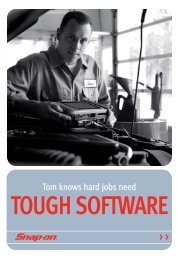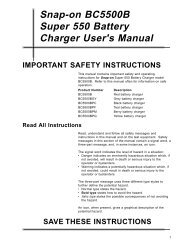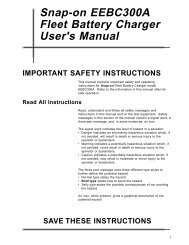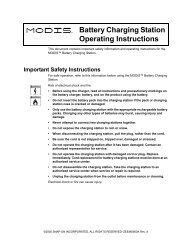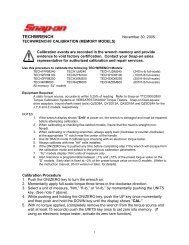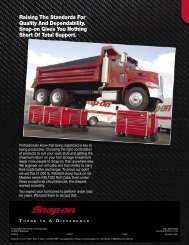GM Testing - Snap-on
GM Testing - Snap-on
GM Testing - Snap-on
Create successful ePaper yourself
Turn your PDF publications into a flip-book with our unique Google optimized e-Paper software.
Chapter 8 <str<strong>on</strong>g>GM</str<strong>on</strong>g><br />
<str<strong>on</strong>g>Testing</str<strong>on</strong>g> C<strong>on</strong>trol Systems Tests (Except ABS)<br />
CHOOSE A FAILURE RECORD OR FREEZE FRAME:<br />
>P1406 (FREEZE FRAME)<br />
P1406<br />
P1577<br />
Figure 8-15 Sample DTC display when Freeze Frame/Failure Records is selected<br />
A DTC followed by (FREEZE FRAME) indicates an emissi<strong>on</strong>s-related DTC that meets OBD-II<br />
freeze frame requirements. A DTC not followed by (FREEZE FRAME) indicates that the DTC<br />
is either n<strong>on</strong>-emissi<strong>on</strong>s related or is emissi<strong>on</strong>s-related but has not yet met the OBD-II freeze<br />
frame requirements. The <str<strong>on</strong>g>GM</str<strong>on</strong>g> failure records may include more data than OBD-II freeze<br />
frames. The scan tool displays both a freeze frame and a failure record selecti<strong>on</strong> for<br />
emissi<strong>on</strong>s-related DTCs.<br />
Selecting FREEZE FRAME/FAILURE RECORD displays a “please wait” message while the<br />
data is loading, then the freeze frame and failure record displays (Figure 8-16).<br />
FREEZE FRAME/FAILURE RECORD DATA<br />
** CODES & DATA. OK TO DRIVE. **<br />
P0201 CYLINDER 1 - INJECTOR CKT PROBLEM<br />
ENGINE LOAD(%)_____0 COOLANT(°C)_____100<br />
Figure 8-16 Sample freeze frame and failure record display<br />
History<br />
The HISTORY selecti<strong>on</strong> displays any history DTCs that are stored in PCM memory since the<br />
last time DTCs were cleared (Figure 8-17).<br />
CODE LIST<br />
** CODES & DATA. OK TO DRIVE. **<br />
P0122 TP SENSOR OR APP SENSOR 1 CKT SHRT<br />
*** END OF LIST ***<br />
Figure 8-17 Sample history display when codes are present<br />
MIL SVS or Message Requested<br />
The MIL SVS OR MESSAGE REQUESTED selecti<strong>on</strong> displays DTCs that are currently turning<br />
<strong>on</strong> the MIL, SVS lamp, or displaying a message <strong>on</strong> the message c<strong>on</strong>sole.<br />
Last Test Failed<br />
The LAST TEST FAILED selecti<strong>on</strong> displays DTCs that were detected when the last test was<br />
run.<br />
Test Failed Since Code Cleared<br />
The TEST FAILED SINCE CODE CLEARED selecti<strong>on</strong> displays DTCs that set since the last<br />
time codes were cleared.<br />
146