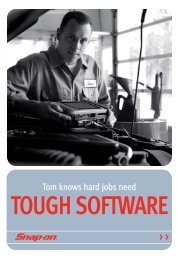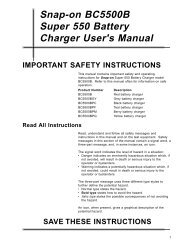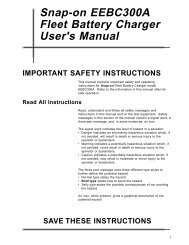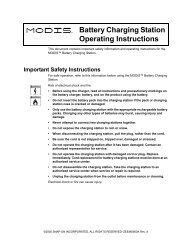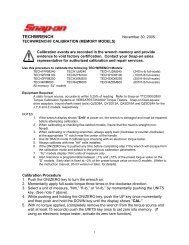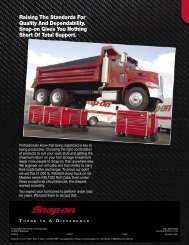GM Testing - Snap-on
GM Testing - Snap-on
GM Testing - Snap-on
Create successful ePaper yourself
Turn your PDF publications into a flip-book with our unique Google optimized e-Paper software.
Chapter 8 <str<strong>on</strong>g>GM</str<strong>on</strong>g><br />
<str<strong>on</strong>g>Testing</str<strong>on</strong>g> ABS Systems<br />
hard, and intermittent, or soft, faults. The EBCM/EBTCM stores codes in memory for<br />
intermittent problems.<br />
Reading Teves II ABS Codes<br />
The DISPLAY ABS CODES selecti<strong>on</strong> <strong>on</strong> the scan tool causes the antilock lamp to flash<br />
codes. The lamp flashes up to seven codes that are currently present or stored in memory.<br />
However, the lamp flashes <strong>on</strong>ly <strong>on</strong>e code at a time. To proceed to the next code, exit and then<br />
reenter the display ABS codes selecti<strong>on</strong>.<br />
If the antilock lamp is off before entering Display ABS Codes, any code that displays indicates<br />
an intermittent, or soft, fault. If the antilock lamp is <strong>on</strong> before entering Display ABS Codes, <strong>on</strong>e<br />
or more displayed ABS codes indicate a current, or hard, fault. If two or more codes are<br />
present, there is no way to distinguish hard codes from soft codes.<br />
z To read the codes:<br />
1. Switch the igniti<strong>on</strong> <strong>on</strong> and allow the pump to establish system pressure. Note whether the<br />
antilock lamp turns off in 30 sec<strong>on</strong>ds or less.<br />
2. With the scan tool c<strong>on</strong>nected, switch the igniti<strong>on</strong> off.<br />
3. Select DISPLAY ABS CODES.<br />
4. Switch the igniti<strong>on</strong> <strong>on</strong> and watch the antilock lamp.<br />
– If the lamp turns <strong>on</strong> and then off in about 4 sec<strong>on</strong>ds, no codes are present. The<br />
system does not have a “system pass” code.<br />
– If the lamp turns <strong>on</strong> for 4 sec<strong>on</strong>ds and then starts flashing, codes are present.<br />
5. If the lamp flashes, count the flashes until there is a 3-sec<strong>on</strong>d pause. This is the first digit<br />
of the code. Count flashes after the 3-sec<strong>on</strong>d pause, this is the sec<strong>on</strong>d digit. Count <strong>on</strong>ly<br />
the number of times the lamp turns <strong>on</strong> and off for the sec<strong>on</strong>d digit. After the sec<strong>on</strong>d digit,<br />
the lamp lights c<strong>on</strong>stantly. Do not count this as a code digit.<br />
6. After the antilock lamp stops flashing the code and stays <strong>on</strong>, press N to exit from display<br />
ABS codes. Without switching the igniti<strong>on</strong> off, press Y to reenter and read any additi<strong>on</strong>al<br />
codes.<br />
7. Enter codes flashed by the antilock lamp into the scan tool as previously explained in the<br />
“How To Enter Codes” secti<strong>on</strong>.<br />
The antilock lamp remains <strong>on</strong> c<strong>on</strong>tinuously in display ABS codes mode <strong>on</strong>ce all codes<br />
have been displayed.<br />
Clearing Teves II Codes<br />
The Teves II EBCM/EBTCM does not allow codes to be cleared until repairs have been made.<br />
Therefore, do not attempt to clear codes until repairs are complete. Disc<strong>on</strong>necting the battery<br />
or the EBCM/EBTCM c<strong>on</strong>nector does not clear Teves II ABS codes from the EBCM/EBTCM.<br />
After repairs, clear codes by driving at a speed above 18 MPH (29 KPH). Then repeat the<br />
code-reading sequence to make sure that all ABS problems were corrected.<br />
172