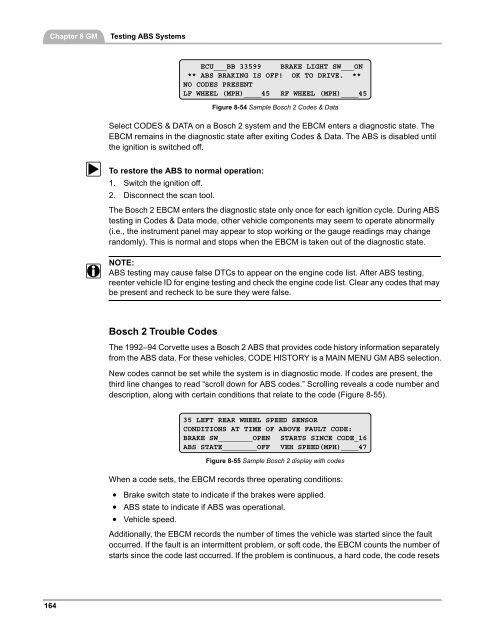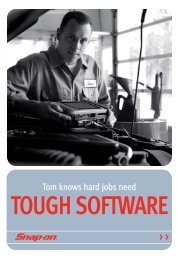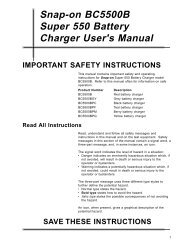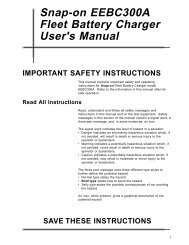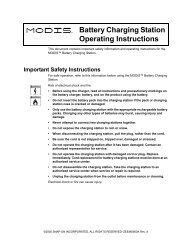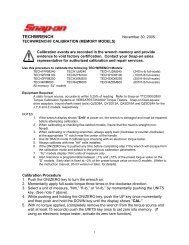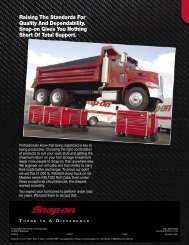GM Testing - Snap-on
GM Testing - Snap-on
GM Testing - Snap-on
You also want an ePaper? Increase the reach of your titles
YUMPU automatically turns print PDFs into web optimized ePapers that Google loves.
Chapter 8 <str<strong>on</strong>g>GM</str<strong>on</strong>g><br />
<str<strong>on</strong>g>Testing</str<strong>on</strong>g> ABS Systems<br />
ECU___BB 33599 BRAKE LIGHT SW___ON<br />
** ABS BRAKING IS OFF! OK TO DRIVE. **<br />
NO CODES PRESENT<br />
LF WHEEL (MPH)____45 RF WHEEL (MPH)____45<br />
Figure 8-54 Sample Bosch 2 Codes & Data<br />
Select CODES & DATA <strong>on</strong> a Bosch 2 system and the EBCM enters a diagnostic state. The<br />
EBCM remains in the diagnostic state after exiting Codes & Data. The ABS is disabled until<br />
the igniti<strong>on</strong> is switched off.<br />
z To restore the ABS to normal operati<strong>on</strong>:<br />
1. Switch the igniti<strong>on</strong> off.<br />
2. Disc<strong>on</strong>nect the scan tool.<br />
The Bosch 2 EBCM enters the diagnostic state <strong>on</strong>ly <strong>on</strong>ce for each igniti<strong>on</strong> cycle. During ABS<br />
testing in Codes & Data mode, other vehicle comp<strong>on</strong>ents may seem to operate abnormally<br />
(i.e., the instrument panel may appear to stop working or the gauge readings may change<br />
randomly). This is normal and stops when the EBCM is taken out of the diagnostic state.<br />
NOTE:<br />
i ABS testing may cause false DTCs to appear <strong>on</strong> the engine code list. After ABS testing,<br />
reenter vehicle ID for engine testing and check the engine code list. Clear any codes that may<br />
be present and recheck to be sure they were false.<br />
Bosch 2 Trouble Codes<br />
The 1992–94 Corvette uses a Bosch 2 ABS that provides code history informati<strong>on</strong> separately<br />
from the ABS data. For these vehicles, CODE HISTORY is a MAIN MENU <str<strong>on</strong>g>GM</str<strong>on</strong>g> ABS selecti<strong>on</strong>.<br />
New codes cannot be set while the system is in diagnostic mode. If codes are present, the<br />
third line changes to read “scroll down for ABS codes.” Scrolling reveals a code number and<br />
descripti<strong>on</strong>, al<strong>on</strong>g with certain c<strong>on</strong>diti<strong>on</strong>s that relate to the code (Figure 8-55).<br />
35 LEFT REAR WHEEL SPEED SENSOR<br />
CONDITIONS AT TIME OF ABOVE FAULT CODE:<br />
BRAKE SW________OPEN STARTS SINCE CODE_16<br />
ABS STATE________OFF VEH SPEED(MPH)____47<br />
Figure 8-55 Sample Bosch 2 display with codes<br />
When a code sets, the EBCM records three operating c<strong>on</strong>diti<strong>on</strong>s:<br />
• Brake switch state to indicate if the brakes were applied.<br />
• ABS state to indicate if ABS was operati<strong>on</strong>al.<br />
• Vehicle speed.<br />
Additi<strong>on</strong>ally, the EBCM records the number of times the vehicle was started since the fault<br />
occurred. If the fault is an intermittent problem, or soft code, the EBCM counts the number of<br />
starts since the code last occurred. If the problem is c<strong>on</strong>tinuous, a hard code, the code resets<br />
164