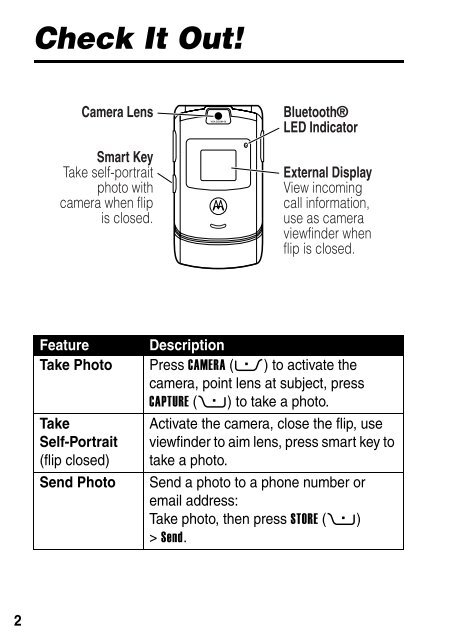Motorola RAZR V3 Manual - Cell Phones Etc.
Motorola RAZR V3 Manual - Cell Phones Etc.
Motorola RAZR V3 Manual - Cell Phones Etc.
Create successful ePaper yourself
Turn your PDF publications into a flip-book with our unique Google optimized e-Paper software.
2<br />
Check It Out!<br />
Feature Description<br />
Take Photo Press CAMERA (-) to activate the<br />
camera, point lens at subject, press<br />
CAPTURE (+) to take a photo.<br />
Take<br />
Self-Portrait<br />
(flip closed)<br />
Camera Lens Bluetooth®<br />
LED Indicator<br />
Smart Key<br />
Take self-portrait<br />
photo with<br />
camera when flip<br />
is closed.<br />
External Display<br />
View incoming<br />
call information,<br />
use as camera<br />
viewfinder when<br />
flip is closed.<br />
Activate the camera, close the flip, use<br />
viewfinder to aim lens, press smart key to<br />
take a photo.<br />
Send Photo Send a photo to a phone number or<br />
email address:<br />
Take photo, then press STORE (+)<br />
> Send.