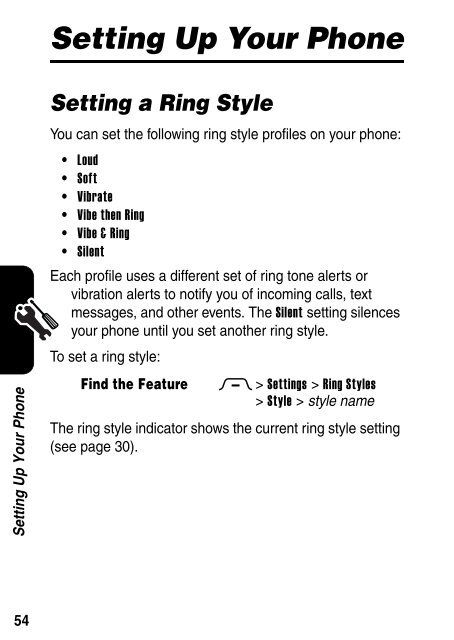Motorola RAZR V3 Manual - Cell Phones Etc.
Motorola RAZR V3 Manual - Cell Phones Etc.
Motorola RAZR V3 Manual - Cell Phones Etc.
You also want an ePaper? Increase the reach of your titles
YUMPU automatically turns print PDFs into web optimized ePapers that Google loves.
Setting Up Your Phone<br />
54<br />
Setting Up Your Phone<br />
Setting a Ring Style<br />
You can set the following ring style profiles on your phone:<br />
Loud<br />
Soft<br />
Vibrate<br />
Vibe then Ring<br />
Vibe & Ring<br />
Silent<br />
Each profile uses a different set of ring tone alerts or<br />
vibration alerts to notify you of incoming calls, text<br />
messages, and other events. The Silent setting silences<br />
your phone until you set another ring style.<br />
To set a ring style:<br />
Find the Feature M > Settings > Ring Styles<br />
> Style > style name<br />
The ring style indicator shows the current ring style setting<br />
(see page 30).