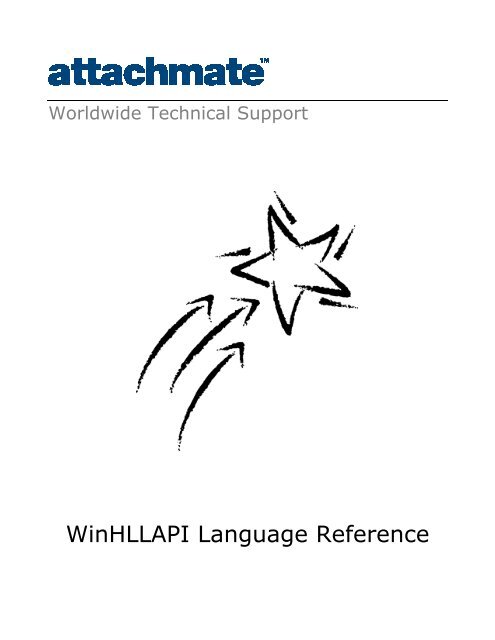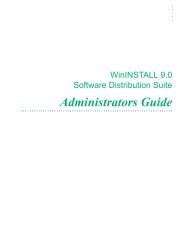are registered trademarks, the Attachmate logo is a trademark and
are registered trademarks, the Attachmate logo is a trademark and
are registered trademarks, the Attachmate logo is a trademark and
Create successful ePaper yourself
Turn your PDF publications into a flip-book with our unique Google optimized e-Paper software.
Worldwide Technical Support<br />
WinHLLAPI Language Reference
© 2004 <strong>Attachmate</strong> Corporation. All Rights Reserved.<br />
If th<strong>is</strong> document <strong>is</strong> d<strong>is</strong>tributed with softw<strong>are</strong> that includes an end user agreement, th<strong>is</strong> document, as well as <strong>the</strong><br />
softw<strong>are</strong> described in it, <strong>is</strong> furn<strong>is</strong>hed under license <strong>and</strong> may be used or copied only in accordance with <strong>the</strong> terms<br />
of such license. Except as permitted by any such license, no part of th<strong>is</strong> document may be reproduced or<br />
transmitted in any form or by any means (electronic, mechanical, recording, or o<strong>the</strong>rw<strong>is</strong>e) without <strong>the</strong> prior<br />
express written perm<strong>is</strong>sion of <strong>Attachmate</strong> Corporation. The content of th<strong>is</strong> document <strong>is</strong> protected under<br />
copyright law even if it <strong>is</strong> not d<strong>is</strong>tributed with softw<strong>are</strong> that includes an end user license agreement.<br />
The content of th<strong>is</strong> document <strong>is</strong> furn<strong>is</strong>hed for informational use only, <strong>is</strong> subject to change without notice, <strong>and</strong><br />
should not be construed as a commitment by <strong>Attachmate</strong> Corporation. <strong>Attachmate</strong> Corporation assumes no<br />
responsibility or liability for any errors or inaccuracies that may appear in <strong>the</strong> informational content contained in<br />
th<strong>is</strong> document.<br />
<strong>Attachmate</strong> <strong>and</strong> EXTRA! <strong>are</strong> <strong>reg<strong>is</strong>tered</strong> <strong><strong>trademark</strong>s</strong>, <strong>the</strong> <strong>Attachmate</strong> <strong>logo</strong> <strong>is</strong> a <strong>trademark</strong> <strong>and</strong> enterpr<strong>is</strong>e solutions<br />
for <strong>the</strong> e-world <strong>is</strong> a service mark of <strong>Attachmate</strong> Corporation.<br />
All o<strong>the</strong>r <strong><strong>trademark</strong>s</strong> or <strong>reg<strong>is</strong>tered</strong> <strong><strong>trademark</strong>s</strong> <strong>are</strong> <strong>the</strong> property of <strong>the</strong>ir respective owners.<br />
Except as may be expressly stated in th<strong>is</strong> document, any use of non-<strong>Attachmate</strong> Corporation <strong><strong>trademark</strong>s</strong> in th<strong>is</strong><br />
document <strong>is</strong> not intended to represent that <strong>the</strong> owners of such <strong><strong>trademark</strong>s</strong> sponsor, <strong>are</strong> affiliated with, or approve<br />
products from <strong>Attachmate</strong> Corporation.
HLLAPI Language Reference<br />
Table of Contents<br />
PURPOSE........................................................................................................................................................................... 1<br />
INTRODUCTION ............................................................................................................................................................ 1<br />
ACCESSING ATTACHMATE 32-BIT WINHLLAPI ............................................................................................................ 1<br />
WINHLLAPI FUNCTIONS ......................................................................................................................................... 3<br />
WINDOWS ENVIRONMENT EXTENSIONS ...................................................................................................... 7<br />
WHAT INFORMATION IS PROVIDED FOR EACH FUNCTION? ............................................................. 7<br />
PREREQUISITES ................................................................................................................................................................. 7<br />
APPLICABLE SESSION PARAMETERS ................................................................................................................................. 7<br />
CALL PARAMETERS............................................................................................................................................................. 8<br />
FUNCTION NUMBER............................................................................................................................................................ 8<br />
DATA STRING..................................................................................................................................................................... 8<br />
DATA LENGTH .................................................................................................................................................................... 8<br />
PRESENTATION SPACE POSITION...................................................................................................................................... 8<br />
RETURN PARAMETERS........................................................................................................................................................ 8<br />
DATA STRING..................................................................................................................................................................... 9<br />
DATA LENGTH .................................................................................................................................................................... 9<br />
RESULT CODE (PS POSITION) ......................................................................................................................................... 9<br />
NOTES ................................................................................................................................................................................ 9<br />
ASYNCHRONOUS WINHLLAPI FUNCTIONS ................................................................................................ 10<br />
FUNCTION 1: CONNECT PRESENTATION SPACE...................................................................................... 11<br />
FUNCTION 2: DISCONNECT PRESENTATION SPACE ............................................................................. 14<br />
FUNCTION 3: SEND KEY......................................................................................................................................... 16<br />
FUNCTION 4: WAIT................................................................................................................................................... 18<br />
FUNCTION 5: COPY PRESENTATION SPACE............................................................................................... 21<br />
FUNCTION 6: SEARCH PRESENTATION SPACE......................................................................................... 24<br />
FUNCTION 7: QUERY CURSOR LOCATION ................................................................................................... 26<br />
FUNCTION 8: COPY PRESENTATION SPACE TO STRING..................................................................... 28<br />
FUNCTION 9: SET SESSION PARAMETERS .................................................................................................. 30
HLLAPI Language Reference<br />
FUNCTION 10: QUERY SESSIONS..................................................................................................................... 36<br />
FUNCTION 11: RESERVE........................................................................................................................................ 38<br />
FUNCTION 12: RELEASE......................................................................................................................................... 40<br />
FUNCTION 13: COPY OIA ...................................................................................................................................... 42<br />
FUNCTION 14: QUERY FIELD ATTRIBUTE ................................................................................................... 44<br />
FUNCTION 15: COPY STRING TO PRESENTATION SPACE.................................................................. 46<br />
FUNCTION 18: PAUSE ............................................................................................................................................. 48<br />
FUNCTION 20: QUERY SYSTEM.......................................................................................................................... 50<br />
FUNCTION 21: RESET SYSTEM ........................................................................................................................... 52<br />
FUNCTION 22: QUERY SESSION STATUS..................................................................................................... 54<br />
FUNCTION 23: START HOST NOTIFICATION............................................................................................. 56<br />
FUNCTION 24: QUERY HOST UPDATE............................................................................................................ 58<br />
FUNCTION 25: STOP HOST NOTIFICATION................................................................................................ 60<br />
FUNCTION 30: SEARCH FIELD............................................................................................................................ 61<br />
FUNCTION 31: FIND FIELD POSITION.......................................................................................................... 63<br />
FUNCTION 32: FIND FIELD LENGTH............................................................................................................... 65<br />
FUNCTION 33: COPY STRING TO FIELD ....................................................................................................... 67<br />
FUNCTION 34: COPY FIELD TO STRING ....................................................................................................... 69<br />
FUNCTION 40: SET CURSOR ................................................................................................................................71<br />
FUNCTION 42: QUERY CLOSE INTERCEPT................................................................................................... 74<br />
FUNCTION 43: STOP CLOSE INTERCEPT ...................................................................................................... 75<br />
FUNCTION 50: START KEYSTROKE INTERCEPT ....................................................................................... 77<br />
FUNCTION 51: GET KEY.......................................................................................................................................... 79<br />
FUNCTION 52: POST INTERCEPT STATUS ................................................................................................... 82<br />
FUNCTION 53: STOP KEYSTROKE INTERCEPT.......................................................................................... 84<br />
FUNCTION 90: SEND FILE..................................................................................................................................... 85<br />
FUNCTION 91: RECEIVE FILE.............................................................................................................................. 88<br />
FUNCTION 99: CONVERT POSITION OR ROWCOL.................................................................................. 91
HLLAPI Language Reference<br />
FUNCTION 101: CONNECT WINDOW SERVICES ...................................................................................... 93<br />
FUNCTION 102: DISCONNECT WINDOW SERVICES.............................................................................. 95<br />
FUNCTION 103: QUERY WINDOW COORDINATES ................................................................................. 96<br />
FUNCTION 104: WINDOW STATUS.................................................................................................................. 98<br />
FUNCTION 105: CHANGE PS WINDOW NAME..........................................................................................101<br />
WINDOWS ENVIRONMENT EXTENSIONS ...................................................................................................103<br />
WINHLLAPISTARTUP..............................................................................................................................................104<br />
WINHLLAPICLEANUP..............................................................................................................................................107<br />
WINHLLAPIASYNC ...................................................................................................................................................108<br />
WINHLLAPICANCELASYNCREQUEST .............................................................................................................110<br />
APPENDIX A: GENERAL TROUBLESHOOTING PROCEDURES ...........................................................111<br />
APPENDIX B: HOST KEYBOARD MNEMONICS ..........................................................................................113<br />
APPENDIX C: INTERPRETING THE RETURNED DATA STRING FOR FUNCTION 13..............115<br />
APPENDIX D: EXTENDED ATTRIBUTES ........................................................................................................120
WINHLLAPI LANGUAGE REFERENCE<br />
Purpose<br />
Th<strong>is</strong> document <strong>is</strong> intended to ass<strong>is</strong>t customers who want to enable new or ex<strong>is</strong>ting<br />
automation softw<strong>are</strong> to work with a legacy application programming interface<br />
implemented in a current <strong>Attachmate</strong> emulator product: WinHLLAPI, EHLLAPI,<br />
<strong>Attachmate</strong> HLLAPI, Enterpr<strong>is</strong>e Access Library (EAL), PCSHLL (IBM PCOMM 4.01<br />
EHLLAPI), or WD_API (Wall Data abstraction of HLLAPI).<br />
<strong>Attachmate</strong> recommends that new automation programs be developed using<br />
EXTRA!'s COM (OLE Automation) interfaces. Only when a new automation program<br />
requires obscure capability not available in a COM solution should a legacy API be<br />
considered. In such situations, <strong>Attachmate</strong> recommends WinHLLAPI be given first<br />
preference, if only because it came about through an industry st<strong>and</strong>ardization effort.<br />
A second option would be EHLLAPI.<br />
Introduction<br />
An application programming interface, API, <strong>is</strong> typically provided in a softw<strong>are</strong> product<br />
to facilitate development of applications that automate tasks employing <strong>the</strong> softw<strong>are</strong>.<br />
For tasks that <strong>are</strong> highly repetitive, time-consuming or error-prone, automation can<br />
ra<strong>is</strong>e user job sat<strong>is</strong>faction, reduce operational costs, <strong>and</strong> improve service to<br />
customers.<br />
Windows High-Level LanguageAPI (WinHLLAPI) <strong>is</strong> one such API, <strong>the</strong> specification for<br />
which was written originally by a consortium of representatives from <strong>Attachmate</strong>,<br />
Digital Communications Associates Inc., Synapse Communications, NetSoft, <strong>and</strong> Wall<br />
Data Incorporated, <strong>and</strong> publ<strong>is</strong>hed in1993 by Microsoft. The specification for Windows<br />
HLLAPI built on <strong>the</strong> de facto IBM EHLLAPI programming st<strong>and</strong>ard, employed<br />
successfully throughout business <strong>and</strong> industry for a wide range of automation tasks.<br />
Accessing <strong>Attachmate</strong> 32-bit WinHLLAPI<br />
In brief, an application accesses th<strong>is</strong> interface by:<br />
• Ensuring <strong>Attachmate</strong> softw<strong>are</strong>, including dynamic load library WHLAPI32.DLL,<br />
<strong>is</strong> in <strong>the</strong> system search path, so it will be found <strong>and</strong> loaded when referenced.<br />
• Ensuring that a session <strong>is</strong> configured to be associated with a HLLAPI "shortname".<br />
• Declaring in application code specific reference to <strong>the</strong> WinHLLAPI entry point<br />
<strong>and</strong> its parameter l<strong>is</strong>t. Th<strong>is</strong> reference will depend on <strong>the</strong> application<br />
programming language, for example:<br />
C++:<br />
extern "C" void WINAPI WinHLLAPI(LPWORD, LPSTR, LPWORD, LPWORD);<br />
V<strong>is</strong>ual Basic:<br />
Prep<strong>are</strong>d by <strong>Attachmate</strong> Technical Support 1
WINHLLAPI LANGUAGE REFERENCE<br />
Decl<strong>are</strong> Sub WinHLLAPI Lib "WHLAPI32.DLL"<br />
(HllFunc%, ByVal HllDataStr$, HllDataLgth%, PsPos%)<br />
Header <strong>and</strong> lib files for EHLLAPI, WinHLLAPI, <strong>and</strong> <strong>Attachmate</strong> HLLAPI <strong>are</strong> d<strong>is</strong>tributed<br />
with EXTRA!.<br />
Prep<strong>are</strong>d by <strong>Attachmate</strong> Technical Support 2
WINHLLAPI LANGUAGE REFERENCE<br />
WinHLLAPI Functions<br />
Function Number Purpose<br />
Connect Presentation Space 1 Connects your EHLLAPI program<br />
to <strong>the</strong> specified presentation<br />
space. After your program connects<br />
to <strong>the</strong> presentation space,<br />
that space becomes <strong>the</strong> current<br />
presentation space <strong>and</strong> all communication<br />
with <strong>the</strong> host computer<br />
occurs through it.<br />
D<strong>is</strong>connect Presentation Space 2 D<strong>is</strong>connects your PC program<br />
from <strong>the</strong> current presentation<br />
space.<br />
Send Key 3 Places a keystroke or string of keystrokes<br />
in <strong>the</strong> current presentation<br />
space at <strong>the</strong> current cursor position.<br />
Wait 4 Tests <strong>the</strong> status of <strong>the</strong> current presentation<br />
space.<br />
Copy Presentation Space 5 Copies <strong>the</strong> entire contents of <strong>the</strong><br />
presentation space to a string in<br />
your program. Copied characters<br />
<strong>are</strong> translated into ASCII values<br />
before being stored in <strong>the</strong> data<br />
string.<br />
Search Presentation Space 6 Scans <strong>the</strong> current presentation<br />
space for a specified string.<br />
Query Cursor Location 7 Returns <strong>the</strong> position of <strong>the</strong> cursor<br />
in <strong>the</strong> current presentation space.<br />
Copy Presentation Space to<br />
String 8 Copies <strong>the</strong> contents of all or part of<br />
<strong>the</strong> current presentation space into<br />
a data string defined in your program.<br />
Translates copied characters<br />
to ASCII before returning <strong>the</strong><br />
data string.<br />
Set Session Parameters 9 Allows you to change <strong>the</strong> default<br />
session parameters affecting <strong>the</strong> behavior of<br />
various functions.<br />
Prep<strong>are</strong>d by <strong>Attachmate</strong> Technical Support 3
WINHLLAPI LANGUAGE REFERENCE<br />
Function Number Purpose<br />
Query Sessions 10 Returns <strong>the</strong> number of host sessions<br />
currently defined. It also<br />
returns a 12-byte data string for<br />
each session that contains <strong>the</strong> following<br />
information:<br />
• Short name of <strong>the</strong> session<br />
• Long name of <strong>the</strong> session<br />
• Type of host session<br />
• Size of <strong>the</strong> presentation space.<br />
Reserve 11 Locks <strong>the</strong> current presentation<br />
space to prevent <strong>the</strong> terminal operator<br />
from entering data.<br />
Release 12 Unlocks <strong>the</strong> current connected<br />
host presentation space, which<br />
was locked with Function 11,<br />
“Reserve.”<br />
Copy OIA 13 Returns <strong>the</strong> contents of <strong>the</strong> Operator<br />
Information Area (OIA) for <strong>the</strong><br />
current presentation space to your<br />
program.<br />
Query Field Attribute 14 Returns <strong>the</strong> attribute of <strong>the</strong> specified<br />
field in <strong>the</strong> current presentation<br />
space.<br />
Copy String to Presentation<br />
Space 15 Copies an ASCII string from your<br />
program to a specific location in<br />
<strong>the</strong> current presentation space.<br />
Pause 18 Causes your PC program to wait a<br />
specific amount of time for an<br />
event to occur. Use th<strong>is</strong> function<br />
instead of a timing loop.<br />
Query System 20 Returns a 35-byte data string indicating<br />
<strong>the</strong> support level provided to<br />
your program by <strong>the</strong> underlying<br />
low-level <strong>and</strong> high-level RAM-resident<br />
modules (<strong>and</strong> o<strong>the</strong>r system<br />
related values).<br />
Reset System 21 Reinitializes EHLLAPI to <strong>the</strong><br />
default options in Function 9, “Set<br />
Session Parameters.” Also stops<br />
host event notification, releases<br />
any reserved host sessions, <strong>and</strong><br />
d<strong>is</strong>connects any connected host<br />
presentation sessions. Must be used at<br />
conclusion of HLLAPI work with a session.<br />
Query Session Status 22 Returns an 18-byte data string with<br />
information about a session.<br />
Start Host Notification 23 Allows your EHLLAPI program to<br />
determine if <strong>the</strong> presentation<br />
space or OIA has been updated.<br />
Prep<strong>are</strong>d by <strong>Attachmate</strong> Technical Support 4
WINHLLAPI LANGUAGE REFERENCE<br />
Function Number Purpose<br />
Query Host Update 24 In conjunction with Function 23,<br />
“Start Host Notification,” enables<br />
your EHLLAPI program to determine<br />
if <strong>the</strong> host presentation space<br />
or OIA has been updated since <strong>the</strong><br />
last time th<strong>is</strong> request was made.<br />
Stop Host Notification 25 Deactivates host notification <strong>and</strong><br />
d<strong>is</strong>ables Function 24, “Query Host<br />
Update.” Also prohibits host events<br />
in <strong>the</strong> specified host session from<br />
affecting Function 18, “Pause.”<br />
Search Field 30 Searches <strong>the</strong> designated field<br />
within <strong>the</strong> current presentation<br />
space for <strong>the</strong> occurrence of a<br />
specified string.<br />
Find Field Position 31 Returns <strong>the</strong> beginning position of a<br />
target field in <strong>the</strong> currently connected<br />
presentation space.<br />
Find Field Length 32 Returns <strong>the</strong> length of a target field<br />
in <strong>the</strong> current presentation space.<br />
Copy String to Field 33 Copies a string of characters from<br />
your program to a specified field in<br />
<strong>the</strong> current presentation space.<br />
Copy Field to String 34 Copies all <strong>the</strong> characters from a<br />
specified field in <strong>the</strong> current presentation<br />
space to a data string in<br />
your program. Translates copied<br />
characters to ASCII before returning<br />
<strong>the</strong> data string.<br />
Set Cursor 40 Allows you to position <strong>the</strong> cursor<br />
within <strong>the</strong> current presentation<br />
space.<br />
Start Close Intercept 41 Intercepts all close requests <strong>and</strong><br />
suppresses <strong>the</strong>m until your program<br />
calls Function 43, “Stop<br />
Close Intercept.”<br />
Query Close Intercept 42 Lets your PC program determine<br />
whe<strong>the</strong>r an attempt has been<br />
made to close an emulator<br />
window.<br />
Stop Close Intercept 43 Lets your PC program turn off<br />
Function 41, “Start Close<br />
Intercept.”<br />
Start Keystroke Intercept 50 Lets your PC program read <strong>and</strong><br />
evaluate keystrokes entered by a<br />
terminal operator.<br />
Prep<strong>are</strong>d by <strong>Attachmate</strong> Technical Support 5
WINHLLAPI LANGUAGE REFERENCE<br />
Function Number Purpose<br />
Get Key 51 Lets your PC program retrieve keystrokes<br />
from a session <strong>and</strong> accept,<br />
process, or reject <strong>the</strong> keystrokes.<br />
Post Intercept Status 52 Once th<strong>is</strong> function <strong>is</strong> called, <strong>the</strong> PC<br />
beeps when a keystroke has been<br />
rejected after calling Function 51,<br />
“Get Key.”<br />
Stop Keystroke Intercept 53 D<strong>is</strong>ables your PC program's ability<br />
to intercept keystrokes.<br />
Send File 90 Sends a file to a host. Allows you<br />
to embed <strong>the</strong> appropriate file<br />
transfer SEND comm<strong>and</strong> within<br />
your EHLLAPI program.<br />
Receive File 91 Receives a file from a host. Lets<br />
you embed <strong>the</strong> appropriate file<br />
transfer receive comm<strong>and</strong> in your<br />
EHLLAPI program.<br />
Convert Position or RowCol 99 Performs one of <strong>the</strong> following<br />
functions, depending on <strong>the</strong><br />
requesting parameters passed by<br />
your program:<br />
• Converts <strong>the</strong> presentation<br />
space position into row <strong>and</strong><br />
column coordinates.<br />
• Converts row <strong>and</strong> column<br />
coordinates into a presentation<br />
space position.<br />
Connect Window Services 101 Lets your PC program manage <strong>the</strong><br />
presentation space windows.<br />
D<strong>is</strong>connect Window Services 102 Breaks <strong>the</strong> Window Services<br />
connection between your PC<br />
program <strong>and</strong> <strong>the</strong> specified host<br />
presentation space.<br />
Query Window Coordinates 103 Allows your PC program to request<br />
<strong>the</strong> window coordinates of a<br />
presentation space.<br />
Window Status 104 Lets your PC program query or<br />
change a window's presentation<br />
space size, location, or v<strong>is</strong>ible<br />
state.<br />
Change Switch L<strong>is</strong>t LT Name 105 Lets your PC program change or<br />
reset a switch l<strong>is</strong>t for a selected<br />
logical terminal.<br />
Change PS Window Name 106 Lets your PC program define a<br />
new name for <strong>the</strong> presentation<br />
space window or redefine <strong>the</strong><br />
window to <strong>the</strong> default name.<br />
Prep<strong>are</strong>d by <strong>Attachmate</strong> Technical Support 6
WINHLLAPI LANGUAGE REFERENCE<br />
Windows Environment Extensions<br />
In addition to <strong>the</strong> above-cited functions based on <strong>the</strong> EHLLAPI st<strong>and</strong>ard, WinHLLAPI<br />
provides several extensions for <strong>the</strong> Windows environment. These collateral<br />
functions, l<strong>is</strong>ted below, <strong>are</strong> described more fully at <strong>the</strong> end of th<strong>is</strong> document.<br />
WINHLLAPISTARTUP( ) – REQUIRED BEFORE ANY OTHER WINHLLAPI CALLS.<br />
WinHLLAPICleanup( ) – Required at <strong>the</strong> close of WinHLLAPI activity.<br />
WinHLLAPIAsync( )<br />
WINHLLAPICANCELASYNCREQUEST( )<br />
What information <strong>is</strong> provided for each<br />
function?<br />
For each WinHLLAPI function, <strong>the</strong> following information <strong>is</strong> presented:<br />
• The function number toge<strong>the</strong>r with its formal name,<br />
• Brief description of <strong>the</strong> function purpose,<br />
• Prerequ<strong>is</strong>ites<br />
• Applicable session parameters<br />
• Call parameters<br />
• Return parameters<br />
• Notes<br />
Prerequ<strong>is</strong>ites<br />
Many WinHLLAPI functions require ano<strong>the</strong>r function to be called <strong>and</strong> successfully<br />
completed before <strong>the</strong> desired call <strong>is</strong> <strong>is</strong>sued. If <strong>the</strong> prerequ<strong>is</strong>ites <strong>are</strong> not sat<strong>is</strong>fied, an<br />
error code <strong>is</strong> returned. If None appears, no prerequ<strong>is</strong>ite calls <strong>are</strong> necessary.<br />
Applicable session parameters<br />
Function 9, “Set Session Parameters,” allows an application program to set optional<br />
WinHLLAPI features, or session parameters. Th<strong>is</strong> section indicates whe<strong>the</strong>r any<br />
session parameters affect th<strong>is</strong> function <strong>and</strong>, if so l<strong>is</strong>ts <strong>the</strong> applicable parameters <strong>and</strong><br />
how <strong>the</strong>y affect <strong>the</strong> function. If <strong>the</strong> function <strong>is</strong> not affected by any session<br />
parameters, None appears.<br />
Prep<strong>are</strong>d by <strong>Attachmate</strong> Technical Support 7
WINHLLAPI LANGUAGE REFERENCE<br />
Call parameters<br />
Th<strong>is</strong> <strong>are</strong>a l<strong>is</strong>ts <strong>the</strong> four parameters that must be presented in a call statement before<br />
an application program can call a WinHLLAPI function. These parameters must be<br />
presented in a particular format, <strong>and</strong> include <strong>the</strong> function number, data string, data<br />
length <strong>and</strong> presentation space position.<br />
Function number<br />
In th<strong>is</strong> parameter, you specify <strong>the</strong> function number to be called. It must be in an<br />
unsigned integer format.<br />
Data string<br />
Th<strong>is</strong> parameter could be a string of characters or a string of concatenated data<br />
items, with enough space set aside to receive <strong>the</strong> requested output. If <strong>the</strong> calling<br />
data string has special requirements, <strong>the</strong>y will be d<strong>is</strong>cussed in “Data string features.”<br />
Data length<br />
Use an unsigned integer to give <strong>the</strong> length of ei<strong>the</strong>r a character string or a l<strong>is</strong>t of<br />
data items. Use an End of Text (EOT) character at <strong>the</strong> end of each string that <strong>is</strong> sent<br />
to WinHLLAPI if you do not want to calculate your string length. If you like, you can<br />
change <strong>the</strong> establ<strong>is</strong>hed EOT character through Function 9, “Set Session Parameters.”<br />
Presentation space position<br />
If <strong>the</strong> presentation space (PS) position parameter <strong>is</strong> required, it should be an<br />
unsigned integer representing a position within <strong>the</strong> EXTRA! host session.<br />
The chart below shows, for each 3270 model number, <strong>the</strong> range of values that may<br />
be specified for PS position.<br />
Model number<br />
Range of PS position values<br />
2 1–1920<br />
3 1–2560<br />
4 1–3440<br />
5 1–3564<br />
In th<strong>is</strong> manual, <strong>the</strong> words “Not applicable” may appear next to some parameters.<br />
While it may appear as if <strong>the</strong>se parameters <strong>are</strong> not required, <strong>the</strong>y still must be<br />
present in an application program before it can call a function. Call parameters must<br />
be properly decl<strong>are</strong>d, <strong>the</strong>n l<strong>is</strong>ted in a call statement. Syntax of <strong>the</strong> call statement will<br />
vary, depending on <strong>the</strong> programming language.<br />
Return parameters<br />
Parameters returned to an application program by <strong>the</strong> functions <strong>are</strong> explained in th<strong>is</strong><br />
section. These parameters include <strong>the</strong> data string, data length, <strong>and</strong> result code (PS<br />
position).<br />
Prep<strong>are</strong>d by <strong>Attachmate</strong> Technical Support 8
WINHLLAPI LANGUAGE REFERENCE<br />
Data string<br />
If <strong>the</strong> data string parameter <strong>is</strong> returned, it will ei<strong>the</strong>r be a string of characters or a<br />
string of concatenated data items. If <strong>the</strong> returning data string has special features,<br />
<strong>the</strong>y will be d<strong>is</strong>cussed in “Data string features.”<br />
Data length<br />
When returned, <strong>the</strong> data length parameter ei<strong>the</strong>r gives you <strong>the</strong> length of <strong>the</strong> data<br />
string or it provides <strong>the</strong> position of <strong>the</strong> PS.<br />
Result code (PS position)<br />
When a function call returns, <strong>the</strong> result code takes <strong>the</strong> place of <strong>the</strong> PS position call<br />
parameter. Th<strong>is</strong> code tells whe<strong>the</strong>r <strong>the</strong> function was successful or it encountered a<br />
problem. Each function has a result code table that can be used to translate <strong>the</strong> code<br />
into its message. All functions pass a result code in <strong>the</strong> fourth parameter. Many<br />
functions use st<strong>and</strong>ard result codes (zero means <strong>the</strong> function completed successfully,<br />
9 means a system error was encountered, <strong>and</strong> so on). However, certain functions<br />
use slightly different interpretations of <strong>the</strong> result codes. See <strong>the</strong> function descriptions<br />
in th<strong>is</strong> chapter for details on result codes for each function.<br />
Notes<br />
Th<strong>is</strong> <strong>are</strong>a presents guidelines <strong>and</strong> tips on how to use <strong>the</strong> function in an application<br />
program, along with technical information about <strong>the</strong> function.<br />
Prep<strong>are</strong>d by <strong>Attachmate</strong> Technical Support 9
WINHLLAPI LANGUAGE REFERENCE<br />
Asynchronous WinHLLAPI Functions<br />
Certain WinHLLAPI functions can be executed asynchronously, allowing an<br />
application program to make more effective use of system resources than when<br />
those same functions <strong>are</strong> executed in st<strong>and</strong>ard, “blocking” mode..In blocking mode,<br />
<strong>the</strong> application starts an activity -- such as file transfer -- that will take an<br />
unpredictable amount of time to fin<strong>is</strong>h, regaining control only after <strong>the</strong> activity<br />
completes.<br />
An alternative <strong>is</strong> for <strong>the</strong> application to start <strong>the</strong> activity, but request that WinHLLAPI<br />
return control immediately, allowing <strong>the</strong> application to check status of <strong>the</strong> activity<br />
every so often until it completes. A key difficulty with th<strong>is</strong> approach <strong>is</strong> choosing <strong>the</strong><br />
appropriate granularity for “every so often.” Delaying too long between successive<br />
status checks r<strong>is</strong>ks making <strong>the</strong> automation softw<strong>are</strong> performance seem ponderous;<br />
delaying too short a time r<strong>is</strong>ks consuming so much system resources as to slow<br />
down o<strong>the</strong>r workstation softw<strong>are</strong>.<br />
Asynchronous operation allows an automation program to start an activity, regain<br />
control immediately (so as to perform o<strong>the</strong>r work) <strong>and</strong> <strong>the</strong>n, ra<strong>the</strong>r than check<br />
status every so often, be notified when <strong>the</strong> started activity has been completed. Th<strong>is</strong><br />
option <strong>is</strong> available for six WinHLLAPI functions – 4, “Wait,” 23, “Start Host<br />
Notification,” 41, “Start Close Intercept,” 50, “Start Keystroke Intercept,” 90, “Send<br />
File” <strong>and</strong> 91, “Receive File.” To use th<strong>is</strong> option, an application calls entry-point<br />
WinHLLAPIAsync (or WinHLLAPIAsyncFileTransfer) instead of WinHLLAPI, <strong>and</strong><br />
provides <strong>the</strong> applications window h<strong>and</strong>le to facilitate notification messaging.<br />
When <strong>the</strong> asynchronous operation <strong>is</strong> complete, <strong>the</strong> application’s window hWnd<br />
receives <strong>the</strong> message returned by Reg<strong>is</strong>terWindowMessage with “WinHLLAPIAsync”<br />
or “WinHLLAPIAsyncFileTransfer” as <strong>the</strong> input string. For STARTKSINTERCEPT, WAIT,<br />
STARTHOSTNOTIFICATION, <strong>and</strong> STARTCLOSEINTERCEPT, The wParam argument<br />
contains <strong>the</strong> asynchronous task h<strong>and</strong>le as returned by <strong>the</strong> original function call. The<br />
high 16 bits of lParam contain any error code. The error code may be any error as<br />
defined in WHLLAPI.H. An error code of zero indicates successful completion of <strong>the</strong><br />
asynchronous function. The low 16 bits contains <strong>the</strong> original function number. For<br />
SENDFILE <strong>and</strong> RECEIVEFILE, <strong>the</strong> wParam <strong>and</strong> lParam contain status information. See<br />
<strong>the</strong> Asynchronous Mode section of Send File <strong>and</strong> Receive File for details.<br />
Prep<strong>are</strong>d by <strong>Attachmate</strong> Technical Support 10
WINHLLAPI LANGUAGE REFERENCE<br />
Function 1: Connect Presentation Space<br />
Th<strong>is</strong> function connects a WinHLLAPI application to a specified presentation space<br />
(PS). If <strong>the</strong> application already has a connection, <strong>the</strong> connected PS <strong>is</strong> automatically<br />
d<strong>is</strong>connected, <strong>and</strong> a new connection establ<strong>is</strong>hed. An exclusive connection <strong>is</strong><br />
establ<strong>is</strong>hed with WinHLLAPI between <strong>the</strong> client application program <strong>and</strong> <strong>the</strong> PS that<br />
requires <strong>the</strong> target session to be defined in <strong>the</strong> current EXTRA! configuration. An<br />
application program must call th<strong>is</strong> function before requesting any of <strong>the</strong> followingl<strong>is</strong>ted<br />
functions.<br />
Number<br />
Name<br />
2 D<strong>is</strong>connect Presentation Space<br />
3 Send Key<br />
4 Wait<br />
5 Copy Presentation Space<br />
6 Search Presentation Space<br />
7 Query Cursor Location<br />
8 Copy Presentation Space to String<br />
11 Reserve<br />
12 Release<br />
13 Copy OIA<br />
14 Query Field Attribute<br />
15 Copy String to Presentation Space<br />
30 Search Field<br />
31 Find Field Position<br />
32 Find Field Length<br />
33 Copy String to Field<br />
34 Copy Field to String<br />
40 Set Cursor<br />
Prerequ<strong>is</strong>ites<br />
Target sessions must be defined in <strong>the</strong> current EXTRA! configuration.<br />
WinHLLAPIStartup must be called prior to any o<strong>the</strong>r WinHLLAPI calls.<br />
Applicable session parameters<br />
The following session parameters from Function 9 affect th<strong>is</strong> function.<br />
WRITE_SUPER (default)<br />
Th<strong>is</strong> application requires write access <strong>and</strong> allows only superv<strong>is</strong>ory applications to<br />
connect to its PS.<br />
WRITE_WRITE<br />
Th<strong>is</strong> application requires write access <strong>and</strong> allows o<strong>the</strong>r applications that have<br />
predictable behavior to connect to its PS.<br />
WRITE_READ<br />
Th<strong>is</strong> application requires write access <strong>and</strong> allows o<strong>the</strong>r applications to use read-only<br />
functions on its PS.<br />
Prep<strong>are</strong>d by <strong>Attachmate</strong> Technical Support 11
WINHLLAPI LANGUAGE REFERENCE<br />
WRITE_NONE<br />
Th<strong>is</strong> application requires exclusive access to its PS. No o<strong>the</strong>r applications may access<br />
its PS.<br />
SUPER_WRITE<br />
Th<strong>is</strong> superv<strong>is</strong>ory application allows applications with write access to sh<strong>are</strong> <strong>the</strong><br />
connected PS. The application program setting th<strong>is</strong> parameter will not cause errors<br />
for o<strong>the</strong>r applications but will provide only superv<strong>is</strong>ory-type functions.<br />
WRITE_READ<br />
Th<strong>is</strong> application requires read-only access <strong>and</strong> allows o<strong>the</strong>r applications that perform<br />
read-only functions to connect to its PS.<br />
CONLOG (default)<br />
When Function 1, “Connect Presentation Space,” <strong>is</strong> called, <strong>the</strong> emulator session<br />
corresponding to <strong>the</strong> target PS does not become <strong>the</strong> active application. The calling<br />
application remains active. Likew<strong>is</strong>e, when Function 2, “D<strong>is</strong>connect Presentation<br />
Space,” <strong>is</strong> called, <strong>the</strong> calling application remains active.<br />
CONPHYS<br />
Calling Function 1, “Connect Presentation Space,” makes <strong>the</strong> emulator session<br />
corresponding to <strong>the</strong> target PS <strong>the</strong> active application (does a physical connect). Note<br />
that th<strong>is</strong> parameter <strong>is</strong> honored only when <strong>the</strong>re <strong>is</strong> host access softw<strong>are</strong> attached to<br />
<strong>the</strong> session. During Function 2, “D<strong>is</strong>connect Presentation Space,” <strong>the</strong> host access<br />
softw<strong>are</strong> becomes <strong>the</strong> active application.<br />
Call parameters<br />
An application program must pass <strong>the</strong> following parameters when calling th<strong>is</strong><br />
function:<br />
Function 1<br />
Data string<br />
A string containing in <strong>the</strong> first character <strong>the</strong> PS short name; which must be a<br />
letter of <strong>the</strong> alphabet (A–Z).<br />
Data length N/A (assumed 1)<br />
PS position<br />
Reserved.<br />
Return parameters<br />
Result code<br />
Function replaces <strong>the</strong> value of call parameter PS position with one of <strong>the</strong> following<br />
codes:<br />
Code<br />
Description<br />
Prep<strong>are</strong>d by <strong>Attachmate</strong> Technical Support 12
WINHLLAPI LANGUAGE REFERENCE<br />
Example<br />
Notes<br />
0 The function was successful; <strong>the</strong> host presentation space <strong>is</strong> unlocked<br />
<strong>and</strong> ready for input.<br />
1 An invalid host presentation space ID was entered.<br />
4 Connection succeeded, but <strong>the</strong> host PS was busy.<br />
5 Connection succeeded, but <strong>the</strong> host PS was locked (input inhibited).<br />
9 A system error occurred.<br />
11 The requested PS was in use by ano<strong>the</strong>r application.<br />
WORD HllFunc = 1;<br />
char HllDatStr[1];<br />
/* Short name of session to connect */<br />
HllDataStr[0] = 'B';<br />
WORD HllDataLgth = 1;<br />
WORD PsPos;<br />
WinHLLAPI(&HllFunc, HllDataStr, &HllDataLgth, &PsPos);<br />
If <strong>the</strong> EXTRA! session specified has not already been started when th<strong>is</strong> function <strong>is</strong><br />
called, calling th<strong>is</strong> function will start <strong>the</strong> session in hidden state. Because function 1<br />
returns immediately, <strong>the</strong> result code will be 5 (PS locked). Before attempting to use<br />
<strong>the</strong> session, <strong>the</strong> application should repeatedly call function 4, “Wait,” until a 0<br />
(Success) result code <strong>is</strong> obtained.<br />
Prep<strong>are</strong>d by <strong>Attachmate</strong> Technical Support 13
WINHLLAPI LANGUAGE REFERENCE<br />
Function 2: D<strong>is</strong>connect Presentation Space<br />
Th<strong>is</strong> function d<strong>is</strong>connects an application from its currently connected PS <strong>and</strong> releases<br />
any PS keyboard reservation, but does not reset session parameters to defaults.<br />
After calling th<strong>is</strong> function, <strong>the</strong> application cannot call functions that depend on<br />
connection to a PS.<br />
An application automatically d<strong>is</strong>connects from <strong>the</strong> currently connected PS when it<br />
connects to ano<strong>the</strong>r PS.<br />
A WinHLLAPI application program should call th<strong>is</strong> function to d<strong>is</strong>connect from <strong>the</strong><br />
currently connected PS before exiting.<br />
Prerequ<strong>is</strong>ites<br />
Function 1, “Connect Presentation Space.”<br />
Applicable session parameters<br />
The following session parameter from Function 9 affects th<strong>is</strong> function.<br />
CONPHYS<br />
If set (as opposed to default CONLOG), <strong>the</strong> calling application becomes activated<br />
when WinHLLAPI function 2 <strong>is</strong> called.<br />
Call parameters<br />
An application program must pass <strong>the</strong> following parameters when calling th<strong>is</strong><br />
function:<br />
Function 2<br />
Data string<br />
Data length<br />
PS position<br />
Not applicable.<br />
Not applicable.<br />
Reserved.<br />
Return parameters<br />
Result code<br />
Function replaces <strong>the</strong> value of call parameter PS position with one of <strong>the</strong> following<br />
codes:<br />
Code<br />
Description<br />
0 The function was successful.<br />
Prep<strong>are</strong>d by <strong>Attachmate</strong> Technical Support 14
WINHLLAPI LANGUAGE REFERENCE<br />
Example<br />
Notes<br />
1 The application was not connected with a host PS.<br />
9 A system error occurred.<br />
WORD HllFunc = 2;<br />
char HllDatStr[1];<br />
WORD HllDataLgth;<br />
WORD PsPos;<br />
WinHLLAPI(&HllFunc, HllDataStr, &HllDataLgth, &PsPos);<br />
Th<strong>is</strong> function only logically d<strong>is</strong>connects an application from an EXTRA! session. It<br />
does not signal <strong>the</strong> end of WinHLLAPI interaction by <strong>the</strong> application. In contrast, a<br />
call to function 21, “Reset System,” frees resources used by EXTRA! <strong>and</strong> allows<br />
d<strong>is</strong>connected session(s) to close when <strong>the</strong> application exits.<br />
Prep<strong>are</strong>d by <strong>Attachmate</strong> Technical Support 15
WINHLLAPI LANGUAGE REFERENCE<br />
Function 3: Send Key<br />
Th<strong>is</strong> function sends a string of up to 255 keystrokes to <strong>the</strong> currently connected PS.<br />
The session cannot receive keystrokes unless <strong>the</strong> keyboard <strong>is</strong> unlocked. After <strong>the</strong><br />
first AID key <strong>is</strong> processed by <strong>the</strong> function, keystrokes <strong>are</strong> no longer accepted <strong>and</strong> <strong>the</strong><br />
rest of <strong>the</strong> string <strong>is</strong> ignored.<br />
It <strong>is</strong> possible to represent all necessary keystrokes, including special function keys in<br />
ASCII, by using an escape character (<strong>the</strong> default value <strong>is</strong> @) followed by <strong>the</strong><br />
appropriate key code. Appendix B, “Keyboard Mnemonics,” provides a complete l<strong>is</strong>t<br />
of <strong>the</strong>se key codes.<br />
WinHLLAPI changes <strong>the</strong> cursor position to <strong>the</strong> position immediately following <strong>the</strong><br />
entered string.<br />
Prerequ<strong>is</strong>ites<br />
Function 1, “Connect Presentation Space.”<br />
The keyboard must be unlocked before keystrokes will be accepted.<br />
Applicable session parameters<br />
The following session parameters from Function 9 affect th<strong>is</strong> function.<br />
STRLEN (default)<br />
String parameters <strong>are</strong> passed with an explicit length (specified in Data length).<br />
STREOT<br />
String parameters <strong>are</strong> passed with <strong>the</strong> character specified in <strong>the</strong> EOT session<br />
parameter denoting <strong>the</strong> string end.<br />
EOT= char<br />
Th<strong>is</strong> character denotes <strong>the</strong> end of a string when <strong>the</strong> STREOT session parameter has<br />
been set. Null (/0) <strong>is</strong> <strong>the</strong> default value.<br />
ESC= char<br />
Specifies <strong>the</strong> escape character for keystroke mnemonics (“@” <strong>is</strong> <strong>the</strong> default). Blank <strong>is</strong><br />
not a valid escape value.<br />
AUTORESET (default)<br />
Attempts to reset inhibited conditions by adding <strong>the</strong> RESET prefix to all keystroke<br />
strings sent.<br />
NORESET<br />
Does not add RESET prefix to key strings.<br />
Call parameters<br />
Prep<strong>are</strong>d by <strong>Attachmate</strong> Technical Support 16
WINHLLAPI LANGUAGE REFERENCE<br />
An application program must pass <strong>the</strong> following parameters when calling th<strong>is</strong><br />
function:<br />
Function 3<br />
Data string<br />
A string of maximum 255 characters (keystrokes)to be sent to <strong>the</strong> host PS.<br />
The string must end with an EOT character if STREOT <strong>is</strong> set in Function 9.<br />
Data length The string length. Overridden if STREOT <strong>is</strong> set in Function 9.<br />
PS position<br />
Reserved.<br />
Return parameters<br />
Result code<br />
Function replaces <strong>the</strong> value of call parameter PS position with one of <strong>the</strong> following<br />
codes:<br />
Code<br />
Description<br />
0 The function was successful.<br />
1 The application was not connected with a host PS.<br />
2 An incorrect parameter was entered.<br />
4 Host session was busy; not all keystrokes were sent.<br />
5 Host session was inhibited, not all keystrokes were sent.<br />
9 A system error occurred.<br />
Example<br />
Notes<br />
WORD HllFunc = 3;<br />
char HllDataStr[10];<br />
/* Send "Hello" followed by Enter keystroke */<br />
strcpy (HllDataStr, "Hello@E");<br />
/* Length of data including Escape character */<br />
WORD HllDataLgth = 7;<br />
WORD PsPos;<br />
WinHLLAPI(&HllFunc, HllDataStr, &HllDataLgth, &PsPos);<br />
• For increased performance, an application may send entire strings using<br />
Function 33, “Copy String to Field,” or Function 15, “Copy String to<br />
Presentation Space,” ra<strong>the</strong>r than using th<strong>is</strong> function; however, only function 3<br />
may send special control keys.<br />
• If <strong>the</strong> keystroke string <strong>is</strong> longer than 255 characters (which <strong>is</strong> <strong>the</strong> Send Key<br />
function’s limit), use multiple calls to <strong>the</strong> Send Key function.<br />
Prep<strong>are</strong>d by <strong>Attachmate</strong> Technical Support 17
WINHLLAPI LANGUAGE REFERENCE<br />
Function 4: Wait<br />
Th<strong>is</strong> function provides current status of XCLOCK or XSYSTEM conditions of <strong>the</strong> OIA.<br />
(Function 9, “Set Session Parameters,” allows a program to vary <strong>the</strong> amount of time<br />
th<strong>is</strong> function will wait for <strong>the</strong> OIA to clear.)<br />
The Wait function <strong>is</strong> not a good method for determining when <strong>the</strong> host <strong>is</strong> ready for<br />
input. Th<strong>is</strong> function <strong>is</strong> provided to determine if <strong>the</strong> terminal session can accept<br />
keystrokes (using “Send Key” or a copy function). To determine when <strong>the</strong> host <strong>is</strong><br />
ready, <strong>the</strong> application should search <strong>the</strong> screen for key fields, usually near <strong>the</strong><br />
bottom of <strong>the</strong> screen. Ano<strong>the</strong>r method <strong>is</strong> to query <strong>the</strong> cursor position until it <strong>is</strong><br />
located at <strong>the</strong> correct field. Because host applications <strong>are</strong> so different <strong>and</strong> a terminal<br />
cannot determine when a host application <strong>is</strong> ready for input, <strong>the</strong> WinHLLAPI<br />
application should determine when <strong>the</strong> host <strong>is</strong> ready for more input.<br />
If <strong>the</strong> application program <strong>is</strong> already in a Wait, Pause, Get Key, or synchronous file<br />
transfer, <strong>the</strong> request for ano<strong>the</strong>r delay <strong>is</strong> rejected.<br />
Prerequ<strong>is</strong>ites<br />
Function 1, “Connect Presentation Space.”<br />
Applicable session parameters<br />
The following session parameters from Function 9 affect th<strong>is</strong> function.<br />
TWAIT (default)<br />
The function waits up to one minute before it times out on XCLOCK or XSYSTEM.<br />
LWAIT<br />
The function waits until XCLOCK or XSYSTEM clears, <strong>the</strong>n returns control to <strong>the</strong><br />
application once <strong>the</strong> host becomes available.<br />
NWAIT<br />
The function does not wait but returns immediately with XCLOCK <strong>and</strong> XSYSTEM<br />
status.<br />
Function call<br />
Th<strong>is</strong> function can be invoked for synchronous operation via WinHLLAPI(…)<br />
or asynchronous operation via WinHLLAPIAsync(hWnd,…).<br />
Call parameters<br />
An application program must pass <strong>the</strong> following parameters when calling th<strong>is</strong><br />
function:<br />
Prep<strong>are</strong>d by <strong>Attachmate</strong> Technical Support 18
WINHLLAPI LANGUAGE REFERENCE<br />
Function 4<br />
Data string<br />
Data length<br />
PS position<br />
Not applicable.<br />
Not applicable.<br />
Reserved.<br />
Return parameters<br />
Result code<br />
Function replaces <strong>the</strong> value of call parameter PS position with one of <strong>the</strong> following<br />
codes:<br />
Code<br />
Description<br />
0 The function was successful; host PS <strong>is</strong> unlocked <strong>and</strong> ready for input.<br />
1 The application was not connected with a host PS.<br />
4 Function timed out while in XCLOCK or XSTATUS state.<br />
5 Keyboard <strong>is</strong> locked.<br />
9 A system error occurred.<br />
0xF002<br />
Function executing asynchronously was cancelled.<br />
Example<br />
Notes<br />
WORD HllFunc = 4;<br />
char HllDatStr[1];<br />
WORD HllDataLgth;<br />
WORD PsPos;<br />
WinHLLAPI(&HllFunc, HllDataStr, &HllDataLgth, &PsPos);<br />
• Th<strong>is</strong> function can be used toge<strong>the</strong>r with a function like Function 6, “Search<br />
Presentation Space,” to determine when <strong>the</strong> host <strong>is</strong> ready for <strong>the</strong> next input.<br />
• The WinHLLAPI application should consider relative machine speed. For<br />
example, a host may complete its task during a Wait on a slow machine, but<br />
a faster machine may need ano<strong>the</strong>r approach, as noted earlier.<br />
Wait can be used to provide o<strong>the</strong>r functions, such as Send Key (function 3), enough<br />
time to complete or be processed. An application can also use Wait to test whe<strong>the</strong>r<br />
<strong>the</strong> keyboard <strong>is</strong> inhibited (return code of 4). Be aw<strong>are</strong>, however, that when <strong>the</strong> Wait<br />
return code <strong>is</strong> 0 (zero), <strong>the</strong> keyboard <strong>is</strong> unlocked <strong>and</strong> Wait has executed successfully,<br />
but <strong>the</strong> original transaction or preceding function may not have fin<strong>is</strong>hed processing<br />
on <strong>the</strong> Host. If keywords or prompts <strong>are</strong> expected, Search Field (function 30) or<br />
Search Presentation Space (function 6) should be used in combination with Wait.<br />
The length of time that th<strong>is</strong> function will wait <strong>is</strong> affected by <strong>the</strong> session options<br />
TWAIT, LWAIT, <strong>and</strong> NWAIT. See Set Session Parameters (function 9) for details on<br />
<strong>the</strong>se session options.<br />
Although both APIs <strong>are</strong> supported, WinHLLAPIAsync should be used instead of<br />
WinHLLAPI whenever possible. Note that if NWAIT <strong>is</strong> specified, <strong>the</strong> WinHLLAPIAsync<br />
call will work <strong>the</strong> same as <strong>the</strong> WinHLLAPI call <strong>and</strong> not send a message.<br />
Prep<strong>are</strong>d by <strong>Attachmate</strong> Technical Support 19
WINHLLAPI LANGUAGE REFERENCE<br />
Prep<strong>are</strong>d by <strong>Attachmate</strong> Technical Support 20
WINHLLAPI LANGUAGE REFERENCE<br />
Function 5: Copy Presentation Space<br />
Th<strong>is</strong> function copies <strong>the</strong> currently connected PS to a string allocated in <strong>the</strong> calling<br />
application.<br />
Prerequ<strong>is</strong>ites<br />
Function 1, “Connect Presentation Space.”<br />
Applicable session parameters<br />
The following session parameters from Function 9 affect th<strong>is</strong> function.<br />
NOATTRB (default)<br />
Attribute bytes <strong>and</strong> o<strong>the</strong>r characters not d<strong>is</strong>playable in ASCII <strong>are</strong> translated into<br />
blanks.<br />
ATTRB<br />
Attribute bytes <strong>and</strong> o<strong>the</strong>r characters not d<strong>is</strong>playable in ASCII <strong>are</strong> not translated.<br />
EAB<br />
Extended Attribute Bytes (EABs) <strong>are</strong> copied. Two characters <strong>are</strong> placed in <strong>the</strong><br />
application data string for each one that appears in <strong>the</strong> PS. The EAB <strong>is</strong> <strong>the</strong> second<br />
character. To accommodate th<strong>is</strong>, <strong>the</strong> application program must allocate a data string<br />
that <strong>is</strong> twice <strong>the</strong> number of d<strong>is</strong>playable characters to be copied from <strong>the</strong> presentation<br />
space of <strong>the</strong> current d<strong>is</strong>play model.<br />
NOEAB (default)<br />
EABs <strong>are</strong> not copied.<br />
XLATE<br />
EABs <strong>are</strong> translated to CGA text mode attributes.<br />
NOXLATE (default)<br />
EABs <strong>are</strong> not translated.<br />
DISPLAY (default)<br />
Non-d<strong>is</strong>play fields <strong>are</strong> copied to <strong>the</strong> target buffer in <strong>the</strong> same manner as <strong>the</strong> d<strong>is</strong>play<br />
fields.<br />
NODISPLAY<br />
Non-d<strong>is</strong>play fields <strong>are</strong> copied to <strong>the</strong> target buffer as a string of nulls. Th<strong>is</strong> allows an<br />
application program to d<strong>is</strong>play <strong>the</strong> copied buffer in <strong>the</strong> presentation window without<br />
d<strong>is</strong>playing confidential information, such as passwords.<br />
Call parameters<br />
Prep<strong>are</strong>d by <strong>Attachmate</strong> Technical Support 21
WINHLLAPI LANGUAGE REFERENCE<br />
An application program must pass <strong>the</strong> following parameters when calling th<strong>is</strong><br />
function:<br />
Function 5<br />
Data string<br />
Data length<br />
PS position<br />
A string large enough to accommodate data from <strong>the</strong> current PS d<strong>is</strong>play<br />
Model (including EABs if requested). See chart below.<br />
Not applicable (PS length implied).<br />
Reserved.<br />
Model number<br />
Data string length required<br />
2 1920 (3840 with EABs)<br />
3 2560 (5120 with EABs)<br />
4 3440 (6880 with EABs)<br />
5 3564 (7128 with EABs)<br />
Return parameters<br />
Data string<br />
Function replaces content of call parameter Data string with text from <strong>the</strong><br />
presentation space.<br />
Refer to Appendix D, “Extended Attributes,” for information on EAB interpretation.<br />
Result code<br />
Function replaces <strong>the</strong> value of call parameter PS position with one of <strong>the</strong> following<br />
codes:<br />
Code<br />
Description<br />
0 Success; text from <strong>the</strong> PS has been copied to data string.<br />
1 The application was not connected with a host PS.<br />
4 The copy was successful, but PS was waiting for host response.<br />
5 The copy was successful, but <strong>the</strong> keyboard <strong>is</strong> locked.<br />
9 A system error occurred.<br />
Example<br />
Notes<br />
WORD HllFunc = 5;<br />
/* Reserve string for text from Model 2 screen w/o EABs */<br />
char HllDataStr[1920];<br />
WORD HllDataLgth;<br />
WORD PsPos;<br />
WinHLLAPI(&HllFunc, HllDataStr, &HllDataLgth, &PsPos);<br />
• Use th<strong>is</strong> function only when <strong>the</strong> entire PS <strong>is</strong> needed; o<strong>the</strong>rw<strong>is</strong>e, use Function<br />
8, “Copy Presentation Space to String,” or Function 34, “Copy Field to String.”<br />
Prep<strong>are</strong>d by <strong>Attachmate</strong> Technical Support 22
WINHLLAPI LANGUAGE REFERENCE<br />
• Use Function 10, “Query Sessions,” or Function 22, “Query Session Status,”<br />
to check host session PS size (which may be changed by <strong>the</strong> host).<br />
• Th<strong>is</strong> function does not format <strong>the</strong> data string returned. To format <strong>the</strong> string<br />
for printing <strong>and</strong> have <strong>the</strong> information appear as it does in EXTRA!, <strong>the</strong><br />
application must determine <strong>the</strong> number of columns currently d<strong>is</strong>played (use<br />
function 22, “Query Session Status,” for th<strong>is</strong> purpose), <strong>the</strong>n insert a line<br />
break (newline, or CR LF) at <strong>the</strong> end of each line (that <strong>is</strong>, that many<br />
columns).<br />
Prep<strong>are</strong>d by <strong>Attachmate</strong> Technical Support 23
WINHLLAPI LANGUAGE REFERENCE<br />
Function 6: Search Presentation Space<br />
Th<strong>is</strong> function searches <strong>the</strong> currently connected PS for first or last occurrence of<br />
specified text.<br />
Th<strong>is</strong> function <strong>is</strong> useful for determining whe<strong>the</strong>r a specific host panel <strong>is</strong> present. For<br />
example, if <strong>the</strong> application <strong>is</strong> expecting a prompt before sending data, th<strong>is</strong> function<br />
will search for <strong>the</strong> message or string before moving on. If <strong>the</strong> prompt or message <strong>is</strong><br />
not found, <strong>the</strong> application program can call Function 18, “Pause,” or Function 24,<br />
“Query Host Update,” <strong>and</strong> continue to call Function 6 until <strong>the</strong> string <strong>is</strong> found.<br />
Prerequ<strong>is</strong>ites<br />
Function 1, “Connect Presentation Space.”<br />
Applicable session parameters<br />
The following session parameters from Function 9 affect th<strong>is</strong> function.<br />
SRCHALL <strong>and</strong> SRCHFRWD (default)<br />
The function scans <strong>the</strong> entire PS for <strong>the</strong> first occurrence of <strong>the</strong> specified string.<br />
SRCHALL <strong>and</strong> SRCHBKWD<br />
The function scans <strong>the</strong> entire PS for <strong>the</strong> last occurrence of <strong>the</strong> specified string.<br />
SRCHFROM <strong>and</strong> SRCHFRWD<br />
The function scans <strong>the</strong> PS from <strong>the</strong> specified PS position for <strong>the</strong> first occurrence of<br />
<strong>the</strong> string.<br />
SRCHFROM <strong>and</strong> SRCHBKWD<br />
The function scans <strong>the</strong> PS from <strong>the</strong> specified PS position for <strong>the</strong> last occurrence of<br />
<strong>the</strong> string.<br />
STRLEN (default)<br />
String parameters <strong>are</strong> passed with an explicit length (specified in Data length).<br />
STREOT<br />
String parameters <strong>are</strong> passed with <strong>the</strong> character specified in <strong>the</strong> EOT session<br />
parameter denoting <strong>the</strong> string end.<br />
EOT= char<br />
Th<strong>is</strong> character denotes <strong>the</strong> end of a string when <strong>the</strong> STREOT session parameter has<br />
been set. Null (/0) <strong>is</strong> <strong>the</strong> default value.<br />
Call parameters<br />
An application program must pass <strong>the</strong> following parameters when calling th<strong>is</strong><br />
function:<br />
Prep<strong>are</strong>d by <strong>Attachmate</strong> Technical Support 24
WINHLLAPI LANGUAGE REFERENCE<br />
Function 6<br />
Data string<br />
Data length<br />
PS position<br />
Text to be searched for in <strong>the</strong> PS<br />
Length of <strong>the</strong> data string. (Ignored if in EOT mode.)<br />
Start position where <strong>the</strong> search function <strong>is</strong> to begin (SRCHFRWD) or to end<br />
(SRCHBKWD). Th<strong>is</strong> parameter <strong>is</strong> ignored if SRCHALL <strong>is</strong> set.<br />
Return parameters<br />
PS Position<br />
Function replaces <strong>the</strong> value of call parameter Data length with <strong>the</strong> PS position where<br />
specified text was found, or 0 if <strong>the</strong> text was not found.<br />
Result code<br />
Function replaces <strong>the</strong> value of call parameter PS position with one of <strong>the</strong> following<br />
codes:<br />
Code<br />
Description<br />
0 The function was successful (<strong>the</strong> specified text was found).<br />
1 The application was not connected with a host PS.<br />
2 An incorrect parameter was entered.<br />
7 An invalid PS position was specified for beginning <strong>the</strong> search<br />
9 A system error occurred<br />
24 The specified text was not found.<br />
Example<br />
Notes<br />
WORD HllFunc = 6;<br />
char HllDataStr[10];<br />
/* Text to search for: "Hello" */<br />
strcpy (HllDataStr, "Hello");<br />
WORD HllDataLgth = 5;<br />
/* Start search at PS position 199 */<br />
WORD PsPos = 199;<br />
WinHLLAPI(&HllFunc, HllDataStr, &HllDataLgth, &PsPos);<br />
• The SRCHFROM option <strong>is</strong> useful when you <strong>are</strong> searching for a string that may<br />
occur several times.<br />
• The search carried out by th<strong>is</strong> function <strong>is</strong> case-sensitive.<br />
• To determine when <strong>the</strong> host <strong>is</strong> ready for input, <strong>the</strong> application should search<br />
<strong>the</strong> screen for key fields, usually near <strong>the</strong> bottom of <strong>the</strong> screen.<br />
Prep<strong>are</strong>d by <strong>Attachmate</strong> Technical Support 25
WINHLLAPI LANGUAGE REFERENCE<br />
Function 7: Query Cursor Location<br />
Th<strong>is</strong> function returns <strong>the</strong> position of <strong>the</strong> cursor in <strong>the</strong> currently connected PS.<br />
Prerequ<strong>is</strong>ites<br />
Function 1, “Connect Presentation Space.”<br />
Applicable session parameters<br />
None.<br />
Call parameters<br />
An application program must pass <strong>the</strong> following parameters when calling th<strong>is</strong><br />
function:<br />
Function 7<br />
Data string<br />
Data length<br />
PS position<br />
Not applicable.<br />
Not applicable.<br />
Reserved.<br />
Return parameters<br />
PS Position<br />
Function replaces <strong>the</strong> value of call parameter Data length with <strong>the</strong> PS position of <strong>the</strong><br />
cursor.<br />
Result code<br />
Function replaces <strong>the</strong> value of call parameter PS position with one of <strong>the</strong> following<br />
codes:<br />
Code<br />
Description<br />
0 The function was successful (<strong>the</strong> specified text was found).<br />
1 The application was not connected with a host PS.<br />
9 A system error occurred<br />
Example<br />
WORD HllFunc = 7;<br />
char HllDataStr[];<br />
WORD HllDataLgth;<br />
WORD PsPos;<br />
WinHLLAPI(&HllFunc, HllDataStr, &HllDataLgth, &PsPos);<br />
Prep<strong>are</strong>d by <strong>Attachmate</strong> Technical Support 26
WINHLLAPI LANGUAGE REFERENCE<br />
Notes<br />
• Th<strong>is</strong> function <strong>is</strong> one method of determining whe<strong>the</strong>r a host session <strong>is</strong> at a<br />
particular screen, assuming <strong>the</strong> position where <strong>the</strong> cursor will appear on that<br />
screen <strong>is</strong> known in advance.<br />
• To make th<strong>is</strong> determination, <strong>the</strong> application can repeatedly query cursor<br />
position until it <strong>is</strong> located at <strong>the</strong> correct field.<br />
• 5250 emulators support a Presentation Space of 24 rows by 80 columns.<br />
When an error message from <strong>the</strong> host or when <strong>the</strong> operator presses <strong>the</strong><br />
SysReq key, a 25th row <strong>is</strong> d<strong>is</strong>played. When <strong>the</strong> row 25 <strong>is</strong> d<strong>is</strong>played, it <strong>is</strong> a<br />
valid <strong>are</strong>a for th<strong>is</strong> function.<br />
Prep<strong>are</strong>d by <strong>Attachmate</strong> Technical Support 27
WINHLLAPI LANGUAGE REFERENCE<br />
Function 8: Copy Presentation Space to<br />
String<br />
Th<strong>is</strong> function copies all or part of <strong>the</strong> currently connected PS to a string allocated in<br />
<strong>the</strong> calling application.<br />
Prerequ<strong>is</strong>ites<br />
Function 1, “Connect Presentation Space.”<br />
Applicable session parameters<br />
The following session parameters from Function 9 affect th<strong>is</strong> function.<br />
NOATTRB (default)<br />
Attribute bytes <strong>and</strong> o<strong>the</strong>r characters not d<strong>is</strong>playable in ASCII <strong>are</strong> translated into<br />
blanks.<br />
ATTRB Attribute bytes <strong>and</strong> o<strong>the</strong>r characters not d<strong>is</strong>playable in ASCII <strong>are</strong> not<br />
translated.<br />
EAB<br />
Extended Attribute Bytes <strong>are</strong> copied. Two characters <strong>are</strong> placed in <strong>the</strong> application<br />
data string for each one that appears in <strong>the</strong> PS. The EAB <strong>is</strong> <strong>the</strong> second character. To<br />
accommodate th<strong>is</strong>, <strong>the</strong> application program must allocate a data string that <strong>is</strong> twice<br />
<strong>the</strong> number of d<strong>is</strong>playable characters to be copied. For example, 160 bytes should be<br />
allotted to copy <strong>the</strong> first 80 characters with EABs.<br />
NOEAB (default)<br />
Extended Attribute Bytes <strong>are</strong> not copied.<br />
XLATE<br />
Extended Attribute Bytes <strong>are</strong> translated to CGA text mode attributes.<br />
NOXLATE (default)<br />
Extended Attribute Bytes <strong>are</strong> not translated.<br />
DISPLAY (default)<br />
Text in non-d<strong>is</strong>play fields <strong>is</strong> copied to <strong>the</strong> data string in <strong>the</strong> same manner as d<strong>is</strong>play<br />
fields.<br />
NODISPLAY<br />
Text in non-d<strong>is</strong>play fields <strong>is</strong> copied to <strong>the</strong> data string as null characters.<br />
Call parameters<br />
Prep<strong>are</strong>d by <strong>Attachmate</strong> Technical Support 28
WINHLLAPI LANGUAGE REFERENCE<br />
An application program must pass <strong>the</strong> following parameters when calling th<strong>is</strong><br />
function:<br />
Function 8<br />
Data string<br />
Data length<br />
PS position<br />
A string of sufficient size to hold data requested from <strong>the</strong> PS, including<br />
EABs if requested<br />
The number of characters allocated in Data string.<br />
The PS position where <strong>the</strong> copying should begin.<br />
Return parameters<br />
Data string<br />
Function replaces content of call parameter Data string with text from <strong>the</strong><br />
presentation space.<br />
Refer to Appendix D, “Extended Attributes,” for information on EAB interpretation.<br />
Result code<br />
Function replaces <strong>the</strong> value of call parameter PS position with one of <strong>the</strong> following<br />
codes:<br />
Code<br />
Description<br />
0 The function was successful; requested data was copied to <strong>the</strong> string.<br />
1 The application program was not connected to a valid PS.<br />
2 String length was specified as zero, or extended past <strong>the</strong> end of <strong>the</strong> PS.<br />
4 Requested data was copied, but <strong>the</strong> PS was waiting for host response.<br />
5 Requested data was copied, but <strong>the</strong> keyboard was locked.<br />
7 An invalid PS position was specified for beginning <strong>the</strong> copy.<br />
9 A system error occurred.<br />
Example<br />
WORD HllFunc = 8;<br />
/* At least <strong>the</strong> size of returned data */<br />
char HllDataStr[5];<br />
/* Length of string to copy */<br />
WORD HllDataLgth = 5;<br />
/* Start position to copy */<br />
WORD PsPos = 199;<br />
WinHLLAPI(&HllFunc, HllDataStr, &HllDataLgth, &PsPos);<br />
Prep<strong>are</strong>d by <strong>Attachmate</strong> Technical Support 29
WINHLLAPI LANGUAGE REFERENCE<br />
Function 9: Set Session Parameters<br />
Th<strong>is</strong> function sets session parameters in WinHLLAPI. Parameters set with th<strong>is</strong><br />
function affect many o<strong>the</strong>r WinHLLAPI functions, as noted in individual function<br />
descriptions (“Applicable session parameters”) <strong>and</strong> in <strong>the</strong> descriptions of th<strong>is</strong><br />
function’s call parameters.<br />
Session parameter values set using th<strong>is</strong> function remain in effect until one of <strong>the</strong><br />
following occurs:<br />
• Function 21, “Reset System,” which resets <strong>the</strong> session parameters to default<br />
values<br />
• A new value <strong>is</strong> specified by a second function 9 call<br />
• The WinHLLAPI client application program terminates<br />
Prerequ<strong>is</strong>ites<br />
None.<br />
Applicable session parameters<br />
None.<br />
Call parameters<br />
An application program must pass <strong>the</strong> following parameters when calling th<strong>is</strong><br />
function:<br />
Function 9<br />
Data string<br />
Data length<br />
PS position<br />
A string containing one or more session parameters, which can be separated<br />
by commas or blanks. The following sections explain <strong>the</strong> possible session<br />
parameters <strong>and</strong> values.<br />
The number of characters in Data string. (EOT <strong>is</strong> not allowed.)<br />
Reserved.<br />
Copy parameters<br />
The following session parameters affect all copy functions.<br />
ATTRB<br />
EBCDIC characters that cannot be translated to d<strong>is</strong>playable ASCII characters <strong>are</strong> not<br />
translated.<br />
NOATTRB (default)<br />
Prep<strong>are</strong>d by <strong>Attachmate</strong> Technical Support 30
WINHLLAPI LANGUAGE REFERENCE<br />
EBCDIC characters that cannot be translated to d<strong>is</strong>playable ASCII characters <strong>are</strong><br />
translated to blanks (0x20).<br />
EAB<br />
Extended Attribute Bytes <strong>are</strong> copied along with data.<br />
NOEAB (default)<br />
EABs <strong>are</strong> not copied (data only).<br />
STRLEN (default)<br />
String parameters <strong>are</strong> passed with an explicit length (specified in Data length).<br />
STREOT<br />
String parameters <strong>are</strong> passed with <strong>the</strong> character specified in <strong>the</strong> EOT session<br />
parameter denoting <strong>the</strong> string end.<br />
EOT= char<br />
Th<strong>is</strong> character denotes <strong>the</strong> end of a string when <strong>the</strong> STREOT session parameter has<br />
been set. Null (/0) <strong>is</strong> <strong>the</strong> default value.<br />
XLATE<br />
Copied Extended Attribute Bytes <strong>are</strong> translated to CGA color codes.<br />
NOXLATE (default)<br />
Copied Extended Attribute Bytes <strong>are</strong> returned without translation.<br />
DISPLAY (default)<br />
Non-d<strong>is</strong>play fields <strong>are</strong> copied to <strong>the</strong> target buffer in <strong>the</strong> same manner as <strong>the</strong> d<strong>is</strong>play<br />
fields.<br />
NODISPLAY<br />
Non-d<strong>is</strong>play fields <strong>are</strong> copied to <strong>the</strong> target buffer as nulls.<br />
Connect parameters<br />
The following session parameters affect Function 1, “Connect Presentation Space,”<br />
<strong>and</strong> Function 2, “D<strong>is</strong>connect Presentation Space.”<br />
CONLOG (default)<br />
When Function 1, “Connect Presentation Space,” <strong>is</strong> called, <strong>the</strong> emulator session<br />
corresponding to <strong>the</strong> target PS does not become <strong>the</strong> active application. The calling<br />
application remains active. Likew<strong>is</strong>e, when Function 2, “D<strong>is</strong>connect Presentation<br />
Space,” <strong>is</strong> called, <strong>the</strong> calling application remains active.<br />
CONPHYS<br />
Calling Function 1, “Connect Presentation Space,” makes <strong>the</strong> emulator session<br />
corresponding to <strong>the</strong> target PS <strong>the</strong> active application (does a physical connect). Note<br />
that th<strong>is</strong> parameter <strong>is</strong> honored only when <strong>the</strong>re <strong>is</strong> host access softw<strong>are</strong> attached to<br />
<strong>the</strong> session. During Function 2, “D<strong>is</strong>connect Presentation Space,” <strong>the</strong> host access<br />
softw<strong>are</strong> becomes <strong>the</strong> active application.<br />
WRITE_SUPER (default)<br />
Prep<strong>are</strong>d by <strong>Attachmate</strong> Technical Support 31
WINHLLAPI LANGUAGE REFERENCE<br />
Th<strong>is</strong> parameter <strong>is</strong> set by a client application program that requires write access <strong>and</strong><br />
allows only superv<strong>is</strong>ory applications to connect to its PS.<br />
WRITE_WRITE<br />
Th<strong>is</strong> parameter <strong>is</strong> set by a client application program that requires write access <strong>and</strong><br />
allows o<strong>the</strong>r applications that have predictable behavior to connect to its PS.<br />
WRITE_READ<br />
Th<strong>is</strong> parameter <strong>is</strong> set by a client application program that requires write access <strong>and</strong><br />
allows o<strong>the</strong>r applications to use read-only functions on its PS.<br />
WRITE_NONE<br />
Th<strong>is</strong> parameter <strong>is</strong> set by a client application program that requires exclusive access<br />
to its PS. No o<strong>the</strong>r applications will have access to its PS.<br />
SUPER_WRITE<br />
Th<strong>is</strong> parameter <strong>is</strong> set by a superv<strong>is</strong>ory client application program that allows<br />
applications with write access to sh<strong>are</strong> <strong>the</strong> connected PS. The client application<br />
program setting th<strong>is</strong> parameter will not cause errors for o<strong>the</strong>r applications, but will<br />
provide only superv<strong>is</strong>ory-type functions.<br />
WRITE_READ<br />
Th<strong>is</strong> parameter <strong>is</strong> set by a client application program that requires read-only access<br />
<strong>and</strong> allows o<strong>the</strong>r applications that perform read-only functions to connect to its PS.<br />
KEY$nnnnnnnn<br />
Th<strong>is</strong> parameter allows <strong>the</strong> client application program to restrict sharing <strong>the</strong> PS. The<br />
keyword must be exactly 8 bytes long.<br />
NOKEY (default)<br />
Th<strong>is</strong> parameter allows <strong>the</strong> client application program to be compatible with ex<strong>is</strong>ting<br />
applications that do not specify <strong>the</strong> KEY parameter.<br />
Esc/Reset parameters<br />
The following session parameters affect Function 3, “Send Key,” <strong>and</strong> Function<br />
51,“Get Key.”<br />
ESC= char<br />
Specifies <strong>the</strong> escape character for keystroke mnemonics (“@” <strong>is</strong> <strong>the</strong> default). Blank <strong>is</strong><br />
not a valid escape value.<br />
AUTORESET (default)<br />
Attempts to reset all inhibited conditions by adding <strong>the</strong> prefix RESET to all keystroke<br />
strings sent using Function 3, “Send Key.”<br />
NORESET<br />
Does not add RESET prefix to function 3 key strings.<br />
Search parameters<br />
The following session parameters affect all search functions.<br />
Prep<strong>are</strong>d by <strong>Attachmate</strong> Technical Support 32
WINHLLAPI LANGUAGE REFERENCE<br />
SRCHALL (default)<br />
Scans <strong>the</strong> entire PS or field.<br />
SRCHFROM<br />
Starts <strong>the</strong> scan from a specified location in <strong>the</strong> PS or field.<br />
SCRCHFRWD (default)<br />
Performs <strong>the</strong> scan in an ascending direction.<br />
SRCHBKWD<br />
Performs <strong>the</strong> scan in a descending direction through <strong>the</strong> PS or field.<br />
OIA parameters<br />
The following session parameters affect Function 13, “Copy OIA,” <strong>and</strong> specify <strong>the</strong><br />
format for <strong>the</strong> data returned by <strong>the</strong> function.<br />
OLDOIA (default)<br />
OIA data <strong>are</strong> returned in EBCDIC. Since OIA data <strong>are</strong> always returned in ASCII<br />
format in 5250 support, OLDOIA <strong>is</strong> accepted but ignored.<br />
NEWOIA<br />
OIA data <strong>are</strong> returned in ASCII format.<br />
Pause parameters<br />
The following session parameters affect Function 18, “Pause,” determining <strong>the</strong> type<br />
of pause to perform.<br />
Note: An application can make multiple Function 23 calls, <strong>and</strong> an event sat<strong>is</strong>fying<br />
any of <strong>the</strong> calls will interrupt <strong>the</strong> pause.<br />
FPAUSE (default)<br />
Full-duration pause. Control returns to <strong>the</strong> calling application when <strong>the</strong> number of<br />
half-second intervals specified in <strong>the</strong> Function 18 call have elapsed.<br />
IPAUSE<br />
Interruptible pause; Control returns to <strong>the</strong> calling application when a system even<br />
specified in a preceding Function 23, “Start Host Notification,” call has occurred, or<br />
<strong>the</strong> number of half-second intervals specified in <strong>the</strong> Function 18 call have elapsed.<br />
PS size parameters<br />
The following session parameters affect Function 10, “Query Sessions.”<br />
NOCFGSIZE<br />
Function 10 returns <strong>the</strong> current size of <strong>the</strong> connected PS.<br />
CFGSIZE (default)<br />
Function 10 ignores any override of <strong>the</strong> PS by <strong>the</strong> host <strong>and</strong> returns <strong>the</strong> configured<br />
size of <strong>the</strong> PS.<br />
Prep<strong>are</strong>d by <strong>Attachmate</strong> Technical Support 33
WINHLLAPI LANGUAGE REFERENCE<br />
Time parameters<br />
The following session parameters affect Function 90, “Send File,” <strong>and</strong> Function 91,<br />
“Receive File.”<br />
NOQUIET (default)<br />
D<strong>is</strong>plays SEND <strong>and</strong> RECEIVE messages showing progress of <strong>the</strong> file transfer.<br />
QUIET<br />
Does not d<strong>is</strong>play SEND <strong>and</strong> RECEIVE messages.<br />
TIMEOUT=char<br />
Specifies how much time shall elapse before CTRL BREAK <strong>is</strong> <strong>is</strong>sued to terminate an<br />
in-progress file transfer. (Blank <strong>is</strong> not accepted.)<br />
Character<br />
Seconds<br />
0 (default) 30<br />
1 30<br />
2 60<br />
3 90<br />
4 120<br />
5 150<br />
6 180<br />
7 210<br />
8 240<br />
9 270<br />
J 300<br />
K 330<br />
L 360<br />
M 390<br />
N 420<br />
Trace parameters<br />
The following session parameters determines whe<strong>the</strong>r to enable or d<strong>is</strong>able Windows<br />
HLLAPI tracing.<br />
TROFF (default)<br />
Turns tracing off.<br />
TRON<br />
Turns tracing on. With tracing enabled, all executed Windows HLLAPI functions <strong>are</strong><br />
traced.<br />
Wait parameters<br />
The following session parameters affect Function 4, “Wait,” <strong>and</strong> Function 51, “Get<br />
Key.”<br />
TWAIT (default)<br />
For Function 4, “Wait,” TWAIT waits up to a minute before timing out on XCLOCK or<br />
XSYSTEM.<br />
Prep<strong>are</strong>d by <strong>Attachmate</strong> Technical Support 34
WINHLLAPI LANGUAGE REFERENCE<br />
For Function 51, “Get Key,” TWAIT does not return control to <strong>the</strong> WinHLLAPI client<br />
application program until it has intercepted a key (a normal or AID key, based on <strong>the</strong><br />
option code specified under Function 50, “Start Keystroke Intercept” ).<br />
LWAIT<br />
For Function 4, “Wait,” LWAIT waits until XCLOCK / XSYSTEM clears. Th<strong>is</strong> option <strong>is</strong><br />
not recommended because XSYSTEM or permanent XCLOCK will prevent control<br />
being returned to <strong>the</strong> application.<br />
For Function 51, “Get Key,” LWAIT does not return control to your application until it<br />
has intercepted a key. The intercepted key could be a normal or AID key, based on<br />
<strong>the</strong> option specified under Function 50, “Start Keystroke Intercept.”<br />
NWAIT<br />
For Function 4, “Wait,” NWAIT checks status <strong>and</strong> returns immediately (no wait).<br />
For Function 51, “Get Key,” NWAIT returns code 25 (keystroke not available) if<br />
nothing matching <strong>the</strong> option specified under Function 50, “Start Keystroke<br />
Intercept,” <strong>is</strong> queued.<br />
Return parameters<br />
Parameters accepted<br />
Function replaces <strong>the</strong> value of call parameter Data length with <strong>the</strong> number of session<br />
parameters that were set.<br />
Result code<br />
Function replaces <strong>the</strong> value of call parameter PS position with one of <strong>the</strong> following<br />
codes:<br />
Code<br />
Description<br />
0 The function was successful.<br />
2 One or more parameter names were not recognized; all recognized<br />
parameters were accepted.<br />
9 A system error occurred.<br />
Example<br />
/* Set session parameters */<br />
WORD HllFunc = 9;<br />
char HllDataStr[20];<br />
strcpy (HllDataStr,"SRCHFROM,SRCHFRWD");<br />
/* Length of parameter string */<br />
WORD HllDataLgth = 17;<br />
WORD PsPos;<br />
WinHLLAPI(&HllFunc, HllDataStr, &HllDataLgth, &PsPos);<br />
Prep<strong>are</strong>d by <strong>Attachmate</strong> Technical Support 35
WINHLLAPI LANGUAGE REFERENCE<br />
Function 10: Query Sessions<br />
Th<strong>is</strong> function returns summary information about each currently started session. The<br />
information <strong>is</strong> returned in a 12-byte data string for each session.<br />
Prerequ<strong>is</strong>ites<br />
None.<br />
Applicable session parameters<br />
The following session parameters from Function 9 affect th<strong>is</strong> function.<br />
NOCFGSIZE<br />
The function returns <strong>the</strong> current size of <strong>the</strong> connected PS.<br />
CFGSIZE (default)<br />
The function returns <strong>the</strong> configured size of <strong>the</strong> PS, ignoring any host overrides<br />
.<br />
Call parameters<br />
An application program must pass <strong>the</strong> following parameters when calling th<strong>is</strong><br />
function:<br />
Function 10<br />
Data string<br />
Data length<br />
PS position<br />
A pre-allocated string of 12 bytes per configured session.<br />
12 bytes per configured session with a maximum of 312 bytes<br />
(26 maximum allowable active sessions x 12 bytes).<br />
Reserved.<br />
Return parameters<br />
Session information<br />
Function replaces content of call parameter Data string with information about<br />
currently-open sessions, twelve bytes per session, as follows:<br />
Byte<br />
Description<br />
1 Session short name.<br />
2–9 Session long name.<br />
10 Session type: ‘H’ = host session, ‘P’ = personal computer.<br />
11–12 PS size in binary.<br />
Sessions started<br />
Function replaces <strong>the</strong> value of call parameter Data length with <strong>the</strong> number of started<br />
sessions for which information was returned.<br />
Prep<strong>are</strong>d by <strong>Attachmate</strong> Technical Support 36
WINHLLAPI LANGUAGE REFERENCE<br />
Result code<br />
Function replaces <strong>the</strong> value of call parameter PS position with one of <strong>the</strong> following<br />
codes:<br />
Code<br />
Description<br />
0 The function was successful.<br />
2 String length specified was not valid.<br />
9 A system error occurred.<br />
Example<br />
Notes<br />
WORD HllFunc = 10;<br />
/* 12 bytes per session, max. 26 sessions */<br />
char HllDataStr[312];<br />
WORD HllDataLgth = 312;<br />
WORD PsPos;<br />
WinHLLAPI(&HllFunc, HllDataStr, &HllDataLgth, &PsPos);<br />
Text returned as <strong>the</strong> session "long name" will be <strong>the</strong> first eight characters of <strong>the</strong><br />
name of <strong>the</strong> configuration ("*.EDP") file used to open <strong>the</strong> session:<br />
Prep<strong>are</strong>d by <strong>Attachmate</strong> Technical Support 37
WINHLLAPI LANGUAGE REFERENCE<br />
Function 11: Reserve<br />
Th<strong>is</strong> function locks <strong>the</strong> currently connected PS, preventing ano<strong>the</strong>r application<br />
program or terminal operator from entering data into it. Once <strong>the</strong> PS <strong>is</strong> locked, it <strong>is</strong><br />
not accessible until it <strong>is</strong> unlocked.<br />
The PS can be unlocked with Function 12, “Release”; Function 21, “Reset System”;<br />
Function 2, “D<strong>is</strong>connect Presentation Space”; or Function 1, “Connect Presentation<br />
Space.” Function 1 performs an implicit d<strong>is</strong>connect. (Terminating a session with Task<br />
Manager also unlocks it.)<br />
Th<strong>is</strong> function <strong>is</strong> useful for preventing users from gaining access to <strong>the</strong> session while<br />
an application program sends a series of transactions to <strong>the</strong> host.<br />
Prerequ<strong>is</strong>ites<br />
Function 1, “Connect Presentation Space.”<br />
Applicable session parameters<br />
None.<br />
Call parameters<br />
An application program must pass <strong>the</strong> following parameters when calling th<strong>is</strong><br />
function:<br />
Function 11<br />
Data string<br />
Data length<br />
PS position<br />
Not applicable.<br />
Not applicable.<br />
Reserved.<br />
Return parameters<br />
Result code<br />
Function replaces <strong>the</strong> value of call parameter PS position with one of <strong>the</strong> following<br />
codes:<br />
Code<br />
Description<br />
0 The function was successful.<br />
1 The application <strong>is</strong> not connected to a valid PS.<br />
5 Presentation space cannot be used.<br />
9 A system error occurred.<br />
Example<br />
Prep<strong>are</strong>d by <strong>Attachmate</strong> Technical Support 38
WINHLLAPI LANGUAGE REFERENCE<br />
WORD HllFunc = 11;<br />
char HllDataStr[];<br />
WORD HllDataLgth;<br />
WORD PsPos;<br />
WinHLLAPI(&HllFunc, HllDataStr, &HllDataLgth, &PsPos);<br />
Prep<strong>are</strong>d by <strong>Attachmate</strong> Technical Support 39
WINHLLAPI LANGUAGE REFERENCE<br />
Function 12: Release<br />
Th<strong>is</strong> function unlocks a PS that was reserved using Function 11, “Reserve.” The<br />
target <strong>is</strong> <strong>the</strong> currently connected PS.<br />
Release also occurs automatically when <strong>the</strong> client application program calls Function<br />
2, “D<strong>is</strong>connect Presentation Space”; Function 1, “Connect Presentation Space”;<br />
Function 21, “Reset System”; or terminates, or <strong>the</strong> session itself <strong>is</strong> terminated.<br />
Because release occurs automatically on d<strong>is</strong>connect, it <strong>is</strong> not crucial that you use <strong>the</strong><br />
Release function whenever you end an application.<br />
Prerequ<strong>is</strong>ites<br />
Function 1, “Connect Presentation Space.”<br />
Applicable session parameters<br />
None.<br />
Call parameters<br />
An application program must pass <strong>the</strong> following parameters when calling th<strong>is</strong><br />
function:<br />
Function 12<br />
Data string<br />
Data length<br />
PS position<br />
Not applicable.<br />
Not applicable.<br />
Reserved.<br />
Return parameters<br />
Result code<br />
Function replaces <strong>the</strong> value of call parameter PS position with one of <strong>the</strong> following<br />
codes:<br />
Code<br />
Description<br />
0 The function was successful.<br />
1 The application <strong>is</strong> not connected to a valid PS.<br />
9 A system error occurred.<br />
Example<br />
WORD HllFunc = 12;<br />
char HllDataStr[];<br />
WORD HllDataLgth;<br />
WORD PsPos;<br />
Prep<strong>are</strong>d by <strong>Attachmate</strong> Technical Support 40
WINHLLAPI LANGUAGE REFERENCE<br />
WinHLLAPI(&HllFunc, HllDataStr, &HllDataLgth, &PsPos);<br />
Prep<strong>are</strong>d by <strong>Attachmate</strong> Technical Support 41
WINHLLAPI LANGUAGE REFERENCE<br />
Function 13: Copy OIA<br />
Th<strong>is</strong> function returns <strong>the</strong> contents of <strong>the</strong> OIA from <strong>the</strong> currently connected PS. The<br />
length of <strong>the</strong> OIA data does not change with <strong>the</strong> terminal model. Refer to Appendix C<br />
for information on interpreting <strong>the</strong> contents of returned OIA data.<br />
Prerequ<strong>is</strong>ites<br />
Function 1, “Connect Presentation Space.”<br />
Applicable session parameters<br />
The following session parameters from Function 9 affect th<strong>is</strong> function.<br />
OLDOIA (default)<br />
OIA data <strong>are</strong> returned in EBCDIC. Ignored for 5250 sessions, because 5250 OIA<br />
image <strong>is</strong> always returned in ASCII.<br />
NEWOIA<br />
OIA data <strong>are</strong> returned in ASCII.<br />
Call parameters<br />
The following session parameters from Function 9 affect th<strong>is</strong> function.<br />
Function 13<br />
Data string<br />
A pre-allocated 103-byte data string<br />
Data length 103<br />
PS position<br />
Reserved.<br />
Return parameters<br />
OIA data<br />
Function replaces content of call parameter Data string with data from <strong>the</strong> OIA for<br />
<strong>the</strong> currently-connected PS, organized as follows:<br />
Byte<br />
Description<br />
1 The OIA Format Byte for <strong>the</strong> host access program.<br />
2–81 These bytes contain <strong>the</strong> untranslatable image of <strong>the</strong> OIA in hexadecimal codes.<br />
82–103 The OIA bit group.<br />
Detailed explanation of information contained in th<strong>is</strong> string <strong>is</strong> given in Appendix C,<br />
“Interpreting <strong>the</strong> Returning Data String for Function 13.”<br />
Prep<strong>are</strong>d by <strong>Attachmate</strong> Technical Support 42
WINHLLAPI LANGUAGE REFERENCE<br />
Result code<br />
Function replaces <strong>the</strong> value of call parameter PS position with one of <strong>the</strong> following<br />
codes:<br />
Code<br />
Description<br />
0 OIA data were copied; PS <strong>is</strong> unlocked.<br />
1 The application <strong>is</strong> not connected to a valid PS.<br />
2 Data string length specified was not valid.<br />
4 OIA data were copied, but <strong>the</strong> PS <strong>is</strong> busy.<br />
5 OIA data were copied, but <strong>the</strong> keyboard <strong>is</strong> locked.<br />
9 A system error occurred.<br />
Example<br />
WORD HllFunc = 13;<br />
char HllDataStr[103];<br />
/* Length of allocated data <strong>are</strong>a */<br />
WORD HllDataLgth = 103;<br />
WORD PsPos;<br />
WinHLLAPI(&HllFunc, HllDataStr, &HllDataLgth, &PsPos);<br />
Prep<strong>are</strong>d by <strong>Attachmate</strong> Technical Support 43
WINHLLAPI LANGUAGE REFERENCE<br />
Function 14: Query Field Attribute<br />
Th<strong>is</strong> function returns <strong>the</strong> field attribute byte for <strong>the</strong> PS position.<br />
The returning parameter contains <strong>the</strong> field attribute for <strong>the</strong> specified PS position. The<br />
value of <strong>the</strong> attribute byte <strong>is</strong> C0-DF (unprotected field attributes) <strong>and</strong> E0-FF<br />
(protected attributes). A zero attribute means that no field attribute was found in <strong>the</strong><br />
PS.<br />
Prerequ<strong>is</strong>ites<br />
Function 1, “Connect Presentation Space.”<br />
Applicable session parameters<br />
None.<br />
Call parameters<br />
An application program must pass <strong>the</strong> following parameters when calling th<strong>is</strong><br />
function:<br />
Function 14<br />
Data string<br />
Data length<br />
Not applicable.<br />
Not applicable.<br />
PS position<br />
.<br />
Return parameters<br />
The PS position for which field information <strong>is</strong> wanted<br />
Attribute value<br />
Function replaces <strong>the</strong> value of call parameter Data length with <strong>the</strong> attribute byte for<br />
<strong>the</strong> specified field. If zero, <strong>the</strong> PS <strong>is</strong> unformatted <strong>and</strong> no attribute can be returned.<br />
3270 Field attribute<br />
Bit Meaning<br />
0-1 Both = 1, field attribute value<br />
2 0 = unprotected; 1 = protected<br />
3 0 = alphanumeric; 1 = numeric only<br />
4-5 00 = normal intensity, not pen detectable<br />
01 = normal intensity, pen detectable<br />
10 = high intensity, pen selectable<br />
11 = nond<strong>is</strong>play, not pen detectable<br />
6 Reserved<br />
Prep<strong>are</strong>d by <strong>Attachmate</strong> Technical Support 44
WINHLLAPI LANGUAGE REFERENCE<br />
7 0 = field has not been modified; 1 = field has been modified<br />
5250 Field attribute<br />
Bit Meaning<br />
0 0 = nonfield attribute; 1 = field attribute<br />
1 0 = nond<strong>is</strong>play; 1 = d<strong>is</strong>play<br />
2 0 = unprotected; 1 = protected<br />
3 0 = normal intensity; 1 = high intensity<br />
4-6 000 = alphameric data; all characters available<br />
001 = alphabetic only, u/c <strong>and</strong> l/c, comma, period, hyphen, blank <strong>and</strong> Dup available<br />
010 = numeric shift; automatic shift for number<br />
011 = numeric only: 0-9, comma, period, plus, minus, blank <strong>and</strong> Dup available<br />
101 = numeric only: 0-9 or Dup available<br />
110 = magnetic strip reading device data only<br />
111 = signed numeric data: 0-9, plus, minus <strong>and</strong> Dup <strong>are</strong> available<br />
7 0 = field has not been modified; 1 = field has been modified<br />
Result code<br />
Function replaces <strong>the</strong> value of call parameter PS position with one of <strong>the</strong> following<br />
codes:<br />
Code<br />
Description<br />
0 Function was successful.<br />
1 The application <strong>is</strong> not connected to a valid PS.<br />
7 An invalid PS position was specified.<br />
9 A system error occurred.<br />
24 The PS was unformatted.<br />
Example<br />
WORD HllFunc = 14;<br />
char HllDataStr[];<br />
WORD HllDataLgth;<br />
/* Query field attribute at th<strong>is</strong> position */<br />
WORD PsPos = 199;<br />
WinHLLAPI(&HllFunc, HllDataStr, &HllDataLgth, &PsPos);<br />
Prep<strong>are</strong>d by <strong>Attachmate</strong> Technical Support 45
WINHLLAPI LANGUAGE REFERENCE<br />
Function 15: Copy String to Presentation<br />
Space<br />
Th<strong>is</strong> function copies a string directly into <strong>the</strong> currently connected PS at <strong>the</strong> specified<br />
location. When <strong>the</strong> copy operation <strong>is</strong> complete, <strong>the</strong> cursor’s physical location remains<br />
unchanged.<br />
The data string to be copied cannot be any larger than <strong>the</strong> size of <strong>the</strong> designated<br />
writable <strong>are</strong>a or field. Unprintable characters in <strong>the</strong> string <strong>are</strong> translated into blanks<br />
in <strong>the</strong> host system session.<br />
Prerequ<strong>is</strong>ites<br />
Function 1, “Connect Presentation Space.”<br />
Applicable session parameters<br />
The following session parameters from Function 9 affect th<strong>is</strong> function.<br />
STRLEN (default)<br />
Application must specify <strong>the</strong> length of <strong>the</strong> data string to be copied.<br />
STREOT<br />
The string must end to be copied must end with <strong>the</strong> EOT character.<br />
Call parameters<br />
An application program must pass <strong>the</strong> following parameters when calling th<strong>is</strong><br />
function:<br />
Function 15<br />
Data string<br />
ASCII text to be copied into <strong>the</strong> PS. Last byte of <strong>the</strong> string <strong>is</strong> EOT if session<br />
parameter STREOT <strong>is</strong> set.<br />
Refer to Appendix D, “Extended Attributes,” for information on EAB format.<br />
Data length<br />
PS position<br />
Data string length if session parameter STRLEN <strong>is</strong> set, else not applicable.<br />
Position of <strong>the</strong> PS where function <strong>is</strong> to begin copying data.<br />
Note: Th<strong>is</strong> function cannot send keyboard mnemonics.<br />
Return parameters<br />
Result code<br />
Prep<strong>are</strong>d by <strong>Attachmate</strong> Technical Support 46
WINHLLAPI LANGUAGE REFERENCE<br />
Function replaces <strong>the</strong> value of call parameter PS position with one of <strong>the</strong> following<br />
codes:<br />
Code<br />
Description<br />
0 Function was successful.<br />
1 The application <strong>is</strong> not connected to a valid PS.<br />
2 Function was called with an invalid parameter.<br />
5 PS <strong>is</strong> busy or locked, or <strong>the</strong> data string contained illegal data. The<br />
string was not copied.<br />
6 The string was copied, but truncated at <strong>the</strong> end of <strong>the</strong> field or screen.<br />
7 An invalid PS position was specified.<br />
9 A system error occurred.<br />
Example<br />
Notes<br />
WORD HllFunc = 15;<br />
char HllDataStr[20];<br />
/* Copy "Hello World" to PS */<br />
strcpy(HllDataStr, "Hello World");<br />
/* Length of string to copy */<br />
WORD HllDataLgth = 11;<br />
/* Position on host screen where string will start*/<br />
WORD PsPos = 199;<br />
WinHLLAPI(&HllFunc, HllDataStr, &HllDataLgth, &PsPos);<br />
To copy data to <strong>the</strong> current PS position, use Function 7, “Query Cursor Location,” to<br />
obtain <strong>the</strong> PS position, <strong>the</strong>n use that value as <strong>the</strong> PS position calling parameter of<br />
th<strong>is</strong> function.<br />
Result code 6 indicates attempt was made to copy data into a protected field. Before<br />
writing application code to use th<strong>is</strong> function, <strong>the</strong> programmer should check that <strong>the</strong><br />
location where data <strong>are</strong> to be copied to <strong>the</strong> PS <strong>is</strong> (a) an unprotected field <strong>and</strong> (b) of<br />
sufficient extent to accept all <strong>the</strong> data to be copied.<br />
Position in <strong>the</strong> Host session presentation space <strong>is</strong> determined by starting in <strong>the</strong> upper<br />
left corner of <strong>the</strong> screen d<strong>is</strong>play (row 1, column 1). At <strong>the</strong> end of each screen d<strong>is</strong>play<br />
row, <strong>the</strong> next Host session presentation space position <strong>is</strong> column 1 of <strong>the</strong> following<br />
screen d<strong>is</strong>play row. Th<strong>is</strong> process continues until <strong>the</strong> end of <strong>the</strong> Host session<br />
presentation space (screen d<strong>is</strong>play) <strong>is</strong> reached.<br />
5250 emulators support a Presentation Space of 24 rows by 80 columns. When an<br />
error message from <strong>the</strong> host or when <strong>the</strong> operator presses <strong>the</strong> SysReq key, a 25th<br />
row <strong>is</strong> d<strong>is</strong>played. When <strong>the</strong> row 25 <strong>is</strong> d<strong>is</strong>played, it <strong>is</strong> a valid <strong>are</strong>a for th<strong>is</strong> function.<br />
Prep<strong>are</strong>d by <strong>Attachmate</strong> Technical Support 47
WINHLLAPI LANGUAGE REFERENCE<br />
Function 18: Pause<br />
Th<strong>is</strong> function waits a specified amount of time or until a host-initiated update occurs.<br />
If <strong>the</strong> client application program <strong>is</strong> already in a Wait, Pause, Get Key, or synchronous<br />
file transfer delay, <strong>the</strong> request for ano<strong>the</strong>r delay <strong>is</strong> rejected.<br />
Prerequ<strong>is</strong>ites<br />
Function 23, “Start Host Notification,” must be called if <strong>the</strong> application program uses<br />
session parameter IPAUSE.”<br />
Applicable session parameters<br />
The following session parameters from Function 9 affect th<strong>is</strong> function.<br />
FPAUSE (default)<br />
The function waits <strong>the</strong> amount of time specified if session parameter FPAUSE <strong>is</strong> in<br />
effect.<br />
IPAUSE<br />
The function waits until a specified host update occurs if session parameter IPAUSE <strong>is</strong><br />
set <strong>and</strong> <strong>the</strong> application has called Function 23, “Start Host Notification. The<br />
application must call Function 24, “Query Host Update,” before setting <strong>the</strong> next<br />
pause; o<strong>the</strong>rw<strong>is</strong>e, <strong>the</strong> next pause will be immediately sat<strong>is</strong>fied by <strong>the</strong> pending event.<br />
Call parameters<br />
An application program must pass <strong>the</strong> following parameters when calling th<strong>is</strong><br />
function:<br />
Function 18<br />
Data string<br />
Data length<br />
PS position<br />
NA<br />
The pause duration in 1/2-second multiples. (240 => 120 seconds.)<br />
Reserved.<br />
Return parameters<br />
Result code<br />
Function replaces <strong>the</strong> value of call parameter PS position with one of <strong>the</strong> following<br />
codes:<br />
Code<br />
Description<br />
0 The pause duration expired.<br />
9 A system error occurred.<br />
Prep<strong>are</strong>d by <strong>Attachmate</strong> Technical Support 48
WINHLLAPI LANGUAGE REFERENCE<br />
Example<br />
26 A host session PS or OIA update has occurred.<br />
WORD HllFunc = 18;<br />
char HllDataStr[];<br />
/* Wait for 10 sec. or until interrupted */<br />
WORD HllDataLgth = 20;<br />
WORD PsPos;<br />
WinHLLAPI(&HllFunc, HllDataStr, &HllDataLgth, &PsPos);<br />
Notes<br />
Th<strong>is</strong> function consumes some system resources. A practical maximum duration for<br />
<strong>the</strong> pause <strong>is</strong> 7200 (60 minutes). The application program should not tie up o<strong>the</strong>r<br />
resources such as keyboard reservations, session connections, <strong>and</strong> so forth, before<br />
entering a pause.<br />
Prep<strong>are</strong>d by <strong>Attachmate</strong> Technical Support 49
WINHLLAPI LANGUAGE REFERENCE<br />
Function 20: Query System<br />
Th<strong>is</strong> function returns information about system state that may be useful for<br />
determining <strong>the</strong> cause of a result code 9 being received from some o<strong>the</strong>r function<br />
call.<br />
Prerequ<strong>is</strong>ites<br />
None.<br />
Applicable session parameters<br />
None.<br />
Call parameters<br />
An application program must pass <strong>the</strong> following parameters when calling th<strong>is</strong><br />
function:<br />
Function 20<br />
Data string<br />
Data length<br />
PS position<br />
A 35-byte string pre-allocated to receive system information.<br />
Not applicable (35 bytes <strong>is</strong> implied).<br />
Reserved.<br />
Return parameters<br />
System information<br />
Function replaces content of call parameter Data string with information about <strong>the</strong><br />
system state, organized as follows:<br />
Byte<br />
Description<br />
1 Version number.<br />
2–3 Level number.<br />
4–9 Date (month, date, year).<br />
10–12 Reserved.<br />
13 Always ‘U’.<br />
14 Always ‘E’.<br />
15–16 WinHLLAPI product version number<br />
17–18 WinHLLAPI product level number<br />
19 Reserved<br />
20-23 Reserved<br />
24-27 Reserved<br />
28-29 Reserved<br />
30-31 Reserved<br />
32 Reserved<br />
33-35 Reserved.<br />
Prep<strong>are</strong>d by <strong>Attachmate</strong> Technical Support 50
WINHLLAPI LANGUAGE REFERENCE<br />
Result code<br />
Function replaces <strong>the</strong> value of call parameter PS position with one of <strong>the</strong> following<br />
codes:<br />
Code<br />
Description<br />
0 The function was successful; <strong>the</strong> data string was returned.<br />
9 A system error occurred.<br />
Example<br />
WORD HllFunc = 20;<br />
char HllDataStr[35];<br />
WORD HllDataLgth;<br />
WORD PsPos;<br />
WinHLLAPI(&HllFunc, HllDataStr, &HllDataLgth, &PsPos);<br />
Prep<strong>are</strong>d by <strong>Attachmate</strong> Technical Support 51
WINHLLAPI LANGUAGE REFERENCE<br />
Function 21: Reset System<br />
Th<strong>is</strong> function resets session parameters changed in Function 9, “Set Session<br />
Parameters,” to <strong>the</strong>ir default state <strong>and</strong> releases any reserved sessions. Th<strong>is</strong> function<br />
also releases any connected PSs, <strong>and</strong> cancels any keystroke interceptions <strong>and</strong> host<br />
update monitors.<br />
An application can call th<strong>is</strong> function at any time to restore session parameters to<br />
default values. Th<strong>is</strong> function should always be called just before a WinHLLAPI<br />
application program exits.<br />
Prerequ<strong>is</strong>ites<br />
None.<br />
Applicable session parameters<br />
None.<br />
Call parameters<br />
An application program must pass <strong>the</strong> following parameters when calling th<strong>is</strong><br />
function:<br />
Function 21<br />
Data string<br />
Data length<br />
PS position<br />
Not applicable.<br />
Not applicable.<br />
Reserved.<br />
Return parameters<br />
Result code<br />
Function replaces <strong>the</strong> value of call parameter PS position with one of <strong>the</strong> following<br />
codes:<br />
Code<br />
Description<br />
0 The function was successful; <strong>the</strong> data string was returned.<br />
9 A system error occurred.<br />
Example<br />
WORD HllFunc = 21;<br />
char HllDataStr[];<br />
WORD HllDataLgth;<br />
WORD PsPos;<br />
WinHLLAPI(&HllFunc, HllDataStr, &HllDataLgth, &PsPos);<br />
Prep<strong>are</strong>d by <strong>Attachmate</strong> Technical Support 52
WINHLLAPI LANGUAGE REFERENCE<br />
Notes<br />
If a session <strong>is</strong> v<strong>is</strong>ible when th<strong>is</strong> function <strong>is</strong> called, <strong>the</strong> session will not be released<br />
from memory, though any WinHLLAPI connection of <strong>the</strong> application with <strong>the</strong> session<br />
will be d<strong>is</strong>connected.<br />
Prep<strong>are</strong>d by <strong>Attachmate</strong> Technical Support 53
WINHLLAPI LANGUAGE REFERENCE<br />
Function 22: Query Session Status<br />
Th<strong>is</strong> function returns specific information about <strong>the</strong> specified session. It returns <strong>the</strong><br />
following information in <strong>the</strong> data string:<br />
• Short <strong>and</strong> long names<br />
• Terminal type<br />
• Number of rows <strong>and</strong> columns in <strong>the</strong> PS<br />
Th<strong>is</strong> function provides more information on individual sessions than <strong>the</strong> allsessions<br />
call (Function 10, “Query Sessions”).<br />
Prerequ<strong>is</strong>ites<br />
None.<br />
Applicable session parameters<br />
None.<br />
Call parameters<br />
An application program must pass <strong>the</strong> following parameters when calling th<strong>is</strong><br />
function:<br />
Function 22<br />
Data string<br />
An 18-byte string pre-allocated to receive session information, <strong>the</strong> first byte<br />
of which contains<br />
• a session short name, or<br />
• blank or null, indicating <strong>the</strong> currently-connected PS, or<br />
• aster<strong>is</strong>k ('*'), indicating <strong>the</strong> session currently with keyboard focus<br />
Data length 18<br />
PS position<br />
Reserved.<br />
Return parameters<br />
Session information<br />
Function replaces content of call parameter Data string with information about <strong>the</strong><br />
session, organized as follows:<br />
Byte<br />
Description<br />
1 Session short name.<br />
2-9 Session long name.<br />
Prep<strong>are</strong>d by <strong>Attachmate</strong> Technical Support 54
WINHLLAPI LANGUAGE REFERENCE<br />
Result code<br />
10 Session type:<br />
‘D’ = 3270 Host<br />
‘E’ = 3270 Printer<br />
‘F’ = 5250 Host<br />
‘G’ = 5250 Printer<br />
‘P’ = personal computer<br />
11 Session character<strong>is</strong>tics:<br />
Bit 0: 0=No EAB; 1=EABs<br />
Bit 1: 0=No programmed symbols<br />
1=Programmed symbols<br />
Bit 2–7: Reserved<br />
12–13 Number of rows (binary).<br />
14–15 Number of columns (binary).<br />
16–17 Host code page (binary).<br />
18 Reserved<br />
Function replaces <strong>the</strong> value of call parameter PS position with one of <strong>the</strong> following<br />
codes:<br />
Code<br />
Description<br />
0 The function was successful; <strong>the</strong> data string was returned.<br />
1 An invalid session short name was specified.<br />
2 An invalid string length was sent to <strong>the</strong> function.<br />
9 A system error occurred.<br />
Example<br />
WORD HllFunc = 22;<br />
char HllDataStr[18];<br />
/* Request status of connected session */<br />
HllDataStr[0] = ' ';<br />
/* Length of data string */<br />
WORD HllDataLgth = 18;<br />
WORD PsPos;<br />
WinHLLAPI(&HllFunc, HllDataStr, &HllDataLgth, &PsPos);<br />
Prep<strong>are</strong>d by <strong>Attachmate</strong> Technical Support 55
WINHLLAPI LANGUAGE REFERENCE<br />
Function 23: Start Host Notification<br />
Th<strong>is</strong> function begins <strong>the</strong> process by which WinHLLAPI determines if <strong>the</strong> host session<br />
PS or OIA has been updated. Your application can <strong>the</strong>n call Function 24, “Query Host<br />
Update,” to find out more specific information about <strong>the</strong> update. Th<strong>is</strong> function also<br />
enables <strong>the</strong> designated host session event to end an interruptible pause started with<br />
Function 18, “Pause.”<br />
Prerequ<strong>is</strong>ites<br />
None.<br />
Applicable session parameters<br />
None.<br />
Function call<br />
Th<strong>is</strong> function can be invoked for<br />
Call parameters<br />
synchronous operation via WinHLLAPI(…)<br />
or asynchronous operation via WinHLLAPIAsync(hWnd,…)<br />
An application program must pass <strong>the</strong> following parameters when calling th<strong>is</strong><br />
function:<br />
Function 23<br />
Data string<br />
Data length<br />
PS position<br />
A 7-byte string. (See format below).<br />
Length of host event buffer (256 recommended)<br />
Reserved.<br />
Data string format<br />
Byte<br />
Description<br />
1 Session short name. If blank or null, <strong>the</strong> session to which <strong>the</strong><br />
application <strong>is</strong> currently connected.<br />
2 One of <strong>the</strong> following characters:<br />
“P”—Notification of PS update<br />
“O”—Notification of OIA update<br />
“B”—Notification of both OIA <strong>and</strong> PS updates<br />
“A” —Asynchronous-mode notification requested.<br />
3-6 Not used<br />
7 If byte 5 contains “A”, one of <strong>the</strong> following characters:<br />
“P”—Notification of PS update<br />
Prep<strong>are</strong>d by <strong>Attachmate</strong> Technical Support 56
WINHLLAPI LANGUAGE REFERENCE<br />
“O”—Notification of OIA update<br />
“B”—Notification of both OIA <strong>and</strong> PS updates<br />
If byte 5 does not contain “A”, reserved.<br />
Return parameters<br />
Result code<br />
Function replaces <strong>the</strong> value of call parameter PS position with one of <strong>the</strong> following<br />
codes:<br />
Code<br />
Description<br />
0 The function was successful.<br />
1 An invalid session short name was specified.<br />
2 An invalid parameter was specified.<br />
9 A system error occurred.<br />
0xF002<br />
Asynchronous function cancelled<br />
Example<br />
Notes<br />
WORD HllFunc = 23;<br />
char HllDataStr[7];<br />
/* Short name of session */<br />
HllDataStr[0] = 'E';<br />
/* Both OIA <strong>and</strong> PS updates */<br />
HllDataStr[1] = 'B';<br />
/* Host event buffer length */<br />
WORD HllDataLgth = 256;<br />
WORD PsPos;<br />
WinHLLAPI(&HllFunc, HllDataStr, &HllDataLgth, &PsPos);<br />
When asynchronous mode <strong>is</strong> enabled by calling WinHLLAPIAsync, <strong>the</strong> function<br />
initiates host notification <strong>and</strong> immediately returns <strong>the</strong> calling application. Th<strong>is</strong> frees<br />
<strong>the</strong> application to perform o<strong>the</strong>r tasks while waiting for host updates.<br />
Because asynchronous mode returns control immediately, you must use Windows<br />
version 3.x message notification to determine when host updates have occurred. Use<br />
<strong>the</strong> Reg<strong>is</strong>terWindowsMessage( ) function to reg<strong>is</strong>ter <strong>the</strong> message “WinHLLAPIAsync”.<br />
See WinHLLAPIAsync in Chapter 2 for details.<br />
Prep<strong>are</strong>d by <strong>Attachmate</strong> Technical Support 57
WINHLLAPI LANGUAGE REFERENCE<br />
Function 24: Query Host Update<br />
Th<strong>is</strong> function allows your application to determine if <strong>the</strong> host has updated <strong>the</strong> PS or<br />
OIA since <strong>the</strong> last time Function 23, “Start Host Notification” or th<strong>is</strong> function was<br />
called.<br />
The application program need not be connected to <strong>the</strong> PS for updates; however, it<br />
must specify <strong>the</strong> short name for <strong>the</strong> desired session.<br />
Prerequ<strong>is</strong>ites<br />
Function 23, “Start Host Notification.”<br />
Applicable session parameters<br />
None.<br />
Call parameters<br />
An application program must pass <strong>the</strong> following parameters when calling th<strong>is</strong><br />
function:<br />
Function 24<br />
Data string<br />
Data length<br />
PS position<br />
A string, <strong>the</strong> first character of which <strong>is</strong> <strong>the</strong> short name of <strong>the</strong><br />
desired session, or blank or null requesting <strong>the</strong> connected session.<br />
Not applicable (1 <strong>is</strong> implied).<br />
Reserved.<br />
Return parameters<br />
Result code<br />
Function replaces <strong>the</strong> value of call parameter PS position with one of <strong>the</strong> following<br />
codes:<br />
Code<br />
Description<br />
0 No updates occurred since <strong>the</strong> last call.<br />
1 An invalid PS was specified.<br />
8 Function 23, “Start Host Notification,” has not been called for th<strong>is</strong> PS.<br />
9 A system error occurred.<br />
21 The OIA was updated.<br />
22 The PS was updated.<br />
23 Both OIA <strong>and</strong> PS were updated.<br />
Example<br />
WORD HllFunc = 24;<br />
Prep<strong>are</strong>d by <strong>Attachmate</strong> Technical Support 58
WINHLLAPI LANGUAGE REFERENCE<br />
char HllDataStr[4];<br />
/* Short name of session */<br />
HllDataStr[0] = 'B';<br />
WORD HllDataLgth;<br />
WORD PsPos;<br />
WinHLLAPI(&HllFunc, HllDataStr, &HllDataLgth, &PsPos);<br />
Prep<strong>are</strong>d by <strong>Attachmate</strong> Technical Support 59
WINHLLAPI LANGUAGE REFERENCE<br />
Function 25: Stop Host Notification<br />
Th<strong>is</strong> function d<strong>is</strong>ables <strong>the</strong> capability of Function 24, “Query Host Update.” Th<strong>is</strong><br />
function can also be used to stop host events from affecting Function 18, “Pause.”<br />
Prerequ<strong>is</strong>ites<br />
Function 23, “Start Host Notification.”<br />
Applicable session parameters<br />
None.<br />
Call parameters<br />
An application program must pass <strong>the</strong> following parameters when calling th<strong>is</strong><br />
function:<br />
Function 25<br />
Data string<br />
Data length<br />
PS position<br />
A string, <strong>the</strong> first character of which <strong>is</strong> <strong>the</strong> short name of <strong>the</strong><br />
desired session, or blank or null requesting <strong>the</strong> connected session.<br />
Not applicable (1 <strong>is</strong> implied)<br />
Reserved.<br />
Return parameters<br />
Result code<br />
Function replaces <strong>the</strong> value of call parameter PS position with one of <strong>the</strong> following<br />
codes:<br />
Code<br />
Description<br />
0 The stop notification was successful.<br />
1 An invalid session short name was specified.<br />
8 Function 23, “Start Host Notification,” has not been called for th<strong>is</strong> PS.<br />
9 A system error occurred.<br />
Example<br />
WORD HllFunc = 25;<br />
char HllDataStr[1];<br />
/* Short name of session */<br />
HllDataStr[0] = 'B';<br />
WORD HllDataLgth;<br />
WORD PsPos;<br />
WinHLLAPI(&HllFunc, HllDataStr, &HllDataLgth, &PsPos);<br />
Prep<strong>are</strong>d by <strong>Attachmate</strong> Technical Support 60
WINHLLAPI LANGUAGE REFERENCE<br />
Function 30: Search Field<br />
Th<strong>is</strong> function searches through a specified field of <strong>the</strong> currently connected PS for a<br />
specified string. It can be used to search for a string in ei<strong>the</strong>r protected or<br />
unprotected fields of a field formatted host PS. If <strong>the</strong> target string <strong>is</strong> found, th<strong>is</strong><br />
function returns <strong>the</strong> starting position of <strong>the</strong> string.<br />
Th<strong>is</strong> search <strong>is</strong> always case-sensitive. Th<strong>is</strong> function requires a complete match of<br />
target string to field contents, regardless of <strong>the</strong> direction of <strong>the</strong> search.<br />
Note: If <strong>the</strong> field at <strong>the</strong> end of <strong>the</strong> host presentation space wraps, wrapping occurs<br />
when <strong>the</strong> end of <strong>the</strong> presentation space <strong>is</strong> reached.<br />
Prerequ<strong>is</strong>ites<br />
Function 1, “Connect Presentation Space.”<br />
Applicable session parameters<br />
The following session parameters from Function 9 affect th<strong>is</strong> function.<br />
SRCHALL (default)<br />
The entire field containing <strong>the</strong> specified PS position <strong>is</strong> searched.<br />
SRCHFROM<br />
Search begins at <strong>the</strong> specified position in <strong>the</strong> field.<br />
SRCHFRWD (default)<br />
Search finds first instance of <strong>the</strong> string between <strong>the</strong> origin <strong>and</strong> <strong>the</strong> end of <strong>the</strong> field.<br />
SRCHBKWD<br />
Search finds <strong>the</strong> last instance of <strong>the</strong> string between <strong>the</strong> field origin <strong>and</strong> <strong>the</strong> end of<br />
<strong>the</strong> field, or <strong>the</strong> specified PS position (if SRCHFROM <strong>is</strong> set).<br />
STRLEN (default)<br />
Application must specify <strong>the</strong> length of <strong>the</strong> data string to be copied.<br />
STREOT<br />
The string must end to be copied must end with <strong>the</strong> EOT character.<br />
Call parameters<br />
An application program must pass <strong>the</strong> following parameters when calling th<strong>is</strong><br />
function:<br />
Function 30<br />
Data string<br />
ASCII text to be searched for in <strong>the</strong> field. Last byte of <strong>the</strong> string <strong>is</strong> EOT if<br />
session parameter STREOT <strong>is</strong> set.<br />
Prep<strong>are</strong>d by <strong>Attachmate</strong> Technical Support 61
WINHLLAPI LANGUAGE REFERENCE<br />
Data length<br />
PS position<br />
Data string length if session parameter STRLEN <strong>is</strong> set, else not applicable.<br />
Specifies a PS position within <strong>the</strong> target field or on <strong>the</strong> field attribute that<br />
begins it.. For SRCHALL, th<strong>is</strong> can be any PS position within <strong>the</strong> field. For<br />
SRCHFROM, search begins here for SRCHFRWD or ends here for<br />
SRCHBKWD.<br />
Return parameters<br />
PS Position<br />
Function replaces <strong>the</strong> value of call parameter Data length with <strong>the</strong> PS position where<br />
<strong>the</strong> specified text was found. If zero, <strong>the</strong> specified text was not found.<br />
Result code<br />
Function replaces <strong>the</strong> value of call parameter PS position with one of <strong>the</strong> following<br />
codes:<br />
Code<br />
Description<br />
0 The function was successful; <strong>the</strong> string was found.<br />
1 The application <strong>is</strong> not connected to a valid PS.<br />
2 The string length was zero; or, if STREOT was in effect, no EOT<br />
character was found in <strong>the</strong> given search string.<br />
7 An invalid PS position was specified.<br />
9 A system error occurred.<br />
24 The string was not found.<br />
Example<br />
WORD HllFunc = 30;<br />
char HllDataStr[100];<br />
/* Target string to search for "Hello" */<br />
strcpy (HllDataStr, "Hello");<br />
WORD HllDataLgth = 5;<br />
WORD PsPos;<br />
/* Start position for search */<br />
PsPos = 199;<br />
WinHLLAPI(&HllFunc, HllDataStr, &HllDataLgth, &PsPos);<br />
Prep<strong>are</strong>d by <strong>Attachmate</strong> Technical Support 62
WINHLLAPI LANGUAGE REFERENCE<br />
Function 31: Find Field Position<br />
Th<strong>is</strong> function searches through <strong>the</strong> currently connected PS for a field’s beginning<br />
position <strong>and</strong> returns <strong>the</strong> position. Th<strong>is</strong> function will search for ei<strong>the</strong>r protected or<br />
unprotected fields, but <strong>the</strong> fields must be in a field-formatted host PS.<br />
Prerequ<strong>is</strong>ites<br />
Function 1, “Connect Presentation Space.”<br />
Applicable session parameters<br />
None.<br />
Call parameters<br />
An application program must pass <strong>the</strong> following parameters when calling th<strong>is</strong><br />
function:<br />
Function 31<br />
Data string<br />
Data length<br />
PS position<br />
A 2-character code specifying <strong>the</strong> field to find. (See format below.)<br />
Not applicable (2 <strong>is</strong> implied).<br />
A position in <strong>the</strong> PS that lies within <strong>the</strong> field or on <strong>the</strong> field attribute that<br />
begins it.<br />
Data string format<br />
Content<br />
^^ or T^<br />
N^<br />
NP<br />
NU<br />
P^<br />
PP<br />
PU<br />
^ = a space<br />
Description<br />
Th<strong>is</strong> field.<br />
Next field (protected or unprotected).<br />
Next protected field.<br />
Next unprotected field.<br />
Previous field (protected or unprotected)<br />
Previous protected field.<br />
Previous unprotected field.<br />
Return parameters<br />
Field position<br />
Result code<br />
Function replaces <strong>the</strong> value of call parameter Data length with <strong>the</strong> PS position where <strong>the</strong><br />
specified field begins. If zero, <strong>the</strong> field <strong>is</strong> ei<strong>the</strong>r zero length or <strong>the</strong> PS <strong>is</strong> unformatted.<br />
Function replaces <strong>the</strong> value of call parameter PS position with one of <strong>the</strong> following codes:<br />
Code<br />
Description<br />
Prep<strong>are</strong>d by <strong>Attachmate</strong> Technical Support 63
WINHLLAPI LANGUAGE REFERENCE<br />
0 The function was successful; <strong>the</strong> field was found.<br />
1 The application <strong>is</strong> not connected to a valid PS.<br />
2 An incorrect parameter was specified.<br />
7 An invalid PS position was specified.<br />
9 A system error occurred.<br />
24 Ei<strong>the</strong>r <strong>the</strong> field was not found, or <strong>the</strong> PS was unformatted.<br />
28 The field length <strong>is</strong> zero bytes.<br />
Example<br />
WORD HllFunc = 31;<br />
char HllDataStr[10];<br />
/* Find start position of th<strong>is</strong> field (t, space) */<br />
strcpy (HllDataStr, "T ");<br />
WORD HllDataLgth;<br />
/* Start search at PS position */<br />
WORD PsPos = 199;<br />
WinHLLAPI(&HllFunc, HllDataStr, &HllDataLgth, &PsPos);<br />
Prep<strong>are</strong>d by <strong>Attachmate</strong> Technical Support 64
WINHLLAPI LANGUAGE REFERENCE<br />
Function 32: Find Field Length<br />
Th<strong>is</strong> function returns <strong>the</strong> length of a specified PS field, protected or unprotected, <strong>and</strong><br />
<strong>is</strong> <strong>the</strong> number of characters contained in <strong>the</strong> field between <strong>the</strong> attribute byte that<br />
begins <strong>the</strong> field <strong>and</strong> <strong>the</strong> next-following field attribute.<br />
NOTE: Th<strong>is</strong> function wraps from <strong>the</strong> end to <strong>the</strong> beginning of <strong>the</strong> PS.<br />
Prerequ<strong>is</strong>ites<br />
Function 1, “Connect Presentation Space.”<br />
Applicable session parameters<br />
None.<br />
Call parameters<br />
An application program must pass <strong>the</strong> following parameters when calling th<strong>is</strong><br />
function:<br />
Function 32<br />
Data string<br />
Data length<br />
PS position<br />
A 2-character code specifying <strong>the</strong> field to find. (See format below.)<br />
Not applicable (2 <strong>is</strong> implied).<br />
A position in <strong>the</strong> PS that lies within <strong>the</strong> field or on <strong>the</strong> field attribute that<br />
begins it.<br />
Data string format<br />
Content<br />
^^ or T^<br />
N^<br />
NP<br />
NU<br />
P^<br />
PP<br />
PU<br />
^ = a space<br />
Description<br />
Th<strong>is</strong> field.<br />
Next field (protected or unprotected).<br />
Next protected field.<br />
Next unprotected field.<br />
Previous field (protected or unprotected)<br />
Previous protected field.<br />
Previous unprotected field.<br />
Return parameters<br />
Field length<br />
Function replaces <strong>the</strong> value of call parameter Data length with <strong>the</strong> length of <strong>the</strong><br />
specified field. If zero, <strong>the</strong> field was not found, or <strong>is</strong> zero length, or <strong>the</strong> PS <strong>is</strong><br />
unformatted.<br />
Note: If a field attribute <strong>is</strong> followed by ano<strong>the</strong>r field attribute, <strong>the</strong> field <strong>is</strong> assumed to<br />
have a length of zero.<br />
Prep<strong>are</strong>d by <strong>Attachmate</strong> Technical Support 65
WINHLLAPI LANGUAGE REFERENCE<br />
Result code<br />
Function replaces <strong>the</strong> value of call parameter PS position with one of <strong>the</strong> following<br />
codes:<br />
Code<br />
Description<br />
0 The function was successful; <strong>the</strong> field was found.<br />
1 The application <strong>is</strong> not connected to a valid PS.<br />
2 An incorrect parameter was specified.<br />
7 An invalid PS position was specified.<br />
9 A system error occurred.<br />
24 Ei<strong>the</strong>r <strong>the</strong> field was not found, or <strong>the</strong> PS was unformatted.<br />
Example<br />
WORD HllFunc = 32;<br />
char HllDataStr[10];<br />
/* Find length of th<strong>is</strong> field (t, space) */<br />
strcpy (HllDataStr, "T ");<br />
WORD HllDataLgth;<br />
/* Start search at PS position */<br />
WORD PsPos = 199;<br />
WinHLLAPI(&HllFunc, HllDataStr, &HllDataLgth, &PsPos);<br />
Prep<strong>are</strong>d by <strong>Attachmate</strong> Technical Support 66
WINHLLAPI LANGUAGE REFERENCE<br />
Function 33: Copy String to Field<br />
Th<strong>is</strong> function copies characters to a specific unprotected field in a field-formatted PS.<br />
The copy operation ends when one of four conditions <strong>is</strong> met:<br />
• The entire string has been copied.<br />
• The text has been written to <strong>the</strong> last field position.<br />
• The function has copied <strong>the</strong> specified number of characters in <strong>the</strong> data length<br />
parameter.<br />
• The character before <strong>the</strong> EOT character <strong>is</strong> copied when EOT <strong>is</strong> specified.<br />
Note: AID key character sequences <strong>are</strong> not evaluated when using th<strong>is</strong> function. They<br />
will be copied to <strong>the</strong> field as literal strings. Function 3, “Send Key,” must be used to<br />
send an AID key to a session.<br />
Prerequ<strong>is</strong>ites<br />
Function 1, “Connect Presentation Space.”<br />
Applicable session parameters<br />
The following session parameters from Function 9 affect th<strong>is</strong> function.<br />
EAB<br />
Text <strong>and</strong> EABs <strong>are</strong> copied from <strong>the</strong> data string.<br />
NOEAB (default)<br />
The data string does not contain EABs.<br />
XLATE<br />
EABs <strong>are</strong> translated from CGA text mode attributes.<br />
NOXLATE (default)<br />
EABs <strong>are</strong> copied without translation.<br />
STRLEN (default)<br />
Application must specify <strong>the</strong> length of <strong>the</strong> data string to be copied.<br />
STREOT<br />
The string must end to be copied must end with <strong>the</strong> EOT character.<br />
Call parameters<br />
An application program must pass <strong>the</strong> following parameters when calling th<strong>is</strong><br />
function:<br />
Prep<strong>are</strong>d by <strong>Attachmate</strong> Technical Support 67
WINHLLAPI LANGUAGE REFERENCE<br />
Function 33<br />
Data string<br />
ASCII text to be copied into <strong>the</strong> field. Last byte of <strong>the</strong> string <strong>is</strong> EOT if<br />
session parameter STREOT <strong>is</strong> set.<br />
Refer to Appendix D, “Extended Attributes,” for information on EAB formats.<br />
Data length<br />
PS position<br />
Data string length if session parameter STRLEN <strong>is</strong> set, else not applicable.<br />
A position in <strong>the</strong> PS that lies within <strong>the</strong> field or on <strong>the</strong> field attribute that<br />
begins it. Copy always starts at <strong>the</strong> beginning of <strong>the</strong> field.<br />
Return parameters<br />
Result code<br />
Function replaces <strong>the</strong> value of call parameter PS position with one of <strong>the</strong> following<br />
codes:<br />
Code<br />
Description<br />
0 Success; <strong>the</strong> string was copied to <strong>the</strong> target field in <strong>the</strong> PS.<br />
1 The application <strong>is</strong> not connected to a valid PS.<br />
2 A string length of zero was specified.<br />
5 Ei<strong>the</strong>r <strong>the</strong> target field was protected or inhibited; or a nond<strong>is</strong>playable<br />
character was included in <strong>the</strong> string.<br />
6 The string was copied, but it was truncated because <strong>the</strong> field was<br />
shorter than <strong>the</strong> string.<br />
7 An invalid PS position was specified.<br />
9 A system error occurred.<br />
24 The host PS <strong>is</strong> unformatted.<br />
Example<br />
WORD HllFunc = 33;<br />
char HllDataStr[20];<br />
/* Copy "Hello World" to field */<br />
strcpy (HllDataStr, "Hello World");<br />
/* Length of string to copy */<br />
WORD HllDataLgth = 11;<br />
/* Copy to field containing th<strong>is</strong> position */<br />
WORD PsPos = 199;<br />
WinHLLAPI(&HllFunc, HllDataStr, &HllDataLgth, &PsPos);<br />
Prep<strong>are</strong>d by <strong>Attachmate</strong> Technical Support 68
WINHLLAPI LANGUAGE REFERENCE<br />
Function 34: Copy Field to String<br />
Th<strong>is</strong> function copies all characters from a field in <strong>the</strong> currently connected PS into a<br />
string. It can be used with ei<strong>the</strong>r protected or unprotected fields, but only in a fieldformatted<br />
PS.<br />
The copy operation begins at <strong>the</strong> field’s origin. Th<strong>is</strong> position <strong>and</strong> length information<br />
can be found by using Function 31, “Find Field Position,” <strong>and</strong> Function 32, “Find Field<br />
Length.”<br />
Th<strong>is</strong> function ends when one of two conditions <strong>is</strong> met:<br />
• The last character in <strong>the</strong> field was copied.<br />
• All character positions in <strong>the</strong> copy string have been filled.<br />
Prerequ<strong>is</strong>ites<br />
Function 1, “Connect Presentation Space.”<br />
Applicable session parameters<br />
The following session parameters from Function 9 affect th<strong>is</strong> function.<br />
EAB<br />
Text <strong>and</strong> EABs <strong>are</strong> copied to <strong>the</strong> buffer.<br />
NOEAB (default)<br />
EABs <strong>are</strong> not copied.<br />
XLATE<br />
EABs <strong>are</strong> translated to CGA text mode attributes.<br />
NOXLATE (default)<br />
EABs <strong>are</strong> not translated.<br />
DISPLAY (default)<br />
Non-d<strong>is</strong>play text <strong>is</strong> copied to <strong>the</strong> target buffer in <strong>the</strong> same manner as <strong>the</strong> d<strong>is</strong>play<br />
data.<br />
NODISPLAY<br />
Non-d<strong>is</strong>play text <strong>is</strong> copied to <strong>the</strong> target buffer as nulls.<br />
Call parameters<br />
An application program must pass <strong>the</strong> following parameters when calling th<strong>is</strong><br />
function:<br />
Function 34<br />
Prep<strong>are</strong>d by <strong>Attachmate</strong> Technical Support 69
WINHLLAPI LANGUAGE REFERENCE<br />
Data string<br />
Data length<br />
The string to which <strong>the</strong> program copies <strong>the</strong> contents of <strong>the</strong> field.<br />
The number of characters to be copied.<br />
NOTE: Data string must be at least twice th<strong>is</strong> length if <strong>the</strong> EAB session parameter <strong>is</strong> set.<br />
PS position<br />
A position in <strong>the</strong> PS that lies within <strong>the</strong> field or on <strong>the</strong> field attribute that<br />
begins it. Copy starts at <strong>the</strong> beginning of <strong>the</strong> field.<br />
Return parameters<br />
Field content<br />
Function replaces content of call parameter Data string with text from <strong>the</strong> field.<br />
Refer to Appendix D, “Extended Attributes,” for information on EAB interpretation.<br />
Result code<br />
Function replaces <strong>the</strong> value of call parameter PS position with one of <strong>the</strong> following<br />
codes:<br />
Code<br />
Description<br />
0 Success; text from <strong>the</strong> field has been copied to data string.<br />
1 The application was not connected with a host PS.<br />
2 A parameter error was detected.<br />
6 The string was copied, but it was truncated because <strong>the</strong> string was<br />
shorter than <strong>the</strong> field.<br />
7 An invalid PS position was specified.<br />
9 A system error occurred.<br />
24 The presentation space <strong>is</strong> unformatted.<br />
Example<br />
WORD HllFunc = 34;<br />
/* Allocated data buffer */<br />
char HllDataStr[10];<br />
/* Length of allocated buffer */<br />
WORD HllDataLgth = 10;<br />
/* Copy from field containing th<strong>is</strong> position */<br />
WORD PsPos = 199;<br />
WinHLLAPI(&HllFunc, HllDataStr, &HllDataLgth, &PsPos);<br />
Prep<strong>are</strong>d by <strong>Attachmate</strong> Technical Support 70
WINHLLAPI LANGUAGE REFERENCE<br />
Function 40: Set Cursor<br />
Th<strong>is</strong> function sets <strong>the</strong> cursor position to <strong>the</strong> target PS position in <strong>the</strong> currently<br />
connected PS.<br />
Prerequ<strong>is</strong>ites<br />
Function 1, “Connect Presentation Space.”<br />
Applicable session parameters<br />
None.<br />
Call parameters<br />
An application program must pass <strong>the</strong> following parameters when calling th<strong>is</strong><br />
function:<br />
Function 40<br />
Data string<br />
Data length<br />
PS position<br />
Not applicable.<br />
Not applicable.<br />
The desired cursor position in <strong>the</strong> PS.<br />
Return parameters<br />
Result code<br />
Function replaces <strong>the</strong> value of call parameter PS position with one of <strong>the</strong> following<br />
codes:<br />
Code<br />
Description<br />
0 Success; text from <strong>the</strong> field has been copied to data string.<br />
1 The application was not connected with a host PS.<br />
4 The PS <strong>is</strong> busy.<br />
7 An invalid PS position was specified.<br />
9 A system error occurred.<br />
Example<br />
WORD HllFunc = 40;<br />
char HllDataStr[];<br />
WORD HllDataLgth;<br />
/* Where to put cursor */<br />
WORD PsPos = 199;<br />
WinHLLAPI(&HllFunc, HllDataStr, &HllDataLgth, &PsPos);<br />
Prep<strong>are</strong>d by <strong>Attachmate</strong> Technical Support 71
WINHLLAPI LANGUAGE REFERENCE<br />
Function 41: Start Close Intercept<br />
Th<strong>is</strong> function allows <strong>the</strong> application to intercept user-generated close requests. The<br />
function intercepts <strong>and</strong> d<strong>is</strong>cards <strong>the</strong> close request until <strong>the</strong> client application program<br />
requests Function 43, “Stop Close Intercept.” Multiple client application programs<br />
can request th<strong>is</strong> function for <strong>the</strong> same session.<br />
Prerequ<strong>is</strong>ites<br />
None.<br />
Applicable session parameters<br />
None.<br />
Function call<br />
Th<strong>is</strong> function can be invoked for<br />
Call parameters<br />
synchronous operation via WinHLLAPI(…)<br />
or asynchronous operation via WinHLLAPIAsync(hWnd,…)<br />
An application program must pass <strong>the</strong> following parameters when calling th<strong>is</strong><br />
function:<br />
Function 41<br />
Data string<br />
A 12-byte string. (See format below).<br />
Data length 12<br />
PS position<br />
Reserved.<br />
Data string format<br />
Byte<br />
Description<br />
1 Session short name. If blank or null, <strong>the</strong> session to which <strong>the</strong><br />
application <strong>is</strong> currently connected.<br />
2-4 Reserved<br />
5 “M” —Asynchronous message-mode notification requested.<br />
Any o<strong>the</strong>r value, asynchronous message mode not requested.<br />
6-8 Reserved<br />
9-12 If byte 5 contains “M”, Reg<strong>is</strong>terWindowMessage("WinHLLAPI”) return<br />
value, not zero. (Bytes 11 <strong>and</strong> 12 <strong>are</strong> ignored.)<br />
If byte 5 does not contain “M”, bytes 9-12 <strong>are</strong> reserved.<br />
Prep<strong>are</strong>d by <strong>Attachmate</strong> Technical Support 72
WINHLLAPI LANGUAGE REFERENCE<br />
Return parameters<br />
Asynchronous notification outcome<br />
When a value o<strong>the</strong>r than "M" appears in byte 5 of call parameter Data string,<br />
function replaces <strong>the</strong> value of call parameter Data string with <strong>the</strong> following<br />
information:<br />
Byte<br />
Description<br />
1 Session short name.<br />
2–8 Reserved<br />
9-12 Address of <strong>the</strong> event object returned by WinHLLAPI. The application can<br />
wait on<br />
th<strong>is</strong> event<br />
Asynchronous message mode outcome<br />
When "M" appears in byte 5 of call parameter Data string, function replaces <strong>the</strong><br />
value of call parameter Data string with <strong>the</strong> following information:<br />
Byte<br />
Description<br />
1 Session short name.<br />
2–8 Reserved<br />
9-10 Task ID of asynchronous message mode.<br />
Result code<br />
Function replaces <strong>the</strong> value of call parameter PS position with one of <strong>the</strong> following<br />
codes:<br />
Code<br />
Description<br />
0 The function was successful.<br />
1 An invalid PS was specified.<br />
2 A string length of zero was specified.<br />
9 A system error occurred.<br />
10 Function <strong>is</strong> not supported by <strong>the</strong> emulator.<br />
Example<br />
WORD HllFunc = 41;<br />
char HllDataStr[12];<br />
/* Short name of session */<br />
HllDataStr[0] = 'B';<br />
HllDataStr[5] = 0;<br />
WORD HllDataLgth = 12;<br />
WORD PsPos;<br />
WinHLLAPI(&HllFunc, HllDataStr, &HllDataLgth, &PsPos);<br />
Prep<strong>are</strong>d by <strong>Attachmate</strong> Technical Support 73
WINHLLAPI LANGUAGE REFERENCE<br />
Function 42: Query Close Intercept<br />
Th<strong>is</strong> function allows <strong>the</strong> application to determine if a user-generated close request<br />
has been <strong>is</strong>sued.<br />
Prerequ<strong>is</strong>ites<br />
Function 41, “Start Close Intercept.”<br />
Applicable session parameters<br />
None.<br />
Call parameters<br />
An application program must pass <strong>the</strong> following parameters when calling th<strong>is</strong><br />
function:<br />
Function 42<br />
Data string<br />
A text string of which <strong>the</strong> first character <strong>is</strong> <strong>the</strong> session short name.<br />
Data length 1<br />
PS position<br />
Reserved.<br />
Return parameters<br />
Result code<br />
Function replaces <strong>the</strong> value of call parameter PS position with one of <strong>the</strong> following<br />
codes:<br />
Code<br />
Description<br />
0 No close intercept event has occurred.<br />
1 An invalid PS was specified.<br />
2 A string length of zero was specified.<br />
8 No call to Function 41, “Start Close Intercept,” was <strong>is</strong>sued<br />
9 A system error occurred.<br />
12 The session was stopped.<br />
26 A close intercept event has occurred since <strong>the</strong> last call to th<strong>is</strong> function.<br />
Example<br />
WORD HllFunc = 42;<br />
char HllDataStr[1];<br />
/* Short name of session */<br />
HllDataStr[0] = 'B';<br />
WORD HllDataLgth = 1;<br />
WORD PsPos;<br />
WinHLLAPI(&HllFunc, HllDataStr, &HllDataLgth, &PsPos);<br />
Prep<strong>are</strong>d by <strong>Attachmate</strong> Technical Support 74
WINHLLAPI LANGUAGE REFERENCE<br />
Function 43: Stop Close Intercept<br />
Th<strong>is</strong> function ends <strong>the</strong> intercept started by Function 41, “Start Close Intercept.” Once<br />
<strong>the</strong> application calls th<strong>is</strong> function, all user generated close requests <strong>are</strong> processed in<br />
<strong>the</strong> normal way.<br />
Prerequ<strong>is</strong>ites<br />
Function 41, “Start Close Intercept.”<br />
Applicable session parameters<br />
None.<br />
Call parameters<br />
An application program must pass <strong>the</strong> following parameters when calling th<strong>is</strong><br />
function:<br />
Function 43<br />
Data string<br />
The session short name.<br />
Data length 1<br />
PS position<br />
Reserved.<br />
Return parameters<br />
Result code<br />
Function replaces <strong>the</strong> value of call parameter PS position with one of <strong>the</strong> following<br />
codes:<br />
Code<br />
Description<br />
0 The function was successful.<br />
1 An invalid PS was specified.<br />
2 A string length of zero was specified.<br />
8 Function 41, “Start Close Intercept,” was not called prior to th<strong>is</strong> function.<br />
9 A system error occurred.<br />
12 The session was stopped.<br />
Example<br />
WORD HllFunc = 43;<br />
char HllDataStr[1];<br />
/* Short name of session */<br />
HllDataStr[0] = 'B';<br />
WORD HllDataLgth = 4;<br />
WORD PsPos;<br />
WinHLLAPI(&HllFunc, HllDataStr, &HllDataLgth, &PsPos);<br />
Prep<strong>are</strong>d by <strong>Attachmate</strong> Technical Support 75
WINHLLAPI LANGUAGE REFERENCE<br />
.<br />
Prep<strong>are</strong>d by <strong>Attachmate</strong> Technical Support 76
WINHLLAPI LANGUAGE REFERENCE<br />
Function 50: Start Keystroke Intercept<br />
Th<strong>is</strong> function allows an application to filter any keystrokes sent to a session by a<br />
terminal operator. After a call to th<strong>is</strong> function, keystrokes <strong>are</strong> intercepted <strong>and</strong> saved<br />
until <strong>the</strong> keystroke buffer overflows or call <strong>is</strong> made to Function 21, “Reset System,”<br />
or Function 53, “Stop Keystroke Intercept.”<br />
Intercepted keystrokes can be<br />
• received through Function 51, “Get Key,” <strong>and</strong> sent to <strong>the</strong> same or ano<strong>the</strong>r<br />
session with Function 3, “Send Key”<br />
• accepted or rejected through Function 52, “Post Intercept Status”<br />
• replaced by o<strong>the</strong>r keystrokes with Function 3, “Send Key”<br />
• used to trigger o<strong>the</strong>r processes.<br />
If AID-key-only intercept <strong>is</strong> requested (option “D” <strong>is</strong> specified), non-AID keys will be<br />
sent to <strong>the</strong> PS <strong>and</strong> only AID keys will be available to <strong>the</strong> application.<br />
Note: Extended processing of each keystroke may cause unacceptable delays for<br />
keyboard users.<br />
Prerequ<strong>is</strong>ites<br />
None.<br />
Applicable session parameters<br />
None.<br />
Function call<br />
Th<strong>is</strong> function can be invoked for<br />
Call parameters<br />
synchronous operation via WinHLLAPI(…)<br />
or asynchronous operation via WinHLLAPIAsync(hWnd,…)<br />
An application program must pass <strong>the</strong> following parameters when calling th<strong>is</strong><br />
function:<br />
Function 50<br />
Data string<br />
A 16-byte structure specifying <strong>the</strong> intercept desired. (See format below.)<br />
Data length 16<br />
Prep<strong>are</strong>d by <strong>Attachmate</strong> Technical Support 77
WINHLLAPI LANGUAGE REFERENCE<br />
PS position<br />
Reserved.<br />
Data string format<br />
Byte<br />
Description<br />
1 Session short name. If blank or null, <strong>the</strong> session to which <strong>the</strong><br />
application <strong>is</strong> currently connected.<br />
2-4 Reserved<br />
5 One of <strong>the</strong> following characters:<br />
D for AID keystrokes only<br />
L for all keystrokes<br />
M for asynchronous message mode notification<br />
9-12 If byte 5 contains “M”, Reg<strong>is</strong>terWindowMessage("WinHLLAPI”) return<br />
value, not zero. (Bytes 11 <strong>and</strong> 12 <strong>are</strong> ignored.)<br />
If byte 5 does not contain “M”, bytes 9-12 <strong>are</strong> reserved.<br />
13 If byte 5 contains “M”, one of <strong>the</strong> following characters:<br />
D for AID keystrokes only<br />
L for all keystrokes<br />
If byte 5 does not contain “M”, ignored.<br />
14-16 Reserved.<br />
Return parameters<br />
Result code<br />
Function replaces <strong>the</strong> value of call parameter PS position with one of <strong>the</strong> following<br />
codes:<br />
Code<br />
Description<br />
0 The function was successful.<br />
1 An invalid PS was specified.<br />
2 An invalid option was specified.<br />
4 The PS <strong>is</strong> busy.<br />
9 A system error occurred.<br />
Example<br />
WORD HllFunc = 50;<br />
char HllDataStr[16];<br />
/* Short name of session */<br />
HllDataStr[0] = 'B';<br />
/* All keystrokes */<br />
HllDataStr[4] = 'D';<br />
/* Event buffer space */<br />
WORD HllDataLgth = 16;<br />
WORD PsPos;<br />
WinHLLAPI(&HllFunc, HllDataStr, &HllDataLgth, &PsPos);<br />
Prep<strong>are</strong>d by <strong>Attachmate</strong> Technical Support 78
WINHLLAPI LANGUAGE REFERENCE<br />
Function 51: Get Key<br />
Th<strong>is</strong> function allows your application to receive <strong>the</strong> keystrokes for <strong>the</strong> sessions that<br />
were specified with Function 50, “Start Keystroke Intercept.”<br />
Use Function 3, “Send Key,” to pass keystrokes to <strong>the</strong> target PS.<br />
When keystrokes <strong>are</strong> available, <strong>the</strong>y <strong>are</strong> read into <strong>the</strong> data <strong>are</strong>a that you have<br />
provided in your client application program. Each keystroke <strong>is</strong> represented by one of<br />
<strong>the</strong> key codes l<strong>is</strong>ted in Appendix B, “Keyboard Mnemonics.”<br />
The CAPSLOCK key on <strong>the</strong> PC works like <strong>the</strong> SHIFTLOCK key on <strong>the</strong> host system; it<br />
produces <strong>the</strong> uppercase of all keys, not just alphanumeric keys. So if <strong>the</strong> application<br />
<strong>is</strong> getting keys with CAPSLOCK on, it gets all keys in <strong>the</strong> shifted state.<br />
Prerequ<strong>is</strong>ites<br />
Function 50, “Start Keystroke Intercept.”<br />
Applicable session parameters<br />
The following session parameters from Function 9 affect th<strong>is</strong> function.<br />
TWAIT (default)<br />
The function does not return control to <strong>the</strong> calling application until a key has been<br />
intercepted.<br />
LWAIT<br />
The function does not return control to <strong>the</strong> calling application until a key has been<br />
intercepted.<br />
NWAIT<br />
The function checks for intercepted keystrokes <strong>and</strong> returns immediately.<br />
Call parameters<br />
An application program must pass <strong>the</strong> following parameters when calling th<strong>is</strong><br />
function:<br />
Function 51<br />
Data string<br />
Data length<br />
PS position<br />
An 8-character code specifying <strong>the</strong> intercept desired. (See format below.)<br />
Not applicable (8 <strong>is</strong> assumed)<br />
Reserved.<br />
Data string format<br />
Byte<br />
Description<br />
1 Session short name. If blank or null, <strong>the</strong> session to which <strong>the</strong><br />
Prep<strong>are</strong>d by <strong>Attachmate</strong> Technical Support 79
WINHLLAPI LANGUAGE REFERENCE<br />
application <strong>is</strong> currently connected.<br />
2-8 Blanks reserving space for <strong>the</strong> intercepted data.<br />
Return parameters<br />
Intercept string<br />
Function replaces content of call parameter Data string with information describing<br />
<strong>the</strong> keystroke intercepted.<br />
Byte<br />
Description<br />
1 A 1-character session short name; if or blank/null indicating a intercept<br />
<strong>is</strong> for <strong>the</strong> currently connected PS.<br />
2 Code character, one of <strong>the</strong> following:<br />
• A= ASCII returned<br />
• M= Keystroke mnemonic<br />
• S = Special key-modifier state (SHIFT, CTRL, ALT)<br />
3-8 Allocated buffer used for queuing <strong>and</strong> dequeuing keystrokes. Th<strong>is</strong> buffer<br />
Typical intercept strings<br />
contains <strong>the</strong> following:<br />
• If <strong>the</strong> key returned <strong>is</strong> a character key, bytes 6 <strong>and</strong> 7 contain<br />
<strong>the</strong> ASCII character followed by 00. If it <strong>is</strong> a 3270 key, bytes 6<br />
<strong>and</strong> 7 will contain a mnemonic for <strong>the</strong> keystroke (for example,<br />
@5 represents PF5).<br />
• Bytes 8 through 11 contain nulls, unless <strong>the</strong> key returned<br />
was a combination key such as ERASEINPUT, for which bytes 6<br />
through 9 would contain @A@F <strong>and</strong> bytes 10-11 nulls.<br />
Intercept strings Function 51 might return <strong>are</strong> shown below with <strong>the</strong>ir keyboard<br />
equivalents<br />
Intercept string<br />
BAt<br />
FM@2<br />
KS@Aa<br />
Keyboard equivalent<br />
“B” represents <strong>the</strong> session <strong>and</strong> “A” informs your WinHLLAPI application<br />
that <strong>the</strong> keystrokes will be received as ASCII; <strong>the</strong> returning key <strong>is</strong> a<br />
lowercase “t” (bytes 4-8 = X’00’).<br />
“F” represents <strong>the</strong> session, “M” indicates that <strong>the</strong> keystrokes will be<br />
returned as key mnemonics, <strong>and</strong> “@2” indicates <strong>the</strong> key being returned<br />
<strong>is</strong> PF2 (bytes 5–8 = X’00’).<br />
“K” represents <strong>the</strong> session, “S” indicates <strong>the</strong> keystroke <strong>is</strong> returned with<br />
a special modifier (ALT), so <strong>the</strong> keystroke returned <strong>is</strong> ALT-A (bytes 6-8 =<br />
MS@rA<br />
0X’00’).<br />
“M” <strong>is</strong> <strong>the</strong> short name session ID of <strong>the</strong> Host session. Returned<br />
keystroke with a special-key modifier <strong>is</strong> CTRL+SHIFT+A (bytes 6-8 =<br />
0X’00’). Note that because both CTRL <strong>and</strong> SHIFT keys <strong>are</strong> active, only<br />
<strong>the</strong> CTRL key modifier <strong>is</strong> indicated, but <strong>the</strong> SHIFT key <strong>is</strong> implied by <strong>the</strong><br />
uppercase A.<br />
Result code<br />
Function replaces <strong>the</strong> value of call parameter PS position with one of <strong>the</strong> following<br />
codes:<br />
Code<br />
Description<br />
0 The function was successful.<br />
1 An invalid PS was specified.<br />
5 Inhibited to non-AID keys.<br />
8 Function 50, “Start Keystroke Intercept,” was not called prior to calling<br />
Prep<strong>are</strong>d by <strong>Attachmate</strong> Technical Support 80
WINHLLAPI LANGUAGE REFERENCE<br />
th<strong>is</strong> function for <strong>the</strong> specified PS.<br />
9 A system error occurred.<br />
20 An undefined keystroke combination was entered.<br />
25 The requested keystrokes <strong>are</strong> not available.<br />
31 The keystroke queue overflowed <strong>and</strong> keystrokes were lost.<br />
Example<br />
WORD HllFunc = 51;<br />
/* Allocate space for returned key */<br />
char HllDataStr[8];<br />
/* Short name of session */<br />
HllDataStr[0] = 'B';<br />
WORD HllDataLgth;<br />
WORD PsPos;<br />
WinHLLAPI(&HllFunc, HllDataStr, &HllDataLgth, &PsPos);<br />
Prep<strong>are</strong>d by <strong>Attachmate</strong> Technical Support 81
WINHLLAPI LANGUAGE REFERENCE<br />
Function 52: Post Intercept Status<br />
Th<strong>is</strong> function places a sentinel on keyboard input that sounds a beep if <strong>the</strong> keystroke<br />
obtained through Function 51, “Get Key,” was rejected.<br />
Prerequ<strong>is</strong>ites<br />
Function 50, “Start Keystroke Intercept.”<br />
Applicable session parameters<br />
None.<br />
Call parameters<br />
An application program must pass <strong>the</strong> following parameters when calling th<strong>is</strong><br />
function:<br />
Function 52<br />
Data string<br />
Data length<br />
PS position<br />
A 2- byte string specifying status to be posted. (See format below.)<br />
Not applicable (2 <strong>is</strong> implied)<br />
Reserved.<br />
Data string format<br />
Byte<br />
Description<br />
1 Session short name. If blank or null, <strong>the</strong> session to which <strong>the</strong><br />
application <strong>is</strong> currently connected.<br />
2 One of <strong>the</strong> following:<br />
• A for keystrokes accepted<br />
• R for keystrokes rejected<br />
Return parameters<br />
Result code<br />
Function replaces <strong>the</strong> value of call parameter PS position with one of <strong>the</strong> following<br />
codes:<br />
Code<br />
Description<br />
0 The function was successful.<br />
1 An invalid PS was specified.<br />
2 An invalid option was specified.<br />
8 Function 50, “Start Keystroke Intercept,” was not called prior to calling<br />
th<strong>is</strong> function for <strong>the</strong> specified PS.<br />
9 A system error occurred.<br />
Prep<strong>are</strong>d by <strong>Attachmate</strong> Technical Support 82
WINHLLAPI LANGUAGE REFERENCE<br />
Example<br />
WORD HllFunc = 52;<br />
char HllDataStr[2];<br />
/* Short name of session */<br />
HllDataStr[0] = 'B';<br />
/* Rejected keystroke */<br />
HllDataStr[1] = 'R';<br />
WORD HllDataLgth;<br />
WORD PsPos;<br />
WinHLLAPI(&HllFunc, HllDataStr, &HllDataLgth, &PsPos);<br />
Prep<strong>are</strong>d by <strong>Attachmate</strong> Technical Support 83
WINHLLAPI LANGUAGE REFERENCE<br />
Function 53: Stop Keystroke Intercept<br />
Th<strong>is</strong> function ends an application’s ability to intercept keystrokes for <strong>the</strong> specified<br />
session.<br />
Prerequ<strong>is</strong>ites<br />
Function 50, “Start Keystroke Intercept.”<br />
Applicable session parameters<br />
None.<br />
Call parameters<br />
An application program must pass <strong>the</strong> following parameters when calling th<strong>is</strong><br />
function:<br />
Function 53<br />
Data string<br />
Data length<br />
PS position<br />
A string of which <strong>the</strong> first character <strong>is</strong> <strong>the</strong> session short name or a<br />
blank/null character indicating a request for <strong>the</strong> currently connected PS.<br />
Not applicable (1 <strong>is</strong> implied)<br />
Reserved.<br />
Return parameters<br />
Result code<br />
Function replaces <strong>the</strong> value of call parameter PS position with one of <strong>the</strong> following<br />
codes:<br />
Code<br />
Description<br />
0 The function was successful.<br />
1 An invalid session short name was specified.<br />
8 Function 50, “Start Keystroke Intercept,” was not called prior to calling<br />
th<strong>is</strong> function for <strong>the</strong> specified PS.<br />
9 A system error occurred.<br />
Example<br />
WORD HllFunc = 53;<br />
char HllDataStr[1];<br />
/* Short name of session */<br />
HllDataStr[0] = 'B';<br />
WORD HllDataLgth = 1;<br />
WORD PsPos;<br />
WinHLLAPI(&HllFunc, HllDataStr, &HllDataLgth, &PsPos);<br />
Prep<strong>are</strong>d by <strong>Attachmate</strong> Technical Support 84
WINHLLAPI LANGUAGE REFERENCE<br />
Function 90: Send File<br />
Th<strong>is</strong> function allows <strong>the</strong> client application program to send a file to a host session.<br />
You cannot use th<strong>is</strong> function for 5250 sessions.<br />
WinHLLAPI-initiated file transfers <strong>are</strong> synchronous, returning control on completion<br />
of <strong>the</strong> file transfer.<br />
The program requesting synchronous file transfers must not be intercepting<br />
keystrokes for any sessions, must not be awaiting <strong>the</strong> outcome of ano<strong>the</strong>r<br />
synchronous file transfer, <strong>and</strong> must not be waiting for host events in any session.<br />
Prerequ<strong>is</strong>ites<br />
The session to be used for a file transfer must be logged on <strong>and</strong> at a host system<br />
prompt.<br />
Applicable session parameters<br />
The following session parameters from Function 9 affect th<strong>is</strong> function.<br />
NOQUIET (default)<br />
SEND messages <strong>are</strong> d<strong>is</strong>played<br />
QUIET<br />
SEND messages <strong>are</strong> not d<strong>is</strong>played.<br />
STRLEN (default)<br />
Strings <strong>are</strong> passed with an explicit length. The client application program provides<br />
<strong>the</strong> value.<br />
STREOT<br />
All strings <strong>are</strong> passed with <strong>the</strong> character specified in <strong>the</strong> EOT session parameter<br />
denoting <strong>the</strong> string end instead of <strong>the</strong> explicit length.<br />
EOT= char<br />
Th<strong>is</strong> character denotes <strong>the</strong> end of a string when <strong>the</strong> STREOT session parameter has<br />
been set. Null (/0) <strong>is</strong> <strong>the</strong> default value.<br />
TIMEOUT= char<br />
The character specifies how many 30-second cycles may elapse before CTRL BREAK<br />
<strong>is</strong> <strong>is</strong>sued.<br />
Function call<br />
Th<strong>is</strong> function can be invoked for<br />
synchronous operation via WinHLLAPI(…)<br />
Prep<strong>are</strong>d by <strong>Attachmate</strong> Technical Support 85
WINHLLAPI LANGUAGE REFERENCE<br />
Call parameters<br />
or asynchronous operation via WinHLLAPIAsync(hWnd,…)<br />
An application program must pass <strong>the</strong> following parameters when calling th<strong>is</strong><br />
function:<br />
Function 90<br />
Data string<br />
Data length<br />
PS position<br />
A string (maximum 255 bytes) containing <strong>the</strong> send comm<strong>and</strong> string. Last<br />
byte of <strong>the</strong> string <strong>is</strong> EOT if session parameter STREOT <strong>is</strong> set.<br />
Data string length if session parameter STRLEN <strong>is</strong> set, else not applicable.<br />
Reserved.<br />
Return parameters<br />
Result code<br />
Function replaces <strong>the</strong> value of call parameter PS position with one of <strong>the</strong> following<br />
codes:<br />
Code<br />
Description<br />
2 A parameter error occurred.<br />
3 The file was transferred.<br />
4 The file was transferred with records segmented.<br />
5 Workstation file name not valid or file not found.<br />
9 A system error occurred.<br />
27 The file transfer was terminated by CTRL C.<br />
301 Invalid function number.<br />
302 File not found.<br />
303 Path not found.<br />
305 Access denied.<br />
308 Insufficient memory.<br />
310 Invalid environment.<br />
311 Invalid format.<br />
Example<br />
WORD HllFunc = 90;<br />
/* Send comm<strong>and</strong> string Assumes */<br />
/* PC filename = pcfile.ext */<br />
/* Session short name = D */<br />
/* Host filename = hostfile.ext */<br />
/* CMS transfer options = ASCII,CRLF */<br />
char HllDataStr [] = "pcfile.ext d: hostfile ext (ASCII CRLF";<br />
/* Length of data string */<br />
WORD HllDataLgth = strlen(HllDataStr);<br />
WORD PsPos;<br />
WinHLLAPI(&HllFunc, HllDataStr, &HllDataLgth, &PsPos);<br />
Prep<strong>are</strong>d by <strong>Attachmate</strong> Technical Support 86
WINHLLAPI LANGUAGE REFERENCE<br />
Notes<br />
When asynchronous mode <strong>is</strong> enabled by calling WinHLLAPIAsync, <strong>the</strong> function<br />
initiates <strong>the</strong> file transfer <strong>and</strong> immediately returns control to <strong>the</strong> calling application.<br />
Th<strong>is</strong> frees <strong>the</strong> application to perform o<strong>the</strong>r tasks while <strong>the</strong> file transfer <strong>is</strong> occurring.<br />
Because asynchronous mode returns control immediately, Windows message<br />
notification must be used to determine <strong>the</strong> completion status of <strong>the</strong> file transfer. Use<br />
function Reg<strong>is</strong>terWindowsMessage( ) to reg<strong>is</strong>ter <strong>the</strong> message<br />
“WinHLLAPIAsyncFileTransfer”. The subsequent message notification will be in <strong>the</strong><br />
format:<br />
(wMsgID, wParm, lParm)<br />
where<br />
wMsgID<br />
wParam<br />
<strong>is</strong> <strong>the</strong> message ID returned by Reg<strong>is</strong>terWindowsMessage<br />
<strong>is</strong> <strong>the</strong> status indicator: <strong>the</strong> high byte contains <strong>the</strong> short name<br />
session ID, <strong>the</strong> low byte contains <strong>the</strong> status. If <strong>the</strong> low byte<br />
<strong>is</strong> zero, <strong>the</strong> file transfer <strong>is</strong> still in progress. If <strong>the</strong> low byte <strong>is</strong><br />
lParam<br />
one <strong>the</strong> file transfer has completed.<br />
depends on <strong>the</strong> low byte of wParam. If <strong>the</strong> low byte of<br />
wParam <strong>is</strong> zero (in progress), lParam <strong>is</strong> <strong>the</strong> number of<br />
bytes that have been transferred. If <strong>the</strong> low byte of wParam<br />
<strong>is</strong> one (completed), lParam <strong>is</strong> <strong>the</strong> two-digit Host TRANS<br />
code.<br />
Prep<strong>are</strong>d by <strong>Attachmate</strong> Technical Support 87
WINHLLAPI LANGUAGE REFERENCE<br />
Function 91: Receive File<br />
Th<strong>is</strong> function allows <strong>the</strong> client application program to receive a file from a host<br />
session. You cannot use th<strong>is</strong> function for 5250 sessions.<br />
WinHLLAPI-initiated file transfers <strong>are</strong> synchronous, returning control on completion<br />
of <strong>the</strong> file transfer.<br />
The program requesting synchronous file transfers must not be intercepting<br />
keystrokes for any sessions, must not be awaiting <strong>the</strong> outcome of ano<strong>the</strong>r<br />
synchronous file transfer, <strong>and</strong> must not be waiting for host events in any session.<br />
Prerequ<strong>is</strong>ites<br />
The session to be used for a file transfer must be logged on <strong>and</strong> at a host system<br />
prompt.<br />
Applicable session parameters<br />
The following session parameters from Function 9 affect th<strong>is</strong> function.<br />
NOQUIET (default)<br />
SEND messages <strong>are</strong> d<strong>is</strong>played<br />
QUIET<br />
SEND messages <strong>are</strong> not d<strong>is</strong>played.<br />
STRLEN (default)<br />
Strings <strong>are</strong> passed with an explicit length. The client application program provides<br />
<strong>the</strong> value.<br />
STREOT<br />
All strings <strong>are</strong> passed with <strong>the</strong> character specified in <strong>the</strong> EOT session parameter<br />
denoting <strong>the</strong> string end instead of <strong>the</strong> explicit length.<br />
EOT= char<br />
Th<strong>is</strong> character denotes <strong>the</strong> end of a string when <strong>the</strong> STREOT session parameter has<br />
been set. Null (/0) <strong>is</strong> <strong>the</strong> default value.<br />
TIMEOUT= char<br />
The character specifies how many 30-second cycles may elapse before CTRL BREAK<br />
<strong>is</strong> <strong>is</strong>sued.<br />
Function call<br />
Th<strong>is</strong> function can be invoked for<br />
synchronous operation via WinHLLAPI(…)<br />
Prep<strong>are</strong>d by <strong>Attachmate</strong> Technical Support 88
WINHLLAPI LANGUAGE REFERENCE<br />
Call parameters<br />
or asynchronous operation via WinHLLAPIAsync(hWnd,…)<br />
An application program must pass <strong>the</strong> following parameters when calling th<strong>is</strong><br />
function:<br />
Function 91<br />
Data string<br />
Data length<br />
PS position<br />
A string (maximum 255 bytes) containing <strong>the</strong> receive comm<strong>and</strong> string. Last<br />
byte of <strong>the</strong> string <strong>is</strong> EOT if session parameter STREOT <strong>is</strong> set.<br />
Data string length if session parameter STRLEN <strong>is</strong> set, else not applicable.<br />
Reserved.<br />
Return parameters<br />
Result code<br />
Function replaces <strong>the</strong> value of call parameter PS position with one of <strong>the</strong> following<br />
codes:<br />
Code<br />
Description<br />
2 A parameter error occurred.<br />
3 The file was transferred.<br />
4 The file was transferred with records segmented.<br />
9 A system error occurred.<br />
27 The file transfer was terminated by CTRL C.<br />
301 Invalid function number.<br />
302 File not found.<br />
303 Path not found.<br />
305 Access denied.<br />
308 Insufficient memory.<br />
310 Invalid environment.<br />
311 Invalid format.<br />
Example<br />
WORD HllFunc = 91;<br />
/* Receive comm<strong>and</strong> string Assumes */<br />
/* PC filename = pcfile.ext */<br />
/* Session short name = B */<br />
/* Host filename = hostfile.ext */<br />
/* CMS transfer options = ASCII,CRLF */<br />
char HllDataStr [] = "pcfile.ext b: hostfile ext (ASCII CRLF";<br />
/* Length of data string */<br />
WORD HllDataLgth = strlen(HllDataStr);<br />
WORD PsPos;<br />
WinHLLAPI(&HllFunc, HllDataStr, &HllDataLgth, &PsPos);<br />
Prep<strong>are</strong>d by <strong>Attachmate</strong> Technical Support 89
WINHLLAPI LANGUAGE REFERENCE<br />
Notes<br />
When asynchronous mode <strong>is</strong> enabled by calling WinHLLAPIAsync, <strong>the</strong> function<br />
initiates <strong>the</strong> file transfer <strong>and</strong> immediately returns control to <strong>the</strong> calling application.<br />
Th<strong>is</strong> frees <strong>the</strong> application to perform o<strong>the</strong>r tasks while <strong>the</strong> file transfer <strong>is</strong> occurring.<br />
Because asynchronous mode returns control immediately, Windows version 3.x<br />
message notification must be used to determine <strong>the</strong> completion status of <strong>the</strong> file<br />
transfer. Use function Reg<strong>is</strong>terWindowsMessage( ) to reg<strong>is</strong>ter <strong>the</strong> message<br />
“WinHLLAPIAsyncFileTransfer”. The subsequent message notification will be in <strong>the</strong><br />
format:<br />
(wMsgID, wParm, lParm)<br />
where<br />
wMsgID<br />
wParam<br />
<strong>is</strong> <strong>the</strong> message ID returned by Reg<strong>is</strong>terWindowsMessage<br />
<strong>is</strong> <strong>the</strong> status indicator: <strong>the</strong> high byte contains <strong>the</strong> short name<br />
session ID, <strong>the</strong> low byte contains <strong>the</strong> status. If <strong>the</strong> low byte<br />
<strong>is</strong> zero, <strong>the</strong> file transfer <strong>is</strong> still in progress. If <strong>the</strong> low byte <strong>is</strong><br />
lParam<br />
one <strong>the</strong> file transfer has completed.<br />
depends on <strong>the</strong> low byte of wParam. If <strong>the</strong> low byte of<br />
wParam <strong>is</strong> zero (in progress), lParam <strong>is</strong> <strong>the</strong> number of<br />
bytes that have been transferred. If <strong>the</strong> low byte of wParam<br />
<strong>is</strong> one (completed), lParam <strong>is</strong> <strong>the</strong> two-digit Host TRANS<br />
code.<br />
Prep<strong>are</strong>d by <strong>Attachmate</strong> Technical Support 90
WINHLLAPI LANGUAGE REFERENCE<br />
Function 99: Convert Position or RowCol<br />
Th<strong>is</strong> function converts a PS position value into d<strong>is</strong>play row/column coordinates or a<br />
row/column value into PS position d<strong>is</strong>play coordinates.<br />
When <strong>the</strong> conversion <strong>is</strong> made, <strong>the</strong> function considers <strong>the</strong> model number of <strong>the</strong> host<br />
system d<strong>is</strong>play type being emulated. Th<strong>is</strong> function does not change <strong>the</strong> cursor<br />
position.<br />
Prerequ<strong>is</strong>ites<br />
None.<br />
Applicable session parameters<br />
None.<br />
Call parameters<br />
An application program must pass <strong>the</strong> following parameters when calling th<strong>is</strong><br />
function:<br />
Function 99<br />
Data string<br />
Data length<br />
PS position<br />
A 2-byte string containing <strong>the</strong> conversion request. (See format below.)<br />
If “R” <strong>is</strong> specified in <strong>the</strong> data string, <strong>the</strong> data length specifies <strong>the</strong> row<br />
number.<br />
If “P” <strong>is</strong> specified in <strong>the</strong> data string, <strong>the</strong> data length <strong>is</strong> not applicable.<br />
If “P” <strong>is</strong> specified in <strong>the</strong> data string, th<strong>is</strong> must specify a valid PS position.<br />
If “R” <strong>is</strong> specified in <strong>the</strong> data string, th<strong>is</strong> must specify a valid column<br />
number (1 to 132).<br />
Data string format<br />
Byte<br />
Description<br />
1 A 1-character session short name.<br />
2 One of <strong>the</strong> following:<br />
• “P” to convert from PS position to row-column coordinates.<br />
• “R” to convert from row-column coordinates to PS position.<br />
Return parameters<br />
Row number<br />
If converting PS position to row-column coordinates, function replaces <strong>the</strong> value of<br />
call parameter Data length with <strong>the</strong> row number for <strong>the</strong> PS position. If <strong>the</strong> value<br />
returned <strong>is</strong> zero, <strong>the</strong> row number <strong>is</strong> invalid for <strong>the</strong> PS.<br />
Prep<strong>are</strong>d by <strong>Attachmate</strong> Technical Support 91
WINHLLAPI LANGUAGE REFERENCE<br />
Result code<br />
Function replaces <strong>the</strong> value of call parameter PS position with one of <strong>the</strong> following<br />
codes:<br />
Code<br />
Description<br />
0 An invalid PS position or column was specified.<br />
>0 The PS position or column number, depending on <strong>the</strong> type of<br />
conversion being performed.<br />
9998 An invalid session short name was specified.<br />
9999 Second character in data string was not an uppercase “P” or “R.”<br />
Example<br />
WORD HllFunc = 99;<br />
/* Short name of session */<br />
char HllDataStr[2];<br />
HllDataStr[0] = 'B';<br />
/* Convert position to row column */<br />
HllDataStr[1] = 'P';<br />
WORD HllDataLgth;<br />
/* Convert th<strong>is</strong> position to row column */<br />
WORD PsPos = 199;<br />
WinHLLAPI(&HllFunc, HllDataStr, &HllDataLgth, &PsPos);<br />
Prep<strong>are</strong>d by <strong>Attachmate</strong> Technical Support 92
WINHLLAPI LANGUAGE REFERENCE<br />
Function 101: Connect Window Services<br />
Th<strong>is</strong> function allows a WinHLLAPI application to connect to <strong>and</strong> manage <strong>the</strong> PS<br />
window.<br />
A WinHLLAPI application can be connected to more than one PS window at <strong>the</strong> same<br />
time. The application can switch between windows without having to d<strong>is</strong>connect.<br />
Only one WinHLLAPI application can be connected to a PS window at any one time.<br />
Ano<strong>the</strong>r application can access <strong>the</strong> PS window only if <strong>the</strong> first application exits <strong>the</strong><br />
connection or switches to ano<strong>the</strong>r PS window connection.<br />
Function 21, “Reset System,” reinitializes <strong>the</strong> WinHLLAPI application to its starting<br />
point.<br />
Prerequ<strong>is</strong>ites<br />
None.<br />
Applicable session parameters<br />
The following session parameters from Function 9 affect th<strong>is</strong> function.<br />
WRITE_SUPER (default)<br />
Th<strong>is</strong> parameter <strong>is</strong> set by a client application program that requires write access <strong>and</strong><br />
allows only superv<strong>is</strong>ory applications to connect to its PS.<br />
WRITE_WRITE<br />
Th<strong>is</strong> parameter <strong>is</strong> set by a client application program that requires write access <strong>and</strong><br />
allows o<strong>the</strong>r applications that have predictable behavior to connect to its PS.<br />
WRITE_READ<br />
Th<strong>is</strong> parameter <strong>is</strong> set by a client application program that requires write access <strong>and</strong><br />
allows o<strong>the</strong>r applications to use read-only functions on its PS.<br />
WRITE_NONE<br />
Th<strong>is</strong> parameter <strong>is</strong> set by a client application program that requires exclusive access<br />
to its PS. No o<strong>the</strong>r applications will have access to its PS.<br />
SUPER_WRITE<br />
Th<strong>is</strong> parameter <strong>is</strong> set by a superv<strong>is</strong>ory client application program that allows<br />
applications with write access to sh<strong>are</strong> <strong>the</strong> connected PS. The client application<br />
program setting th<strong>is</strong> parameter will not cause errors for o<strong>the</strong>r applications, but will<br />
provide only superv<strong>is</strong>ory-type functions.<br />
WRITE_READ<br />
Th<strong>is</strong> parameter <strong>is</strong> set by a client application program that requires read-only access<br />
<strong>and</strong> allows o<strong>the</strong>r applications that perform read-only functions to connect to its PS.<br />
Prep<strong>are</strong>d by <strong>Attachmate</strong> Technical Support 93
WINHLLAPI LANGUAGE REFERENCE<br />
Call parameters<br />
An application program must pass <strong>the</strong> following parameters when calling th<strong>is</strong><br />
function:<br />
Function 101<br />
Data string<br />
A text string of which <strong>the</strong> first character <strong>is</strong> <strong>the</strong> session short name.<br />
Data length Not applicable (assumed 1)<br />
PS position<br />
Reserved.<br />
Return parameters<br />
Result code<br />
Function replaces <strong>the</strong> value of call parameter PS position with one of <strong>the</strong> following<br />
codes:<br />
Code<br />
Description<br />
0 The function was successful.<br />
1 An invalid session short name was specified.<br />
9 A system error occurred.<br />
10 The function <strong>is</strong> not supported.<br />
11 The PS was busy.<br />
Example<br />
WORD HllFunc = 101;<br />
char HllDataStr[1];<br />
/* Short name of session */<br />
HllDataStr[0] = 'B';<br />
WORD HllDataLgth;<br />
WORD PsPos;<br />
WinHLLAPI(&HllFunc, HllDataStr, &HllDataLgth, &PsPos);<br />
Prep<strong>are</strong>d by <strong>Attachmate</strong> Technical Support 94
WINHLLAPI LANGUAGE REFERENCE<br />
Function 102: D<strong>is</strong>connect Window Services<br />
Th<strong>is</strong> function d<strong>is</strong>connects <strong>the</strong> window services connection between an WinHLLAPI<br />
application <strong>and</strong> <strong>the</strong> PS.<br />
Prerequ<strong>is</strong>ites<br />
Function 101, “Connect Window Services.”<br />
Applicable session parameters<br />
None.<br />
Call parameters<br />
An application program must pass <strong>the</strong> following parameters when calling th<strong>is</strong><br />
function:<br />
Function 102<br />
Data string<br />
A text string of which <strong>the</strong> first character <strong>is</strong> <strong>the</strong> session short name.<br />
Data length 4.<br />
PS position<br />
Reserved.<br />
Return parameters<br />
Result code<br />
Function replaces <strong>the</strong> value of call parameter PS position with one of <strong>the</strong> following<br />
codes:<br />
Code<br />
Description<br />
0 The function was successful.<br />
1 An invalid session short name was specified.<br />
9 A system error occurred.<br />
Example<br />
WORD HllFunc = 102;<br />
char HllDataStr[1];<br />
/* Short name of session */<br />
HllDataStr[0] = 'B';<br />
WORD HllDataLgth;<br />
WORD PsPos;<br />
WinHLLAPI(&HllFunc, HllDataStr, &HllDataLgth, &PsPos);<br />
Prep<strong>are</strong>d by <strong>Attachmate</strong> Technical Support 95
WINHLLAPI LANGUAGE REFERENCE<br />
Function 103: Query Window Coordinates<br />
Th<strong>is</strong> function requests <strong>the</strong> window coordinates of a PS. Window coordinates <strong>are</strong><br />
returned in pixels.<br />
Prerequ<strong>is</strong>ites<br />
Function 101, “Connect Window Services.”<br />
Applicable session parameters<br />
None.<br />
Call parameters<br />
An application program must pass <strong>the</strong> following parameters when calling th<strong>is</strong><br />
function:<br />
Function 103<br />
Data string<br />
Data length<br />
PS position<br />
A 17-byte data string. (See format below.)<br />
Not applicable (17 <strong>is</strong> implied).<br />
Reserved.<br />
Data string format<br />
Byte<br />
Description<br />
1 Session short name, or blank/null indicating a request for <strong>the</strong> currently<br />
connected PS.<br />
2-17 Reserved<br />
Return parameters<br />
Window coordinates<br />
Function replaces content of call parameter Data string with information about <strong>the</strong><br />
session window coordinates.<br />
Byte<br />
Description<br />
1 Session short name, or blank/null indicating a request for <strong>the</strong> currently<br />
connected PS.<br />
2–17 Four 32-bit unsigned integers (Xleft, Ybottom, Xright, Ytop) that return<br />
<strong>the</strong> coordinates (in pixels) of a rectangular window relative to <strong>the</strong><br />
desktop window.<br />
Result code<br />
Function replaces <strong>the</strong> value of call parameter PS position with one of <strong>the</strong> following<br />
codes:<br />
Prep<strong>are</strong>d by <strong>Attachmate</strong> Technical Support 96
WINHLLAPI LANGUAGE REFERENCE<br />
Code<br />
Description<br />
0 The function was successful.<br />
1 An invalid session short name was specified.<br />
9 A system error occurred.<br />
12 The host session was stopped.<br />
Example<br />
WORD HllFunc = 103;<br />
char HllDataStr[20];<br />
/* Short name of session */<br />
HllDataStr[0] = 'B';<br />
WORD HllDataLgth;<br />
WORD PsPos;<br />
WinHLLAPI(&HllFunc, HllDataStr, &HllDataLgth, &PsPos);<br />
Prep<strong>are</strong>d by <strong>Attachmate</strong> Technical Support 97
WINHLLAPI LANGUAGE REFERENCE<br />
Function 104: Window Status<br />
Th<strong>is</strong> function allows <strong>the</strong> application to query or change <strong>the</strong> PS window. The<br />
application can change <strong>the</strong> size, location, or v<strong>is</strong>ible state of a PS window. The<br />
function can return information regarding <strong>the</strong> size, location, relative placement, <strong>and</strong><br />
v<strong>is</strong>ible state of a PS window.<br />
Prerequ<strong>is</strong>ites<br />
Function 101, “Connect Window Services.”<br />
Applicable session parameters<br />
None.<br />
Call parameters<br />
An application program must pass <strong>the</strong> following parameters when calling th<strong>is</strong><br />
function:<br />
Function 104<br />
Data string<br />
Data length<br />
PS position<br />
A 16 or 20-byte data string. (See formats below.)<br />
20 if extended status <strong>is</strong> requested; 16 o<strong>the</strong>rw<strong>is</strong>e.<br />
Reserved.<br />
Data string format, Set status request<br />
Byte<br />
Description<br />
1 A 1-character session short name.<br />
2 X01 – Set status<br />
3-4 The status set bits. The following codes <strong>are</strong> valid:<br />
• X’0001’ — Change window size<br />
• X’0002’ — Move window<br />
• X’0004’ — ZORDER window replacement<br />
• X’0008’ — Set window to v<strong>is</strong>ible<br />
• X’0010’ — Set window to inv<strong>is</strong>ible<br />
• X’0080’ — Activate window<br />
• X’0100’ — Deactivate window<br />
• X’0400’ — Minimize window<br />
• X’0800’ — Maximize window<br />
• X’1000’ — Restore window<br />
5-6 The X-window position coordinate in pixels. (These bytes <strong>are</strong> ignored if<br />
<strong>the</strong> move option <strong>is</strong> not set).<br />
7-8 The Y-window position coordinate in pixels. (These bytes <strong>are</strong> ignored if<br />
<strong>the</strong> move option <strong>is</strong> not set).<br />
9-10 The X-window size in pixels. (These bytes <strong>are</strong> ignored if <strong>the</strong> size option<br />
Prep<strong>are</strong>d by <strong>Attachmate</strong> Technical Support 98
WINHLLAPI LANGUAGE REFERENCE<br />
<strong>is</strong> not set).<br />
11-12 The Y-window size in pixels. (These bytes <strong>are</strong> ignored if <strong>the</strong> size option<br />
<strong>is</strong> not set).<br />
13-16 The window h<strong>and</strong>le for relative window placement. (These bytes <strong>are</strong><br />
ignored if <strong>the</strong> ZORDER option <strong>is</strong> not set.)<br />
• X’00000003’ — Place window in front of siblings<br />
• X’00000004’ — Place window behind siblings<br />
Data string format, Query status request<br />
Byte<br />
Description<br />
1 A 1-character session short name.<br />
2 X02 – Query status.<br />
3-4 X’0000’<br />
5-16 Reserved.<br />
Data string format, Query extended status request<br />
Byte<br />
Description<br />
1 A 1-character session short name.<br />
2 03 – Query extended status.<br />
3-4 X’0000’<br />
5-20 Reserved.<br />
Return parameters<br />
Query status result<br />
If <strong>the</strong> request option (byte 2 of call parameter Data string) was 2 (query status),<br />
content of bytes 3 – 16 of call parameter Data string <strong>is</strong> updated as follows:<br />
Byte<br />
Description<br />
3-4 A word containing a logical OR of bits indicating window state:<br />
• X’0008’ — The window <strong>is</strong> v<strong>is</strong>ible<br />
• X’0010’ — The window <strong>is</strong> inv<strong>is</strong>ible<br />
• X’0080’ — The window <strong>is</strong> activated<br />
• X’0100’ — The window <strong>is</strong> deactivated<br />
• X’0400’ — The window <strong>is</strong> minimized<br />
• X’0800’ — The window <strong>is</strong> maximized<br />
5-6 The X-window position coordinate.<br />
7-8 The Y-window position coordinate.<br />
9-10 The X-window size in device units.<br />
11-12 The Y-window size in device units.<br />
13-16 The window h<strong>and</strong>le of <strong>the</strong> session.<br />
Query extended status result<br />
If <strong>the</strong> request option (byte 2 of call parameter Data string) was 3 (query extended<br />
status), content of bytes 3 – 20 of call parameter Data string <strong>is</strong> updated as follows:<br />
Byte<br />
Description<br />
3-4 A word containing a logical OR of bits indicating window state:<br />
• X’0008’ — The window <strong>is</strong> v<strong>is</strong>ible<br />
• X’0010’ — The window <strong>is</strong> inv<strong>is</strong>ible<br />
• X’0080’ — The window <strong>is</strong> activated<br />
• X’0100’ — The window <strong>is</strong> deactivated<br />
• X’0400’ — The window <strong>is</strong> minimized<br />
Prep<strong>are</strong>d by <strong>Attachmate</strong> Technical Support 99
WINHLLAPI LANGUAGE REFERENCE<br />
Result code<br />
• X’0800’ — The window <strong>is</strong> maximized<br />
5-6 The X-dimension font size in pixels.<br />
7-8 The Y-dimension font size in pixels.<br />
9-10 D<strong>is</strong>tance from left edge of window to first d<strong>is</strong>played column in PS<br />
11-12 D<strong>is</strong>tance from top edge of window to first d<strong>is</strong>played row in PS<br />
13-14 The row number of <strong>the</strong> first v<strong>is</strong>ible character of <strong>the</strong> PS<br />
15-16 The column number of <strong>the</strong> first v<strong>is</strong>ible character of <strong>the</strong> PS.<br />
21-24 The window h<strong>and</strong>le of <strong>the</strong> session.<br />
Function replaces <strong>the</strong> value of call parameter PS position with one of <strong>the</strong> following<br />
codes:<br />
Code<br />
Description<br />
0 The function was successful.<br />
1 An invalid session short name was specified.<br />
2 A parameter error was detected.<br />
9 A system error occurred.<br />
12 The host session was stopped.<br />
Example<br />
WORD HllFunc = 104;<br />
char HllDataStr[20];<br />
/* Query extended status for session B */<br />
HllDataStr[0] = 'B';<br />
HllDataStr[1] = 3;<br />
WORD HllDataLgth = 20;<br />
WORD PsPos;<br />
WinHLLAPI(&HllFunc, HllDataStr, &HllDataLgth, &PsPos);<br />
Prep<strong>are</strong>d by <strong>Attachmate</strong> Technical Support 100
WINHLLAPI LANGUAGE REFERENCE<br />
Function 105: Change PS Window Name<br />
Th<strong>is</strong> function allows <strong>the</strong> application to change or reset a PS window name.<br />
The exit l<strong>is</strong>t processing will reset <strong>the</strong> name if <strong>the</strong> application does not do so before<br />
exiting. To retain <strong>the</strong> changed PS name, use Function 102, “D<strong>is</strong>connect Window<br />
Services.”<br />
Prerequ<strong>is</strong>ites<br />
Function 101, “Connect Window Services.”<br />
Applicable session parameters<br />
None.<br />
Call parameters<br />
An application program must pass <strong>the</strong> following parameters when calling th<strong>is</strong><br />
function:<br />
Function 106<br />
Data string<br />
A 63-byte string. (See format below.)<br />
Data length 3 - 63<br />
PS position<br />
Reserved.<br />
The length of call parameter Data string must be specified in <strong>the</strong> call <strong>and</strong> <strong>the</strong> data<br />
string must end with a null character. If a null character <strong>is</strong> found before <strong>the</strong> specified<br />
length, <strong>the</strong> string <strong>is</strong> truncated at that point <strong>and</strong> <strong>the</strong> remaining data <strong>are</strong> lost. If <strong>the</strong><br />
specified length <strong>is</strong> reached <strong>and</strong> <strong>the</strong> data does not end with a null character, <strong>the</strong> last<br />
byte of <strong>the</strong> specified length <strong>is</strong> replaced with a null character <strong>and</strong> <strong>the</strong> rest of <strong>the</strong> data<br />
string <strong>is</strong> lost.<br />
Data string format<br />
Byte<br />
Description<br />
1 1-character session short name<br />
2 One of <strong>the</strong> following:<br />
• X’01’ — Change <strong>the</strong> PS window name<br />
• X’02’ — Reset <strong>the</strong> PS window name<br />
3–63 An ASCII string of 1 to 61 bytes including terminating null character.<br />
For 5250 emulation, at least one non-null character must precede <strong>the</strong><br />
terminating null.<br />
Prep<strong>are</strong>d by <strong>Attachmate</strong> Technical Support 101
WINHLLAPI LANGUAGE REFERENCE<br />
Return parameters<br />
Result code<br />
Function replaces <strong>the</strong> value of call parameter PS position with one of <strong>the</strong> following<br />
codes:<br />
Code<br />
Description<br />
0 The function was successful.<br />
1 An invalid session short name was specified.<br />
2 A parameter error was detected.<br />
9 A system error occurred.<br />
12 The host session was stopped.<br />
Example<br />
WORD HllFunc = 106;<br />
char HllDataStr[63];<br />
/* Change session B PS window name */<br />
strcpy(HllDataStr, "B^Monitor");<br />
HllDataStr[1] = 1;<br />
HllDataStr[10] = 0;<br />
WORD HllDataLgth = 11;<br />
WORD PsPos;<br />
WinHLLAPI(&HllFunc, HllDataStr, &HllDataLgth, &PsPos);<br />
Prep<strong>are</strong>d by <strong>Attachmate</strong> Technical Support 102
WINHLLAPI LANGUAGE REFERENCE<br />
Windows Environment Extensions<br />
Th<strong>is</strong> section describes API extensions to Windows HLLAPI that allow asynchronous<br />
communication. These extensions <strong>are</strong> designed for all implementations <strong>and</strong> versions<br />
of <strong>the</strong> Microsoft Windows graphical environment starting from Microsoft Windows<br />
version 3.0. They provide for Windows HLLAPI implementations <strong>and</strong> applications in<br />
both 16- <strong>and</strong> 32-bit operating environments.<br />
Windows HLLAPI allows multi-threaded Windows-based processes. A process<br />
contains on or more threads of execution. All references to threads in th<strong>is</strong> chapter<br />
refer to actual threads in multithreaded Windows environments.<br />
The extensions for <strong>the</strong> Windows environment included in Windows HLLAPI <strong>are</strong><br />
provided for maximum Microsoft Windows programming compatibility <strong>and</strong> optimum<br />
application performance.<br />
Prep<strong>are</strong>d by <strong>Attachmate</strong> Technical Support 103
WINHLLAPI LANGUAGE REFERENCE<br />
WinHLLAPIStartup<br />
Th<strong>is</strong> function allows an application to specify <strong>the</strong> version of Windows HLLAPI required<br />
<strong>and</strong> to retrieve details of <strong>the</strong> specific Windows HLLAPI implementation. Th<strong>is</strong> function<br />
MUST be called by an application before <strong>is</strong>suing any fur<strong>the</strong>r Windows HLLAPI calls to<br />
reg<strong>is</strong>ter itself with a Windows HLLAPI implementation.<br />
Prerequ<strong>is</strong>ites<br />
None.<br />
Applicable session parameters<br />
None.<br />
Function call<br />
int WinHLLAPIStartup(WORD VersionReq, LPWHLLAPIDATA DataString)<br />
Call parameters<br />
VersionReq<br />
DataString<br />
Specifies <strong>the</strong> version of Windows HLLAPI support required. The high-order<br />
byte specifies <strong>the</strong> minor version (rev<strong>is</strong>ion) number; <strong>the</strong> low-order byte<br />
specifies <strong>the</strong> major version. For <strong>Attachmate</strong> WinHLLAPI, specify th<strong>is</strong> value<br />
as integer 1.<br />
130-byte string. (Reserved)<br />
Return parameters<br />
Function replaces content of call parameter DataString with information in <strong>the</strong><br />
following format describing <strong>the</strong> WinHLLAPI implementation.<br />
Implementation format<br />
Byte<br />
Description<br />
1-2 Two bytes reporting major (low-order) <strong>and</strong> minor (high-order) version<br />
number<br />
3–130 An ASCII string of 1 to 128 bytes including terminating null character<br />
identifying <strong>the</strong> WinHLLAPI vendor (“<strong>Attachmate</strong>”) <strong>and</strong> product.<br />
Result code<br />
Function returns an integer with one of <strong>the</strong> following codes:<br />
Code<br />
Description<br />
Prep<strong>are</strong>d by <strong>Attachmate</strong> Technical Support 104
WINHLLAPI LANGUAGE REFERENCE<br />
Example<br />
0 The function was successful.<br />
0xF001<br />
WinHLLAPI version specified by application <strong>is</strong> not supported by th<strong>is</strong> DLL<br />
0xF003<br />
The underlying network system <strong>is</strong> not ready for communication.<br />
0xF004<br />
WinHLLAPI version specified by application <strong>is</strong> not supported by th<strong>is</strong><br />
implementation of WinHLLAPI.<br />
WORD VersionReq = 1;<br />
WHLLAPIDATA whldata;<br />
Whldata.wVersion = 1;<br />
int Result = WinHLLAPIStartup(VersionReq, &whldata);<br />
Prep<strong>are</strong>d by <strong>Attachmate</strong> Technical Support 105
WINHLLAPI LANGUAGE REFERENCE<br />
Notes<br />
To support future Windows HLLAPI implementations <strong>and</strong> applications that may have<br />
functionality differences from Windows HLLAPI version 1.0, a negotiation takes place<br />
in WinHLLAPIStartup( ). An application passes to WinHLLAPIStartup( ) <strong>the</strong> Windows<br />
HLLAPI version of which it can take advantage. If th<strong>is</strong> version <strong>is</strong> lower than <strong>the</strong><br />
lowest version supported by <strong>the</strong> Windows HLLAPI DLL, <strong>the</strong>n <strong>the</strong> DLL cannot support<br />
<strong>the</strong> application <strong>and</strong> <strong>the</strong> WinHLLAPIStartup( ) call fails. O<strong>the</strong>rw<strong>is</strong>e, <strong>the</strong> call succeeds<br />
<strong>and</strong> returns <strong>the</strong> highest version of Windows HLLAPI supported by <strong>the</strong> DLL. If th<strong>is</strong><br />
version <strong>is</strong> lower than <strong>the</strong> lowest version supported by <strong>the</strong> application, <strong>the</strong> application<br />
ei<strong>the</strong>r fails its initialization or attempts to find ano<strong>the</strong>r Windows HLLAPI DLL on <strong>the</strong><br />
system.<br />
Th<strong>is</strong> negotiation allows both a Windows HLLAPI DLL <strong>and</strong> a Windows HLLAPI<br />
application to support a range of Windows HLLAPI versions. An application can thus<br />
successfully use a DLL if <strong>the</strong>re <strong>is</strong> any overlap in <strong>the</strong> versions.<br />
Prep<strong>are</strong>d by <strong>Attachmate</strong> Technical Support 106
WINHLLAPI LANGUAGE REFERENCE<br />
WinHLLAPICleanup<br />
Th<strong>is</strong> function dereg<strong>is</strong>ters an application from a Windows HLLAPI implementation.<br />
Prerequ<strong>is</strong>ites<br />
WinHLLAPIStartup.<br />
Applicable session parameters<br />
None.<br />
Function call<br />
BOOL WinHLLAPICleanup(void)<br />
Call parameters<br />
None.<br />
Return parameters<br />
Result code<br />
Function returns non-zero if dereg<strong>is</strong>tration was successful; o<strong>the</strong>rw<strong>is</strong>e, zero.<br />
Example<br />
BOOL Result = WinHLLAPICleanup();<br />
Prep<strong>are</strong>d by <strong>Attachmate</strong> Technical Support 107
WINHLLAPI LANGUAGE REFERENCE<br />
WinHLLAPIAsync<br />
Th<strong>is</strong> function provides asynchronous flavor to HLLAPI functions 4, “Wait,” 23, “Start<br />
Host Notification,” 41, “Start Close Intercept,” 50, “Start Keystroke Intercept,” 90,<br />
“Send File” <strong>and</strong> 91, “Receive File.” Wherever possible, an application should invoke<br />
<strong>the</strong>se functions with WinHLLAPIAsync( ) instead of WinHLLAPI().<br />
Prerequ<strong>is</strong>ites<br />
WinHLLAPIStartup.<br />
Applicable session parameters<br />
None.<br />
Function call<br />
HANDLE WinHLLAPIAsync(hWnd,lpwFunction,lpbyString,lpwLength,lpwReturnCode)<br />
Call parameters<br />
Refer to th<strong>is</strong> topic under d<strong>is</strong>cussion of affected functions:<br />
4 Wait<br />
23 StartHostNotification<br />
41 StartCloseIntercept<br />
50 StartKeystrokeIntercept<br />
90 SendFile<br />
91 ReceiveFile<br />
Return parameters<br />
The return value specifies whe<strong>the</strong>r <strong>the</strong> asynchronous resolution request was<br />
successful. It <strong>is</strong> nonzero if <strong>the</strong> operation was successful <strong>and</strong> <strong>the</strong> actual return value <strong>is</strong><br />
an asynchronous task h<strong>and</strong>le that can be subsequently used to cancel <strong>the</strong><br />
asynchronous resolution request if necessary. It <strong>is</strong> zero if <strong>the</strong> function failed.<br />
Notes<br />
The asynchronous function can be canceled at any time by passing <strong>the</strong> h<strong>and</strong>le<br />
returned by WinHLLAPIAsync to WinHLLAPICancelAsyncRequest( ).<br />
When <strong>the</strong> asynchronous operation <strong>is</strong> complete, <strong>the</strong> application’s window hWnd<br />
receives <strong>the</strong> message returned by Reg<strong>is</strong>terWindowMessage with “WinHLLAPIAsync”<br />
or “WinHLLAPIAsyncFileTransfer” as <strong>the</strong> input string.<br />
Prep<strong>are</strong>d by <strong>Attachmate</strong> Technical Support 108
WINHLLAPI LANGUAGE REFERENCE<br />
For functions 4, “Wait,” 23, “Start Host Notification,” 41, “Start Close Intercept” <strong>and</strong><br />
50, “Start Keystroke Intercept,” <strong>the</strong> wParam argument contains <strong>the</strong> asynchronous<br />
task h<strong>and</strong>le as returned by <strong>the</strong> original function call. The high 16 bits of lParam<br />
contain any error code. The error code may be any error as defined in WHLLAPI.H.<br />
An error code of zero indicates successful completion of <strong>the</strong> asynchronous function.<br />
The low 16 bits contains <strong>the</strong> original function number.<br />
For functions 90, “Send File” <strong>and</strong> 91, “Receive File,” <strong>the</strong> wParam <strong>and</strong> lParam contain<br />
status information. See <strong>the</strong> Asynchronous Mode section of Send File <strong>and</strong> Receive File<br />
for details.<br />
Prep<strong>are</strong>d by <strong>Attachmate</strong> Technical Support 109
WINHLLAPI LANGUAGE REFERENCE<br />
WinHLLAPICancelAsyncRequest<br />
Th<strong>is</strong> function cancels an outst<strong>and</strong>ing WinHLLAPIAsync( )-based request.<br />
Prerequ<strong>is</strong>ites<br />
WinHLLAPIStartup <strong>and</strong> WinHLLAPIAsync.<br />
Applicable session parameters<br />
None.<br />
Function call<br />
int WinHLLAPICancelAsyncRequest(HANDLE hAsyncTaskID,WORD wFunction)<br />
An asynchronous task previously initiated by <strong>is</strong>suing a WinHLLAPIAsync( ) function<br />
can be canceled prior to completion by <strong>is</strong>suing <strong>the</strong> WinHLLAPICancelAsyncRequest( )<br />
function <strong>and</strong> specifying <strong>the</strong> asynchronous task ID as returned by <strong>the</strong> initial function<br />
in <strong>the</strong> hAsyncTaskID parameter <strong>and</strong> <strong>the</strong> WinHLLAPI function number.<br />
Call parameters<br />
hAsyncTaskID<br />
wFunction<br />
H<strong>and</strong>le to <strong>the</strong> asynchronous task to be canceled.<br />
Integer specifying <strong>the</strong> function to be canceled.<br />
Return parameters<br />
Result code<br />
Function returns one of <strong>the</strong> following codes:<br />
Example<br />
Code<br />
Description<br />
0 The function was successful.<br />
0xF000<br />
The task specified for cancellation has already completed.<br />
0xF001<br />
The asynchronous Task ID (h<strong>and</strong>le) <strong>is</strong> not valid.<br />
char HllDataStr[];<br />
/* Start asynchronous Wait */<br />
HANDLE hAsyncTaskID = WinHLLAPIAsync(th<strong>is</strong>.hWnd, 4, HllDataStr,<br />
NULL, NULL);<br />
/* Cancel asynchronous wait */<br />
int Result = WinHLLAPICancelAsyncRequest(hAsyncTaskID, 4);<br />
Prep<strong>are</strong>d by <strong>Attachmate</strong> Technical Support 110
WINHLLAPI LANGUAGE REFERENCE<br />
Appendix A: General troubleshooting<br />
procedures<br />
If you have problems running your automation softw<strong>are</strong> with <strong>Attachmate</strong> product,<br />
consider <strong>the</strong> following.<br />
1. Check that EXTRA! <strong>is</strong> in <strong>the</strong> path. Often <strong>the</strong> reason an application will fail<br />
to start <strong>is</strong> that <strong>the</strong> system cannot find <strong>the</strong> emulator softw<strong>are</strong>. At a comm<strong>and</strong><br />
prompt, type EXTRA <strong>and</strong> press Enter. A response like “Unknown comm<strong>and</strong> or<br />
file name” indicates EXTRA! <strong>is</strong> not in <strong>the</strong> system search path. Make needed<br />
correction, <strong>the</strong>n re-test to verify.<br />
2. Check <strong>the</strong> configuration options. Many problems occur when a session<br />
with a short name required by an application has not been configured. Start a<br />
session, choose Global Preferences… from <strong>the</strong> Options menu, <strong>the</strong>n select<br />
Advanced properties. Verify that <strong>the</strong> HLLAPI short name needed by <strong>the</strong><br />
application has an appropriate session assigned. If not, make needed<br />
correction <strong>and</strong> run <strong>the</strong> application again to verify.<br />
3. Check connections. While faulty cable connections <strong>are</strong> r<strong>are</strong> in newer<br />
hardw<strong>are</strong>, inspect plugs <strong>and</strong> jacks to confirm <strong>the</strong>y <strong>are</strong> securely attached. A<br />
more common cause of “failed to connect” errors <strong>is</strong> improper specification of<br />
connection parameters, for example, host TCP/IP network address. Use a<br />
technique such as PING to check <strong>the</strong> connection configuration, <strong>and</strong> correct as<br />
necessary.<br />
4. Check <strong>the</strong> session. On occasion, host application programmers may modify<br />
content or organization of screens to meet changing need. If workstation<br />
automation softw<strong>are</strong> has been written to expect specific text in a particular<br />
place on a particular screen, softw<strong>are</strong> error of some kind <strong>is</strong> likely to result.<br />
Because host applications <strong>are</strong> r<strong>are</strong>ly changed without notice, systematically<br />
review all such adv<strong>is</strong>ories. In <strong>the</strong> event an <strong>is</strong>sue of th<strong>is</strong> type does occur, use a<br />
tool such as an API trace to determine exactly where in <strong>the</strong> softw<strong>are</strong> failure<br />
occurs, <strong>the</strong>n use that information to identify specifics of <strong>the</strong> change, <strong>and</strong><br />
develop appropriate updates for automation softw<strong>are</strong>.<br />
5. Check workload <strong>and</strong> timings. If an automation program has been in use<br />
for several years, chances <strong>are</strong> good that hardw<strong>are</strong> at <strong>the</strong> host, in <strong>the</strong><br />
network, or <strong>the</strong> workstation will have been upgraded – or, if not, that<br />
workloads on <strong>the</strong> hardw<strong>are</strong> have changed. In ei<strong>the</strong>r case, time required to<br />
receive <strong>and</strong> process requests will change, possibly enough that host<br />
applications <strong>and</strong> automation softw<strong>are</strong> can get “out of synch”, expecting (<strong>and</strong><br />
trying to process) information that has not yet arrived. Problems like <strong>the</strong>se<br />
can be perplexing to diagnose <strong>and</strong> resolve. Review automation-softw<strong>are</strong> logic<br />
Prep<strong>are</strong>d by <strong>Attachmate</strong> Technical Support 111
WINHLLAPI LANGUAGE REFERENCE<br />
to verify that suitably robust techniques <strong>are</strong> being used to synchronize host<br />
<strong>and</strong> workstation operations. If necessary, <strong>Attachmate</strong> Technical Support can<br />
ass<strong>is</strong>t by analyzing communications traces to provide information about<br />
turnaround times <strong>and</strong> o<strong>the</strong>r details of host/workstation data exchanges.<br />
Prep<strong>are</strong>d by <strong>Attachmate</strong> Technical Support 112
WINHLLAPI LANGUAGE REFERENCE<br />
Appendix B: Host keyboard mnemonics<br />
Table B-1 shows <strong>the</strong> key codes that allow you to represent special function keys in<br />
your calling data strings. You can use <strong>the</strong>se codes with Function 3, “Send Key,” to<br />
specify <strong>the</strong> keystrokes you want to send, as well as with Function 51, “Get Key,”<br />
which receives <strong>the</strong> keystrokes sent through Function 3.<br />
These codes rely on ASCII characters to represent <strong>the</strong> special function keys of <strong>the</strong><br />
3270-PC. For example, to send <strong>the</strong> keystroke PF1, you would code “@1”. And to<br />
represent a System Request keystroke, you would code “@A@H”.<br />
Each key code represents <strong>the</strong> actual key that <strong>is</strong> being sent or received. Keep in mind<br />
that placing an Alt (@A) or Shift (@S) before a key code will change its meaning.<br />
When sending text keystrokes, be sure <strong>the</strong> codes <strong>are</strong> entered just as you want <strong>the</strong>m<br />
to be received, including <strong>the</strong> correct case.<br />
Since <strong>the</strong> Escape character defaults to <strong>the</strong> at sign (@), you must code <strong>the</strong> character<br />
twice in order to send <strong>the</strong> escape character as a keystroke. For example, to send a<br />
single “@”, you must code “@@”. When your program calls Function 51, “Get Key,”<br />
you send a pointer to a keystroke structure used for <strong>the</strong> returning keystroke. Each<br />
keystroke <strong>is</strong> represented by <strong>the</strong> following key codes:<br />
• Each key has a number between 1 <strong>and</strong> 133, which represents <strong>the</strong> key position<br />
on <strong>the</strong> keyboard.<br />
• Every key has four states: Lower Case, Upper Case, Alt State, <strong>and</strong> Ctrl State.<br />
Symbols used throughout <strong>the</strong> tables have <strong>the</strong> following meanings:<br />
# Shift keys: th<strong>is</strong> symbol indicates that what follows will be a mnemonic key code.<br />
* These key positions <strong>are</strong> not used.<br />
E<br />
A host session’s short name.<br />
Prep<strong>are</strong>d by <strong>Attachmate</strong> Technical Support 113
WINHLLAPI LANGUAGE REFERENCE<br />
Table B-1. Windows keyboard mnemonics<br />
Host key Mnemonic Host key Mnemonic<br />
@ @@ Home @0<br />
Alternate Cursor @$ Insert @I<br />
Attention @A@Q Jump @J<br />
Backspace @< New Line @N<br />
Backtab @B Num Lock @t<br />
Blue @A@h Page Down @v<br />
Caps Lock @Y Page Up @u<br />
Clear @C PA1 @x<br />
Cursor Down @V PA2 @y<br />
Cursor Left @L PA3 @z<br />
Cursor Left Double @A@L PF1 @1<br />
Cursor Right @Z PF2 @2<br />
Cursor Right Double @A@Z PF3 @3<br />
Cursor Select @A@J PF4 @4<br />
Cursor Up @U PF5 @5<br />
Delete @D PF6 @6<br />
Delete Word @A@D PF7 @7<br />
Device Cancel @A@R PF8 @8<br />
DUP @S@x PF9 @9<br />
End @q PF10 @a<br />
Enter @E PF11 @b<br />
Erase to EOF @F PF12 @c<br />
Erase Input @A@F PF13 @d<br />
Reset Reverse Video @A@c PF14 @e<br />
Field Mark @S@y PF15 @f<br />
Green @A@f PF16 @g<br />
Reset Host Colors @A@l PF17 @h<br />
Reverse Video On @A@9 PF18 @i<br />
Scr Lock @s PF19 @j<br />
System Request @A@H PF20 @k<br />
Tab @T PF21 @l<br />
Test @A@C PF22 @m<br />
Turquo<strong>is</strong>e @A@i PF23 @n<br />
Underscore @A@b PF24 @o<br />
White @A@j Pink @A@e<br />
Word Tab Back @A@z Print PS @A@T<br />
Word Tab Forward @A@y Print Screen @P<br />
Yellow @A@g Queue Overrun @/<br />
(reserved) @X Red @A@d<br />
Reset @R Field Exit @A@E<br />
Cursor Up Double @A@U Cursor Down Double @A@V<br />
Prep<strong>are</strong>d by <strong>Attachmate</strong> Technical Support 114
WINHLLAPI LANGUAGE REFERENCE<br />
Appendix C: Interpreting <strong>the</strong> Returned Data<br />
String for Function 13<br />
Th<strong>is</strong> appendix explains how to decode <strong>the</strong> data string that Function 13, “Copy OIA,”<br />
returns. To interpret th<strong>is</strong> information, you must be able to decipher <strong>the</strong> OIA image<br />
symbols that <strong>are</strong> returned in positions 2 to 81 of <strong>the</strong> string, as well as <strong>the</strong> bits that<br />
<strong>are</strong> returned in positions 82 to 103 of <strong>the</strong> string.<br />
Position 1 (OIA format byte)<br />
Position 1 of <strong>the</strong> returning data string always returns <strong>the</strong> format byte, 1 for 3270<br />
terminal emulation or 9 for 5250.<br />
Positions 2 to 81 (OIA image symbols)<br />
The following chart d<strong>is</strong>plays symbols found in <strong>the</strong> DFT host <strong>and</strong> CUT host<br />
presentation spaces. These symbols can be part of <strong>the</strong> OIA image returned in<br />
positions 2 to 81 of <strong>the</strong> returning data string.<br />
Prep<strong>are</strong>d by <strong>Attachmate</strong> Technical Support 115
WINHLLAPI LANGUAGE REFERENCE<br />
Positions 82 to 103 (OIA bit groups)<br />
Remaining positions in <strong>the</strong> returned data string can be interpreted with <strong>the</strong> help of<br />
<strong>the</strong> following sections. Each position or group returns a bit number that explains a<br />
particular OIA character<strong>is</strong>tic. The l<strong>is</strong>t below summarizes <strong>the</strong> different groups, <strong>the</strong> OIA<br />
character<strong>is</strong>tic, <strong>and</strong> <strong>the</strong> position number associated with it.<br />
Group Character<strong>is</strong>tic explained Position number<br />
1 Online <strong>and</strong> Screen Ownership 82<br />
2 Character Selection 83<br />
3 Shift State 84<br />
4 PSS, Part 1 85<br />
5 Highlight, Part 1 86<br />
6 Color, Part 1 87<br />
7 Insert 88<br />
8 Input Inhibited (5 bytes) 89–93<br />
9 PSS, Part 2 94<br />
10 Highlight, Part 2 95<br />
11 Color, Part 2 96<br />
12 Communication Error Reminder 97<br />
13 Printer Status 98<br />
14 Reserved (3270) / Graphic (5250) 99<br />
15 Reserved Group 100<br />
16 Automatic Key Play/Record Status 101<br />
17 Automatic Key Quit/Stop State 102<br />
18 Enlarge State Position 103<br />
Group1: Online <strong>and</strong> screen ownership<br />
Th<strong>is</strong> bit group <strong>is</strong> <strong>the</strong> 82nd byte of <strong>the</strong> OIA data returned to an application by Function<br />
13. Th<strong>is</strong> group contains 1 byte of information, describing who owns <strong>the</strong> current<br />
session.<br />
Bit 3270 Description 5250 Description<br />
0 Setup Reserved<br />
1 Test Reserved<br />
2 SSCP–LU session owns screen Reserved<br />
3 LU–LU session owns screen System available<br />
4 Online <strong>and</strong> not owned Reserved<br />
5 Subsystem ready Subsystem ready<br />
6–7 Reserved Reserved<br />
Group 2: Character selection<br />
Th<strong>is</strong> group <strong>is</strong> <strong>the</strong> 83rd byte in <strong>the</strong> OIA data returned to an application by Function<br />
13. The group contains 1 byte of data <strong>and</strong> defines <strong>the</strong> character set currently used in<br />
<strong>the</strong> OIA.<br />
Bit 3270 Description 5250 Description<br />
0 Extended select Reserved<br />
1 APL Reserved<br />
2 Kana Katakana (Japan only)<br />
3 Alphanumeric Alphanumeric<br />
4 Text Reserved<br />
5 Reserved Reserved<br />
6 Reserved Hiragana (Japan only)<br />
7 Reserved Double-byte character<br />
Prep<strong>are</strong>d by <strong>Attachmate</strong> Technical Support 116
WINHLLAPI LANGUAGE REFERENCE<br />
Group 3: Shift state<br />
Th<strong>is</strong> group <strong>is</strong> <strong>the</strong> 84th byte in <strong>the</strong> OIA data, showing whe<strong>the</strong>r caps lock <strong>and</strong> numeric<br />
lock <strong>are</strong> active.<br />
Bit 3270 Description 5250 Description<br />
0 Upper Shift Reserved<br />
1 Numeric Keyboard shift<br />
2 CAPS CAPS<br />
3-6 Reserved<br />
7 Reserved Double-byte char available<br />
Group 4: Program symbol support, part 1<br />
Th<strong>is</strong> group <strong>is</strong> <strong>the</strong> 85th byte in <strong>the</strong> OIA data.<br />
Bit<br />
Description<br />
0–7 Reserved<br />
Group 5: Highlight, part 1<br />
Th<strong>is</strong> group <strong>is</strong> <strong>the</strong> 86th byte in <strong>the</strong> OIA data <strong>and</strong> contains highlighting information for<br />
<strong>the</strong> current PS.<br />
Bit 3270 Description 5250 Description<br />
0 User selectable Reserved<br />
1 Field inherit Reserved<br />
2–7 Reserved Reserved<br />
Group 6: Color, part 1<br />
Th<strong>is</strong> group <strong>is</strong> <strong>the</strong> 87th byte in <strong>the</strong> OIA data, defining some of <strong>the</strong> color character<strong>is</strong>tics<br />
being used in <strong>the</strong> current PS by th<strong>is</strong> operator.<br />
Bit 3270 Description 5250 Description<br />
0 User selectable Reserved<br />
1 Field inherit Reserved<br />
2–7 Reserved Reserved<br />
Group 7: Insert<br />
Th<strong>is</strong> group <strong>is</strong> <strong>the</strong> 88th byte in <strong>the</strong> OIA data, defining whe<strong>the</strong>r <strong>the</strong> current PS <strong>is</strong> in<br />
insert mode.<br />
Bit<br />
Description<br />
0 Insert mode<br />
1–7 Reserved<br />
Prep<strong>are</strong>d by <strong>Attachmate</strong> Technical Support 117
WINHLLAPI LANGUAGE REFERENCE<br />
Group 8: Input inhibited<br />
Th<strong>is</strong> group cons<strong>is</strong>ts of bytes 89 through 93 in <strong>the</strong> OIA data, <strong>and</strong> indicates why input<br />
<strong>is</strong> inhibited in <strong>the</strong> current PS.<br />
Byte Bit 3270 Description 5250 Description<br />
1 0 Non-resettable machine check Reserved<br />
1 Reserved for security key Reserved<br />
2 Machine check Reserved<br />
3 Communications check Reserved<br />
4 Program check Reserved<br />
5-7 Reserved Reserved<br />
2 0 Device busy Reserved<br />
1 Terminal wait Reserved<br />
2 Minus symbol Reserved<br />
3 Minus function Reserved<br />
4 Too much entered Reserved<br />
5-7 Reserved Reserved<br />
3 0-2 Reserved Reserved<br />
3 Invalid dead key combination Reserved<br />
4 Wrong place Reserved<br />
5 Reserved Operator input error<br />
6-7 Reserved Reserved<br />
4 0-1 Reserved Reserved<br />
2 System wait System wait<br />
3-7 Reserved Reserved<br />
5 0-7 Reserved Reserved<br />
Group 9: Program symbol support, part 2<br />
Th<strong>is</strong> <strong>is</strong> <strong>the</strong> 94th byte of <strong>the</strong> OIA data, providing additional information about program<br />
symbol support.<br />
Bit<br />
Description<br />
0–7 Reserved<br />
Group 10: Highlight, part 2<br />
Th<strong>is</strong> <strong>is</strong> <strong>the</strong> 95th byte in <strong>the</strong> OIA data, <strong>and</strong> defines more highlight options in <strong>the</strong><br />
current PS.<br />
Bit<br />
Description<br />
0–7 Reserved<br />
Group 11: Color, part 2<br />
Th<strong>is</strong> <strong>is</strong> <strong>the</strong> 96th byte in <strong>the</strong> OIA data. The group defines more color options available<br />
to <strong>the</strong> operator in <strong>the</strong> information <strong>are</strong>a.<br />
Bit<br />
Description<br />
0–7 Reserved<br />
Prep<strong>are</strong>d by <strong>Attachmate</strong> Technical Support 118
WINHLLAPI LANGUAGE REFERENCE<br />
Group 12: Communications error reminder<br />
Th<strong>is</strong> <strong>is</strong> <strong>the</strong> 97th byte in <strong>the</strong> OIA data. Bits in th<strong>is</strong> group define whe<strong>the</strong>r <strong>the</strong> host <strong>and</strong><br />
<strong>the</strong> current PS <strong>are</strong> communicating.<br />
Bit 3270 Description 5250 Description<br />
0 Communications error Reserved<br />
1–6 Reserved Reserved<br />
7 Reserved Message wait<br />
Group 13: Printer status error reminder<br />
Th<strong>is</strong> <strong>is</strong> <strong>the</strong> 98th byte in <strong>the</strong> OIA data. Bits in th<strong>is</strong> group describe <strong>the</strong> status of <strong>the</strong><br />
printer connected to <strong>the</strong> current PS.<br />
Bit<br />
Description<br />
0–7 Reserved<br />
Group 14: Reserved (3270) / Graphics (5250)<br />
Th<strong>is</strong> <strong>is</strong> <strong>the</strong> 99th byte in <strong>the</strong> OIA data.<br />
Bit<br />
Description<br />
0–7 Reserved<br />
Group 15: Reserved<br />
Th<strong>is</strong> <strong>is</strong> <strong>the</strong> 100th byte in <strong>the</strong> OIA data.<br />
Bit<br />
Description<br />
0–7 Reserved<br />
Group 16: Automatic key play/record state<br />
Th<strong>is</strong> group <strong>is</strong> <strong>the</strong> 101st byte in <strong>the</strong> OIA data.<br />
Bit<br />
Description<br />
0–7 Reserved<br />
Group 17: Automatic key quit/stop state<br />
Th<strong>is</strong> group <strong>is</strong> <strong>the</strong> 102nd byte in <strong>the</strong> OIA data.<br />
Bit<br />
Description<br />
0–7 Reserved<br />
Group 18: Exp<strong>and</strong>ed state<br />
Th<strong>is</strong> <strong>is</strong> <strong>the</strong> 103rd byte in <strong>the</strong> OIA data.<br />
Bit<br />
Description<br />
0–7 Reserved<br />
Prep<strong>are</strong>d by <strong>Attachmate</strong> Technical Support 119
WINHLLAPI LANGUAGE REFERENCE<br />
Appendix D: Extended Attributes<br />
Function 5, “Copy Presentation Space,” Function 8, “Copy Presentation Space to<br />
String,” Function 15, “Copy String to Presentation Space,” Function 33, “Copy String<br />
to Field,” <strong>and</strong> Function 34, “Copy Field to String,” allow an application to access<br />
extended attribute bytes (EABs) in a 3270 or 5250 presentation space. Information<br />
in th<strong>is</strong> Appendix explains format <strong>and</strong> interpretation of EABs.<br />
3270 Character Attributes<br />
When a subject function <strong>is</strong> executed with session parameters EAB <strong>and</strong> NOXLATE in<br />
effect, EAB data <strong>are</strong> passed to or from a 3270 presentation space in <strong>the</strong> following<br />
format:<br />
Bit<br />
Meaning<br />
0–1 Character highlighting<br />
00 = Normal<br />
01 = Blink<br />
10 = Reverse video<br />
11 = Underline<br />
2-4 Character color<br />
000 = Default<br />
001 = Blue<br />
010 = Red<br />
011 = Pink<br />
100 = Green<br />
101 = Turquo<strong>is</strong>e<br />
110 = Yellow<br />
111 = White<br />
5-7 Reserved<br />
5250 Character Attributes<br />
When a subject function <strong>is</strong> executed with session parameters EAB <strong>and</strong> NOXLATE in<br />
effect, EAB data <strong>are</strong> passed to or from a 5250 presentation space in <strong>the</strong> following<br />
format:<br />
Bit<br />
Meaning<br />
0 0 = normal image, 1 = reverse image<br />
1 0 = no underline, 1 = underline<br />
2 0 = no blink, 1 = blink<br />
3 0 = no column separator, 1 = column separator<br />
4-7 Reserved<br />
Prep<strong>are</strong>d by <strong>Attachmate</strong> Technical Support 120
WINHLLAPI LANGUAGE REFERENCE<br />
Color Attributes<br />
When a subject function <strong>is</strong> executed with session parameters EAB <strong>and</strong> XLATE in<br />
effect, EAB data <strong>are</strong> translated in <strong>the</strong> following format to or from application store:<br />
Bit<br />
Meaning<br />
0–3 Background character color<br />
0000 = Black<br />
0001 = Blue<br />
0010 = Green<br />
0011 = Cyan<br />
0100 = Red<br />
0101 = Magenta<br />
0110 = Brown (3270), Yellow (5250)<br />
0111 = White<br />
4-7 Foreground character color<br />
0000 = Black<br />
0001 = Blue<br />
0010 = Green<br />
0011 = Cyan<br />
0100 = Red<br />
0101 = Magenta<br />
0110 = Brown (3270), Yellow (5250)<br />
0111 = White<br />
1000 = Gray<br />
1001 = Light blue<br />
1010 = Light green<br />
1011 = Light cyan<br />
1100 = Light red<br />
1101 = Light magenta<br />
1110 = Yellow<br />
1111 = White (high intensity)<br />
Prep<strong>are</strong>d by <strong>Attachmate</strong> Technical Support 121