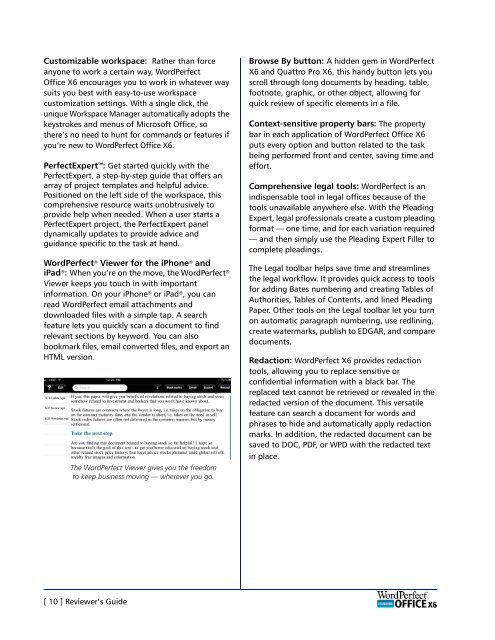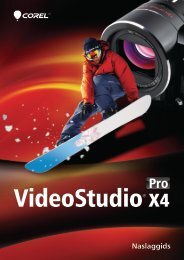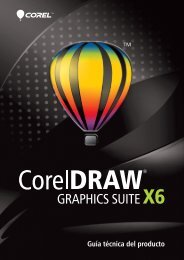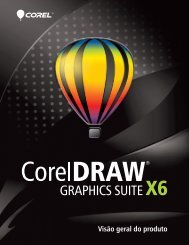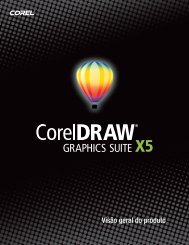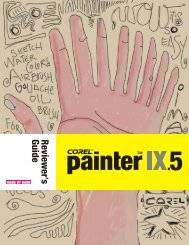Corel WordPerfect Office X6 Reveiwer's Guide - Corel Corporation
Corel WordPerfect Office X6 Reveiwer's Guide - Corel Corporation
Corel WordPerfect Office X6 Reveiwer's Guide - Corel Corporation
You also want an ePaper? Increase the reach of your titles
YUMPU automatically turns print PDFs into web optimized ePapers that Google loves.
Customizable workspace: Rather than force<br />
anyone to work a certain way, <strong>WordPerfect</strong><br />
<strong>Office</strong> <strong>X6</strong> encourages you to work in whatever way<br />
suits you best with easy-to-use workspace<br />
customization settings. With a single click, the<br />
unique Workspace Manager automatically adopts the<br />
keystrokes and menus of Microsoft <strong>Office</strong>, so<br />
there’s no need to hunt for commands or features if<br />
you‘re new to <strong>WordPerfect</strong> <strong>Office</strong> <strong>X6</strong>.<br />
PerfectExpert : Get started quickly with the<br />
PerfectExpert, a step-by-step guide that offers an<br />
array of project templates and helpful advice.<br />
Positioned on the left side of the workspace, this<br />
comprehensive resource waits unobtrusively to<br />
provide help when needed. When a user starts a<br />
PerfectExpert project, the PerfectExpert panel<br />
dynamically updates to provide advice and<br />
guidance specific to the task at hand.<br />
<strong>WordPerfect</strong> ® Viewer for the iPhone ® and<br />
iPad ® : When you‘re on the move, the <strong>WordPerfect</strong> ®<br />
Viewer keeps you touch in with important<br />
information. On your iPhone ® or iPad ® , you can<br />
read <strong>WordPerfect</strong> email attachments and<br />
downloaded files with a simple tap. A search<br />
feature lets you quickly scan a document to find<br />
relevant sections by keyword. You can also<br />
bookmark files, email converted files, and export an<br />
HTML version.<br />
The <strong>WordPerfect</strong> Viewer gives you the freedom<br />
to keep business moving — wherever you go.<br />
[ 10 ] Reviewer’s <strong>Guide</strong><br />
Browse By button: A hidden gem in <strong>WordPerfect</strong><br />
<strong>X6</strong> and Quattro Pro <strong>X6</strong>, this handy button lets you<br />
scroll through long documents by heading, table,<br />
footnote, graphic, or other object, allowing for<br />
quick review of specific elements in a file.<br />
Context-sensitive property bars: The property<br />
bar in each application of <strong>WordPerfect</strong> <strong>Office</strong> <strong>X6</strong><br />
puts every option and button related to the task<br />
being performed front and center, saving time and<br />
effort.<br />
Comprehensive legal tools: <strong>WordPerfect</strong> is an<br />
indispensable tool in legal offices because of the<br />
tools unavailable anywhere else. With the Pleading<br />
Expert, legal professionals create a custom pleading<br />
format — one time, and for each variation required<br />
— and then simply use the Pleading Expert Filler to<br />
complete pleadings.<br />
The Legal toolbar helps save time and streamlines<br />
the legal workflow. It provides quick access to tools<br />
for adding Bates numbering and creating Tables of<br />
Authorities, Tables of Contents, and lined Pleading<br />
Paper. Other tools on the Legal toolbar let you turn<br />
on automatic paragraph numbering, use redlining,<br />
create watermarks, publish to EDGAR, and compare<br />
documents.<br />
Redaction: <strong>WordPerfect</strong> <strong>X6</strong> provides redaction<br />
tools, allowing you to replace sensitive or<br />
confidential information with a black bar. The<br />
replaced text cannot be retrieved or revealed in the<br />
redacted version of the document. This versatile<br />
feature can search a document for words and<br />
phrases to hide and automatically apply redaction<br />
marks. In addition, the redacted document can be<br />
saved to DOC, PDF, or WPD with the redacted text<br />
in place.