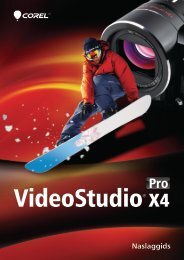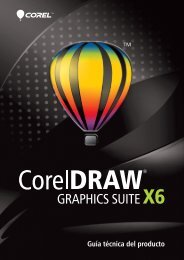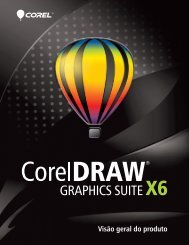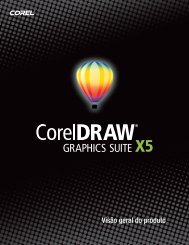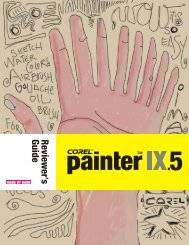Corel WordPerfect Office X6 Reveiwer's Guide - Corel Corporation
Corel WordPerfect Office X6 Reveiwer's Guide - Corel Corporation
Corel WordPerfect Office X6 Reveiwer's Guide - Corel Corporation
Create successful ePaper yourself
Turn your PDF publications into a flip-book with our unique Google optimized e-Paper software.
Metadata removal: <strong>WordPerfect</strong> <strong>X6</strong> has a built-in<br />
feature that helps ensure that you never get caught<br />
with confidential or sensitive information in your<br />
documents. Metadata is information that lurks<br />
within office productivity files, such as<br />
• undo/redo history<br />
• reviewers’ notes<br />
• hidden text<br />
• comments<br />
• document summary data<br />
• headers and footers<br />
• hyperlinks<br />
• routing slips<br />
This type of information is often confidential, and<br />
its inclusion within files could be detrimental to<br />
court cases or contract negotiations. The Save<br />
Without Metadata feature lets you decide what<br />
metadata to remove from documents — without<br />
requiring additional purchase or download.<br />
Microsoft ® SharePoint ® support: <strong>WordPerfect</strong><br />
<strong>X6</strong> gives you direct access to Microsoft SharePoint,<br />
the de facto document management system<br />
standard for organizations where multiple people<br />
write, review, and access the same document.<br />
Legal, enterprise, and government users can quickly<br />
retrieve and store documents, compare document<br />
versions, and track changes directly from within<br />
<strong>WordPerfect</strong> <strong>X6</strong>. In addition, updates to the<br />
<strong>WordPerfect</strong> iFilter allow you to search content in<br />
<strong>WordPerfect</strong> documents stored in a Microsoft<br />
SharePoint server with Google Desktop and<br />
Windows Desktop Search.<br />
<strong>WordPerfect</strong> <strong>X6</strong> can display a detailed list of changes.<br />
Web Services integration: <strong>WordPerfect</strong> <strong>X6</strong><br />
supports Web Services, which allow you to import<br />
data to create templates from web-based<br />
databases, such as Oracle. With Web Services<br />
integration, you can populate fields in documents<br />
with data pulled from the web and update reports<br />
as needed. This allows users in enterprises,<br />
government departments, and legal organizations<br />
to efficiently collaborate across systems and quickly<br />
gather the most up-to-date information from both<br />
internal and external databases.<br />
<strong>WordPerfect</strong> ® Lightning : This digital notebook<br />
makes it easier than ever to capture, organize, and<br />
reuse ideas, information, and images. It helps you<br />
perform your most common tasks simpler and<br />
faster. <strong>WordPerfect</strong> Lightning helps you:<br />
• Create: The Notes window lets you capture<br />
ideas, reuse information from other sources,<br />
and insert graphics or pictures.<br />
• View: The Viewer lets you read Microsoft Word<br />
(binary), <strong>WordPerfect</strong>, and image files.<br />
• Grab: You can easily take a snapshot of any<br />
area of your desktop or Web browser, which is<br />
saved as a note that can be emailed, printed,<br />
saved as an image file, or sent to <strong>WordPerfect</strong> <strong>X6</strong>.<br />
An all-in-one office solution: Why spend time<br />
and money looking for an office suite and software<br />
for creating, editing, and annotating PDFs when<br />
<strong>WordPerfect</strong> <strong>Office</strong> <strong>X6</strong> offers that and more? The<br />
tight integration of a range of productivity tools<br />
makes for a smooth, time-saving, headache-free<br />
workflow.<br />
Reviewer’s <strong>Guide</strong> [ 11 ]