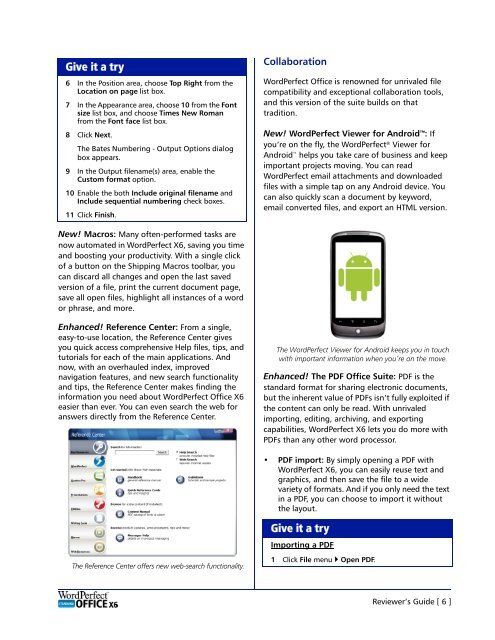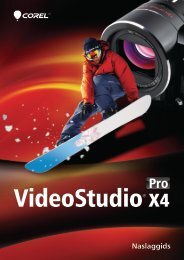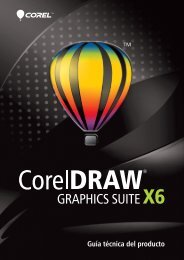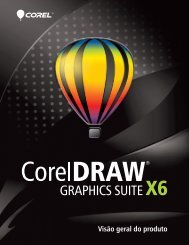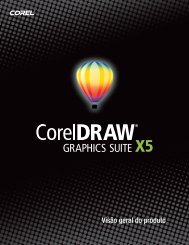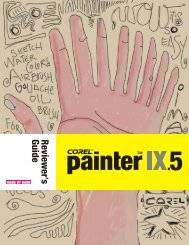Corel WordPerfect Office X6 Reveiwer's Guide - Corel Corporation
Corel WordPerfect Office X6 Reveiwer's Guide - Corel Corporation
Corel WordPerfect Office X6 Reveiwer's Guide - Corel Corporation
You also want an ePaper? Increase the reach of your titles
YUMPU automatically turns print PDFs into web optimized ePapers that Google loves.
Give it a try<br />
6 In the Position area, choose Top Right from the<br />
Location on page list box.<br />
7 In the Appearance area, choose 10 from the Font<br />
size list box, and choose Times New Roman<br />
from the Font face list box.<br />
8 Click Next.<br />
The Bates Numbering - Output Options dialog<br />
box appears.<br />
9 In the Output filename(s) area, enable the<br />
Custom format option.<br />
10 Enable the both Include original filename and<br />
Include sequential numbering check boxes.<br />
11 Click Finish.<br />
New! Macros: Many often-performed tasks are<br />
now automated in <strong>WordPerfect</strong> <strong>X6</strong>, saving you time<br />
and boosting your productivity. With a single click<br />
of a button on the Shipping Macros toolbar, you<br />
can discard all changes and open the last saved<br />
version of a file, print the current document page,<br />
save all open files, highlight all instances of a word<br />
or phrase, and more.<br />
Enhanced! Reference Center: From a single,<br />
easy-to-use location, the Reference Center gives<br />
you quick access comprehensive Help files, tips, and<br />
tutorials for each of the main applications. And<br />
now, with an overhauled index, improved<br />
navigation features, and new search functionality<br />
and tips, the Reference Center makes finding the<br />
information you need about <strong>WordPerfect</strong> <strong>Office</strong> <strong>X6</strong><br />
easier than ever. You can even search the web for<br />
answers directly from the Reference Center.<br />
The Reference Center offers new web-search functionality.<br />
Collaboration<br />
<strong>WordPerfect</strong> <strong>Office</strong> is renowned for unrivaled file<br />
compatibility and exceptional collaboration tools,<br />
and this version of the suite builds on that<br />
tradition.<br />
New! <strong>WordPerfect</strong> Viewer for Android : If<br />
you‘re on the fly, the <strong>WordPerfect</strong> ® Viewer for<br />
Android helps you take care of business and keep<br />
important projects moving. You can read<br />
<strong>WordPerfect</strong> email attachments and downloaded<br />
files with a simple tap on any Android device. You<br />
can also quickly scan a document by keyword,<br />
email converted files, and export an HTML version.<br />
The <strong>WordPerfect</strong> Viewer for Android keeps you in touch<br />
with important information when you’re on the move.<br />
Enhanced! The PDF <strong>Office</strong> Suite: PDF is the<br />
standard format for sharing electronic documents,<br />
but the inherent value of PDFs isn’t fully exploited if<br />
the content can only be read. With unrivaled<br />
importing, editing, archiving, and exporting<br />
capabilities, <strong>WordPerfect</strong> <strong>X6</strong> lets you do more with<br />
PDFs than any other word processor.<br />
• PDF import: By simply opening a PDF with<br />
<strong>WordPerfect</strong> <strong>X6</strong>, you can easily reuse text and<br />
graphics, and then save the file to a wide<br />
variety of formats. And if you only need the text<br />
in a PDF, you can choose to import it without<br />
the layout.<br />
Give it a try<br />
Importing a PDF<br />
1 Click File menu � Open PDF.<br />
Reviewer’s <strong>Guide</strong> [ 6 ]