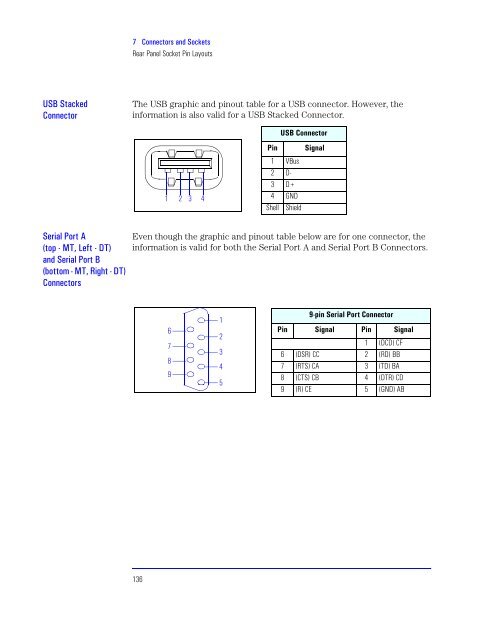- Page 1 and 2:
HP Kayak XM600 PC Workstation Techn
- Page 3 and 4:
Contents 1 System Overview HP Kayak
- Page 5 and 6:
Contents 3 Interface Cards Graphics
- Page 7 and 8:
Preface This manual is a technical
- Page 9 and 10:
1 System Overview This manual descr
- Page 11 and 12:
Mass Storage SCSI Controller IDE Co
- Page 13 and 14:
Package for the Desktop Models 1 Sy
- Page 15 and 16:
Rear View Keyboard connector Dual U
- Page 17 and 18:
HP Kayak XM600 Minitower Front Pane
- Page 19 and 20:
1 System Overview HP Kayak XM600 De
- Page 21 and 22:
1 System Overview HP Kayak XM600 Mi
- Page 23 and 24:
Minitower Environmental Specificati
- Page 25 and 26:
1. 1 System Overview Power Saving a
- Page 27 and 28:
Power-On from Space-Bar 1 System Ov
- Page 29 and 30:
Product features Product model numb
- Page 31 and 32:
1. Audio Accessories LAN Accessorie
- Page 33 and 34:
2 System Board This chapter describ
- Page 35 and 36:
Keyboard, Mouse and Floppy Parallel
- Page 37 and 38:
2 System Board Accessory Board Slot
- Page 39 and 40:
The following table shows the vario
- Page 41 and 42:
ICH FWH FWH MCH Chipset 2 System Bo
- Page 43 and 44:
2 System Board Memory Controller Hu
- Page 45 and 46:
AGP 4x Bus 2 System Board Memory Co
- Page 47 and 48:
RIMM1 RIMM0 2 System Board Memory C
- Page 49 and 50:
2 System Board Memory Controller Hu
- Page 51 and 52:
• Multi-function PCI Bus Interfac
- Page 53 and 54:
2 System Board The Input/Output Con
- Page 55 and 56:
Devices on the PCI 32-bit 33 MHz Bu
- Page 57 and 58:
Audio Chip Specifications Feature D
- Page 59 and 60:
2 System Board The Input/Output Con
- Page 61 and 62:
2 System Board The Input/Output Con
- Page 63 and 64:
Serial / Parallel Communications Po
- Page 65 and 66:
The FWH includes two hardware inter
- Page 67 and 68:
2 System Board Host Bus accept anot
- Page 69 and 70:
Configuring for Multi-Processing 2
- Page 71 and 72:
3 Interface Cards This chapter desc
- Page 73 and 74:
3 Interface Cards Graphics Cards Th
- Page 75 and 76:
3 Interface Cards Graphics Cards Th
- Page 77 and 78:
3Dlabs Oxygen GVX1 3 Interface Card
- Page 79 and 80:
ELSA Synergy II Graphics Card 3 Int
- Page 81 and 82:
Network Cards 3 Interface Cards Net
- Page 83 and 84:
Supported LAN Cards The following L
- Page 85 and 86: INTEL NIC (Network Interconnect) LA
- Page 87 and 88: Hardware Features Performance Featu
- Page 89 and 90: 3 Interface Cards SCSI Adapter Card
- Page 91 and 92: 4 Mass Storage Devices This chapter
- Page 93 and 94: 8X Video IDE DVD-ROM Drive 4 Mass S
- Page 95 and 96: 5 HP BIOS This chapter summarizes t
- Page 97 and 98: Advanced Screen 5 HP BIOS The Advan
- Page 99 and 100: AGP Configuration (Video) PCI Devic
- Page 101 and 102: Updating the System BIOS 5 HP BIOS
- Page 103 and 104: Recovering the BIOS (Crisis Mode) 5
- Page 105 and 106: Settings for Individual SCSI Device
- Page 107 and 108: HP I/O Port Map (I/O Addresses Used
- Page 109 and 110: Interrupt Controllers 5 HP BIOS BIO
- Page 111 and 112: 6 Tests and Error Messages This cha
- Page 113 and 114: Presence of either a processor or p
- Page 115 and 116: Run-Time Errors 6 Tests and Error M
- Page 117 and 118: 6 Tests and Error Messages MaxiLife
- Page 119 and 120: Checkpoint Code Beeps POST Routine
- Page 121 and 122: Checkpoint Code Beeps POST Routine
- Page 123 and 124: Checkpoint Code Beeps POST Routine
- Page 125 and 126: Checkpoint Code Beeps POST Routine
- Page 127 and 128: 6 Tests and Error Messages Error Me
- Page 129 and 130: 6 Tests and Error Messages Error Me
- Page 131 and 132: IDE Drive Connectors Battery Pinout
- Page 133 and 134: PCI Fan Connector (MT only) Interna
- Page 135: Keyboard (bottom) and Mouse (top) C