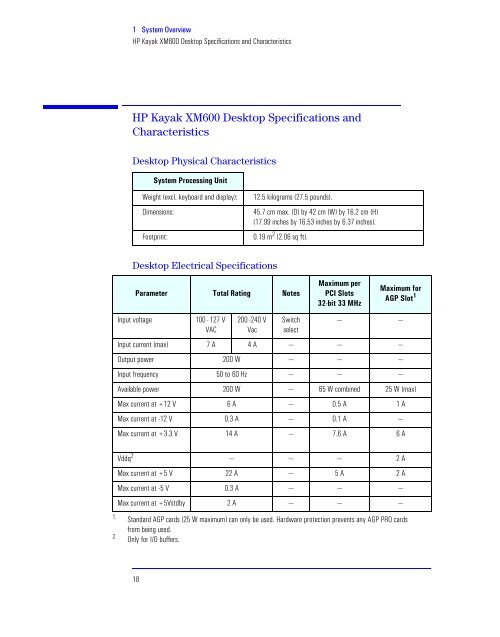Technical Reference Manual - Business Support Center - Hewlett ...
Technical Reference Manual - Business Support Center - Hewlett ...
Technical Reference Manual - Business Support Center - Hewlett ...
Create successful ePaper yourself
Turn your PDF publications into a flip-book with our unique Google optimized e-Paper software.
1.<br />
2.<br />
1 System Overview<br />
HP Kayak XM600 Desktop Specifications and Characteristics<br />
HP Kayak XM600 Desktop Specifications and<br />
Characteristics<br />
Desktop Physical Characteristics<br />
Desktop Electrical Specifications<br />
18<br />
System Processing Unit<br />
Weight (excl. keyboard and display): 12.5 kilograms (27.5 pounds).<br />
Dimensions: 45.7 cm max. (D) by 42 cm (W) by 16.2 cm (H)<br />
(17.99 inches by 16.53 inches by 6.37 inches).<br />
Footprint: 0.19 m2 (2.06 sq ft).<br />
Parameter Total Rating Notes<br />
Input voltage 100 - 127 V<br />
VAC<br />
200 -240 V<br />
Vac<br />
Switch<br />
select<br />
Maximum per<br />
PCI Slots<br />
32-bit 33 MHz<br />
Maximum for<br />
AGP Slot 1<br />
— —<br />
Input current (max) 7 A 4 A — — —<br />
Output power 200 W — — —<br />
Input frequency 50 to 60 Hz — — —<br />
Available power 200 W — 65 W combined 25 W (max)<br />
Max current at +12 V 6 A — 0.5 A 1 A<br />
Max current at -12 V 0.3 A — 0.1 A —<br />
Max current at +3.3 V 14 A — 7.6 A 6 A<br />
Vddq2 — — — 2 A<br />
Max current at +5 V 22 A — 5 A 2 A<br />
Max current at -5 V 0.3 A — — —<br />
Max current at +5Vstdby 2 A — — —<br />
Standard AGP cards (25 W maximum) can only be used. Hardware protection prevents any AGP PRO cards<br />
from being used.<br />
Only for I/O buffers.