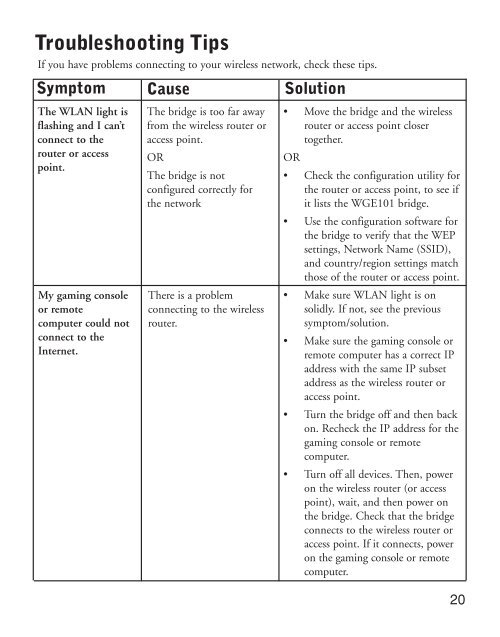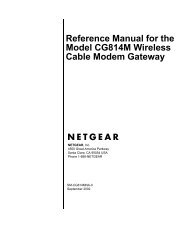Table of Contents - netgear
Table of Contents - netgear
Table of Contents - netgear
You also want an ePaper? Increase the reach of your titles
YUMPU automatically turns print PDFs into web optimized ePapers that Google loves.
Troubleshooting Tips<br />
If you have problems connecting to your wireless network, check these tips.<br />
Symptom<br />
The WLAN light is<br />
flashing and I can’t<br />
connect to the<br />
router or access<br />
point.<br />
My gaming console<br />
or remote<br />
computer could not<br />
connect to the<br />
Internet.<br />
Cause Solution<br />
The bridge is too far away<br />
from the wireless router or<br />
access point.<br />
OR<br />
The bridge is not<br />
configured correctly for<br />
the network<br />
There is a problem<br />
connecting to the wireless<br />
router.<br />
• Move the bridge and the wireless<br />
router or access point closer<br />
together.<br />
OR<br />
• Check the configuration utility for<br />
the router or access point, to see if<br />
it lists the WGE101 bridge.<br />
• Use the configuration s<strong>of</strong>tware for<br />
the bridge to verify that the WEP<br />
settings, Network Name (SSID),<br />
and country/region settings match<br />
those <strong>of</strong> the router or access point.<br />
• Make sure WLAN light is on<br />
solidly. If not, see the previous<br />
symptom/solution.<br />
• Make sure the gaming console or<br />
remote computer has a correct IP<br />
address with the same IP subset<br />
address as the wireless router or<br />
access point.<br />
• Turn the bridge <strong>of</strong>f and then back<br />
on. Recheck the IP address for the<br />
gaming console or remote<br />
computer.<br />
• Turn <strong>of</strong>f all devices. Then, power<br />
on the wireless router (or access<br />
point), wait, and then power on<br />
the bridge. Check that the bridge<br />
connects to the wireless router or<br />
access point. If it connects, power<br />
on the gaming console or remote<br />
computer.<br />
20