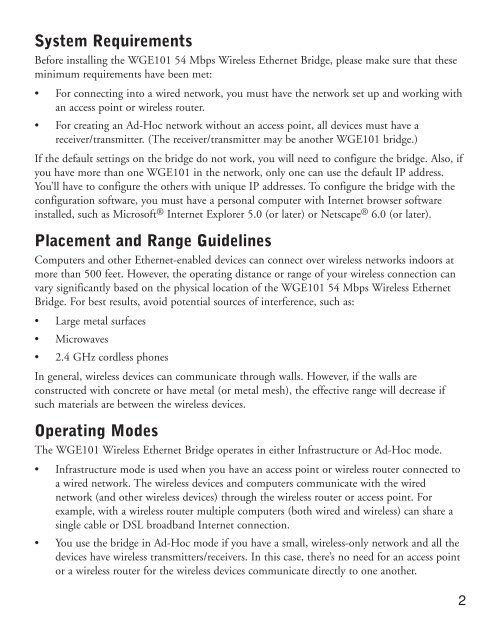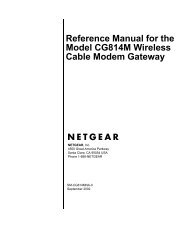Table of Contents - netgear
Table of Contents - netgear
Table of Contents - netgear
Create successful ePaper yourself
Turn your PDF publications into a flip-book with our unique Google optimized e-Paper software.
System Requirements<br />
Before installing the WGE101 54 Mbps Wireless Ethernet Bridge, please make sure that these<br />
minimum requirements have been met:<br />
• For connecting into a wired network, you must have the network set up and working with<br />
an access point or wireless router.<br />
• For creating an Ad-Hoc network without an access point, all devices must have a<br />
receiver/transmitter. (The receiver/transmitter may be another WGE101 bridge.)<br />
If the default settings on the bridge do not work, you will need to configure the bridge. Also, if<br />
you have more than one WGE101 in the network, only one can use the default IP address.<br />
You’ll have to configure the others with unique IP addresses. To configure the bridge with the<br />
configuration s<strong>of</strong>tware, you must have a personal computer with Internet browser s<strong>of</strong>tware<br />
installed, such as Micros<strong>of</strong>t ® Internet Explorer 5.0 (or later) or Netscape ® 6.0 (or later).<br />
Placement and Range Guidelines<br />
Computers and other Ethernet-enabled devices can connect over wireless networks indoors at<br />
more than 500 feet. However, the operating distance or range <strong>of</strong> your wireless connection can<br />
vary significantly based on the physical location <strong>of</strong> the WGE101 54 Mbps Wireless Ethernet<br />
Bridge. For best results, avoid potential sources <strong>of</strong> interference, such as:<br />
• Large metal surfaces<br />
• Microwaves<br />
• 2.4 GHz cordless phones<br />
In general, wireless devices can communicate through walls. However, if the walls are<br />
constructed with concrete or have metal (or metal mesh), the effective range will decrease if<br />
such materials are between the wireless devices.<br />
Operating Modes<br />
The WGE101 Wireless Ethernet Bridge operates in either Infrastructure or Ad-Hoc mode.<br />
• Infrastructure mode is used when you have an access point or wireless router connected to<br />
a wired network. The wireless devices and computers communicate with the wired<br />
network (and other wireless devices) through the wireless router or access point. For<br />
example, with a wireless router multiple computers (both wired and wireless) can share a<br />
single cable or DSL broadband Internet connection.<br />
• You use the bridge in Ad-Hoc mode if you have a small, wireless-only network and all the<br />
devices have wireless transmitters/receivers. In this case, there’s no need for an access point<br />
or a wireless router for the wireless devices communicate directly to one another.<br />
2